DevOps之一 Gitlab的安装与配置
gitlab的安装
参考治疗:https://www.gitlab.com.cn/installation/#centos-7
http://www.21yunwei.com/archives/4351
1.安装并配置必要的依赖关系
如果你想使用 Postfix 发送邮件,请在安装过程中根据提示选择 'Internet Site'。 你也可以用 Sendmail 或者 配置一个自定义的 SMTP 服务并 把它作为一个 SMTP 服务器。
在 CentOS 系统上,下面的命令将会打开系统防火墙 HTTP 和 SSH 的访问。
sudo yum install curl policycoreutils openssh-server openssh-clients
sudo systemctl enable sshd
sudo systemctl start sshd
sudo yum install postfix
sudo systemctl enable postfix
sudo systemctl start postfix sudo firewall-cmd --permanent --add-service=http
sudo systemctl reload firewalld
2. 添加 GitLab 镜像源并安装
curl -sS http://packages.gitlab.com.cn/install/gitlab-ce/script.rpm.sh | sudo bash
sudo yum install gitlab-ce
如果你不太习惯使用命令管道的方式安装镜像仓库,你可以在这里找到 完整的安装脚本 或者 选择系统对应的安装包 使用下面的命令手动安装
curl -LJO https://mirrors.tuna.tsinghua.edu.cn/gitlab-ce/yum/el7/gitlab-ce-XXX.rpm
rpm -i gitlab-ce-XXX.rpm
3.配置并启动 GitLab
sudo gitlab-ctl reconfigure
4.密码修改
第一次访问 GitLab(http://IP)默认端口是80,系统会重定向 url 到重置密码的页面,你需要输入初始化管理员账号的密码。 设置完成后,系统会重定向到登录界面,你就可以使用刚才输入的密码登录系统了。低版本gitlab默认用户名和密码:root/5iveL!fe
系统默认的管理员账号为 root, 登录系统后,你可以修改管理员账号为自己喜欢的账号。
5.修改Domain到Ip
把localhost 换成本机的IP地址,修改方式如下,在gitlab的/embedded/service/gitlab-rails/config的目录下修改gitlab.yum文件:
cd /opt/gitlab/embedded/service/gitlab-rails/config
sudo vim gitlab.yml
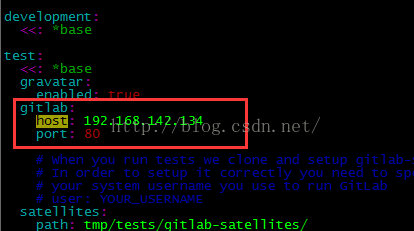
修改该完成后重新启动Gitlab
sudo gitlab-ctl restart
DevOps之一 Gitlab的安装与配置的更多相关文章
- Gitlab的安装与配置
gitlab的安装 参考治疗:https://www.gitlab.com.cn/installation/#centos-7 http://www.21yunwei.com/archives/435 ...
- gitlab的安装和配置
1 使用omnibus gitlab来安装gitlab 也就是说,将gitlab和它所需要的组件打一个包,即打一个bundle进行安装. 第一步,安装gitlab的源. curl https://pa ...
- DevOps之三 Git的安装与配置
Centos7 安装Git 一.卸载Centos7 自带的git # git --version git version 1.8.3.1# whereis gitgit: /usr/bin/git / ...
- DevOps之五 Tomcat的安装与配置
安装说明 安装环境:CentOS-7 安装方式:源码安装 软件:apache-tomcat-9 下载地址:https://tomcat.apache.org/download-90.cgi 一.安装t ...
- DevOps之四 Jenkins的安装与配置
CentOS 上 Jenkins 安装 一.添加yum repos,然后安装 sudo wget -O /etc/yum.repos.d/jenkins.repo http://pkg.jenkins ...
- gitlab 安装、配置
gitlab 安装.配置 对于企业级的私有 git 仓库,gitlab 是个不错的选择. 今天就来说说 gitlab 的安装.配置. 系统配置建议:最低双核 4G 内存. 当前针对 gitlab 版本 ...
- Ubuntu 简单安装和配置 GitLab
使用的 Ubuntu Server 16.04 LTS 版本,服务器托管在 Azure 上,用的 1 元试用 1 个月服务器订阅(1500 元额度). 安装命令(推荐使用): curl -sS htt ...
- Ubuntu Docker 安装和配置 GitLab CI 持续集成
相关文章: Ubuntu Docker 简单安装 GitLab 劈荆斩棘:Gitlab 部署 CI 持续集成 目的:在 Ubuntu 服务器上,使用 Docker 安装和配置 GitLab Runne ...
- gitlab一键安装+配置(备份+LADP认证)
gitlab一键安装+配置(备份+LADP认证) #gitlab一键安装 #centos6 mini, GitLab社区版 #参考官方最新文档 https://www.gitlab.com.cn/in ...
随机推荐
- 02_Android写xml文件和读xml文件
新建Android项目 编写AndroidManifest.xml,使本Android项目具有单元测试功能和写外设的权限. <?xml .控制台输出结果
- JAVA集合类——难得的总结
本文是在学习中的总结,欢迎转载但请注明出处:http://blog.csdn.net/pistolove/article/details/41346969 以下资料是在学习中总结出来的,希望对你有所帮 ...
- Android Widget工作原理详解(一) 最全介绍
转载请标明出处:http://blog.csdn.net/sk719887916/article/details/46853033 ; Widget是安卓的一应用程序组件,学名窗口小部件,它是微型应用 ...
- 开源数字媒体资产管理系统:Razuna安装方法
Razuna以一个使用Java语言编写的开源的数字媒体资产管理(Digital Asset Management)系统.在这里翻译一下它的安装步骤. Razuna包含以下版本: Razuna Stan ...
- 手把手教你画一个 逼格满满圆形水波纹loadingview Android
才没有完结呢o( ̄︶ ̄)n .大家好,这里是番外篇. 拜读了爱哥的博客,又学到不少东西.爱哥曾经说过: 要站在巨人的丁丁上. 那么今天,我们就站在爱哥的丁丁上来学习制作一款自定义view(开个玩笑,爱 ...
- OpenCV特征点检测------Surf(特征点篇)
Surf(Speed Up Robust Feature) Surf算法的原理 ...
- AngularJS进阶(二十四)AngularJS与单选框及多选框的双向动态绑定
AngularJS与单选框及多选框的双向动态绑定 赠人玫瑰,手留余香.若您感觉此篇博文对您有用,请花费2秒时间点个赞,您的鼓励是我不断前进的动力,共勉! AngularJS 在 <in ...
- Smarty学习笔记(一)
1.Smarty的配置: 将lib的内容复制到自己的工程,然后引入 实例化和配置Smarty基本属性: $smarty = new Smarty(); $smarty->left_delimit ...
- Orientation Auto Rotation旋转屏幕crash问题(Unity3D开发之十四)
猴子原创,欢迎转载.转载请注明: 转载自Cocos2Der-CSDN,谢谢! 原文地址: http://blog.csdn.net/cocos2der/article/details/44133127 ...
- 利用JQuery直接调用asp.net后台方法
利用JQuery的$.ajax()可以很方便的调用asp.net的后台方法. [WebMethod] 命名空间 1.无参数的方法调用, 注意:1.方法一定要静态方法,而且要有[WebMethod] ...
