【django小练习之主机管理界面】
需求:
利用django,js,bootstrap等实现登录,主机管理等操作。
实现截图
登录界面

主机界面,添加及编辑



部门管理界面

代码实现
目录层级
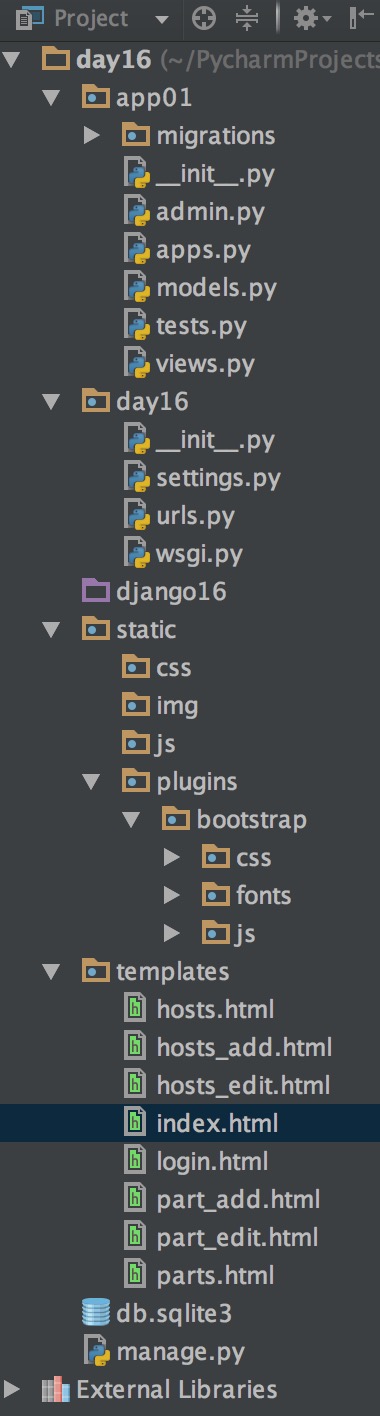
settings.py
"""
Django settings for day16 project. Generated by 'django-admin startproject' using Django 1.11.4. For more information on this file, see
https://docs.djangoproject.com/en/1.11/topics/settings/ For the full list of settings and their values, see
https://docs.djangoproject.com/en/1.11/ref/settings/
""" import os # Build paths inside the project like this: os.path.join(BASE_DIR, ...)
BASE_DIR = os.path.dirname(os.path.dirname(os.path.abspath(__file__))) # Quick-start development settings - unsuitable for production
# See https://docs.djangoproject.com/en/1.11/howto/deployment/checklist/ # SECURITY WARNING: keep the secret key used in production secret!
SECRET_KEY = 'l))&0*l6$aja*lcq8=0-s9u4byl2%alzfsgdxs_&3_qre&=mvw' # SECURITY WARNING: don't run with debug turned on in production!
DEBUG = True ALLOWED_HOSTS = [] # Application definition INSTALLED_APPS = [
'django.contrib.admin',
'django.contrib.auth',
'django.contrib.contenttypes',
'django.contrib.sessions',
'django.contrib.messages',
'django.contrib.staticfiles',
'app01.apps.App01Config',
] MIDDLEWARE = [
'django.middleware.security.SecurityMiddleware',
'django.contrib.sessions.middleware.SessionMiddleware',
'django.middleware.common.CommonMiddleware',
# 'django.middleware.csrf.CsrfViewMiddleware',
'django.contrib.auth.middleware.AuthenticationMiddleware',
'django.contrib.messages.middleware.MessageMiddleware',
'django.middleware.clickjacking.XFrameOptionsMiddleware',
] ROOT_URLCONF = 'day16.urls' TEMPLATES = [
{
'BACKEND': 'django.template.backends.django.DjangoTemplates',
'DIRS': [os.path.join(BASE_DIR, 'templates')]
,
'APP_DIRS': True,
'OPTIONS': {
'context_processors': [
'django.template.context_processors.debug',
'django.template.context_processors.request',
'django.contrib.auth.context_processors.auth',
'django.contrib.messages.context_processors.messages',
],
},
},
] WSGI_APPLICATION = 'day16.wsgi.application' # Database
# https://docs.djangoproject.com/en/1.11/ref/settings/#databases DATABASES = {
'default': {
'ENGINE': 'django.db.backends.sqlite3',
'NAME': os.path.join(BASE_DIR, 'db.sqlite3'),
}
} # Password validation
# https://docs.djangoproject.com/en/1.11/ref/settings/#auth-password-validators AUTH_PASSWORD_VALIDATORS = [
{
'NAME': 'django.contrib.auth.password_validation.UserAttributeSimilarityValidator',
},
{
'NAME': 'django.contrib.auth.password_validation.MinimumLengthValidator',
},
{
'NAME': 'django.contrib.auth.password_validation.CommonPasswordValidator',
},
{
'NAME': 'django.contrib.auth.password_validation.NumericPasswordValidator',
},
] # Internationalization
# https://docs.djangoproject.com/en/1.11/topics/i18n/ LANGUAGE_CODE = 'en-us' TIME_ZONE = 'UTC' USE_I18N = True USE_L10N = True USE_TZ = True # Static files (CSS, JavaScript, Images)
# https://docs.djangoproject.com/en/1.11/howto/static-files/ STATIC_URL = '/static/'
STATICFILES_DIRS = (
os.path.join(BASE_DIR,'static'),
)
settings.py
urls.py
"""day16 URL Configuration The `urlpatterns` list routes URLs to views. For more information please see:
https://docs.djangoproject.com/en/1.11/topics/http/urls/
Examples:
Function views
1. Add an import: from my_app import views
2. Add a URL to urlpatterns: url(r'^$', views.home, name='home')
Class-based views
1. Add an import: from other_app.views import Home
2. Add a URL to urlpatterns: url(r'^$', Home.as_view(), name='home')
Including another URLconf
1. Import the include() function: from django.conf.urls import url, include
2. Add a URL to urlpatterns: url(r'^blog/', include('blog.urls'))
"""
from django.conf.urls import url
from django.contrib import admin
from app01 import views urlpatterns = [
url(r'^admin/', admin.site.urls),
url(r'^login/',views.login),
url(r'^index/',views.index),
url(r'^parts/',views.parts),
url(r'^part_add/',views.part_add),
url(r'^part_del/',views.part_del),
url(r'^part_edit/',views.part_edit),
url(r'^hosts/',views.hosts),
url(r'^hosts_add/',views.hosts_add),
url(r'^hosts_del/',views.hosts_del),
url(r'^hosts_edit/',views.hosts_edit), ]
urls.py
models.py
from django.db import models # Create your models here.
from django.db import models class UserInfo(models.Model):
id = models.AutoField(primary_key=True)
user = models.CharField(max_length=32)
pwd = models.CharField(max_length=64)
age = models.IntegerField() class Department(models.Model):
id = models.AutoField(primary_key=True)
title = models.CharField(max_length=32) class Hosts(models.Model):
id = models.AutoField(primary_key=True)
hostname = models.CharField(max_length=64)
ip = models.CharField(max_length=64)
depart = models.ForeignKey(to='Department',to_field='id',default=1)
models.py
views.py
from django.shortcuts import render,HttpResponse,redirect # Create your views here. from app01 import models
# def test(request):
# # #查询所有用户信息
# # user_list = models.UserInfo.objects.all()
# # for obj in user_list:
# # print(obj,obj.id,obj.user,obj.pwd)
# #
# # return HttpResponse('123')
# #
# # user_list = models.UserInfo.objects.filter(user='alex',pwd='123').all
# # print(user_list)
# #
# # user = models.UserInfo.objects.filter(user='alex',pwd='123').first()
# # print(user,user.id,user.user,user.pwd)
# return HttpResponse('123') def login(request):
if request.method == "GET":
#打开login.html文件
#找到特殊标记{{msg}}
#并将第三个参数中字典总的对应值替换
#将替换完毕的字符串发送给用户浏览器
return render(request,"login.html",{'msg':''})
else:
#去请求体中获取数据
username1 = request.POST.get("username")
password1 = request.POST.get("password")
print(username1,password1) userinfo = models.UserInfo.objects.filter(user=username1,pwd=password1).first()
print(userinfo) if userinfo:
# return redirect('http://www.baidu.com')
return redirect('/index/')
else:
return render(request,'login.html',{'msg':'用户名或密码错误'}) # if user == "alex" and pwd == "123":
# #在响应头中设置,location:http://www.baidu.com,无响应体
# return redirect('http://www.baidu.com')
# #return redirect('/index/')
# else:
# return render(request,'login.html',{'msg':'用户名或密码错误'})
def index(request):
return render(request,'index.html') def parts(request): depart_list = models.Department.objects.all() return render(request,'parts.html',{'depart_list':depart_list}) def part_add(request):
if request.method == 'GET':
return render(request,'part_add.html')
else:
ti = request.POST.get('title') models.Department.objects.create(title=ti) return redirect('/parts/') def part_del(request):
nid = request.GET.get('nid')
models.Department.objects.filter(id=nid).delete()
return redirect('/parts/') def part_edit(request):
if request.method == 'GET':
nid = request.GET.get('nid')
obj = models.Department.objects.filter(id=nid).first() if not obj:
return HttpResponse('写错了,返回吧')
return render(request,'part_edit.html',{'obj':obj})
else:
nid = request.GET.get('nid')
title = request.POST.get('title') models.Department.objects.filter(id=nid).update(title=title)
return redirect('/parts') def hosts(request): hosts_list = models.Hosts.objects.all() return render(request,'hosts.html',{'hosts_list':hosts_list}) def hosts_add(request):
if request.method == 'GET':
depart_list = models.Department.objects.all()
return render(request,'hosts_add.html',{'depart_list':depart_list})
else:
hostname1 = request.POST.get('hostname')
ip1 = request.POST.get('ip')
dp_id = request.POST.get('dp_id') models.Hosts.objects.create(hostname=hostname1,ip=ip1,depart_id=dp_id) return redirect('/hosts') def hosts_del(request):
nid = request.GET.get('nid')
models.Hosts.objects.filter(id=nid).delete()
return redirect('/hosts') def hosts_edit(request):
if request.method == 'GET':
nid = request.GET.get('nid')
obj = models.Hosts.objects.filter(id=nid).first()
depart_list = models.Department.objects.all() if not obj:
return HttpResponse('写错了,返回吧')
return render(request,'hosts_edit.html',{'obj':obj,'depart_list':depart_list})
else:
nid = request.GET.get('nid')
hostname1 = request.POST.get('hostname')
ip1 = request.POST.get('ip')
dp_id = request.POST.get('dp_id') models.Hosts.objects.filter(id=nid).update(hostname=hostname1,ip=ip1,depart_id=dp_id)
return redirect('/hosts')
views.py
login.html
<!DOCTYPE html>
<html lang="en">
<head>
<meta charset="UTF-8">
<title>Title</title>
<link rel="stylesheet" href="/static/plugins/bootstrap/css/bootstrap.css">
</head>
<body> <div style="width: 500px;margin: 0 auto;margin-top: 80px;">
<h2>登录界面</h2>
<form class="form-horizontal" action="/login/" method="post">
<div class="form-group">
<label for="n1" class="col-sm-2 control-label">用户名</label>
<div class="col-sm-10">
<input id="n1" type="text" name="username" class="form-control" placeholder="用户名">
</div>
</div>
<div class="form-group">
<label for="n2" class="col-sm-2 control-label">密码</label>
<div class="col-sm-10">
<input id="n2" type="password" name="password" class="form-control" placeholder="密码">
</div>
</div>
<div class="form-group">
<div class="col-sm-offset-2 col-sm-10">
<input type="submit" value="登 录" class="btn btn-primary">{{ msg }}
</div>
</div>
</form>
</div>
</body>
</html>
login.html
index.html
<!DOCTYPE html>
<html lang="en">
<head>
<meta charset="UTF-8">
<title>Title</title>
<link rel="stylesheet" href="/static/plugins/bootstrap/css/bootstrap.css">
</head>
<body>
<h2 style="width: 500px;margin-top: 10px;margin-left:50px; ">欢迎登录</h2>
<div style="width: 500px;margin-top: 30px;margin-left:100px; "> <ul class="list-unstyled">
<li style="font-size: larger;"><a href="/parts/"><span class="glyphicon glyphicon-star" aria-hidden="true"></span>业务线管理</a></li>
<li style="font-size: larger;"><a href="/hosts/"><span class="glyphicon glyphicon-star" aria-hidden="true"></span>主机管理</a></li> </ul>
</div>
</body>
</html>
index.html
parts.html
<!DOCTYPE html>
<html lang="en">
<head>
<meta charset="UTF-8">
<title>Title</title>
<link rel="stylesheet" href="/static/plugins/bootstrap/css/bootstrap.css">
</head>
<body>
<div class="container">
<h1>部门列表</h1>
<div style="margin: 5px 0">
<a href="/part_add/" class="btn btn-success"><span class="glyphicon glyphicon-plus" aria-hidden="true"></span>添加</a>
</div>
<table class="table table-bordered">
<thead>
<tr class="info">
<th>ID</th>
<th>部门</th>
<th>操作</th>
</tr>
</thead>
<tbody>
{% for obj in depart_list %}
<tr>
<td>{{ obj.id }}</td>
<td>{{ obj.title }}</td>
<td>
<a href="/part_edit/?nid={{ obj.id }}" class="btn btn-info"><span class="glyphicon glyphicon-cog" aria-hidden="true"></span>编辑</a>
<a href="/part_del/?nid={{ obj.id }}" class="btn btn-danger"><span class="glyphicon glyphicon-remove" aria-hidden="true"></span>删除</a>
</td>
</tr>
{% endfor %}
</tbody>
</table>
</div> </body>
</html>
parts.html
parts_add.html
<!DOCTYPE html>
<html lang="en">
<head>
<meta charset="UTF-8">
<title>Title</title>
<link rel="stylesheet" href="/static/plugins/bootstrap/css/bootstrap.css">
</head>
<body> <div style="width: 500px;margin: 0 auto;margin-top: 80px;">
<h2>添加部门</h2>
<form class="form-horizontal" action="" method="post">
<div class="form-group">
<label for="n1" class="col-sm-2 control-label">部门名称</label>
<div class="col-sm-10">
<input type="text" name="title" class="form-control" >
</div>
</div> <div class="form-group">
<div class="col-sm-offset-2 col-sm-10">
<input type="submit" value="添加" class="btn btn-primary">
</div>
</div>
</form>
</div>
</body>
</html>
parts_add.html
parts_edit.html
<!DOCTYPE html>
<html lang="en">
<head>
<meta charset="UTF-8">
<title>Title</title>
<link rel="stylesheet" href="/static/plugins/bootstrap/css/bootstrap.css">
</head>
<body> <div style="width: 500px;margin: 0 auto;margin-top: 80px;">
<h2>编辑部门</h2>
<form class="form-horizontal" action="" method="post">
<div class="form-group">
<label for="n1" class="col-sm-2 control-label">部门名称</label>
<div class="col-sm-10">
<input type="text" name="title" class="form-control" value="{{ obj.title }}">
</div>
</div> <div class="form-group">
<div class="col-sm-offset-2 col-sm-10">
<input type="submit" value="修改" class="btn btn-default">
</div>
</div>
</form>
</div>
</body>
</html>
parts_edit.html
hosts.html
<!DOCTYPE html>
<html lang="en">
<head>
<meta charset="UTF-8">
<title>Title</title>
<link rel="stylesheet" href="/static/plugins/bootstrap/css/bootstrap.css">
</head>
<body>
<div class="container">
<h1>主机列表</h1>
<div style="margin: 5px 0">
<a href="/hosts_add/" class="btn btn-success"><span class="glyphicon glyphicon-plus" aria-hidden="true"></span>添加</a>
</div>
<table class="table table-bordered">
<thead>
<tr class="info">
<th>ID</th>
<th>主机名</th>
<th>ip</th>
<th>部门id</th>
<th>所属部门</th>
<th>操作</th>
</tr>
</thead>
<tbody>
{% for obj in hosts_list %}
<tr>
<td>{{ obj.id }}</td>
<td>{{ obj.hostname }}</td>
<td>{{ obj.ip}}</td>
<td>{{ obj.depart_id}}</td>
<td>{{ obj.depart.title }}</td>
<td>
<a href="/hosts_edit/?nid={{ obj.id }}" class="btn btn-info"><span class="glyphicon glyphicon-cog" aria-hidden="true"></span>编辑</a>
<a href="/hosts_del/?nid={{ obj.id }}" class="btn btn-danger"><span class="glyphicon glyphicon-remove" aria-hidden="true"></span>删除</a>
</td>
</tr>
{% endfor %}
</tbody>
</table>
</div> </body>
</html>
hosts.html
hosts_add.html
<!DOCTYPE html>
<html lang="en">
<head>
<meta charset="UTF-8">
<title>Title</title>
<link rel="stylesheet" href="/static/plugins/bootstrap/css/bootstrap.css">
</head>
<body> <div style="width: 500px;margin: 0 auto;margin-top: 80px;">
<h2>添加主机</h2>
<form class="form-horizontal" action="" method="post">
<div class="form-group">
<label for="n1" class="col-sm-2 control-label">主机名</label>
<div class="col-sm-10">
<input type="text" name="hostname" class="form-control" >
</div>
</div>
<div class="form-group">
<label for="n2" class="col-sm-2 control-label">ip</label>
<div class="col-sm-10">
<input id="n2" type="text" name="ip" class="form-control" >
</div>
</div>
<div class="form-group">
<label for="n3" class="col-sm-2 control-label">所属部门</label>
<div class="col-sm-10">
<select name='dp_id' class="form-control">
{% for x in depart_list %}
<option value="{{x.id}}">{{x.title}}</option>
{% endfor%}
</select>
</div>
</div>
<div class="form-group">
<div class="col-sm-offset-2 col-sm-10">
<input type="submit" value="添加" class="btn btn-primary">
</div>
</div>
</form>
</div>
</body>
</html>
hosts_add.html
hosts_edit.html
<!DOCTYPE html>
<html lang="en">
<head>
<meta charset="UTF-8">
<title>Title</title>
<link rel="stylesheet" href="/static/plugins/bootstrap/css/bootstrap.css">
</head>
<body> <div style="width: 500px;margin: 0 auto;margin-top: 80px;">
<h2>编辑主机信息</h2>
<form class="form-horizontal" action="" method="post">
<div class="form-group">
<label for="n1" class="col-sm-2 control-label">主机名</label>
<div class="col-sm-10">
<input type="text" name="hostname" class="form-control" value="{{ obj.hostname }}">
</div>
</div> <div class="form-group">
<label for="n2" class="col-sm-2 control-label">ip</label>
<div class="col-sm-10">
<input type="text" name="ip" class="form-control" value="{{ obj.ip }}">
</div>
</div> <div class="form-group">
<label for="n3" class="col-sm-2 control-label">所属部门</label>
<div class="col-sm-10">
<select name='dp_id'>
{% for x in depart_list %}
<option value="{{x.id}}" selected>{{x.title}}</option>
{% endfor%}
</select>
</div>
</div> <div class="form-group">
<div class="col-sm-offset-2 col-sm-10">
<input type="submit" value="修改" class="btn btn-default">
</div>
</div>
</form>
</div>
</body>
</html>
hosts_edit.html
【django小练习之主机管理界面】的更多相关文章
- 使用django的admin的后台管理界面
django的admin后台管理界面是方便我们对数据库操作的 是一个在浏览器显示的 图形化界面数据库操作 我们先在django中的admin中把我们需要在图形化界面中进行操作的表导入进去: 先把m ...
- 小贝_redis web管理界面工具安装
RedisWEB管理界面工具安装 一.概述 二.文件下载 三.安装过程 一.概述 1.因为redis是基于C/S的方式开发.也就是说,仅仅要满足于redis的client通信要求的,都能够作为redi ...
- Django小技巧——使用package管理app
在一个学习视频上看见的小技巧,遂记录下来. 1. 如下图所示,项目中有多个app,本技巧要解决的问题是集中管理这多个app,将其放入一个package下集中管理,改善项目的视图环境 2. 建立一个pa ...
- Django后台管理界面
之前的几篇记录了模板视图.模型等页面展示的相关内容,这篇主要写一下后台admin管理界面的内容. 激活管理界面 Django管理站点完全是可选择的,之前我们是把这些功能给屏蔽掉了.记得上篇中Djang ...
- Django + Ansible 主机管理(有源码)
本文给大家介绍如何利用 Django + Ansible 进行 Web 项目管理. Django介绍 一个可以使 Web 开发工作愉快并且高效的 Web 开发框架,能够以最小的代价构建和维护高质量 ...
- Django笔记 —— Admin(Django站点管理界面)
最近在学习Django,打算玩玩网页后台方面的东西,因为一直很好奇但却没怎么接触过.Django对我来说是一个全新的内容,思路想来也是全新的,或许并不能写得很明白,所以大家就凑合着看吧- 本篇笔记(其 ...
- [Django]用户权限学习系列之权限管理界面实现
本系列前三章: http://www.cnblogs.com/CQ-LQJ/p/5604331.htmlPermission权限基本操作指令 http://www.cnblogs.com/CQ-LQJ ...
- python Django 学习笔记(五)—— Django admin自动管理界面
1,激活管理界面 修改settings.py MIDDLEWARE_CLASSES = ( 'django.middleware.common.CommonMiddleware', 'django.c ...
- frist Django app— 二、 Model和管理界面
Django是符合MVC架构的,这里现学习M—Model,而且Django自带了一个管理model(数据库)的界面,所以一并学习. Database 配置 编辑Django的配置文件settings. ...
随机推荐
- apache实现301永久性重定向代码
301重定向(301 redirect)又叫301代表永久性转移(Permanently Moved),将各种网络请求重新定个方向转到其它位置,是网页更改地址后对搜索引擎友好的最好方法,只要不是暂时搬 ...
- Oracle创建用户、角色、授权、建表
oracle数据库的权限系统分为系统权限与对象权限.系统权限( database system privilege )可以让用户执行特定的命令集.例如,create table权限允许用户创建表,gr ...
- vs连接Oracle 客户端库时引发 BadImageFormatException
报错:Oracle 客户端库时引发 BadImageFormatException如果在安装 32 位 Oracle 客户端组件的情况下以 64 位模式? 解决方案:http://www.cnblog ...
- 判断mine类型
var http = require("http"); var fs = require("fs"); var url = require("url& ...
- Vue.js自己从官网整理的东东
1.采用简洁的模板语法来声明渲染数据: <div id="app"> {{ message }} </div> var app = new Vue({ el ...
- js判断操作系统windows,ios,android(笔记)
使用JS判断用户使用的系统是利用浏览器的userAgent. navigator.userAgent:userAgent 获取了浏览器用于 HTTP 请求的用户代理头的值. navigator.pla ...
- Python内置函数(21)——tuple
英文文档: The constructor builds a tuple whose items are the same and in the same order as iterable's it ...
- linux 下 /bin /sbin 的区别
/bin,/sbin,/usr/bin,/usr/sbin区别 / : this is root directory root 用户根目录 /bin : command ...
- Spring知识点回顾(01)Java Config
Spring知识点回顾(01) 一.Java Config 1.服务和服务注入 2.Java 注解 :功能更强一些 3.测试验证 二.注解注入 1.服务和服务注入 2.配置加载 3.测试验证 三.总结 ...
- docker注意事项
当你最后投入容器的怀抱,发现它能解决很多问题,而且还具有众多的优点: 第一:它是不可变的 – 操作系统,库版本,配置,文件夹和应用都是一样的.您可以使用通过相同QA测试的镜像,使产品具有相同的表现 ...
