How To: Perl TCP / UDP Socket Programming using IO::Socket::INET
http://www.thegeekstuff.com/2010/07/perl-tcp-udp-socket-programming/
In this article, let us discuss how to write Perl socket programming using the inbuilt socket modules in Perl.
Perl socket modules provides an object interface that makes it easier to create and use TCP / UPD sockets.
This article covers the following topics:
- Perl example code for TCP client and server
- Perl example code for UDP client and server
- Read and write descriptor list using Select(IO::Select)
CPAN module IO::Socket::INET is used to perform socket operations such as — creating, binding, connecting, listening and closing the socket.
IO::Select module is used for obtaining the descriptors that are ready for read/write operations.
Perl TCP Client and Server
TCP is a connection oriented networking protocol. In this example, let us review the Perl code-snippet that will explaining us the simple client and server communication.
Perl TCP Server Operation
The socket operation such as socket creation, binding and listening to the socket is performed by the IO::Socket::INET module.
The Perl code given below does the following:
- Create the Socket
- Bind the socket to an address and port
- Listen to the socket at the port address
- Accept the client connections
- Perform read/write operation on the socket.
#!c:\perl\bin\perl.exe
#tcpserver.pl use IO::Socket::INET; # flush after every write
$| = ; my ($socket,$client_socket);
my ($peeraddress,$peerport); # creating object interface of IO::Socket::INET modules which internally does
# socket creation, binding and listening at the specified port address.
$socket = new IO::Socket::INET (
LocalHost => '61.52.222.111',
LocalPort => '8888',
Proto => 'tcp',
Listen => ,
Reuse =>
) or die"ERROR in Socket Creation : $!\n"; print "SERVER Waiting for client connection on port 8888"; while()
{
# waiting for new client connection.
$client_socket = $socket->accept(); # get the host and port number of newly connected client.
$peer_address = $client_socket->peerhost();
$peer_port = $client_socket->peerport(); print "Accepted New Client Connection From : $peeraddress:$peerport\n"; # write operation on the newly accepted client.
$data = "DATA from Server";
print $client_socket "$data\n";
# we can also send the data through IO::Socket::INET module,
# $client_socket->send($data); # read operation on the newly accepted client
$data = <$client_socket>;
# we can also read from socket through recv() in IO::Socket::INET
# $client_socket->recv($data,1024);
print "Received from Client : $data\n";
} $socket->close();
Perl TCP Client Operation
The Perl code given below does the following:
- Create the socket.
- Connect to the remote machine at a specific port.
- Perform read/write operation on the socket.
#!c:\perl\bin\perl.exe
#tcpclient.pl use IO::Socket::INET; # flush after every write
$| = ; my ($socket,$client_socket); # creating object interface of IO::Socket::INET modules which internally creates
# socket, binds and connects to the TCP server running on the specific port.
$socket = new IO::Socket::INET (
PeerHost => '61.52.222.111',
PeerPort => '8888',
Proto => 'tcp',
) or die "ERROR in Socket Creation : $!\n”; print "TCP Connection Success.\n”; # read the socket data sent by server.
$data = <$socket>;
# we can also read from socket through recv() in IO::Socket::INET
# $socket->recv($data,1024);
print "Received from Server : $data\n”; # write on the socket to server.
$data = "DATA from Client”;
print $socket "$data\n”;
# we can also send the data through IO::Socket::INET module,
# $socket->send($data); sleep (10);
$socket->close();
Perl UDP Server
The Perl code given below does the following:
- Create the socket.
- Bind the socket to the specific port.
#!c:\perl\bin\perl.exe
#udpserver.pl use IO::Socket::INET; # flush after every write
$| = ; my ($socket,$received_data);
my ($peeraddress,$peerport); # we call IO::Socket::INET->new() to create the UDP Socket and bound
# to specific port number mentioned in LocalPort and there is no need to provide
# LocalAddr explicitly as in TCPServer.
$socket = new IO::Socket::INET (
LocalPort => '8888',
Proto => 'udp',
) or die "ERROR in Socket Creation : $!\n"; while()
{
# read operation on the socket
$socket->recv($recieved_data,); #get the peerhost and peerport at which the recent data received.
$peer_address = $socket->peerhost();
$peer_port = $socket->peerport();
print "\n($peer_address , $peer_port) said : $recieved_data"; #send the data to the client at which the read/write operations done recently.
$data = "data from server\n";
print $socket "$data";
} $socket->close();
Perl UDP Client
The Perl code given below does the following:
- Create the UDP client.
- Connect to the specific UDP server.
- Perform write and read operation on the socket.
#!c:\perl\bin\perl.exe
#udpclient.pl use IO::Socket::INET; # flush after every write
$| = ; my ($socket,$data); # We call IO::Socket::INET->new() to create the UDP Socket
# and bind with the PeerAddr.
$socket = new IO::Socket::INET (
PeerAddr => '61.52.222.111:8888',
Proto => 'udp'
) or die "ERROR in Socket Creation : $!\n"; #send operation
$data = "data from client";
$socket->send($data); #read operation
$data = <$socket>;
print "Data received from socket : $data\n "; sleep();
$socket->close();
http://www.tutorialspoint.com/perl/perl_socket_programming.htm
To explain above mentioned socket concept we will take an example of Client - Server Programming using Perl.
To complete a client server architecture we would have to go through the following steps:
To create a server
Create a socket using socket call.
Bind the socket to a port address using bind call.
Listen to the socket at the port address using listen call.
Accept client connections using accept call.
To create a client
Create a socket with socket call.
Connect (the socket) to the server using connect call.
Following diagram shows complete sequence of the calls used by Client and Server to communicate with each other:
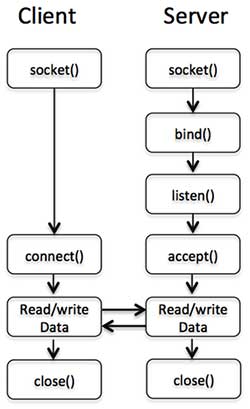
How To: Perl TCP / UDP Socket Programming using IO::Socket::INET的更多相关文章
- JAVA之旅(三十二)——JAVA网络请求,IP地址,TCP/UDP通讯协议概述,Socket,UDP传输,多线程UDP聊天应用
JAVA之旅(三十二)--JAVA网络请求,IP地址,TCP/UDP通讯协议概述,Socket,UDP传输,多线程UDP聊天应用 GUI写到一半电脑系统挂了,也就算了,最多GUI还有一个提示框和实例, ...
- c++ 网络编程(一)TCP/UDP windows/linux 下入门级socket通信 客户端与服务端交互代码
原文作者:aircraft 原文地址:https://www.cnblogs.com/DOMLX/p/9601511.html c++ 网络编程(一)TCP/UDP 入门级客户端与服务端交互代码 网 ...
- TCP/UDP套接字 java socket编程实例
网络协议七层结构: 什么是Socket? socket(套接字)是两个程序之间通过双向信道进行数据交换的端,可以理解为接口.使用socket编程也称为网络编程,socket只是接口并不是网络通信协议. ...
- tcp / udp 协议及其实现的socket
一.tcp协议 1.1 基本知识 特点: 可靠,慢,全双工通信 建立连接时:三次握手 断开连接时:四次挥手 在建立起连接之后 发送的每一条信息都有回执 为了保证数据的完整性,还有重传机制 长连接:会一 ...
- 【Java TCP/IP Socket】Java NIO Socket VS 标准IO Socket
简介 Java NIO从JDK1.4引入,它提供了与标准IO完全不同的工作方式. NIO包(java.nio.*)引入了四个关键的抽象数据类型,它们共同解决传统的I/O类中的一些问题. 1. ...
- TCP/UDP 协议,和 HTTP、FTP、SMTP,区别及应用场景
一.OSI 模型 OSI 模型主要作为一个通用模型来做理论分析,而TCP/IP 协议模型是互联网的实际通讯协议,两者一般做映射分析,以下不做严格区分和声明(好吧,比较懒): OSI 整个模型层次大致可 ...
- TCP/UDP的网络底层实现
1.1Socket的使用背景 当我们在使用微信.玩游戏.收发邮件,以及用web浏览器上网时,底层的实现是TCP/UDP的协议,封装socket实现网络通信功能. 了解了网络通信的底层实现原理,在出现s ...
- TCP Socket Programming in Node.js
TCP Socket Programming in Node.js Posted on October 26th, 2011 under Node.jsTags: Client, node.js, S ...
- .net学习笔记---tcp/udp/http/socket
什么是TCP和UDP,以及二者区别是什么? TCP的全称为传输控制协议.这种协议可以提供面向连接的.可靠的.点到点的通信. UDP全称为用户数据报协议,它可以提供非连接的不可靠的点到多点的通信. 使用 ...
随机推荐
- phonegap 使用极光推送实现消息推送
最近一直在研究各种推送,ios的由于是apns,比较容易实现,但是andriod的就比较麻烦.后来看了很多解决方案,gcm明显是不行的,其他的方案更是一头雾水,而且需要做第二次开发,太麻烦,后来就选择 ...
- C#中 String 格式的日期时间 转为 DateTime
C#中并没有表示时间的变量,只有DateTime,所以要表示时间,可以用TimeSpan表示. 方法一:Convert.ToDateTime(string) string格式有要求,必须是yyyy-M ...
- 【LeetCode 239】Sliding Window Maximum
Given an array nums, there is a sliding window of size k which is moving from the very left of the a ...
- 使用c++11改写loki的TypeList
最近看了C++11的一些特性,最感兴趣的是可变模板参数,自动类型推断和匿名函数. Loki中的TypeList,是需要递归定义的,并且需要一个NullType作为尾节点. 可变模板参数使得实现Type ...
- while (cin>>str)退出死循环
今天在练习的时候突然发现了这个问题,百度之感觉还挺常见的,故记之! //题目描述 // //写出一个程序,接受一个十六进制的数值字符串,输出该数值的十进制字符串. // //输入描述 : //输入一个 ...
- linux 后台运行程序
有些时候,我们需要在终端启动一个程序,并使之运行--但是如果关闭终端,那么这个程序也就随着关闭了.那么有没有什么方法在关闭终端后,让已经从这个终端启动的程序继续运行呢? 前置知识: xterm,con ...
- 3.VS2010C++相关文件说明
stdafx.h说明:stdafx的英文全称为:Standard Application Framework Extensions(标准应用程序框架的扩展).所谓头文件预编译,就是把一个工程(Proj ...
- Terrain & Light & Camera
[Terrain Engine] 1.When you press F, wherever your mouse is positioned will be moved to the center o ...
- POJ 3449 Geometric Shapes(判断几个不同图形的相交,线段相交判断)
Geometric Shapes Time Limit: 2000MS Memory Limit: 65536K Total Submissions: 1243 Accepted: 524 D ...
- C#读取文件为byte数组
private byte[] FileContent(string fileName) { using (FileStream fs = new FileStream(fileName, FileMo ...
