andriod自定义视图
一、通过View实现自定义视图
通过构造函数创建可视界面
public class MyView extends View {
// Constructor required for in-code creation
public MyView(Context context) {
super(context);
}
// Constructor required for inflation from resource file
public MyView (Context context, AttributeSet ats, int defaultStyle) {
super(context, ats, defaultStyle );
}
//Constructor required for inflation from resource file
public MyView (Context context, AttributeSet attrs) {
super(context, attrs);
}
通过onDraw()绘制控件。(注意其参数为一个Canvas对象)
@Override
protected void onDraw(Canvas canvas) {
// Get the size of the control based on the last call to onMeasure.
int height = getMeasuredHeight();
int width = getMeasuredWidth();
// Find the center
int px = width/2;
int py = height/2;
// Create the new paint brushes.
// NOTE: For efficiency this should be done in
// the views's constructor
Paint mTextPaint = new Paint(Paint.ANTI_ALIAS_FLAG);
mTextPaint.setColor(Color.WHITE);
// Define the string.
String displayText = "Hello World!";
// Measure the width of the text string.
float textWidth = mTextPaint.measureText(displayText);
// Draw the text string in the center of the control.
canvas.drawText(displayText, px-textWidth/2, py, mTextPaint);
}
通过onMeasure()调整控件大小
@Override
protected void onMeasure(int widthMeasureSpec, int heightMeasureSpec) {
int measuredHeight = measureHeight(heightMeasureSpec);
int measuredWidth = measureWidth(widthMeasureSpec);
setMeasuredDimension(measuredHeight, measuredWidth);
}
private int measureHeight(int measureSpec) {
int specMode = MeasureSpec.getMode(measureSpec);
int specSize = MeasureSpec.getSize(measureSpec);
// Default size if no limits are specified.
int result = 500;
if (specMode == MeasureSpec.AT_MOST) {
// Calculate the ideal size of your
// control within this maximum size.
// If your control fills the available
// space return the outer bound.
result = specSize;
} else if (specMode == MeasureSpec.EXACTLY) {
// If your control can fit within these bounds return that value.
result = specSize;
}
return result;
}
处理用户交互事件
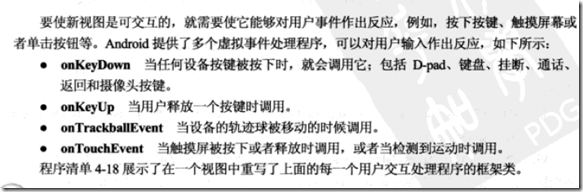
使用自定义控件
<com.paad.compass.CompassView/>
二、Adapter简介
Adapter实现了数据绑定到扩展了AdapterView的试图组GroupView.Adapter负责创建被绑定groupView的子视图。
public class MyArrayAdapter extends ArrayAdapter<MyClass> {
int resource;
public MyArrayAdapter(Context context,
int _resource,
List<MyClass> items) {
super(context, _resource, items);
resource = _resource;
}
ArrayAdapter<MyClass>中的MyClass和构造函数的泛型的类型一致。
Context通常是被绑定的对象,_resource是子视图。items是将要用到的泛型数据。
另外一个比较主要的是getView覆盖方法
public View getView(int position, View convertView, ViewGroup parent) {
LinearLayout todoView;//第n个项的载体
ToDoItem item = getItem(position);//得到第n个项
String taskString = item.getTask();
Date createdDate = item.getCreated();
SimpleDateFormat sdf = new SimpleDateFormat("dd/MM/yy");
String dateString = sdf.format(createdDate);
if (convertView == null) {
todoView = new LinearLayout(getContext());
String inflater = Context.LAYOUT_INFLATER_SERVICE;
LayoutInflater li;
li = (LayoutInflater)getContext().getSystemService(inflater);
li.inflate(resource, todoView, true);
} else {
todoView = (LinearLayout) convertView;
}
TextView dateView = (TextView)todoView.findViewById(R.id.rowDate);
TextView taskView = (TextView)todoView.findViewById(R.id.row);
dateView.setText(dateString);
taskView.setText(taskString);
return todoView;
}
具体的LinearLayout 还有待考证
andriod自定义视图的更多相关文章
- 《连载 | 物联网框架ServerSuperIO教程》- 13.自定义视图显示接口开发,满足不同的显示需求
1.C#跨平台物联网通讯框架ServerSuperIO(SSIO)介绍 <连载 | 物联网框架ServerSuperIO教程>1.4种通讯模式机制. <连载 | 物联网框架Serve ...
- Android中的自定义视图控件
简介 当现有控件不能满足需求时,就需要自定义控件. 自定义控件属性 自定义控件首先要继承自View,重写两个构造函数. 第一个是代码中使用的: public MyRect(Context contex ...
- 自定义视图引擎,实现MVC主题快速切换
一个网站的主题包括布局,色调,内容展示等,每种主题在某些方面应该或多或少不一样的,否则就不能称之为不同的主题了.每一个网站至少都有一个主题,我这里称之为默认主题,也就是我们平常开发设计网站时的一个固定 ...
- SpringMVC自定义视图 Excel视图和PDF视图
一.自定义视图-Excel视图 1.Maven依赖 引入POI <dependency> <groupId>org.apache.poi</groupId> < ...
- MVC自定义视图规则
自定义规则: using System.Web.Mvc; using System.Configuration; namespace Research { public class ViewConfi ...
- (翻译)为你的MVC应用程序创建自定义视图引擎
Creating your own MVC View Engine For MVC Application 原文链接:http://www.codeproject.com/Articles/29429 ...
- iOS-xib(使用XIB实现嵌套自定义视图)
参考:http://wtlucky.github.io/geekerprobe/blog/2014/08/10/nested-xib-views/?utm_source=tuicool 因为主要练习x ...
- 自定义视图一:扩展现有的视图,添加新的XML属性
这个系列是老外写的,干货!翻译出来一起学习.如有不妥,不吝赐教! 简介 这个系列详细的介绍了如何穿件Android自定义视图.主要涉及的内容有如何绘制内容,layout和measure的原理,如何继承 ...
- 一个基于MBProgressHUD的自定义视图hud例子
项目中用到的一个hud,基于MBProgressHUD,使用自定义视图实现的,动画效果是从网上参考的,并不是很理想.有需要的可以看看,这里是源码(源码用了cocoapods,运行前需要pod inst ...
随机推荐
- angular之service、factory预provider区别
昨晚项目组做了angular分享,刚好有讨论到这个问题.虽然许久不做前端开发,但是兴趣所致.就查阅了下资料,以便后续需要使用 自己的理解:service是new出来的,factory是直接使用就能获得 ...
- Android的 EditText的inputType类型
android开发过程中突然发现的warning EditText 报出 “This text field does not specify an inputType or a hint” 原因: ...
- threaded_execution
Property Description Parameter type Boolean Default value false Modifiable No Range of values true | ...
- cucumber java从入门到精通(4)Scenario Outline及数据驱动
cucumber java从入门到精通(4)Scenario Outline及数据驱动 到目前为止,我们的TodoList类工作良好,不过离我们的预期--任务清单系统还是有不少差距,究其原因不过如下: ...
- sql改写or 改成union不等价数据变多
select count(*) from (SELECT A.* FROM (SELECT CD.*, nvl(CV.SUM_CI_BALANCE, 0) as SUM_CI_BALANCE, nvl ...
- stm32调试过程中如何判断是程序问题还是硬件问题?
可以用软件仿真,如果软件仿真时寄存器什么的都正确,而硬件在线仿真时不对,则说明是板子硬件的问题
- CentOS 7 host-only 设置上网
CentOS 7 ifcfg-enp0s3: HWADDR=::::F6: TYPE=Ethernet BOOTPROTO=static #dhcp DEFROUTE=yes PEERDNS=yes ...
- Macos mysql 8.0.11 添加配置文件
mac 安装mysql 后,没有配置文件,如果需要添加配置文件,需要在/etc 目录下面添加 my.cnf 文件. 添加方法 打开文件命令:sudo vi /etc/my.cnf 文件添加内容: [ ...
- java后台list集合传值到前台,再取值的几种方法
1.在jsp页面中嵌套 java代码: 首先jsp页面中导入java的工具类 <%@ page language="java" import="java.util. ...
- 【Unity】第5章 3D坐标系和天空盒
分类:Unity.C#.VS2015 创建日期:2016-04-20 一.简介 这一张主要介绍3D坐标系的基础知识以及各种形状的天空盒. 二.示例 本章的示例都在ch05Demos工程下.
