vCenter 5.1 U1 Installation: Part 9 (vCenter SSO Configuration)
http://www.derekseaman.com/2012/09/vmware-vcenter-51-installation-part-9.html
In this installment of the vCenter 5.1 installation series I’ll show you a few vCenter SSO Configuration changes that you will likely want to make. These steps are optional, but probably nearly everyone will want to implement some form of these changes. The two tweaks are setting the default login domain for SSO and the other is using an AD group to control admin rights to the SSO service and not rely on the default built-in account. Oh and let’s not forget licensing too!
Before we get started, listed below are the other related articles in this series:
Part 1 (SSO Service)
Part 2 (Create vCenter SSL Certificates)Part 3 (Install vCenter SSO SSL Certificate)
Part 4 (Install Inventory Service)
Part 5 (Install Inventory Service SSL Certificate)
Part 6 (Create vCenter and VUM Databases)
Part 7 (Install vCenter Server)
Part 8 (Install Web Client)
Part 10 (Create VUM DSN)
Part 11 (Install VUM)
Part 12 (VUM SSL Configuration)
Part 13 (VUM Configuration)
Part 14 (Web Client and Log Browser SSL)
Part 15 (ESXi Host SSL Certificate)
vCenter SSO Configuration
1. Login to the vSphere Web Client with the SSO administrator credentials (admin@System-Domain). In the left pane click on Administration then click on Configuration under Sign-On and Discovery.
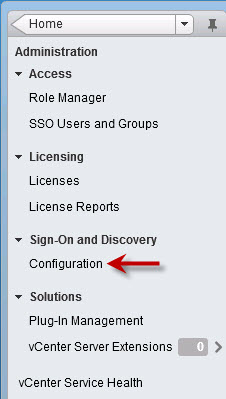
2. If you wish to reduce future sign in keystrokes you can add your Active Directory domain to the list of default SSO domains. To do that highlight your AD server URL then click on the blue dot with an arrow, as shown below.

3. Acknowledge any warning about possible locked out accounts, and you should now see your AD domain listed under default domains.

Important! Click on the blue disk icon to save your change, otherwise you will be wondering why it is not working as expected.

4. At this point you may want to add an AD-based group to the SSO administrator group, so you don’t have to remember, or share, the built-in admin account credentials. To do that click on SSO Users and Groups in the left pane. Click on the ___Administrators___ principal name then click on the person icon with the plus sign next to it.
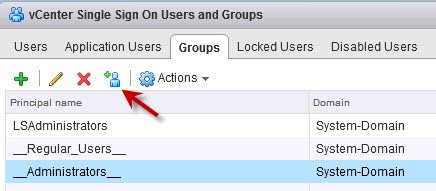
5. Now I created a group in AD called APP_VCTR_SSO_Administrator and added my admin account to it. Use whatever group name suits your needs. Change the identity source to your domain name then enter the name of the AD group and click on Search. After a few seconds it should populate the fields, then click on Add. Finally click OK.

6. Log out of the vSphere web client, logoff Windows if needed to refresh your group membership, then then validate you can access the SSO configuration once you login to the Web Client.
7. You probably want to assign a license key to your vCenter server, otherwise after the grace period is up, it will be non-functional. In the web client, go back to the Home page in the left pane, then click onAdministration.
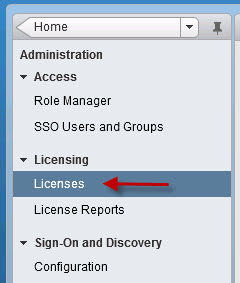
8. Once that pane opens, click on Licenses. You can now input your licenses for vCenter and ESXi hosts. Don’t forget to assign the licenses to their respective products.
Next up is creating the VUM DSN, which is covered in Part 10.
Related Posts:
- vCenter 5.1 U1 Installation: Part 8 (Install web client)
- vCenter 5.1 U1 Installation: Part 1 (SSO Service)
- vCenter 5.1 U1 Installation: Part 7 (Install vCenter Server 5.1)
- vCenter 5.1 U1 Installation: Part 4 (Inventory Service Install)
- vCenter 5.1 U1 Installation: Part 11 (Install VUM)
vCenter 5.1 U1 Installation: Part 9 (vCenter SSO Configuration)的更多相关文章
- Openstack: Single node Installation and External Network Accessing Configuration Guide
Summary of installation Step 0: Prerequisites Step 1: Create Openstack hostsystem Step 2: Config Ope ...
- 很好的vmware目录
http://www.globalknowledge.com/training/course.asp?pageid=9&courseid=18023&country=United+St ...
- vsphere vcenter server下安装ubuntu的vmwaretools
0.参考文献 百度经验:这里面是以redhat桌面版为实例进行介绍的,我的环境是ubuntu-server,虽然不一样,也可以参考 http://jingyan.baidu.com/article/2 ...
- vCenter Single Sign On 5.1 best practices
http://www.virtualizationteam.com/virtualization-vmware/vsphere-virtualization-vmware/vcenter-single ...
- HOW TO: Synchronize changes when completing a P2V or V2V with VMware vCenter Converter Standalone 5.1
http://www.experts-exchange.com/Software/VMWare/A_11489-HOW-TO-Synchronize-changes-when-completing-a ...
- 烂泥:vcenter通过模板部署vm
本文由ilanniweb提供友情赞助,首发于烂泥行天下 想要获得更多的文章,可以关注我的微信ilanniweb. 前一篇文章我们介绍了有关vcenter5.5的安装与配置,这篇文章我们再来介绍下,如何 ...
- 试用vSphere 6(三):安装vCenter 6(独立数据库)之:vCenter安装与配置
------------------------------------------ 一.VMware vSphere 6(RC版)安装配置系列文章: 1.试用vSphere 6(一):安装ESXi ...
- 【VMware虚拟化解决方案】设计和配置VMware vCenter 5.5
在这之前,我们已经对VMware ESXi 5.5进行了整个环境的设计和规划,虽然安装VMware ESXi 5.5在CPU的选型.网络的设计.共享存储的方式.虚拟化资源的需求和安装ESXI的模式等一 ...
- 怎样使用Secure CRT查看vcenter和esxi主机的日志文件(转)
对ESXI主机的日志管理对于故障诊断和合规性至关重要.Esxi主机的日志通过syslog工具进行管理的,在默认的情况下,日志文件存储在主机的scratch分区中(/scratch/log/).scra ...
随机推荐
- C#编程(四十九)----------队列
队列 1.Queue定义 System.Collections.Queue类表示对象的先进先出集合,存储在Queue(队列)中的对象在一端插入,从另一端移除. 2.优点 (1).能对集合进行顺序处理( ...
- Linux下eclipse编译C/C++程序遇到 undefined reference to `pthread_create'的异常解决办法
解决方法:右键点击的当前project—>properties—>C/C++ Build—>Settings—>Tool Settings选项卡—>GCC C Linke ...
- 使用android 隐藏类和方法
在应用程序中添加与android.jar包相同的包目录,添加要隐藏类和方法.保证能编译通过就可以.
- 手机也需“绿色环保”,省电类APP或将成为“标配”?
随着移动APP的大幅添加.非常多用户发现,这手机耗电量是越来越大了,在各种娱乐应用.办公应用.社交应用的冲击下,以往两天充一次电都OK.如今一天充一次还不够用,因为续航能力变弱.这也为用户带来 ...
- Java 如何实现在线预览文档及修改(文本文件)
暂时未解决的问题:多用户并发修改一个文件 测试地址: http://sms.reyo.cn 用户名:aa 密码:123456
- Java中使用正则表达式获取网页中所有图片的路径
public static List<String> getImageSrc(String htmlCode) { List<String> imageSrcList = ne ...
- 副总统第一至三季/全集Veep迅雷下载
本季第一.二.三季 Veep Season 1 (2012-2014)看点:<副总统>讲述了Selina Meyer从一名参议员成为副总统后,开始面对成堆的突发状况,很快,她便认识到,成为 ...
- [转]MCC(移动国家码)和 MNC(移动网络码)
From : http://blog.chinaunix.net/uid-20484604-id-1941290.html 国际移动用户识别码(IMSI) international mobi ...
- [leetcode]Distinct Subsequences @ Python
原题地址:https://oj.leetcode.com/problems/distinct-subsequences/ 题意: Given a string S and a string T, co ...
- 57. 三数之和 &&
题目 57. 三数之和 给出一个有n个整数的数组S,在S中找到三个整数a, b, c,找到所有使得a + b + c = 0的三元组. 样例 如S = {-1 0 1 2 -1 -4}, 你需要返回的 ...
