elastisSearch-aggregations


运行结果

统计每个学员的总成绩




这个是索引库使用通配符


优先在本地查询

只在本地节点中查询

只在指定id的节点里面进行查询

查询指定分片的数据






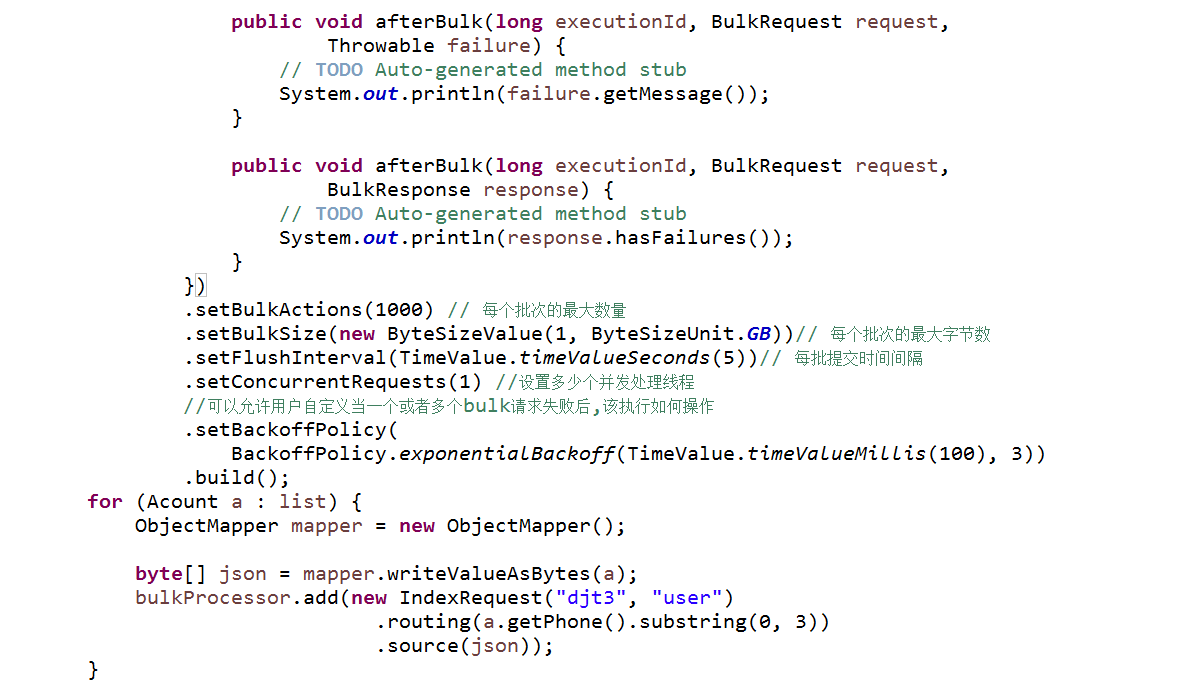



参考代码ESTestAggregation.java
package com.dajiangtai.djt_spider.elasticsearch; import java.net.InetAddress;
import java.net.UnknownHostException;
import java.util.ArrayList;
import java.util.HashMap;
import java.util.List;
import java.util.Map;
import java.util.concurrent.TimeUnit; import org.codehaus.jackson.map.ObjectMapper;
import org.elasticsearch.action.bulk.BackoffPolicy;
import org.elasticsearch.action.bulk.BulkProcessor;
import org.elasticsearch.action.bulk.BulkRequest;
import org.elasticsearch.action.bulk.BulkResponse;
import org.elasticsearch.action.index.IndexRequest;
import org.elasticsearch.action.index.IndexResponse;
import org.elasticsearch.action.search.SearchRequestBuilder;
import org.elasticsearch.action.search.SearchResponse;
import org.elasticsearch.client.transport.TransportClient;
import org.elasticsearch.common.settings.Settings;
import org.elasticsearch.common.transport.InetSocketTransportAddress;
import org.elasticsearch.common.unit.ByteSizeUnit;
import org.elasticsearch.common.unit.ByteSizeValue;
import org.elasticsearch.common.unit.TimeValue;
import org.elasticsearch.index.query.QueryBuilders;
import org.elasticsearch.search.SearchHit;
import org.elasticsearch.search.SearchHits;
import org.elasticsearch.search.aggregations.AggregationBuilders;
import org.elasticsearch.search.aggregations.bucket.terms.Terms;
import org.elasticsearch.search.aggregations.bucket.terms.Terms.Bucket;
import org.elasticsearch.search.aggregations.metrics.sum.Sum;
import org.junit.Before;
import org.junit.Test;
/**
* Aggregation 操作
*
* @author 大讲台
*
*/
public class ESTestAggregation {
private TransportClient client; @Before
public void test0() throws UnknownHostException { // 开启client.transport.sniff功能,探测集群所有节点
Settings settings = Settings.settingsBuilder()
.put("cluster.name", "escluster")
.put("client.transport.sniff", true).build();
// on startup
// 获取TransportClient
client = TransportClient
.builder()
.settings(settings)
.build()
.addTransportAddress(
new InetSocketTransportAddress(InetAddress
.getByName("master"), 9300))
.addTransportAddress(
new InetSocketTransportAddress(InetAddress
.getByName("slave1"), 9300))
.addTransportAddress(
new InetSocketTransportAddress(InetAddress
.getByName("slave2"), 9300));
}
/**
* Aggregation 分组统计相同年龄学员个数
* @throws Exception
*/
@Test
public void test1() throws Exception {
SearchRequestBuilder builder = client.prepareSearch("djt1");
builder.setTypes("user")
.setQuery(QueryBuilders.matchAllQuery())
//按年龄分组聚合统计
.addAggregation(AggregationBuilders.terms("by_age").field("age").size(0))
; SearchResponse searchResponse = builder.get();
//获取分组信息
Terms terms = searchResponse.getAggregations().get("by_age");
List<Bucket> buckets = terms.getBuckets();
for (Bucket bucket : buckets) {
System.out.println(bucket.getKey()+":"+bucket.getDocCount());
}
} /**
* Aggregation 分组统计每个学员的总成绩
* @throws Exception
*/
@Test
public void test2() throws Exception {
SearchRequestBuilder builder = client.prepareSearch("djt2");
builder.setTypes("user")
.setQuery(QueryBuilders.matchAllQuery())
//按姓名分组聚合统计
.addAggregation(AggregationBuilders.terms("by_name")
.field("name")
.subAggregation(AggregationBuilders.sum("sum_score")
.field("score"))
.size(0))
;
SearchResponse searchResponse = builder.get();
//获取分组信息
Terms terms = searchResponse.getAggregations().get("by_name");
List<Bucket> buckets = terms.getBuckets();
for (Bucket bucket : buckets) {
Sum sum = bucket.getAggregations().get("sum_score");
System.out.println(bucket.getKey()+":"+sum.getValue());
}
} /**
* 支持多索引和多类型查询
* @throws Exception
*/
@Test
public void test3() throws Exception {
SearchRequestBuilder builder
= client//.prepareSearch("djt1","djt2")//可以指定多个索引库
.prepareSearch("djt*")//索引库可以使用通配符
.setTypes("user");//支持多个类型,但不支持通配符 SearchResponse searchResponse = builder.get(); SearchHits hits = searchResponse.getHits();
SearchHit[] hits2 = hits.getHits();
for (SearchHit searchHit : hits2) {
System.out.println(searchHit.getSourceAsString());
}
}
/**
* 分片查询方式
* @throws Exception
*/
@Test
public void test4() throws Exception {
SearchRequestBuilder
builder = client.prepareSearch("djt3")
.setTypes("user")
//.setPreference("_local")
//.setPreference("_only_local")
//.setPreference("_primary")
//.setPreference("_replica")
//.setPreference("_primary_first")
//.setPreference("_replica_first")
//.setPreference("_only_node:crKxtA2fRTG1UZdPN8QtaA")
//.setPreference("_prefer_node:nJL_MqcsSle6gY7iujoAlw")
.setPreference("_shards:3")
;
SearchResponse searchResponse = builder.get();
SearchHits hits = searchResponse.getHits();
SearchHit[] hits2 = hits.getHits();
for (SearchHit searchHit : hits2) {
System.out.println(searchHit.getSourceAsString());
}
}
/**
* 极速查询:通过路由插入数据(同一类别数据在一个分片)
* @throws Exception
*/
@Test
public void test5() throws Exception {
Acount acount = new Acount("13602546655","tom1","male",16);
Acount acount2 = new Acount("13602546655","tom2","male",17);
Acount acount3 = new Acount("13602546655","tom3","male",18);
Acount acount4 = new Acount("18903762536","john1","male",28);
Acount acount5 = new Acount("18903762536","john2","male",29);
Acount acount6 = new Acount("18903762536","john3","male",30);
List<Acount> list = new ArrayList<Acount>();
list.add(acount);
list.add(acount2);
list.add(acount3);
list.add(acount4);
list.add(acount5);
list.add(acount6); BulkProcessor bulkProcessor = BulkProcessor.builder(
client,
new BulkProcessor.Listener() { public void beforeBulk(long executionId, BulkRequest request) {
// TODO Auto-generated method stub
System.out.println(request.numberOfActions());
} public void afterBulk(long executionId, BulkRequest request,
Throwable failure) {
// TODO Auto-generated method stub
System.out.println(failure.getMessage());
} public void afterBulk(long executionId, BulkRequest request,
BulkResponse response) {
// TODO Auto-generated method stub
System.out.println(response.hasFailures());
}
})
.setBulkActions(1000) // 每个批次的最大数量
.setBulkSize(new ByteSizeValue(1, ByteSizeUnit.GB))// 每个批次的最大字节数
.setFlushInterval(TimeValue.timeValueSeconds(5))// 每批提交时间间隔
.setConcurrentRequests(1) //设置多少个并发处理线程
//可以允许用户自定义当一个或者多个bulk请求失败后,该执行如何操作
.setBackoffPolicy(
BackoffPolicy.exponentialBackoff(TimeValue.timeValueMillis(100), 3))
.build();
for (Acount a : list) {
ObjectMapper mapper = new ObjectMapper(); byte[] json = mapper.writeValueAsBytes(a);
bulkProcessor.add(new IndexRequest("djt3", "user")
.routing(a.getPhone().substring(0, 3))
.source(json));
} //阻塞至所有的请求线程处理完毕后,断开连接资源
bulkProcessor.awaitClose(3, TimeUnit.MINUTES);
client.close();
}
/**
* 极速查询:通过路由极速查询,也可以通过分片shards查询演示
*
* @throws Exception
*/
@Test
public void test6() throws Exception {
SearchRequestBuilder builder = client.prepareSearch("djt3")//可以指定多个索引库
.setTypes("user");//支持多个类型,但不支持通配符
builder.setQuery(QueryBuilders.matchAllQuery())
.setRouting("13602546655".substring(0, 3))
//.setRouting("18903762536".substring(0, 3))
;
SearchResponse searchResponse = builder.get(); SearchHits hits = searchResponse.getHits();
SearchHit[] hits2 = hits.getHits();
for (SearchHit searchHit : hits2) {
System.out.println(searchHit.getSourceAsString());
}
}
}
elastisSearch-aggregations的更多相关文章
- hive的Query和Insert,Group by,Aggregations(聚合)操作
1.Query (1)分区查询 在查询的过程中,采用那个分区来查询是通过系统自动的决定,但是必须是在分区列上基于where子查询. SELECT page_views.* FROM page_view ...
- ElasticSearch 的 聚合(Aggregations)
Elasticsearch有一个功能叫做 聚合(aggregations) ,它允许你在数据上生成复杂的分析统计.它很像SQL中的 GROUP BY 但是功能更强大. Aggregations种类分为 ...
- aggregation 详解2(metrics aggregations)
概述 权值聚合类型从需要聚合的文档中取一个值(value)来计算文档的相应权值(比如该值在这些文档中的max.sum等). 用于计算的值(value)可以是文档的字段(field),也可以是脚本(sc ...
- aggregation 详解4(pipeline aggregations)
概述 管道聚合处理的对象是其它聚合的输出(桶或者桶的某些权值),而不是直接针对文档. 管道聚合的作用是为输出增加一些有用信息. 管道聚合大致分为两类: parent 此类聚合的"输入&quo ...
- aggregations 详解1(概述)
aggregation分类 aggregations —— 聚合,提供了一种基于查询条件来对数据进行分桶.计算的方法.有点类似于 SQL 中的 group by 再加一些函数方法的操作. 聚合可以嵌套 ...
- Elasticsearch aggregations API
聚合能力 Aggregation API 类似 SQL 中的 GROUP BY 语句,可以以某个字段来进行分组. Aggregation API 支持分级分组,多级的分组过程是由外到里的. Aggre ...
- Spark学习之路(十一)—— Spark SQL 聚合函数 Aggregations
一.简单聚合 1.1 数据准备 // 需要导入spark sql内置的函数包 import org.apache.spark.sql.functions._ val spark = SparkSess ...
- Spark 系列(十一)—— Spark SQL 聚合函数 Aggregations
一.简单聚合 1.1 数据准备 // 需要导入 spark sql 内置的函数包 import org.apache.spark.sql.functions._ val spark = SparkSe ...
- 使用 ElasticSearch Aggregations 进行统计分析(转)
https://blog.csdn.net/cs729298/article/details/68926969 ElasticSearch 的特点随处可见:基于 Lucene 的分布式搜索引擎,友好的 ...
- Elasticsearch系列(二)--query、filter、aggregations
本文基于ES6.4版本,我也是出于学习阶段,对学习内容做个记录,如果文中有错误,请指出. 实验数据: index:book type:novel mappings: { "mappings& ...
随机推荐
- magento常见的问题及解决方法
刚接触magento时,会遇到很多问题,大多数都是些magento配置及操作上的问题,因为刚接触magento不久所有对这些问题比较陌生也不知道如何处理.今日根据模版堂技术指导下和网上的相关例子,这里 ...
- length()
在MATLAB中: size:获取数组的行数和列数 length:数组长度(即行数或列数中的较大值) numel:元素总数. s=size(A),当只有一个输出参数时,返回一个行向量,该行向量的第一个 ...
- SIM800C 透传模式
/******************************************************************************* * SIM800C 透传模式 * 说明 ...
- FreeOpcUa compile
/********************************************************************************* * FreeOpcUa compi ...
- OpenCV Error: Insufficient memory问题解析
前言 项目程序运行两个月之久之后突然挂了,出现OpenCV Error: Insufficient memory的错误,在此分析一下该问题. 问题的表现形式: 程序内存使用情况: 问题: OpenCV ...
- [LeetCode&Python] Problem 804. Unique Morse Code Words
International Morse Code defines a standard encoding where each letter is mapped to a series of dots ...
- poj-1015(状态转移的方向(01背包)和结果的输出)
#include <iostream> #include <algorithm> #include <cstring> #include <vector> ...
- TensorFlow笔记-02-Windows下搭建TensorFlow环境(win版非虚拟机)
TensorFlow笔记-02-Windows下搭建TensorFlow环境(win版非虚拟机) 本篇介绍的是在windows系统下,使用 Anaconda+PyCharm,不使用虚拟机,也不使用 L ...
- Windows下搭建Subversion 服务器
一.准备工作 1.获取 Subversion 服务器程序 到官方网站(http://subversion.tigris.org/)下载最新的服务器安装程序.目前最新的是1.5版本,具体下载地址在:ht ...
- 03.将MPP部署到开发板上
转载侵删 在一般的嵌入式开发中,只要将uboot,kernel,rootfs下载到开发板上,就可以进行程序开发了.但是海思又进一步的把一些常用视频编解码算法等封装到MPP平台中,进一步简化了工程师的开 ...
