MBProgressHUD 第三方库使用
关键操作:
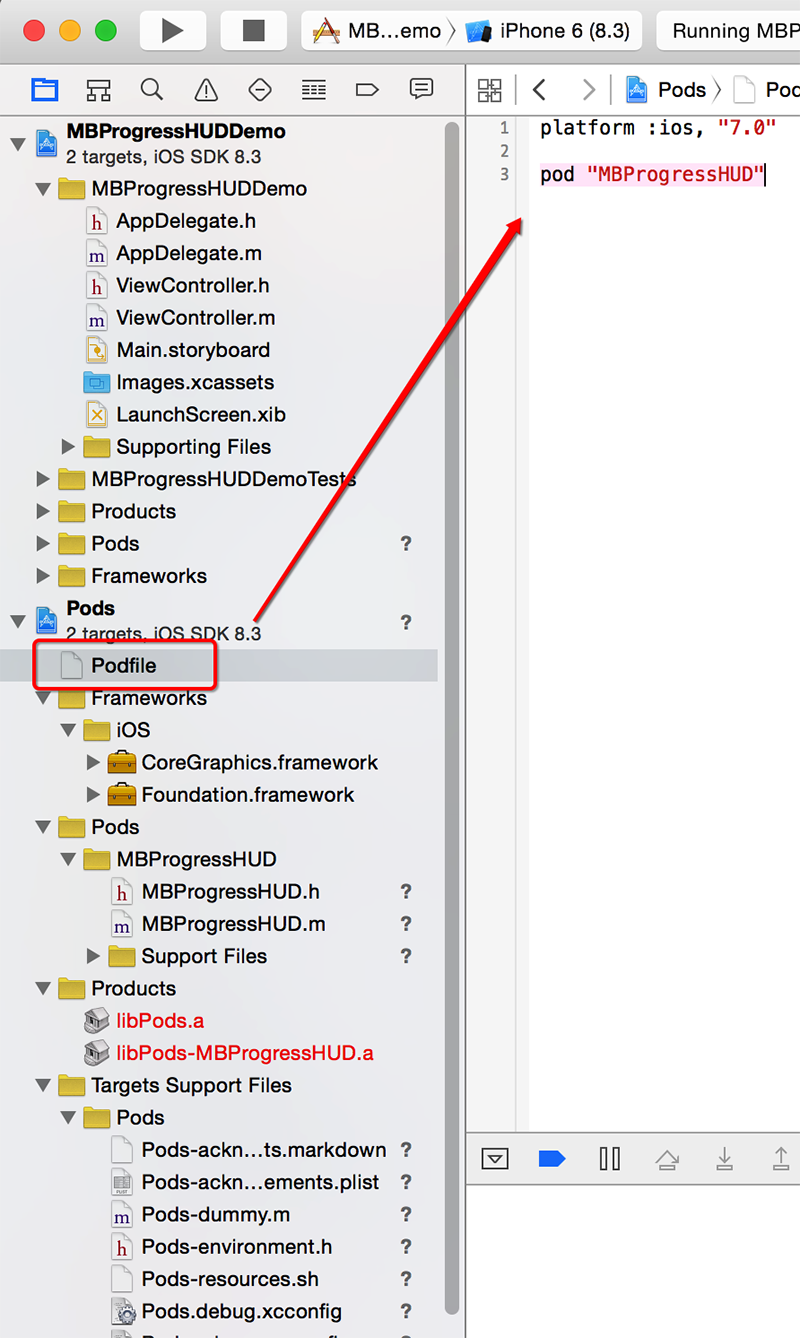
效果如下:

ViewController.h
#import <UIKit/UIKit.h>
#import "MBProgressHUD.h" @interface ViewController : UITableViewController<MBProgressHUDDelegate>
@property (strong, nonatomic) MBProgressHUD *hud;
@property (copy, nonatomic) NSArray *arrMode;
@property (copy, nonatomic) NSArray *arrModeName; @end
ViewController.m
#import "ViewController.h" @interface ViewController ()
- (void)loadData;
- (void)layoutUI;
- (void)taskOfIndeterminate;
- (void)taskOfDeterminate;
- (void)taskOfDeterminateHorizontalBar;
- (void)taskOfAnnularDeterminate;
- (void)taskOfCustomView;
- (void)taskOfText;
- (void)showHUDByIndeterminate;
- (void)showHUDByDeterminate;
- (void)showHUDByDeterminateHorizontalBar;
- (void)showHUDByAnnularDeterminate;
- (void)showHUDByCustomView;
- (void)showHUDByText;
@end @implementation ViewController - (void)viewDidLoad {
[super viewDidLoad]; [self loadData];
[self layoutUI];
} - (void)didReceiveMemoryWarning {
[super didReceiveMemoryWarning];
// Dispose of any resources that can be recreated.
} - (void)loadData {
_arrMode = @[ @"MBProgressHUDModeIndeterminate",
@"MBProgressHUDModeDeterminate",
@"MBProgressHUDModeDeterminateHorizontalBar",
@"MBProgressHUDModeAnnularDeterminate",
@"MBProgressHUDModeCustomView",
@"MBProgressHUDModeText" ]; _arrModeName = @[ @"UIActivityIndicatorView 来显示进度,这是默认值",
@"圆形饼图来显示进度",
@"水平进度条来显示进度",
@"圆环来显示进度",
@"自定义视图;例如通过这种方式,来显示一个正确或错误的提示图",
@"只显示文本" ];
} - (void)layoutUI {
self.navigationItem.title = @"MBProgressHUD 第三方库使用";
} #pragma mark - MBProgressHUD Additional Task
- (void)taskOfIndeterminate {
sleep(); //进程挂起3秒,这里仅仅是模拟,相当于执行了一些操作耗时3秒;sleep 和 usleep 都是进程挂起操作方法,他们的精准度不同,所以按需使用;对于一般秒级别操作,就使用 sleep 方法
} - (void)taskOfDeterminate {
CGFloat progressVal = 0.0f;
while (progressVal < 1.0) {
progressVal += 0.1;
_hud.progress = progressVal;
usleep(); //千分之一毫秒,即百万分之一秒;这里设置进程挂起0.5秒
}
} - (void)taskOfDeterminateHorizontalBar {
[self taskOfDeterminate];
} - (void)taskOfAnnularDeterminate {
[self taskOfDeterminate];
} - (void)taskOfCustomView {
[self taskOfIndeterminate];
} - (void)taskOfText {
[self taskOfIndeterminate];
} #pragma mark - MBProgressHUD
- (void)showHUDByIndeterminate {
UIColor *color = [UIColor cyanColor]; _hud = [[MBProgressHUD alloc] initWithView:self.view];
_hud.activityIndicatorColor = color; //设置指示器颜色;默认为白色 //label 和 detailsLabel 是公共部分,其他模式的展示效果一样可以用
_hud.labelText = @"加载中...";
_hud.labelFont = [UIFont systemFontOfSize:];
_hud.labelColor = color; //设置文本颜色;默认为白色
_hud.detailsLabelText = @"用户请稍候,耐心等待";
_hud.detailsLabelFont = [UIFont systemFontOfSize:];
_hud.detailsLabelColor = color; //设置详细文本颜色;默认为白色 //一些额外不常用的设置
_hud.minShowTime = 5.0f;
_hud.opacity = 0.5f;
_hud.animationType = MBProgressHUDAnimationZoomOut;
_hud.cornerRadius = 15.0f;
_hud.dimBackground = YES;
_hud.xOffset = 0.0f;
_hud.yOffset = 50.0f;
_hud.margin = 30.0f;
_hud.square = YES;
_hud.minSize = CGSizeMake(240.0f, 200.0f); //设置了 minSize 后,square 就失效了 //设置委托,以便调用hudWasHidden:方法
_hud.delegate = self;
[self.view addSubview:_hud]; //操作方式一:
// [_hud showWhileExecuting:@selector(taskOfIndeterminate)
// onTarget:self
// withObject:nil
// animated:YES]; //操作方式二:
[_hud showAnimated:YES
whileExecutingBlock:^{
[self taskOfIndeterminate];
} completionBlock:^{
NSLog(@"showHUDByIndeterminate 执行完成");
}];
} - (void)showHUDByDeterminate {
_hud = [[MBProgressHUD alloc] initWithView:self.view];
_hud.mode = MBProgressHUDModeDeterminate;
[self.view addSubview:_hud]; [_hud showAnimated:YES
whileExecutingBlock:^{
[self taskOfDeterminate];
} completionBlock:^{
NSLog(@"showHUDByDeterminate 执行完成");
}];
} - (void)showHUDByDeterminateHorizontalBar {
_hud = [[MBProgressHUD alloc] initWithView:self.view];
_hud.mode = MBProgressHUDModeDeterminateHorizontalBar;
[self.view addSubview:_hud]; [_hud showAnimated:YES
whileExecutingBlock:^{
[self taskOfDeterminateHorizontalBar];
} completionBlock:^{
NSLog(@"showHUDByDeterminateHorizontalBar 执行完成");
}];
} - (void)showHUDByAnnularDeterminate {
_hud = [[MBProgressHUD alloc] initWithView:self.view];
_hud.mode = MBProgressHUDModeAnnularDeterminate;
[self.view addSubview:_hud]; [_hud showAnimated:YES
whileExecutingBlock:^{
[self taskOfAnnularDeterminate];
} completionBlock:^{
NSLog(@"showHUDByAnnularDeterminate 执行完成");
}];
} - (void)showHUDByCustomView {
_hud = [[MBProgressHUD alloc] initWithView:self.view];
_hud.mode = MBProgressHUDModeCustomView;
_hud.customView = [[UIImageView alloc] initWithImage:[UIImage imageNamed:@"AlbumCellRedSelected"]];
[self.view addSubview:_hud]; [_hud showAnimated:YES
whileExecutingBlock:^{
[self taskOfCustomView];
} completionBlock:^{
NSLog(@"showHUDByCustomView 执行完成");
}]; } - (void)showHUDByText {
UIColor *color = [UIColor cyanColor]; _hud = [[MBProgressHUD alloc] initWithView:self.view];
_hud.mode = MBProgressHUDModeText;
_hud.labelText = @"加载中...";
_hud.labelFont = [UIFont systemFontOfSize:];
_hud.labelColor = color; //设置文本颜色;默认为白色
_hud.detailsLabelText = @"用户请稍候,耐心等待";
_hud.detailsLabelFont = [UIFont systemFontOfSize:];
_hud.detailsLabelColor = color; //设置详细文本颜色;默认为白色
[self.view addSubview:_hud]; [_hud showAnimated:YES
whileExecutingBlock:^{
[self taskOfText];
} completionBlock:^{
NSLog(@"showHUDByText 执行完成");
}];
} #pragma mark - MBProgressHUDDelegate
- (void)hudWasHidden:(MBProgressHUD *)hud {
NSLog(@"隐藏后做一些操作");
} #pragma mark - TableView
- (NSString *)tableView:(UITableView *)tableView titleForHeaderInSection:(NSInteger)section {
return @"展示模式列表";
} - (NSInteger)numberOfSectionsInTableView:(UITableView *)tableView {
return ;
} - (NSInteger)tableView:(UITableView *)tableView numberOfRowsInSection:(NSInteger)section {
return _arrMode.count;
} - (UITableViewCell *)tableView:(UITableView *)tableView cellForRowAtIndexPath:(NSIndexPath *)indexPath {
static NSString *cellIdentifier = @"cellIdentifier";
UITableViewCell *cell = [tableView dequeueReusableCellWithIdentifier:cellIdentifier];
if (!cell) {
cell = [[UITableViewCell alloc] initWithStyle:UITableViewCellStyleSubtitle reuseIdentifier:cellIdentifier];
} NSInteger row = indexPath.row;
cell.textLabel.text = _arrMode[row];
cell.textLabel.adjustsFontSizeToFitWidth = YES;
cell.detailTextLabel.text = _arrModeName[row];
cell.detailTextLabel.adjustsFontSizeToFitWidth = YES; return cell;
} - (void)tableView:(UITableView *)tableView didSelectRowAtIndexPath:(NSIndexPath *)indexPath {
switch (indexPath.row) {
case :
[self showHUDByIndeterminate];
break;
case :
[self showHUDByDeterminate];
break;
case :
[self showHUDByDeterminateHorizontalBar];
break;
case :
[self showHUDByAnnularDeterminate];
break;
case :
[self showHUDByCustomView];
break;
case :
[self showHUDByText];
break;
} NSLog(@"%ld", (long)indexPath.row);
} @end
AppDelegate.h
#import <UIKit/UIKit.h> @interface AppDelegate : UIResponder <UIApplicationDelegate> @property (strong, nonatomic) UIWindow *window;
@property (strong, nonatomic) UINavigationController *navigationController; @end
AppDelegate.m
#import "AppDelegate.h"
#import "ViewController.h" @interface AppDelegate () @end @implementation AppDelegate - (BOOL)application:(UIApplication *)application didFinishLaunchingWithOptions:(NSDictionary *)launchOptions {
_window = [[UIWindow alloc] initWithFrame:[[UIScreen mainScreen] bounds]];
ViewController *viewController = [[ViewController alloc] init];
_navigationController = [[UINavigationController alloc] initWithRootViewController:viewController];
_window.rootViewController = _navigationController;
//[_window addSubview:_navigationController.view]; //当_window.rootViewController关联时,这一句可有可无
[_window makeKeyAndVisible];
return YES;
} - (void)applicationWillResignActive:(UIApplication *)application {
} - (void)applicationDidEnterBackground:(UIApplication *)application {
} - (void)applicationWillEnterForeground:(UIApplication *)application {
} - (void)applicationDidBecomeActive:(UIApplication *)application {
} - (void)applicationWillTerminate:(UIApplication *)application {
} @end
输出结果:
-- ::30.788 MBProgressHUDDemo[:]
-- ::36.090 MBProgressHUDDemo[:] showHUDByIndeterminate 执行完成
-- ::36.091 MBProgressHUDDemo[:] 隐藏后做一些操作
-- ::37.378 MBProgressHUDDemo[:]
-- ::43.208 MBProgressHUDDemo[:] showHUDByDeterminate 执行完成
-- ::44.435 MBProgressHUDDemo[:]
-- ::50.278 MBProgressHUDDemo[:] showHUDByDeterminateHorizontalBar 执行完成
-- ::51.692 MBProgressHUDDemo[:]
-- ::57.529 MBProgressHUDDemo[:] showHUDByAnnularDeterminate 执行完成
-- ::58.473 MBProgressHUDDemo[:]
-- ::01.778 MBProgressHUDDemo[:] showHUDByCustomView 执行完成
-- ::02.790 MBProgressHUDDemo[:]
-- ::06.096 MBProgressHUDDemo[:] showHUDByText 执行完成
MBProgressHUD 第三方库使用的更多相关文章
- 【转】提示框第三方库之MBProgressHUD iOS toast效果 动态提示框效果
原文网址:http://www.zhimengzhe.com/IOSkaifa/37910.html MBProgressHUD是一个开源项目,实现了很多种样式的提示框,使用上简单.方便,并且可以对显 ...
- 常用iOS第三方库以及XCode插件介绍
第三方库 CocoaPod CocoaPod并不是iOS上的第三方库 而是大名鼎鼎的第三方库的管理工具 在CocoaPod没有出现之前 第三方库的管理是非常痛苦的 尤其是一些大型的库(比如nimbus ...
- iOS,第三方库使用
1.ASIHttpRequest网络请求库 2.MBProgressHUD指示层库 3.Toast+UIView提示库 4.SDWebImage图片缓存库 5.MGSwipeTableCell单元格侧 ...
- CocoaPods 添加第三方库报错
1.终端报错:The dependency MBProgressHUD (~> 0.9.2) is not used in any concrete target.2.原因:CocoaPods升 ...
- 个人常用iOS第三方库以及XCode插件介绍
第三方库 CocoaPod CocoaPod并不是iOS上的第三方库 而是大名鼎鼎的第三方库的管理工具 在CocoaPod没有出现之前 第三方库的管理是非常痛苦的 尤其是一些大型的库(比如nimbus ...
- 【转】个人常用iOS第三方库以及XCode插件介绍 -- 不错
原文网址:http://adad184.com/2015/07/08/my-favorite-libraries-and-plugins/ 第三方库是现在的程序员离不开的东西 不光是APP开发 基本上 ...
- CocoaPods一个Objective-C第三方库的管理利器
转:http://blog.csdn.net/totogo2010/article/details/8198694 介绍: 开发应用的时候第三方的库是不可缺少的,能提高开发的效率. 一些经常用到的库, ...
- Cocopods -第三方库的管理
前言 什么是CocoaPods? CocoaPods是OS X和iOS下的一个第三类库管理工具,通过CocoaPods工具我们可以为项目添加被称为“Pods”的依赖库(这些类库必须是CocoaPods ...
- ios开发必备第三方库
引言 作为iOS开发人员,在开发App的过程中怎么会不使用第三方库呢?相信没有App是不使用第三方库的! 网络库 网络库,这是开发必备,除非你的App玩单机.现在特别火也特别好用的网络库就数AFNet ...
随机推荐
- 4. 支持向量机(SVM)原理
1. 感知机原理(Perceptron) 2. 感知机(Perceptron)基本形式和对偶形式实现 3. 支持向量机(SVM)拉格朗日对偶性(KKT) 4. 支持向量机(SVM)原理 5. 支持向量 ...
- ios 6.1中 Release问题
程序中有如下代码: UIAlertView *alert = [[UIAlertView alloc] initWithTitle:@"Something was done." m ...
- 基于jQuery点击缩略图右侧滑出大图特效
基于jQuery点击缩略图右侧滑出大图特效是一款基于strip.pkgd插件实现的点击左侧缩略图右侧滑出大图切换代码.效果图如下: 在线预览 源码下载 实现的代码. html代码: <div ...
- 【Unity Shader】三、漫反射Diffuse Shader例子
学习目标: 漫反射Diffuse Shader,逐顶点计算和逐像素计算. 半兰伯特(HalfLambert)光照模型. 结合材质自身的色彩(Material Color)及环境光(Ambient). ...
- volatile关键字学习
volatile关键字在实际工作中我用的比较少,可能因为我并不是造轮子的.但是用的少不是你不掌握的借口,还是要创造场景去使用这个关键字,本文将会提供丰富的demo. volatile 发音:英[ˈvɒ ...
- C语言 · 校门外的树
算法提高 校门外的树 时间限制:1.0s 内存限制:256.0MB 问题描述 某校大门外长度为L的马路上有一排树,每两棵相邻的树之间的间隔都是1米.我们可以把马路看成一个数轴,马路的 ...
- Java编程的逻辑 (47) - 堆和PriorityQueue的应用
本系列文章经补充和完善,已修订整理成书<Java编程的逻辑>,由机械工业出版社华章分社出版,于2018年1月上市热销,读者好评如潮!各大网店和书店有售,欢迎购买,京东自营链接:http:/ ...
- Java编程的逻辑 (8) - char的真正含义
本系列文章经补充和完善,已修订整理成书<Java编程的逻辑>,由机械工业出版社华章分社出版,于2018年1月上市热销,读者好评如潮!各大网店和书店有售,欢迎购买,京东自营链接:http:/ ...
- python json dumps与loads有可能犯的错误
json.dumps() 是将一个Python数据结构转换为一个JSON编码的字符串 json.loads() 是将一个JSON编码的字符串转换为一个Python数据结构 如下: >&g ...
- 删除json对象中空值
function deleteEmptyProperty(obj){ var object = obj; for (var i in object) { var value = object[i]; ...
