anyconnect connection attempt has failed
anyconnect connection attempt has failed
在控制面板-网络与Internet-网络连接,右键AnyConnect secure连接适配器,点击属性
在连接项目中在把多余的项目卸载掉(比如NpcapXXX),就可以连接上了。这只是一个临时办法,可能项目之间存在冲突。
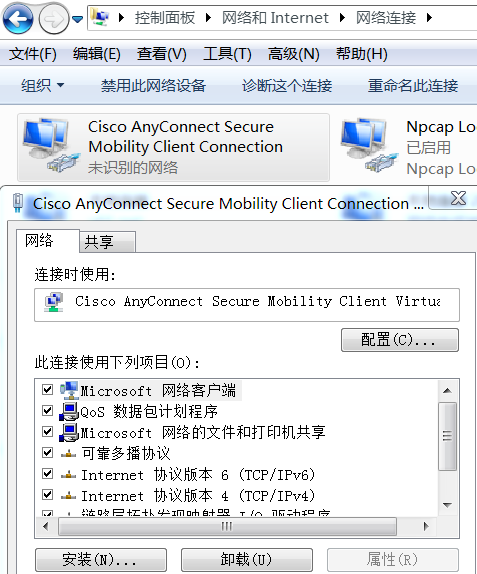
10:24:57 Ready to connect.
10:25:19 Contacting 192.168.2.111.
10:25:29 User credentials entered.
10:25:29 Establishing VPN session...
10:25:29 The AnyConnect Downloader is performing update checks...
10:25:29 Checking for profile updates...
10:25:29 Checking for product updates...
10:25:29 Checking for customization updates...
10:25:29 Performing any required updates...
10:25:29 The AnyConnect Downloader updates have been completed.
10:25:34 Establishing VPN session...
10:25:34 Establishing VPN - Initiating connection...
10:25:35 Establishing VPN - Examining system...
10:25:35 Establishing VPN - Activating VPN adapter...
10:26:16 Establishing VPN - Repairing VPN adapter...
10:27:01 Disconnect in progress, please wait...
10:27:01 Connection attempt has failed.
10:27:01 Ready to connect.
10:36:04 Contacting 192.168.2.111.
10:36:10 User credentials entered.
10:36:11 Establishing VPN session...
10:36:11 The AnyConnect Downloader is performing update checks...
10:36:11 Checking for profile updates...
10:36:11 Checking for product updates...
10:36:11 Checking for customization updates...
10:36:11 Performing any required updates...
10:36:11 The AnyConnect Downloader updates have been completed.
10:36:20 Establishing VPN session...
10:36:20 Establishing VPN - Initiating connection...
10:36:21 Establishing VPN - Examining system...
10:36:21 Establishing VPN - Activating VPN adapter...
10:36:53 Establishing VPN - Repairing VPN adapter...
10:36:59 Disconnect in progress, please wait...
10:36:59 Connection attempt has failed.
10:36:59 Ready to connect.
10:42:08 Contacting 192.168.2.111.
10:42:17 User credentials entered.
10:42:18 Establishing VPN session...
10:42:18 The AnyConnect Downloader is performing update checks...
10:42:18 Checking for profile updates...
10:42:18 Checking for product updates...
10:42:18 Checking for customization updates...
10:42:18 Performing any required updates...
10:42:18 The AnyConnect Downloader updates have been completed.
10:42:23 Establishing VPN session...
10:42:23 Establishing VPN - Initiating connection...
10:42:23 Establishing VPN - Examining system...
10:42:23 Establishing VPN - Activating VPN adapter...
10:42:23 Establishing VPN - Attempting to repair VPN adapter...
10:43:07 Establishing VPN - Repairing VPN adapter...
10:43:53 Disconnect in progress, please wait...
10:43:53 Connection attempt has failed.
10:43:53 Ready to connect.
10:43:57 Contacting 192.168.2.111.
10:44:03 User credentials entered.
10:44:03 Establishing VPN session...
10:44:03 The AnyConnect Downloader is performing update checks...
10:44:03 Checking for profile updates...
10:44:03 Checking for product updates...
10:44:03 Checking for customization updates...
10:44:03 Performing any required updates...
10:44:03 The AnyConnect Downloader updates have been completed.
10:44:08 Establishing VPN session...
10:44:08 Establishing VPN - Initiating connection...
10:44:08 Establishing VPN - Examining system...
10:44:08 Establishing VPN - Activating VPN adapter...
10:44:50 Establishing VPN - Repairing VPN adapter...
10:45:36 Disconnect in progress, please wait...
10:45:36 Connection attempt has failed.
10:45:36 Ready to connect.
10:53:58 Contacting 192.168.2.111.
10:54:58 Connection attempt has failed.
10:54:58 No valid certificates available for authentication.
10:54:58 Connection attempt has failed.
10:55:25 Contacting 192.168.2.111.
10:55:35 User credentials entered.
10:55:35 Establishing VPN session...
10:55:35 The AnyConnect Downloader is performing update checks...
10:55:35 Checking for profile updates...
10:55:35 Checking for product updates...
10:55:35 Checking for customization updates...
10:55:35 Performing any required updates...
10:55:35 The AnyConnect Downloader updates have been completed.
10:55:45 Establishing VPN session...
10:55:45 Establishing VPN - Initiating connection...
10:55:45 Establishing VPN - Examining system...
10:55:45 Establishing VPN - Activating VPN adapter...
10:55:48 Establishing VPN - Configuring system...
10:55:48 Establishing VPN...
10:55:48 Connected to 192.168.2.111.
anyconnect connection attempt has failed的更多相关文章
- python下载时报错 Errno 10060] A connection attempt failed because the connected party did not properly respond after a period of time
def downloadXml(isExists,filedir,filename): if not isExists: os.mkdir(filedir) local = os.path.join( ...
- upstream timed out (10060: A connection attempt failed because the connected party did not properly respond
openresty 错误日志报错内容: // :: [error] #: * upstream timed : A connection attempt failed because the conn ...
- VScode 1.13 gocode提示dial tcp 216.239.37.1:443: connectex: A connection attempt failed because the connected..
在将VScode升级至 1.13后让升级gocode,在升级时报出如下错误 D:\go_work\src>go get -u -v github.com/mdempsky/gocode gith ...
- vs code解决golang开发环境问题 dial tcp 216.239.37.1:443: connectex: A connection attempt failed
安装插件是出现 如下错误提示, https fetch failed: Get https://golang.org/x/tools/cmd/gorename?go-get=1: dial tcp 2 ...
- BUG:upstream timed out (10060: A connection attempt failed because the connected party did not properly respond after a period of time, or established connection failed because connected
更换Apache扑向Nginx,刚搭建完WNMP,nginx能访问php页面 但是访问现有开发项目报错 [error] 4112#3724: *9 upstream timed out (10060: ...
- java.net.SocketException:Software caused connection abort: recv failed 异常分析 +socket客户端&服务端代码
java.net.SocketException:Software caused connection abort: recv failed 异常分析 分类: 很多的技术 2012-01-04 12: ...
- Software caused connection abort: recv failed 错误介绍
解决1: Software caused connection abort: recv failed java.net.SocketException: Software caused connect ...
- HttpUrlConnection java.net.SocketException: Software caused connection abort: recv failed
最近做java swing程序在模拟httprequest请求的时候出现了这个错误 java.net.SocketException: Software caused connection abort ...
- 报错java.net.SocketException: Software caused connection abort: recv failed 怎么办
产生这个异常的原因有多种方面,单就如 Software caused 所示, 是由于程序编写的问题,而不是网络的问题引起的. 已知会导致这种异常的一个场景如下: 客户端和服务端建立tcp的短连接,每次 ...
随机推荐
- flexviewer infowindow背景问题
flexiewer里遇到的一些问题 infoWindowRenderer问题 在arcgis api for flex中要设置infowindow的外观很容易,只需要在编写一下css文件即可,就如 e ...
- 任务十六:零基础JavaScript编码(四)
任务目的 在上一任务基础上继续JavaScript的体验 深入学习JavaScript的事件机制及DOM操作 学习事件代理机制 学习简单的表单验证功能 学习外部加载JavaScript文件 任务描述 ...
- linux 获取当前程序路径
const std::string strCfgName = "logger_import_db.conf" ;bool fGetCfgFileName(std::string&a ...
- strace for Android
使用strace for Android跟踪系统调用过程方便后续的so文件分析 http://benno.id.au/blog/2007/11/18/android-runtime-stracehtt ...
- [acm 1002] 浙大 Fire Net
已转战浙大 题目 http://acm.zju.edu.cn/onlinejudge/showProblem.do?problemId=2 浙大acm 1002 #include <iostre ...
- AWS的load balance
Route53实现了地理上的load balance; ELB实现了region内的load balance CloudFront实现了静态内容的全网加速 ZULh?*;&T(
- task可声明参数 z
直接这样写 var task1 = Task.Factory.StartNew(() => DoSomeWork(message1, message2)); 如果是winform,你在另外一个线 ...
- UIButton的titleLabel
UIButton的titleLabel @property(nonatomic, readonly, retain) UILabel *titleLabel Description - 描述A vie ...
- QT的QPropertyAnimation讲解
m_pAnimation->setEasingCurve(QEasingCurve::Linear); //直线风格 m_pAnimation->setLoopCount(-1); //无 ...
- Azkaban3.X的安装(2018年8月19日最新版本)
参考文章: 1.http://azkaban.github.io/azkaban/docs/latest/ 2.http://blog.csdn.net/gaoqida/article/details ...
