InnoDB: auto-extending data file ./ibdata1 is of a different size 640 pages (rounded down to MB) than specified in the .cnf file: initial 768 pages, max 0 (relevant if non-zero) pages!
问题描述:
centos 安装MySQL
$yum install mysql-server
安装之后执行命令mysql
报错: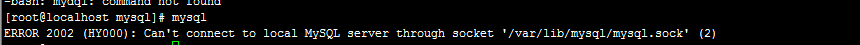
查看mysql的启动日志:
[ERROR] InnoDB: auto-extending data file ./ibdata1 is of a different size 640 pages (rounded down to MB) than specified in the .cnf file: initial 768 pages, max 0 (relevant if non-zero) pages!
2016-02-22 23:02:55 29830 [ERROR] InnoDB: Could not open or create the system tablespace. If you tried to add new data files to the system tablespace, and it failed here, you should now edit innodb_data_file_path in my.cnf back to what it was, and remove the new ibdata files InnoDB created in this failed attempt. InnoDB only wrote those files full of zeros, but did not yet use them in any way. But be careful: do not remove old data files which contain your precious data!
2016-02-22 23:02:55 29830 [ERROR] Plugin 'InnoDB' init function returned error.
2016-02-22 23:02:55 29830 [ERROR] Plugin 'InnoDB' registration as a STORAGE ENGINE failed.
2016-02-22 23:02:55 29830 [ERROR] Unknown/unsupported storage engine: InnoDB
2016-02-22 23:02:55 29830 [ERROR] Aborting
解决方法:
执行删除命令:rm -rf /var/lib/mysql/ib*
删除:ibdata1、ib_logfile0、ib_logfile1文件
重新启动:service mysqld start
InnoDB: auto-extending data file ./ibdata1 is of a different size 640 pages (rounded down to MB) than specified in the .cnf file: initial 768 pages, max 0 (relevant if non-zero) pages!的更多相关文章
- mysql5.7.12/13在安装新实例时报错:InnoDB: auto-extending data file ./ibdata1 is of a different size 640 pages (rounded down to MB) than specified in the .cnf file: initial 768 pages, max 0 (relevant if non-zero
.bin/mysqld --initialize-insecure --basedir=xxx --datadir=xxx 然后 .bin/mysqld_safe --defaults-file=xx ...
- InnoDB: The Auto-extending innodb_system data file './ibdata1' is of a different size 640 pages (rounded down to MB) than specified in the .cnf file: initial 768 pages, max 0 (relevant if non-zero) pa
2016-09-14T09:17:37.713955Z 0 [Note] InnoDB: If the mysqld execution user is authorized, page cleane ...
- [ERROR] InnoDB: ibdata1 different size (rounded down to MB)
启动mysql实例报错,查看 error log ## 错误信息2018-08-31T10:38:36.945081Z 0 [ERROR] InnoDB: The Auto-extending inn ...
- InnoDB: The innodb_system data file 'ibdata1' must be writable错误
重新安装percona5.7过程中,启动mysql服务总是报如下的错误 --10T02::.781070Z [ERROR] InnoDB: The innodb_system data file 'i ...
- mysql5.7服务器The innodb_system data file 'ibdata1' must be writable导致无法启动服务器
现象如下:The innodb_system data file 'ibdata1' must be writable. 解决方案如下: 1.关闭mysqld进程: 2.删除配置文件中datadir所 ...
- CentOS7 mysql 连接不上 :[ERROR] InnoDB: The innodb_system data file 'ibdata1' must be writable
mysql一直连接不上我的数据库,输入密码也进不去mysql. 报连接不上服务的错误. Can 't connect to local MySQL server through socket '/tm ...
- The innodb_system data file 'ibdata1' must be writable
在安装MySQL的时候报的错,我理解的这个错是因为有个文件是Innodb需要在安装MySQL(或者创建数据库的时候)的时候需要写入这个文件,但是他现在没有写的权限. 日志中的错误是: 5.7版本以前是 ...
- file /usr/lib64/mysql/plugin/dialog.so from install of Percona-Server-server-56-5.6.24-rel72.2.el6.x86_64 conflicts with file from package mariadb-libs-1:5.5.60-1.el7_5.x86_64
!!!点下面!!! https://www.cnblogs.com/chuijingjing/p/10005922.html
- file /etc/httpd/conf.d/php.conf from install of php-5.6.37-1.el7.remi.x86_64 conflicts with file from package mod_php71w-7.1.18-1.w7.x86_64
yum remove mod_php71w php71w-cli
随机推荐
- Mac 清除/修改SSH的私钥密码
我之前在Mac下用命令ssh-keygen生成密钥,并且安全起见为密钥设置了密码,这样导致后来每次我git push时,都要输入一次密码: Enter pass phrase for /Users/z ...
- android适配的努力
1. 优测 http://utest.qq.com/ 2. 云测 3. 阿里云移动 4. 百度移动测试.
- Node.js monly图片批量下载爬虫1.00
此爬虫又用到了iconv转码,代码如下: //====================================================== // mmonly图片批量下载爬虫1.00 ...
- 【ACM】最小公倍数
http://acm.hdu.edu.cn/game/entry/problem/show.php?chapterid=2§ionid=1&problemid=1 #inclu ...
- block的知识点
// // main.m // 1211块练习 // // Created by jerehedu on 14/12/11. // Copyright (c) 2014年 jereh. All ...
- mac下在eclipse中怎样清除/切换svn
1.打开终端,即用户的根文件夹(用户的home文件夹) 进入.subversion下的auth文件夹 localhost:auth brj$ pwd /Users/brj/.subversion/au ...
- Drupal的钩子系统
Drupal的很多功能都是可以定制的.以导航菜单为例,blog模块需要在菜单上添加一些功能,comment模块需要在菜单上添加一些功能,我们开发的自定义模块也需要在菜单上添加一些功能.Drupal开发 ...
- Drupal启动阶段之二:页面缓存
页面缓存是什么意思?有些页面浏览量非常大,而且与状态无关,这类页面就可以使用页面缓存技术.在页面第一次请求完毕以后,将响应结果保存起来.下一次再请求同一页面时,就不需要从头到尾再执行一遍,只需要将第一 ...
- shell脚本中执行mysql 语句,去除warning using a password on the command line interface can be insecure信息
方法二:使用mysql参数的方法 mysql -u$user -p$pass -D $db -e "select host from user;"当然,可以通过将传参的方式来传递 ...
- easyui treegrid增、删、改及批量保存
treegrid添加新行和删除行的方法: 添加和删除直接调用这两个方法即可,修改的方法有点特殊,treegrid没有提供update方法,设置行为编辑状态,$('#obj_tgd_objectlist ...
