vue前端开发那些事——后端接口.net core web api
红花还得绿叶陪衬。vue前端开发离不开数据,这数据正来源于请求web api。为什么采用.net core web api呢?因为考虑到跨平台部署的问题。即使眼下部署到window平台,那以后也可以部署到Linux下。
.net core web api与mvc的web api类似。我把遇到的问题归纳下:
1、部署问题
都说.net core web api,后面我简称api。它有两种部署方式,一个是在iis上部署,另外一个是自托管,类似控制台,通过dotnet run 命令启动的。
1.1 自托管部署
- dotnet myapp.dll
网上说,通过hosting.json
- {
- "server.urls": "http://localhost:60000;http://localhost:60001"
- }
这种方式有个问题,在配置了urls,并没有走配置。
- public static void Main(string[] args)
- {
- var config = new ConfigurationBuilder()
- .SetBasePath(Directory.GetCurrentDirectory())
- .AddJsonFile("hosting.json", optional: true)
- .Build();
- var host = new WebHostBuilder()
- .UseKestrel()
- .UseConfiguration(config)
- .UseContentRoot(Directory.GetCurrentDirectory())
- .UseIISIntegration()
- .UseStartup<Startup>()
- .Build();
- host.Run();
- }
不过人家是说在Linux环境下的部署,我在window下测试是不行的,不知道是哪的问题,后面可以再研究。
1.2、iis上部署
必须首先安装AspNetCoreModule,搜索这个模块,它的描述如下:
The ASP.NET Core Module allows ASP.NET Core apps to run in an IIS worker process (in-process) or behind IIS in a reverse proxy configuration (out-of-process). IIS provides advanced web app security and manageability features.
这句话大意:api有两种运行模式,一种是运行在iis工作进程中(In-process hosting model),另外一种是通过反向代理配置,运行在外(Out-of-process hosting model)。具体,可参考官方文档。
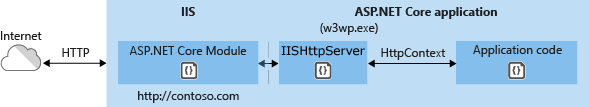
这是文档中 In-process hosting model图,我们可以看出,http请求首先到达kernel-mode HTTP.sys driver,http监听器,监听器把请求给iis,首先是Asp.NET Core Module接受,然后传递给IISHttpServer,它把请求转换为托管代码,进入.net core middelware pipline,最后才是我们的api代码。换句话说,Asp.NET Core Module类似中间件的作用,它先处理的一部分事情。这是我们项目中采取的部署方案,另外一种模式可能比较复杂,大家阅读官方文档。
2、全局异常处理
我们知道mvc中,有两种异常处理:
使用Global.asax的Application_Error事件进行全局异常处理以及使用HandleErrorAttribute特性捕获全局异常
.net core api中可以编写异常处理的中间件,如下:
- using Microsoft.AspNetCore.Builder;
- using Microsoft.AspNetCore.Http;
- using Microsoft.Extensions.Logging;
- using Newtonsoft.Json;
- using System;
- using System.Collections.Generic;
- using System.IO;
- using System.Linq;
- using System.Net;
- using System.Threading.Tasks;
- using System.Xml.Serialization;
- namespace ElectronInfoApi.Business {
- public class GlobalExceptionMiddleware {
- private readonly RequestDelegate next;
- public GlobalExceptionMiddleware(RequestDelegate next) {
- this.next = next;
- }
- public async Task Invoke(HttpContext context) {
- try {
- await next(context);
- }
- catch (Exception ex) {
- await HandleExceptionAsync(context, ex);
- }
- }
- private async Task HandleExceptionAsync(HttpContext context, Exception exception) {
- if (exception == null)return;
- await WriteExceptionAsync(context, exception).ConfigureAwait(false);
- }
- private async Task WriteExceptionAsync(HttpContext context, Exception exception) {
- //记录日志
- this.Log().Error($"系统发生了异常:{exception.Message}, {exception.StackTrace}");
- //返回友好的提示
- var response = context.Response;
- //状态码
- if (exception is UnauthorizedAccessException)
- response.StatusCode = (int)HttpStatusCode.Unauthorized;
- else if (exception is Exception)
- response.StatusCode = (int)HttpStatusCode.BadRequest;
- response.ContentType = context.Request.Headers["Accept"];
- response.ContentType = "application/json";
- await response.WriteAsync(JsonConvert.SerializeObject(new {state=,message="出现未知异常"})).ConfigureAwait(false);
- }
- }
- public static class VisitLogMiddlewareExtensions
- {
- public static IApplicationBuilder UseGlobalException(this IApplicationBuilder builder)
- {
- return builder.UseMiddleware<GlobalExceptionMiddleware>();
- }
- }
- }
在startup>Configure中添加
- app.UseGlobalException();
官网有文档,是这么定义中间件的:
Middleware is software that's assembled into an app pipeline to handle requests and responses
3、安全验证
接口验证,是为了安全性考虑,采用Jwt(Json web token)。
第一步,添加包引用:
- <PackageReference Include="Microsoft.AspNetCore.Authentication.JwtBearer" Version="2.1.2" />
第二步,配置:
- "Issuer": "ElectronInfo",
- "Audience": "ElectronInfo",
- "SecretKey": "ElectronInfo is a web of shanxi dianzi qingbao weiyuanhui"
第三步,在Startup>ConfigureServices中添加授权服务:
- var jwtSettings = new JwtSettings(){
- Issuer=AppSetting.GetConfig("Issuer"),
- Audience=AppSetting.GetConfig("Audience"),
- SecretKey=AppSetting.GetConfig("SecretKey"),
- };
- services.AddAuthentication(options => {
- options.DefaultAuthenticateScheme = JwtBearerDefaults.AuthenticationScheme;
- options.DefaultChallengeScheme = JwtBearerDefaults.AuthenticationScheme;
- })
- .AddJwtBearer(o => {
- o.TokenValidationParameters = new Microsoft.IdentityModel.Tokens.TokenValidationParameters {
- ValidIssuer = jwtSettings.Issuer,
- ValidAudience = jwtSettings.Audience,
- IssuerSigningKey = new SymmetricSecurityKey(Encoding.UTF8.GetBytes(jwtSettings.SecretKey)),
- ValidateIssuerSigningKey = true,
- ValidateIssuer = true,
- ValidateLifetime = true,
- ClockSkew = TimeSpan.Zero
- };
- });
第四步:在Startup>Configure中添加
- app.UseAuthentication();
第五步:给整个Controller或者需要接口验证的action中添加
- [Authorize]
附:AppSetting类,读取appsettings.json,如下:
- using System.IO;
- using Microsoft.Extensions.Configuration;
- namespace ElectronInfoApi.Business {
- public class AppSetting {
- private static readonly object objLock = new object();
- private static AppSetting instance = null;
- private IConfigurationRoot Config {get; }
- private AppSetting() {
- var builder = new ConfigurationBuilder()
- .SetBasePath(Directory.GetCurrentDirectory())
- .AddJsonFile("appsettings.json", optional:false, reloadOnChange:true);
- Config = builder.Build();
- }
- public static AppSetting GetInstance() {
- if (instance == null) {
- lock (objLock) {
- if (instance == null) {
- instance = new AppSetting();
- }
- }
- }
- return instance;
- }
- public static string GetConfig(string name) {
- return GetInstance().Config.GetSection(name).Value;
- }
- }}
4、日志log4
.net core中本来就支持console输出日志。不过今天我要说的是log4,在传统的.net中普遍使用。
第一步,添加包引用:
- <PackageReference Include="log4net" Version="2.0.8" />
第二步,添加配置文件log4net.config:
- <?xml version="1.0" encoding="utf-8" ?>
- <configuration>
- <!-- This section contains the log4net configuration settings -->
- <log4net>
- <appender name="ConsoleAppender" type="log4net.Appender.ConsoleAppender">
- <layout type="log4net.Layout.PatternLayout" value="%date [%thread] %-5level %logger - %message%newline" />
- </appender>
- <!--<appender name="FileAppender" type="log4net.Appender.FileAppender">
- <file value="log-file.log" />
- <appendToFile value="true" />
- <layout type="log4net.Layout.PatternLayout">
- <conversionPattern value="%date [%thread] %-5level %logger [%property{NDC}] - %message%newline" />
- </layout>
- </appender> -->
- <appender name="RollingLogFileAppender" type="log4net.Appender.RollingFileAppender">
- <file value="logfile/" />
- <appendToFile value="true" />
- <rollingStyle value="Composite" />
- <staticLogFileName value="false" />
- <datePattern value="yyyyMMdd'.log'" />
- <maxSizeRollBackups value="10" />
- <maximumFileSize value="1MB" />
- <layout type="log4net.Layout.PatternLayout">
- <conversionPattern value="%date [%thread] %-5level %logger [%property{NDC}] - %message%newline" />
- </layout>
- </appender>
- <!-- Setup the root category, add the appenders and set the default level -->
- <root>
- <level value="ALL" />
- <appender-ref ref="ConsoleAppender" />
- <!--<appender-ref ref="FileAppender" />-->
- <appender-ref ref="RollingLogFileAppender" />
- </root>
- </log4net>
- </configuration>
第三步,包装以及扩展log4,为了更方便使用:
首先定义一个接口IMLog:
- using System;
- namespace ElectronInfoApi.Business {
- public interface IMLog {
- // Methods
- void Debug(string message);
- void Error(string message, Exception exception);
- void Error(string message);
- void Fatal(string message);
- void Info(string message);
- void Warn(string message);
- }
- public interface IMLog < T > {
- }
再定义包装器Log4NetWapper:
- using System;
- using log4net;
- using log4net.Core;
- namespace ElectronInfoApi.Business {
- public class Log4NetWapper:IMLog, IMLog < Log4NetWapper > {
- private ILog _logger;
- public Log4NetWapper(string loggerName) {
- this._logger = LogManager.GetLogger(Startup.repository.Name, loggerName);
- }
- public void Debug(string message) {
- _logger.Debug(message);
- }
- public void Error(string message, Exception exception) {
- _logger.Error(message, exception);
- }
- public void Error(string message) {
- _logger.Error(message);
- }
- public void Fatal(string message) {
- _logger.Fatal(message);
- }
- public void Info(string message) {
- _logger.Info(message);
- }
- public void Warn(string message) {
- _logger.Warn(message);
- }
- }
- }
最后定义扩展方法 LogExtensions:
- using System.Collections.Concurrent;
- namespace ElectronInfoApi.Business {
- public static class LogExtensions {
- // Fields
- private static readonly ConcurrentDictionary < string, IMLog > _dictionary = new ConcurrentDictionary < string, IMLog > ();
- // Methods
- public static IMLog Log(this string objectName) {
- if ( ! _dictionary.ContainsKey(objectName)) {
- IMLog log = new Log4NetWapper(objectName);
- _dictionary.TryAdd(objectName, log);
- }
- return _dictionary[objectName];
- }
- public static IMLog Log < T > (this T type) {
- return typeof(T).FullName.Log();
- }
- }}
第四步,在Startup中使用:
- public static ILoggerRepository repository {get; set; }
- public Startup(IConfiguration configuration) {
- repository = LogManager.CreateRepository("NETCoreRepository");
- XmlConfigurator.Configure(repository, new FileInfo("log4net.config"));
- Configuration = configuration;
- }
- public IConfiguration Configuration {get; }
5、.对net core中startup理解,见官方文档
好了,关于.net core api也是第一次正式使用,就总结到这里。
vue前端开发那些事——后端接口.net core web api的更多相关文章
- vue前端开发那些事——vue组件开发
vue的学习曲线不是很陡(相比其它框架,如anglarjs),官方文档比较全面,分为基础篇和高级篇.我们刚开始学习的时候,肯定像引用jquery那样,先把vue的js引进来,然后学习基础内容.如果仅仅 ...
- vue前端开发那些事——vue开发遇到的问题
vue web开发并不是孤立的.它需要众多插件的配合以及其它js框架的支持.本篇想把vue web开发的一些问题,拿出来讨论下. 1.web界面采用哪个UI框架?项目中引用了layui框架.引入框架 ...
- vue前端开发那些事——前言
如上图所示,用vue开发一个小型网站所涉及到的知识点.这只是前端部分已经这么多了.接下来我分解开来说. 1.Node 当我们开发vue项目的时候,首先要安装Node.js,那么我们即使当时不理解为什么 ...
- vue前端开发那些事(1)
如上图所示,用vue开发一个小型网站所涉及到的知识点.这只是前端部分已经这么多了.接下来我分解开来说. 1.Node 当我们开发vue项目的时候,首先要安装Node.js,那么我们即使当时不理解为什么 ...
- List多个字段标识过滤 IIS发布.net core mvc web站点 ASP.NET Core 实战:构建带有版本控制的 API 接口 ASP.NET Core 实战:使用 ASP.NET Core Web API 和 Vue.js 搭建前后端分离项目 Using AutoFac
List多个字段标识过滤 class Program{ public static void Main(string[] args) { List<T> list = new List& ...
- ASP.NET Core 实战:使用 ASP.NET Core Web API 和 Vue.js 搭建前后端分离项目
一.前言 这几年前端的发展速度就像坐上了火箭,各种的框架一个接一个的出现,需要学习的东西越来越多,分工也越来越细,作为一个 .NET Web 程序猿,多了解了解行业的发展,让自己扩展出新的技能树,对自 ...
- C#开发微信门户及应用(47) - 整合Web API、微信后台管理及前端微信小程序的应用方案
在微信开发中,我一直强调需要建立一个比较统一的Web API接口体系,以便实现数据的集中化,这样我们在常规的Web业务系统,Winform业务系统.微信应用.微信小程序.APP等方面,都可以直接调用基 ...
- 使用react全家桶制作博客后台管理系统 网站PWA升级 移动端常见问题处理 循序渐进学.Net Core Web Api开发系列【4】:前端访问WebApi [Abp 源码分析]四、模块配置 [Abp 源码分析]三、依赖注入
使用react全家桶制作博客后台管理系统 前面的话 笔者在做一个完整的博客上线项目,包括前台.后台.后端接口和服务器配置.本文将详细介绍使用react全家桶制作的博客后台管理系统 概述 该项目是基 ...
- 购物车Demo,前端使用AngularJS,后端使用ASP.NET Web API(2)--前端,以及前后端Session
原文:购物车Demo,前端使用AngularJS,后端使用ASP.NET Web API(2)--前端,以及前后端Session chsakell分享了前端使用AngularJS,后端使用ASP.NE ...
随机推荐
- launch 文件解析
roslaunch工具是ros中python实现的程序启动工具,通过读取launch文件中的参数配置.属性配置等来启动一系列节点: 很多ROS包或源码包中都有launch文件,一般为该程序包能够运行起 ...
- Zabbix JVM 安装
Zabbix 服务端安装插件 系统:centos 7.4 x64 环境:zabbix 3.0.16 yum源:rpm -ivh http://repo.zabbix.com/zabbix/3.0/rh ...
- CSS3 文本常用属性
CSS 常用属性 text-shadow属性文字阴影:第一个值背景相对原本文字居左的距离,第二个值据当前文本上方的距离,第三个值清晰度(越小越清晰),第四个值颜色 word-wrap:自动换行,如果是 ...
- HTML5抽奖转盘
在线演示 本地下载
- 20165101刘天野 2017-2018-2 《Java程序设计》 结对编程练习_四则运算(第二周)
20165101刘天野 2017-2018-2 <Java程序设计> 结对编程练习_四则运算(第二周) 一.需求分析 能随机生成n道四则运算题目,n由使用者输入 支持分数运算 支持多运算符 ...
- libc.so.6(GLIBC_2.14)(64bit) is needed by MySQL
记一次粗心大意!解决办法在最下面! rpm安装MySQL时提升如下: warning: MySQL-client-5.6.41-1.el7.x86_64.rpm: Header V3 DSA/SHA1 ...
- NumPy算数运算
NumPy - 算数运算 用于执行算术运算(如add(),subtract(),multiply()和divide())的输入数组必须具有相同的形状或符合数组广播规则. 示例 import numpy ...
- 判断浏览器是否支持某一个CSS3属性
判断浏览器是否支持某一个CSS3属性 function supportCss3(style) { var prefix = ['webkit', 'Moz', 'ms', 'o'], i, humpS ...
- 全国城市部分js
var areaJson22 = { "id": "0", "name": "全国", "parentId&q ...
- legend---十二、js中的js语句和函数和ready函数的关系是什么
legend---十二.js中的js语句和函数和ready函数的关系是什么 一.总结 一句话总结: 函数和全局变量不必放到ready函数中 语句(调用函数和全局变量)的必须放到ready函数中 1.在 ...
