005. gitlab安装
1. gitlab介绍
官方网站: www.gitlab.com
gitlab是一款使用ruby编写的代码版本管理系统,他可以通过web界面来管理代码.
2. gitlab安装
官方安装文档: https://about.gitlab.com/install/
建议: 在企业环境中,gitlab一定要尽可能使用一台独立的服务器进行管理.因为gitlab是用于存储代码的. 需要谨慎.
1. 安装gitlab
yum install -y curl policycoreutils-python openssh-server
systemctl enable sshd
systemctl start sshd
2. 启用postfix(官方文档写的安装.此步可以跳过.)
yum install postfix -y
systemctl enable postfix
systemctl start postfix
3.防火墙规则(开启防火墙才配置,没开防火墙不用配置.)
firewall-cmd --permanent --add-service=http
firewall-cmd --permanent --add-service=https
systemctl reload firewalld
2.1 使用gitlab包来安装.
gitlab安装包: https://packages.gitlab.com/gitlab/gitlab-ce
清华安装源: https://mirror.tuna.tsinghua.edu.cn/gitlab-ce/ [选择 yum版] 这里什么版本都有.
建议gitlab安装在一台独立服务器中.
#1. 依赖包安装
yum install curl policycoreutils openssh-server openssh-clients policycoreutils-python
#2. 下载gitlab包
https://mirrors.tuna.tsinghua.edu.cn/gitlab-ce/yum/el7/gitlab-ce-10.0.6-ce.0.el7.x86_64.rpm
上传到服务器
#3. 安装gitlab
rpm -ivh gitlab-ce-10.2.2-ce.0.el7.x86_64.rpm
[root@master tools]# rpm -ivh gitlab-ce-10.2.2-ce.0.el7.x86_64.rpm
warning: gitlab-ce-10.2.2-ce.0.el7.x86_64.rpm: Header V4 RSA/SHA1 Signature, key ID f27eab47: NOKEY
Preparing... ################################# [100%]
Updating / installing...
1:gitlab-ce-10.2.2-ce.0.el7 ################################# [100%]
It looks like GitLab has not been configured yet; skipping the upgrade script.
git安装完成.
#4. 配置文件:
ls /etc/gitlab/gitlab.rb
vim /etc/gitlab/gitlab.rb
修改:
external_url 'http://gitlab.example.com'
#网址改为 当前主机IP:
external_url 'http://10.0.0.63'
修改后必须执行重新配置:
命令:
gitlab-ctl reconfigure
出现:
Running handlers complete
Chef Client finished, 382/541 resources updated in 01 minutes 52 seconds
gitlab Reconfigured! ##代表配置成功了
#4. 启动gitlab:
[root@master tools]# gitlab-ctl status
run: gitaly: (pid 25917) 151s; run: log: (pid 25672) 178s
run: gitlab-monitor: (pid 25933) 150s; run: log: (pid 25775) 171s
run: gitlab-workhorse: (pid 25905) 151s; run: log: (pid 25571) 197s
run: logrotate: (pid 25609) 184s; run: log: (pid 25608) 184s
run: nginx: (pid 25591) 190s; run: log: (pid 25590) 190s
run: node-exporter: (pid 25720) 177s; run: log: (pid 25719) 177s
run: postgres-exporter: (pid 25962) 149s; run: log: (pid 25829) 163s
run: postgresql: (pid 25351) 241s; run: log: (pid 25350) 241s
run: prometheus: (pid 25948) 150s; run: log: (pid 25810) 164s
run: redis: (pid 25279) 247s; run: log: (pid 25278) 247s
run: redis-exporter: (pid 25790) 170s; run: log: (pid 25789) 170s
run: sidekiq: (pid 25554) 203s; run: log: (pid 25553) 203s
run: unicorn: (pid 25516) 205s; run: log: (pid 25515) 205s
#启动gitlab:
[root@master tools]# gitlab-ctl restart
ok: run: gitaly: (pid 26704) 0s
ok: run: gitlab-monitor: (pid 26715) 0s
ok: run: gitlab-workhorse: (pid 26724) 1s
ok: run: logrotate: (pid 26733) 0s
ok: run: nginx: (pid 26740) 1s
ok: run: node-exporter: (pid 26746) 0s
ok: run: postgres-exporter: (pid 26752) 1s
ok: run: postgresql: (pid 26761) 0s
ok: run: prometheus: (pid 26804) 0s
ok: run: redis: (pid 26813) 1s
ok: run: redis-exporter: (pid 26817) 0s
ok: run: sidekiq: (pid 26831) 0s
ok: run: unicorn: (pid 26840) 1s
#状态:
[root@master tools]# gitlab-ctl status
run: gitaly: (pid 26704) 43s; run: log: (pid 25672) 418s
run: gitlab-monitor: (pid 26715) 43s; run: log: (pid 25775) 411s
run: gitlab-workhorse: (pid 26724) 43s; run: log: (pid 25571) 437s
run: logrotate: (pid 26733) 42s; run: log: (pid 25608) 424s
run: nginx: (pid 26740) 42s; run: log: (pid 25590) 430s
run: node-exporter: (pid 26746) 41s; run: log: (pid 25719) 417s
run: postgres-exporter: (pid 26752) 41s; run: log: (pid 25829) 403s
run: postgresql: (pid 26761) 40s; run: log: (pid 25350) 481s
run: prometheus: (pid 26804) 40s; run: log: (pid 25810) 404s
run: redis: (pid 26813) 40s; run: log: (pid 25278) 487s
run: redis-exporter: (pid 26817) 39s; run: log: (pid 25789) 410s
run: sidekiq: (pid 26831) 37s; run: log: (pid 25553) 443s
run: unicorn: (pid 26855) 36s; run: log: (pid 25515) 445s
启动成功后,通过web浏览器进行访问:
启动gitlab访问结果:

启动后第一次进入gitlab会让你更改管理员密码[默认用户root]:
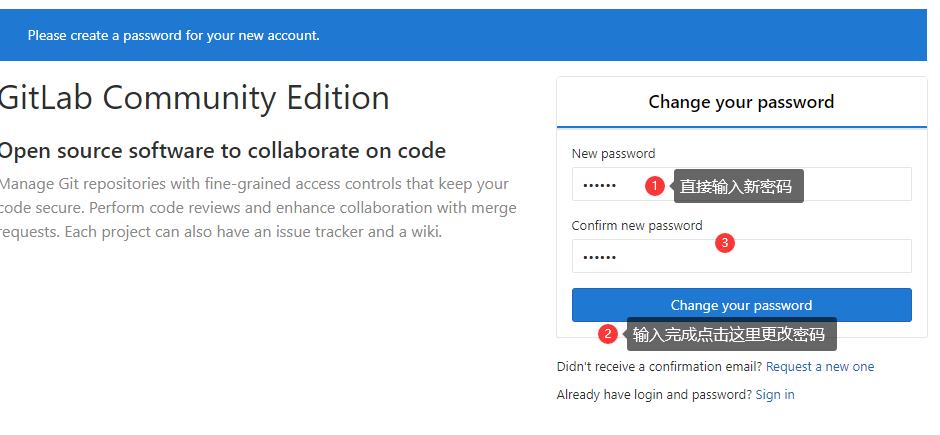
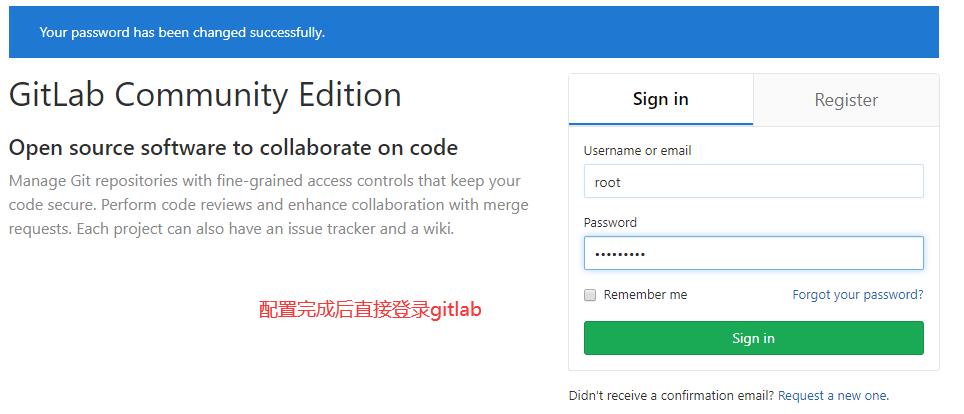
gitlab界面
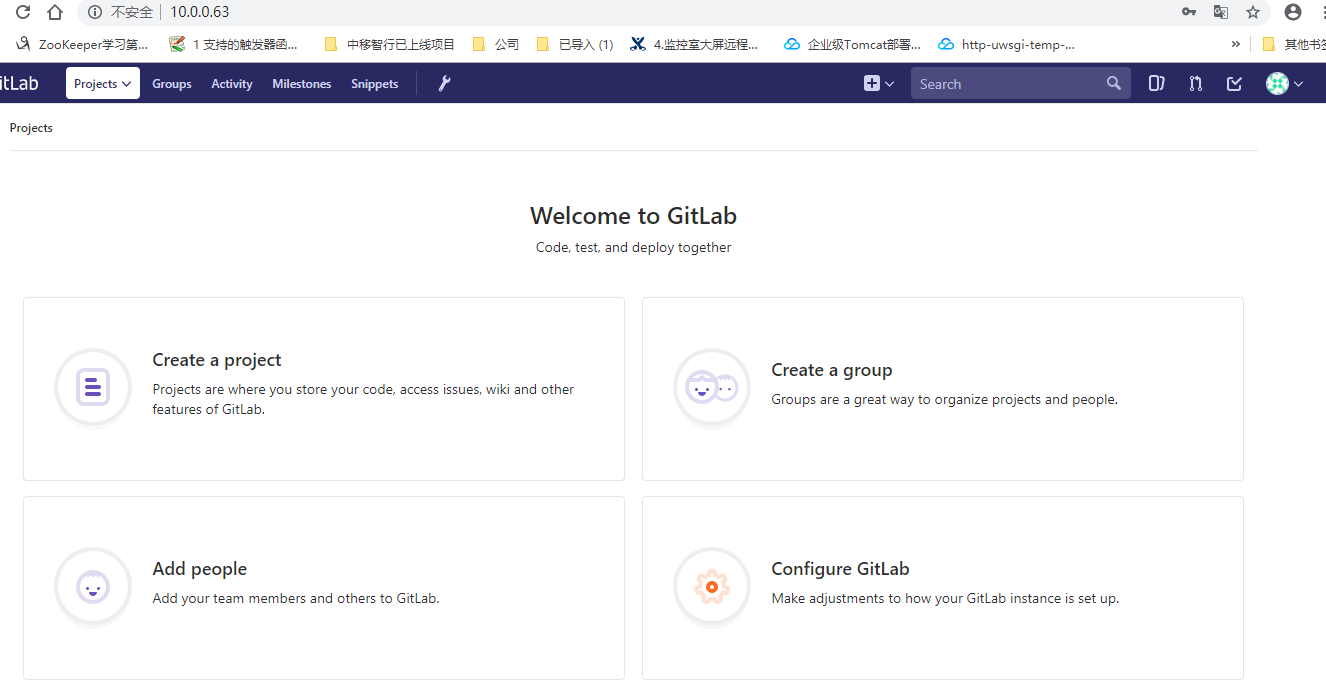

相关软件包
gitlab-ce-10.2.2-ce.0.el7.x86_64.rpm
05.gitlab_01.gitlab介绍与gitlab安装.pdf
005. gitlab安装的更多相关文章
- GitLab - 安装并启动GitLab
1 - GitLab安装 1.1 信息确认 [Anliven@node102 ~]$ uname -a Linux node102 3.10.0-957.el7.x86_64 #1 SMP Thu N ...
- GitLab安装说明
GitLab,是一个使用 Ruby on Rails 开发的开源应用程序,与Github类似,能够浏览源代码,管理缺陷和注释,非常适合在团队内部使用. gitlab是基于Ruby on Rails的, ...
- Gitlab安装、汉化及使用
环境:centos 关闭防火墙和selinux [root@Gitlab ~]# setenforce [root@Gitlab ~]# service iptables stop && ...
- git\CentOS6.5中gitlab安装教程
一.Git 起源: Git是一个开源的分布式版本控制系统,用于敏捷高效地处理任何或小或大的项目. Git 是 Linus Torvalds 为了帮助管理 Linux 内核开发而开发的一个开放源码的版本 ...
- Ubuntu gitlab安装文档及邮件通知提醒配置
1.安装依赖包,运行命令 sudo apt-get install curl openssh-server ca-certificates postfix 2.由于gitlab官方源可能被“墙”,首先 ...
- gitlab安装随记
gitlab安装 配置yum源 sudo vim /etc/yum.repos.d/gitlab-ce.repo 按照网上别人的例子,修改为清华的源 [gitlab-ce] name=Gitlab C ...
- CentOS 7 环境下GitLab安装及基本配置
新实验室要求重新建设GitLab,对于我来讲,是第一次有机会当元老参与实验室的建设.下面分享我自己的实测经验: 1. 安装依赖软件并设置开机启动 yum install curlpolicycoreu ...
- GitLab安装及使用
GitLab是一个利用 Ruby on Rails 开发的开源应用程序,实现一个自托管的Git项目仓库,可通过Web界面进行访问公开的或者私人项目. GitLab拥有与Github类似的功能,能够浏览 ...
- gitlab之一: gitlab安装配置使用
参考: gitlab 安装和配置 gitlab下载地址: https://mirror.tuna.tsinghua.edu.cn/gitlab-ce/ 官方教程: https://about.gitl ...
- Gitlab安装以及汉化
Gitlab安装以及汉化 系统环境: CentOS 7.5 IP:192.168.1.2 关闭selinux.firewalld gitlab-ce-10.8.4 rpm包:下载地址 一.下载并安装g ...
随机推荐
- nginx重新整理——————http请求的11个阶段中的日志阶段[十九]
前言 简单介绍一下access log 阶段. 正文 日志模块是 ngx_http_log_module,这个模块无法禁用,内置的. 结 上面是日志的用法.主要的一个内容是日志如果是变量的话,那么需要 ...
- mysql 必知必会整理—组合查询与全文搜索[九]
前言 简单整理一下组合查询与全文搜索. 正文 什么是组合查询,就是我们常说的交并补集. 直接上例子. 举一个例子,假如需要价格小于等于5的所有物品的一个列表,而且还想包括供应商1001和1002生产的 ...
- 力扣378(java&python)-有序矩阵中第 K 小的元素(中等)
题目: 给你一个 n x n 矩阵 matrix ,其中每行和每列元素均按升序排序,找到矩阵中第 k 小的元素.请注意,它是 排序后 的第 k 小元素,而不是第 k 个 不同 的元素. 你必须找到一个 ...
- Bilibili资深运维工程师:DCDN在游戏应用加速中的实践
简介: bilibili资深运维工程师李宁分享<DCDN在游戏应用加速中的实践>从bilibili游戏应用的效果和成本入手,深入浅出地分享DCDN全站加速在游戏加速场景中的应用. 日前,云 ...
- 浅谈专有云MQ存储空间的清理机制
简介: 浅谈专有云MQ存储空间的清理机制 在近⼀年的项⽬保障过程中,对专有云MQ产品的存储⽔位清理模式⼀直存疑,总想一探究竟但又苦于工作繁忙.精力有限,直到最近⼀次项⽬保障过程中再次出现了类似的问题, ...
- Dapr 在阿里云原生的实践
简介: Faas 场景下,比较吸引用户的是成本和研发效率,成本主要通过按需分配和极致的弹性效率来达成.而应用开发者期望通过 FaaS 提供多语言的编程环境,提升研发效率,包括启动时间.发布时间.开发的 ...
- JVM性能提升50%,聊一聊背后的秘密武器Alibaba Dragonwell
简介: 你要知道的关于Alibaba Dragonwell一些重要优化措施. 今年四月五日,阿里云开放了新一代ECS实例的邀测[1],Alibaba Dragonwell也在新ECS上进行了极致 ...
- [Trading] 关于短线交易 Day Trading 的知识
短线交易员操纵市场,试图利用股票.期货和其他金融产品价值的短期波动. 以下是你需要知道的关于日交易的知识,包括免费的交易图表,交易策略,以及日交易软件和平台. https://www.thebalan ...
- 基于EPCLYPSE的DDS控制器(一)
软硬件平台 操作系统:windows11 软件平台:vivado2021.1 开发套件 硬件平台:Digilent Eclypse-Z7 Zmod开发套件 vivado 工程搭建 ①直接拉取笔者的三个 ...
- 开发日志:企业微信实现扫码登录(WEB)
一:获取扫码登陆所需的参数:appid,secret,agentid 登录企业微信:https://work.weixin.qq.com/ 扫码登录文档:https://work.weixin.qq. ...
