Vue05-Vuex
01. 什么是状态管理
在开发中,我们的应用程序需要处理各种各样的数据,这些数据需要保存在我们应用程序的某一个位置,对于这些数据的管理我们就称之为 状态管理。
在Vue开发中,我们使用组件化的开发方式:
在组件中我们定义data或者在setup中返回使用的数据,这些数据我们称之为state(状态);
在模块template中我们可以使用这些数据,模块最终会被渲染成DOM,我们称之为View;
在模块中我们会产生一些行为事件,处理这些行为事件时,有可能会修改state,这些行为事件我们称之为actions;
JavaScript开发的应用程序,已经变得越来越复杂了,这意味着JavaScript需要管理的状态越来越多了,
这些状态包括服务器返回的数据、缓存数据、用户操作产生的数据;
也包括一些UI的状态,比如某些元素是否被选中,是否显示加载动效,当前分页等等;
与此同时,状态之间相互会存在依赖,一个状态的变化会引起另一个状态的变化,这些都在加大状态管理的难度。
对于一些简单的状态,我们可以通过props的传递或者Provide的方式来共享状态;
但是对于复杂的状态管理,显然单纯通过传递和共享的方式是不足以解决问题的,这时候就需要专门的状态管理库了。
状态管理的第三方库有vuex和Pinia。
02. Vuex简介
Vuex的状态管理图:
vuex将所有的state抽离存放于一个仓库Store,任何组件都可以去访问state。
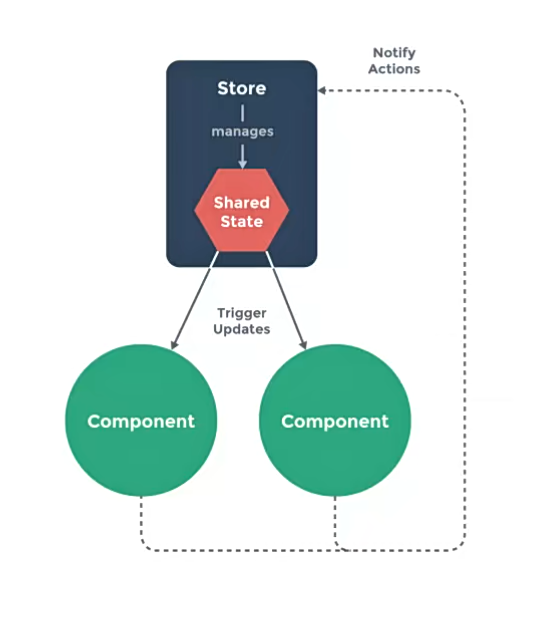
- 组件读取state,进行渲染;组件不能直接修改state;
- 组件需要修改state时,需要派发(dispatch)一个行为(actions);
- 行为(actions)一般为访问服务器获取数据;
- 通过mutations修改state。
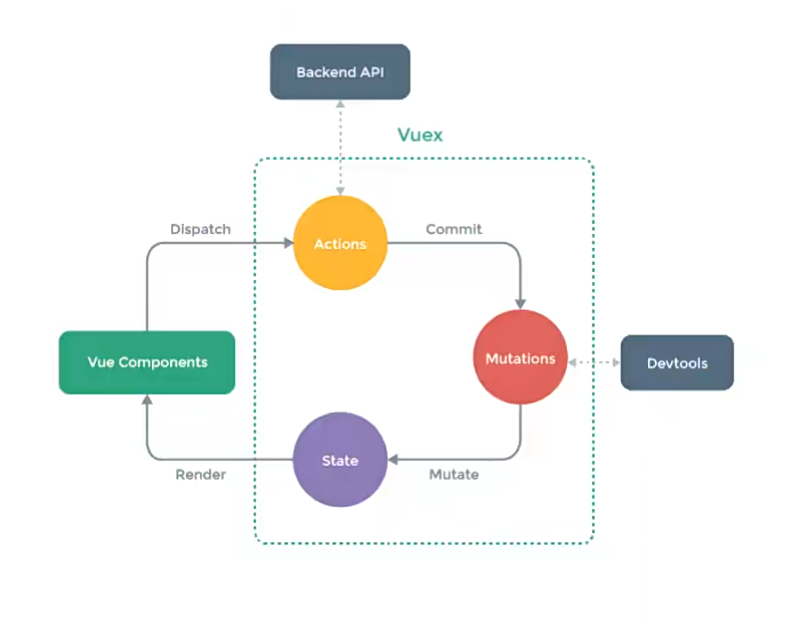
03. 安装vuex
npm install vuex
04. 从案例入手
我们从一个简单案例入手:在setup中定义了一个counter,在模板中显示这个counter。
常规写法
<template>
<div class="app">
<!-- 以前写法 -->
<h2>App当前计数: {{ counter }}</h2>
</div>
</template>
<script setup>
import {ref} from 'vue'
const counter = ref(0)
</script>
运用vuex
每一个Vuex应用的核心就是store(仓库),store本质上是一个容器,它包含着应用中大部分的状态(state)。
按照编程习惯,一般会在项目的src目录中,创建store目录,在store目录中创建index.js,在index.js中书写关于状态管理的逻辑。
Vuex和单纯的全局对象有什么区别呢?
第一:Vuex的状态存储是响应式的。当Vue组件从store中读取状态的时候,若store中的状态发生变化,那么相应的组件也会被更新;
第二:不能直接改变store中的状态。改变store中的状态的唯一途径就显示提交 (commit) mutation;
这样我们就可以方便跟踪每一个状态的变化,从而让我们能够通过一些工具帮助我们更好的管理应用的状态。
需要注意的是,一个项目只能创建一个store,这种官方的描述中被称为“单一状态树”。
单一状态树(SSOT,Single Source of Truth),也称为“单一数据源”。
这是vuex中的一个概念,指vuex用一个对象(一个store),就包含了全部的应用层级的状态。
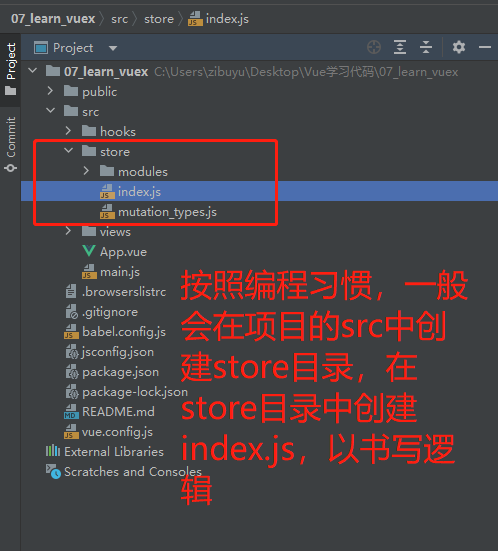
App.vue:
<template>
<div class="app">
<!-- store中的counter:用 $store 访问-->
<h2>App当前计数: {{ $store.state.counter }}</h2>
</div>
</template>
<script setup>
// 代码中需要先导入useStore
import {useStore} from 'vuex'
const store = useStore()
function printCounter(){
console.log(store.state.counter)
}
</script>
index.js
import { createStore } from 'vuex'
const store = createStore({
state: () => ({
counter: 100,
})
export default store
createStore函数的写法
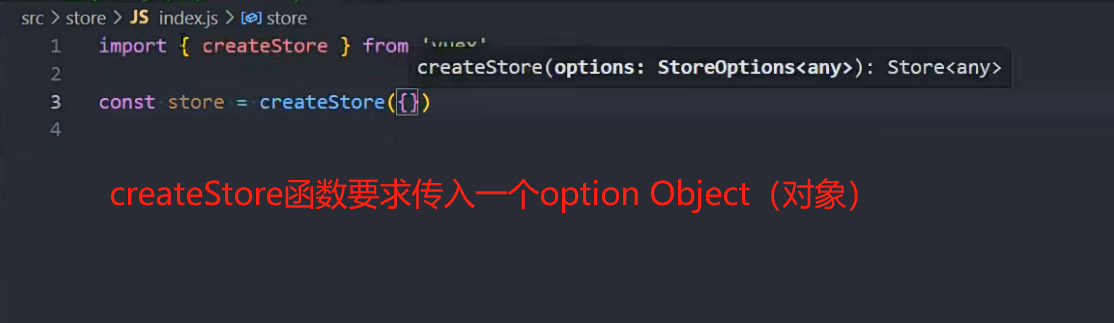

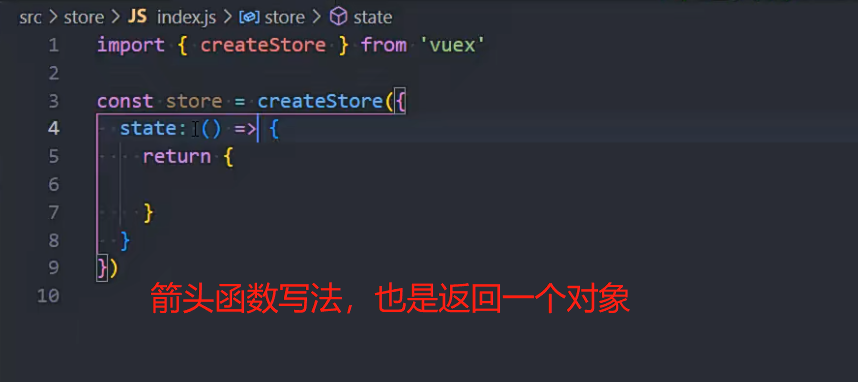
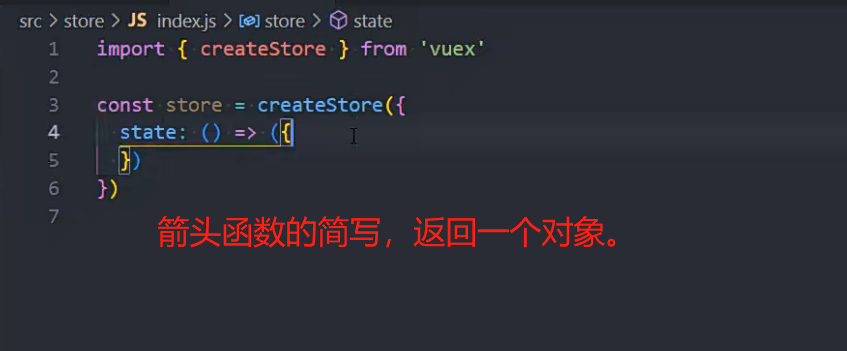
05. mapState
在模板中访问state,一般的写法 $store.state.name,显得很冗长。
<template>
<div class="app">
<!-- 在模板中直接访问state -->
<h2>name: {{ $store.state.name }}</h2>
<h2>age: {{ $store.state.age }}</h2>
<h2>avatar: {{ $store.state.avatarURL }}</h2>
</div>
</template>
有没有更好的办法呢?你可能会想到computed。
<template>
<div class="app">
<!-- 通过computed访问state -->
<h2>name: {{ name }}</h2>
<h2>age: {{ age }}</h2>
<h2>avatar: {{ avatar }}</h2>
</div>
</template>
<script>
export default {
computed: {
name(){
return $store.state.name
},
age(){
return $store.state.age
},
avatar(){
return $store.state.avatarURL
},
}
}
</script>
这种写法虽然简化了模板中的书写,但又需要在computed中定义函数,并没有优化多少。
vuex考虑到这种情况,提供了更简洁的写法,mapState函数。
mapState函数用于映射state到组件中,返回的是数组,内含一个个函数。
- 数组写法:需要保证state不与data中其他数据重名;
- 对象写法:可以给state取别名。
<template>
<div class="app">
<!-- mapState的数组写法 -->
<h2>name: {{ name }}</h2>
<h2>age: {{ age }}</h2>
<h2>avatar: {{ avatarURL }}</h2>
<!-- mapState的对象写法 -->
<h2>name: {{ sName }}</h2>
<h2>age: {{ sAge }}</h2>
</div>
</template>
<script>
import { mapState } from 'vuex'
export default {
computed: {
// 舍弃这种繁琐的写法
// name() {
// return this.$store.state.name
// },
// computed中可正常定义其他函数
fullname() {
return "xxx"
},
// 1. mapState的数组写法
...mapState(["name", "age", "avatarURL"]),
// 2. mapState的对象写法:用于给变量取别名
...mapState({
sName: state => state.name,
sAge: state => state.age
})
}
}
</script>
vuex适用于Vue2,或Vue3的optionAPI写法,
在setup中适用vuex,会略微繁琐。
官方推荐Vue3使用Pinia库作状态管理。
<template>
<div class="app">
<h2>name: {{ name }}</h2>
<h2>age: {{ age }}</h2>
</div>
</template>
<script setup>
import { computed, toRefs } from 'vue'
import { mapState, useStore } from 'vuex'
import useState from "../hooks/useState"
// 1.一步步完成
// const { name, level } = mapState(["name", "level"])
// 注意:name,level是函数,这个函数的执行需要传入store
// setup中的computed函数要求传入一个函数,所以可以直接把上面的name和level传递进入,同时绑定所需要的store
// const store = useStore()
// const cName = computed(name.bind({ $store: store }))
// const cLevel = computed(level.bind({ $store: store }))
// 2.简洁写法:直接对store.state进行解构,同时赋予响应式。
const store = useStore()
const { name, age } = toRefs(store.state)
</script>
06. getters
如果我们在输出state之前,需要对数据进行逻辑处理,可以使用getters。
import {createStore} from 'vuex'
const store = createStore({
state: () => ({
name: "Mark",
age: 18,
height: 173,
avatarURL: "http://xxxxxx",
scores: [
{id: 111, name: "语文", score: 89},
{id: 112, name: "英语", score: 90},
{id: 113, name: "数学", score: 96}
],
}),
getters: {
// 1.基本使用:对身高进行格式化输出
formatHeight(state) {
return state.height / 100
},
// 1.复杂逻辑:计算总分
totalScores(state) {
return state.scores.reduce((preValue, item) => {
return preValue + item.score
}, 0)
},
// 3.在该getters属性中, 获取其他的getters
message(state, getters) {
return `name:${state.name} age:${state.age} height:${getters.height}`
},
// 4.getters也可以返回一个函数, 调用这个函数可以传入参数(了解)
getScoreById(state) {
return function (id) {
// 数组的find用法。
const score = state.scores.find(item => item.id === id)
return score
}
}
},
})
export default store
07. mapGetters
为了方便对getters的使用,vuex也提供了mapGetters函数,使用方法于mapState类似。
<template>
<div class="app">
<h2>formatHeight: {{ formatHeight }}</h2>
<h2>totalScores: {{ totalScores }}</h2>
<h2>message: {{ message }}</h2>
<!-- 根据id获取某一科目的成绩 -->
<h2>id-111的科目分数: {{ getScoreById(111) }}</h2>
<h2>id-112的科目分数: {{ getScoreById(112) }}</h2>
</div>
</template>
<script>
import { mapGetters } from 'vuex'
export default {
computed: {
...mapGetters(["formatHeight", "totalScores",'message']),
...mapGetters(["getScoreById"])
}
}
</script>
setup中使用:
<script setup>
import { computed, toRefs } from 'vue';
import { mapGetters, useStore } from 'vuex'
const store = useStore()
// 1.使用mapGetters
// const { message: messageFn } = mapGetters(["message"])
// const message = computed(messageFn.bind({ $store: store }))
// 2.直接解构, 并且包裹成ref,提供响应式
// const { message } = toRefs(store.getters)
// 3.针对某一个getters属性使用computed,比mapGetters好用
const message = computed(() => store.getters.message)
</script>
08. mutations
更改 Vuex 的 store 中的状态的唯一方法是提交 mutation。
在mutations中书写对应的函数,默认会传入一个参数state,用于获取所有的state
import {createStore} from 'vuex'
import {CHANGE_INFO} from './mutation_types'
import homeModule from './modules/home'
import counterModule from './modules/counter'
import {CHANGE_INFO} from "@/store/mutation_types"
const store = createStore({
state: () => ({
name: "Mark",
age: 18,
height: 173,
avatarURL: "http://xxxxxx",
scores: [
{id: 111, name: "语文", score: 89},
{id: 112, name: "英语", score: 90},
{id: 113, name: "数学", score: 96}
],
}),
getters: {
// 1.基本使用:对身高进行格式化输出
formatHeight(state) {
return state.height / 100
},
// 1.复杂逻辑:计算总分
totalScores(state) {
return state.scores.reduce((preValue, item) => {
return preValue + item.score
}, 0)
},
// 2.在该getters属性中, 获取其他的getters
message(state, getters) {
return `name:${state.name} age:${state.age} height:${getters.height}`
},
// 3.getters也可以返回一个函数, 调用这个函数可以传入参数(了解)
getScoreById(state) {
return function (id) {
const score = state.scores.find(item => item.id === id)
return score
}
}
},
mutations: {
incrementAge(state) {
state.age++
},
changeName(state, payload) {
state.name = payload
},
changeInfo(state, newInfo) {
state.age = newInfo.age
state.name = newInfo.name
},
// 使用常量的写法:
[CHANGE_INFO](state, newInfo) {
state.age = newInfo.age
state.name = newInfo.name
},
},
})
export default store
组件中应用:
<template>
<div class="app">
<button @click="changeName">修改name</button>
<button @click="incrementAge">递增age</button>
<button @click="changeInfo">修改info</button>
<h2>Store Name: {{ $store.state.name }}</h2>
<h2>Store Level: {{ $store.state.level }}</h2>
</div>
</template>
<script>
import {CHANGE_INFO} from "@/store/mutation_types"
export default {
computed: {},
methods: {
changeName() {
// 这种写法虽然可以修改值,但不推荐。
// this.$store.state.name = "Tom"
this.$store.commit("changeName", "Tom") // 第一个参数为mutations中的名称,第二个参数为值
},
incrementAge() {
this.$store.commit("incrementAge")
},
changeInfo() {
this.$store.commit(changeInfo, {
name: "Tom",
age: 20
})
},
// 使用常量的写法:
changeInfo() {
this.$store.commit(CHANGE_INFO, {
name: "Tom",
age: 20
})
}
}
}
</script>
store/mutation_types.js:
export const CHANGE_INFO = "changeInfo"
mutation是重要原则: mutation 必须是同步函数,不要执行异步操作。
这是因为devtool工具会记录mutation的日志;
每一条mutation被记录,devtools都需要捕捉到前一状态和后一状态的快照;
但是在mutation中执行异步操作,就无法追踪到数据的变化;
对于异步操作,vuex放在action中。
09. mapMutations
为了方便对Mutations的使用,vuex也提供了mapMutations函数,使用方法于mapState类似。
<template>
<div class="app">
<button @click="changeName('王小波')">修改name</button>
<button @click="incrementAge">递增Age</button>
<button @click="changeInfo({ name: '王二', age: 22 })">修改info</button>
<h2>Store Name: {{ $store.state.name }}</h2>
<h2>Store Level: {{ $store.state.level }}</h2>
</div>
</template>
<script>
import { mapMutations } from 'vuex'
import { CHANGE_INFO } from "@/store/mutation_types"
export default {
computed: {
},
methods: {
btnClick() {
console.log("btnClick")
},
// 注意这里通过CHANGE_INFO取出常量,但模板中使用的是changeInfo
// ...mapMutations(["changeName", "incrementAge", CHANGE_INFO])
}
}
</script>
<script setup>
import { mapMutations, useStore } from 'vuex'
import { CHANGE_INFO } from "@/store/mutation_types"
const store = useStore()
// 手动的映射和绑定
const mutations = mapMutations(["changeName", "incrementLevel", CHANGE_INFO])
const newMutations = {}
Object.keys(mutations).forEach(key => {
newMutations[key] = mutations[key].bind({ $store: store })
})
const { changeName, incrementLevel, changeInfo } = newMutations
</script>
10. actions
Action类似于mutation,不同在于:
Action提交的是mutation,而不是直接变更状态;
Action可以包含任意异步操作;
在actions中书写函数,默认会传入一个参数context(上下文)。可以通过context访问到当前的state和getters。
context.commit(mutation名称) 用于提交mutation
import {createStore} from 'vuex'
const store = createStore({
// ...
actions: {
incrementAction(context) {
// console.log(context.commit) // 用于提交mutation
// console.log(context.getters) // 访问getters
// console.log(context.state) // 访问state
context.commit("incrementAge")
},
changeNameAction(context, payload) {
context.commit("changeName", payload)
},
},
// ...
}
在组件中运用:通过 $store.dispatch
<template>
<div class="home">
<h2>当前计数: {{ $store.state.counter }}</h2>
<button @click="counterBtnClick">发起action修改counter</button>
<h2>name: {{ $store.state.name }}</h2>
<button @click="nameBtnClick">发起action修改name</button>
</div>
</template>
<script>
export default {
methods: {
counterBtnClick() {
this.$store.dispatch("incrementAction")
},
nameBtnClick() {
this.$store.dispatch("changeNameAction", "aaa")
}
}
}
</script>
setup直接定义函数即可。
action中进行网络请求,继而处理请求得到的数据。
import {createStore} from 'vuex'
const store = createStore({
actions: {
incrementAction(context) {
// console.log(context.commit) // 用于提交mutation
// console.log(context.getters) // getters
// console.log(context.state) // state
context.commit("increment")
},
changeNameAction(context, payload) {
context.commit("changeName", payload)
},
// 以下模拟网络请求
// fetchHomeMultidataAction(context) {
// // 1.返回Promise, 给Promise设置then
// // fetch("http://123.207.32.32:8000/home/multidata").then(res => {
// // res.json().then(data => {
// // console.log(data)
// // })
// // })
// // 2.Promise链式调用
// // fetch("http://123.207.32.32:8000/home/multidata").then(res => {
// // return res.json()
// // }).then(data => {
// // console.log(data)
// // })
// return new Promise(async (resolve, reject) => {
// // 3.await/async
// const res = await fetch("http://123.207.32.32:8000/home/multidata")
// const data = await res.json()
// // 修改state数据
// context.commit("changeBanners", data.data.banner.list)
// context.commit("changeRecommends", data.data.recommend.list)
// resolve("aaaaa")
// })
// }
},
})
export default store
11. mapActions
<template>
<div class="home">
<h2>当前计数: {{ $store.state.counter }}</h2>
<button @click="incrementAgeBtn">发起action修改Age</button>
<h2>name: {{ $store.state.name }}</h2>
<button @click="changeNameBtn('bbbb')">发起action修改name</button>
</div>
</template>
<script>
import { mapActions } from 'vuex'
export default {
methods: {
// incrementAgeBtn() {
// this.$store.dispatch("incrementAction")
// },
// changeNameBtn() {
// this.$store.dispatch("changeNameAction", "aaa")
// }
// 这种方法需要注意的调用名称需一致
// ...mapActions(["incrementAction", "changeNameAction"])
}
}
</script>
<!-- ↓ setup写法 ↓ -->
<script setup>
import { useStore, mapActions } from 'vuex'
const store = useStore()
// 1.在setup中使用mapActions辅助函数
// const actions = mapActions(["incrementAction", "changeNameAction"])
// const newActions = {}
// Object.keys(actions).forEach(key => {
// newActions[key] = actions[key].bind({ $store: store })
// })
// const { incrementAction, changeNameAction } = newActions
// 2.使用默认的做法
function increment() {
store.dispatch("incrementAction")
}
</script>
12. module
由于使用单一状态树,应用的所有状态会集中到一个比较大的对象,当应用变得非常复杂时,store 对象就有可能变得相当臃肿;
为了解决以上问题,Vuex 允许我们将 store 分割成模块(module);
每个模块拥有自己的 state、mutation、action、getter、甚至是嵌套子模块。
使用module时,mutation、action和getter会自动合并到一起,所以在模板中可以直接通过
$store.getters.xxxx去调用;而state是独立的,在模板中需要用
$store.state.module_name.state_name去访问。由于mutation、action和getter会自动合并到一起,一起放到全局,所以对于这些函数的命名需要特别小心,重名就会被覆盖;
为了避免重名问题,也可以设置namespace。
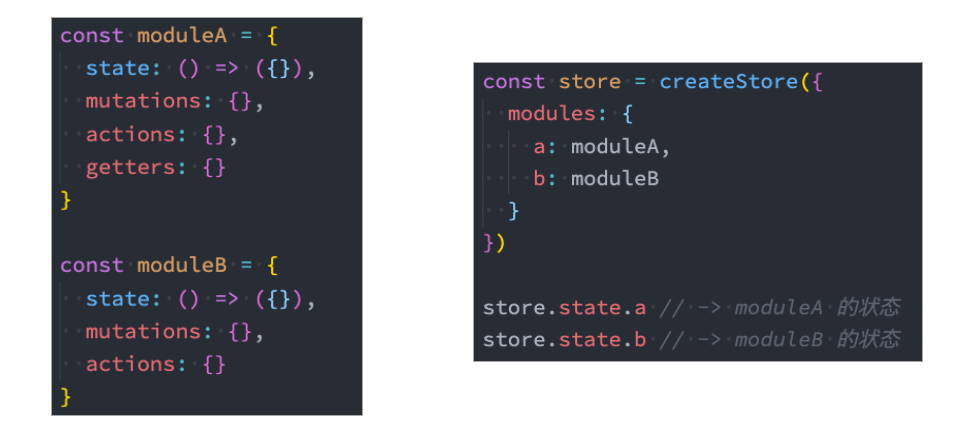
index.js:
import {createStore} from 'vuex'
import homeModule from './modules/home'
import counterModule from './modules/counter'
const store = createStore({
state: () => ({
name: "Mark",
age: 18,
height: 173,
rootCounter: 100,
avatarURL: "http://xxxxxx",
scores: [
{id: 111, name: "语文", score: 89},
{id: 112, name: "英语", score: 90},
{id: 113, name: "数学", score: 96}
],
}),
// ......
modules: {
home: homeModule,
counter: counterModule
}
})
export default store
home.js:
export default {
state: () => ({
// 服务器数据
banners: [],
recommends: []
}),
mutations: {
changeBanners(state, banners) {
state.banners = banners
},
changeRecommends(state, recommends) {
state.recommends = recommends
}
},
actions: {
// 向服务器发起请求,获取home页面数据
fetchHomeMultidataAction(context) {
return new Promise(async (resolve, reject) => {
// 3.await/async
const res = await fetch("http://123.207.32.32:8000/home/multidata")
const data = await res.json()
// 修改state数据
context.commit("changeBanners", data.data.banner.list)
context.commit("changeRecommends", data.data.recommend.list)
resolve("aaaaa")
})
}
}
}
counter.js:
const counter = {
namespaced: true,
state: () => ({
count: 99
}),
mutations: {
incrementCount(state) {
state.count++
}
},
getters: {
// 注意:module中,getters函数有第三个参数rootState
doubleCount(state, getters, rootState) {
return state.count + rootState.rootCounter
}
},
actions: {
incrementCountAction(context) {
context.commit("incrementCount")
}
}
}
export default counter
对store的代码逻辑进行拆分后,在组件中如何访问数据呢?
<template>
<div class="home">
<h2>Home Page</h2>
<ul>
<!-- 获取数据: 需要从模块中获取 state.modulename.xxx -->
<template v-for="item in $store.state.home.banners" :key="item.acm">
<li>{{ item.title }}</li>
</template>
</ul>
<h2>Counter Page</h2>
<!-- 使用state时, 是需要state.moduleName.xxx -->
<h2>Counter模块的counter: {{ $store.state.counter.count }}</h2>
<!-- 使用getters时, 默认可以直接getters.xxx -->
<!-- <h2>Counter模块的doubleCounter: {{ $store.getters.doubleCount }}</h2>-->
<!-- 如果设置了namespace,则需要用下面的方式: -->
<h2>Counter模块的doubleCounter: {{ $store.getters["counter/doubleCount"] }}</h2>
<button @click="incrementCount">count模块+1</button>
</div>
</template>
<script>
</script>
<script setup>
import { useStore } from 'vuex'
const store = useStore()
// 默认:dispatch一个action的时候,直接调用即可
store.dispatch("fetchHomeMultidataAction").then(res => {
console.log("home中的then被回调:", res)
})
// 如果module中设置了 namespaced: true, 那么dispatch时就需要加上模块名
function incrementCount() {
store.dispatch("counter/incrementCountAction")
}
</script>
在module中,如果希望修改root中的state,有如下方式:
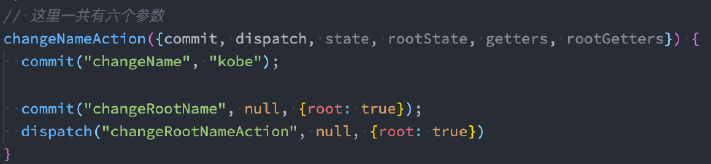
(完)
Vue05-Vuex的更多相关文章
- 关于Vue.js 2.0 的 Vuex 2.0,你需要更新的知识库
应用结构 实际上,Vuex 在怎么组织你的代码结构上面没有任何限制,相反,它强制规定了一系列高级的原则: 应用级的状态集中放在 store 中. 改变状态的唯一方式是提交mutations,这是个同步 ...
- vuex复习方案
这次复习vuex,发现官方vuex2.0的文档写得太简略了,有些看不懂了.然后看了看1.0的文档,感觉很不错.那以后需要复习的话,还是先看1.0的文档吧.
- vuex 初体验
vuex是vue的状态管理工具,vue进阶从es6和npm开始,es6推荐阮一峰大神的教程. vuex学习从官方文档和一个记忆小游戏开始.本着兴趣为先的原则,我先去试玩了一把-->. Vuex ...
- vuex(1.0版本写法)
Vuex 是一个专门为 Vue.js 应用所设计的集中式状态管理架构. 官方文档:http://vuex.vuejs.org/zh-cn/ 2.0和1.0都能在此找到 每一个 Vuex 应用的核心就 ...
- 关于Vue vuex vux 文档
01. vue 链接 http://vuejs.org.cn/guide/ 02. vuex ----->>状态管理模块儿<<------- https://vuex.vue ...
- vuex
英文:(Introduction)中文:https://github.com/vuejs/vuex/issues/176(贡献者努力中)
- Vue 2.0 + Vue Router + Vuex
用 Vue.js 2.x 与相配套的 Vue Router.Vuex 搭建了一个最基本的后台管理系统的骨架. 当然先要安装 node.js(包括了 npm).vue-cli 项目结构如图所示: ass ...
- Vue2.X的状态管理vuex记录
记住上述的顺序情况:想要改变state,只能通过Mutation,虽然action可以直接改变state,这样会使每个状态可以方便的跟踪和记录(用Devtools跟踪) vue Method -- ...
- 在vue1.0遇到vuex和v-model的坑
事情是这样的,在开发项目的过程中我使用了vuex并且在store中定义了一个保存用户信息的对象 userInfo : { 'nickName' : '', // 昵称 'password' :'', ...
- vuex 笔记
Vuex 笔记 一个简单的状态管理 单一数据源: const sourceOfTruth = {} const vmA = new Vue({ data: sourceOfTruth }) const ...
随机推荐
- 通过jmeter上传/导入文件
系统性能测试,需要模拟生产环境搭建应用服务和建造环境数据,最大限度的还原生产环境,使系统性能测试的指标更加合乎实际,真实.准确. 如某项目财务系统中的薪资管理模块做工资计算的压测,需要在系统内造179 ...
- 文心一言 VS 讯飞星火 VS chatgpt (75)-- 算法导论7.2 4题
四.如果用go语言,银行一般会按照交易时间来记录某一账户的交易情况.但是,很多人却喜欢收到的银行对账单是按照支票号码的顺序来排列的.这是因为,人们通常都是按照支票号码的顺序来开出支票的,而商人也通常都 ...
- Web通用漏洞--RCE
Web通用漏洞--RCE 漏洞简介 RCE远程代码/命令执行漏洞,可以让攻击者直接向后台服务器远程注入操作系统命令或者代码,从而控制后台系统. RCE漏洞也分为代码执行漏洞和命令执行漏洞,所谓代码执行 ...
- 杰哥教你面试之一百问系列:java集合
目录 1. 什么是Java集合?请简要介绍一下集合框架. 2. Java集合框架主要分为哪几种类型? 3. 什么是迭代器(Iterator)?它的作用是什么? 4. ArrayList和LinkedL ...
- Vue-入门vue,及第一个vue程序
一.初始Vue 什么是vue Vue (发音为 /vjuː/,类似 view) 是一款用于构建用户界面的 JavaScript 框架.它基于标准 HTML.CSS 和 JavaScript 构建,并提 ...
- Django框架项目——BBS项目介绍、表设计、表创建同步、注册、登录功能、登录功能、首页搭建、admin、头像、图片防盗、个人站点、侧边栏筛选、文章的详情页、点赞点踩、评论、后台管理、添加文章、头像
文章目录 1 BBS项目介绍.表设计 项目开发流程 表设计 2 表创建同步.注册.登录功能 数据库表创建及同步 注册功能 登陆功能 3 登录功能.首页搭建.admin.头像.图片防盗.个人站点.侧边栏 ...
- 【Unity3D】Cesium加载大地图
1 前言 Cesium 是一个地球可视化平台和工具链,具有数据切片.数据分发.三维可视等功能. Cesium 支持 JS.Unity.Unreal.O3DE.Omniverse 等平台,框架如 ...
- C语言存储类别
对于C语言中的变量,存储类别可分为4种:auto(自动存储).static(静态存储).register(寄存器存储).extern(外部存储). auto自动存储 函数中的局部变量,如果不专门声明为 ...
- 15. 从零开始编写一个类nginx工具, 如果将nginx.conf转成yaml,toml,json会怎么样
wmproxy wmproxy将用Rust实现http/https代理, socks5代理, 反向代理, 静态文件服务器,后续将实现websocket代理, 内外网穿透等, 会将实现过程分享出来, 感 ...
- 使用fontforge进行字体拆分
fontforge官方网站 游戏开发为了节省内存和资源下载量,需要把字体不用的字删掉,或者拆成多个字体逐级加载,批量操作用UI就比较难搞了,用fontforge搞起来比较顺手 安装fontforge后 ...

