SemanticKernel/C#:实现接口,接入本地嵌入模型
前言
本文通过Codeblaze.SemanticKernel这个项目,学习如何实现ITextEmbeddingGenerationService接口,接入本地嵌入模型。
项目地址:https://github.com/BLaZeKiLL/Codeblaze.SemanticKernel
实践
SemanticKernel初看以为只支持OpenAI的各种模型,但其实也提供了强大的抽象能力,可以通过自己实现接口,来实现接入不兼容OpenAI格式的模型。
Codeblaze.SemanticKernel这个项目实现了ITextGenerationService、IChatCompletionService与ITextEmbeddingGenerationService接口,由于现在Ollama的对话已经支持了OpenAI格式,因此可以不用实现ITextGenerationService和IChatCompletionService来接入Ollama中的模型了,但目前Ollama的嵌入还没有兼容OpenAI的格式,因此可以通过实现ITextEmbeddingGenerationService接口,接入Ollama中的嵌入模型。
查看ITextEmbeddingGenerationService接口:
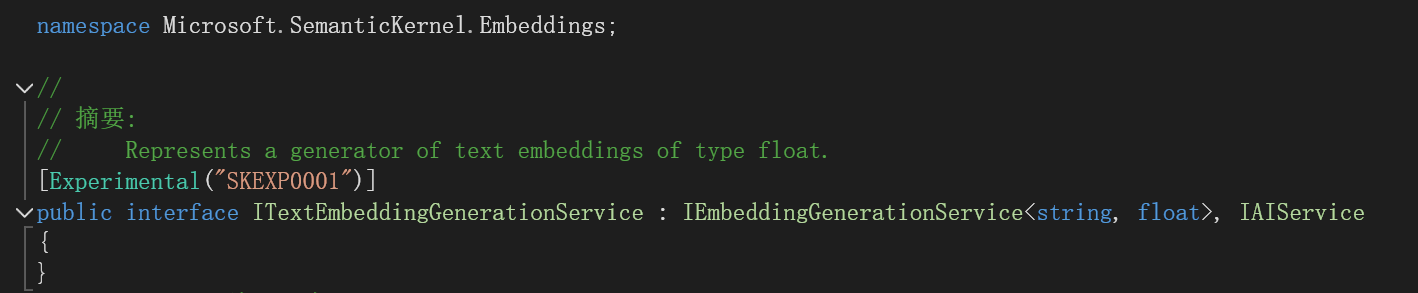
代表了一种生成浮点类型文本嵌入的生成器。
再看看IEmbeddingGenerationService<string, float>接口:
[Experimental("SKEXP0001")]
public interface IEmbeddingGenerationService<TValue, TEmbedding> : IAIService where TEmbedding : unmanaged
{
Task<IList<ReadOnlyMemory<TEmbedding>>> GenerateEmbeddingsAsync(IList<TValue> data, Kernel? kernel = null, CancellationToken cancellationToken = default(CancellationToken));
}
再看看IAIService接口:
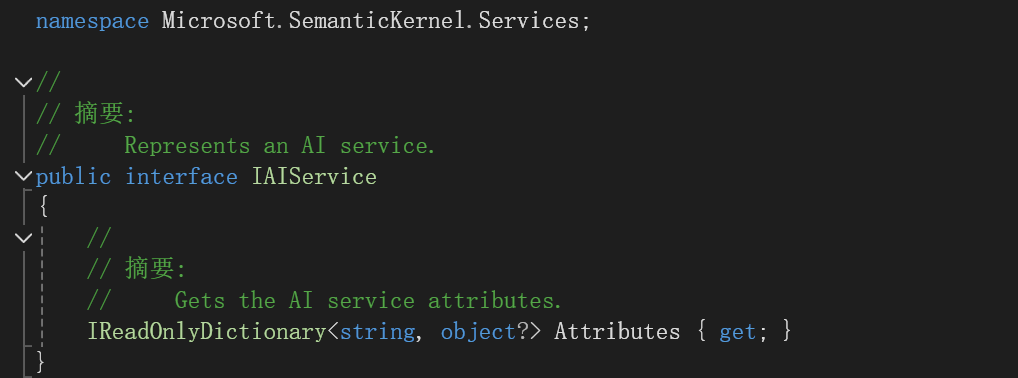
说明我们只要实现了
Task<IList<ReadOnlyMemory<TEmbedding>>> GenerateEmbeddingsAsync(IList<TValue> data, Kernel? kernel = null, CancellationToken cancellationToken = default(CancellationToken));
IReadOnlyDictionary<string, object?> Attributes { get; }
这个方法和属性就行。
学习Codeblaze.SemanticKernel中是怎么做的。
添加OllamaBase类:
public interface IOllamaBase
{
Task PingOllamaAsync(CancellationToken cancellationToken = new());
}
public abstract class OllamaBase<T> : IOllamaBase where T : OllamaBase<T>
{
public IReadOnlyDictionary<string, object?> Attributes => _attributes;
private readonly Dictionary<string, object?> _attributes = new();
protected readonly HttpClient Http;
protected readonly ILogger<T> Logger;
protected OllamaBase(string modelId, string baseUrl, HttpClient http, ILoggerFactory? loggerFactory)
{
_attributes.Add("model_id", modelId);
_attributes.Add("base_url", baseUrl);
Http = http;
Logger = loggerFactory is not null ? loggerFactory.CreateLogger<T>() : NullLogger<T>.Instance;
}
/// <summary>
/// Ping Ollama instance to check if the required llm model is available at the instance
/// </summary>
/// <param name="cancellationToken"></param>
public async Task PingOllamaAsync(CancellationToken cancellationToken = new())
{
var data = new
{
name = Attributes["model_id"]
};
var response = await Http.PostAsJsonAsync($"{Attributes["base_url"]}/api/show", data, cancellationToken).ConfigureAwait(false);
ValidateOllamaResponse(response);
Logger.LogInformation("Connected to Ollama at {url} with model {model}", Attributes["base_url"], Attributes["model_id"]);
}
protected void ValidateOllamaResponse(HttpResponseMessage? response)
{
try
{
response.EnsureSuccessStatusCode();
}
catch (HttpRequestException)
{
Logger.LogError("Unable to connect to ollama at {url} with model {model}", Attributes["base_url"], Attributes["model_id"]);
}
}
}
注意这个
public IReadOnlyDictionary<string, object?> Attributes => _attributes;
实现了接口中的属性。
添加OllamaTextEmbeddingGeneration类:
#pragma warning disable SKEXP0001
public class OllamaTextEmbeddingGeneration(string modelId, string baseUrl, HttpClient http, ILoggerFactory? loggerFactory)
: OllamaBase<OllamaTextEmbeddingGeneration>(modelId, baseUrl, http, loggerFactory),
ITextEmbeddingGenerationService
{
public async Task<IList<ReadOnlyMemory<float>>> GenerateEmbeddingsAsync(IList<string> data, Kernel? kernel = null,
CancellationToken cancellationToken = new())
{
var result = new List<ReadOnlyMemory<float>>(data.Count);
foreach (var text in data)
{
var request = new
{
model = Attributes["model_id"],
prompt = text
};
var response = await Http.PostAsJsonAsync($"{Attributes["base_url"]}/api/embeddings", request, cancellationToken).ConfigureAwait(false);
ValidateOllamaResponse(response);
var json = JsonSerializer.Deserialize<JsonNode>(await response.Content.ReadAsStringAsync().ConfigureAwait(false));
var embedding = new ReadOnlyMemory<float>(json!["embedding"]?.AsArray().GetValues<float>().ToArray());
result.Add(embedding);
}
return result;
}
}
注意实现了GenerateEmbeddingsAsync方法。实现的思路就是向Ollama中的嵌入接口发送请求,获得embedding数组。
为了在MemoryBuilder中能用还需要添加扩展方法:
#pragma warning disable SKEXP0001
public static class OllamaMemoryBuilderExtensions
{
/// <summary>
/// Adds Ollama as the text embedding generation backend for semantic memory
/// </summary>
/// <param name="builder">kernel builder</param>
/// <param name="modelId">Ollama model ID to use</param>
/// <param name="baseUrl">Ollama base url</param>
/// <returns></returns>
public static MemoryBuilder WithOllamaTextEmbeddingGeneration(
this MemoryBuilder builder,
string modelId,
string baseUrl
)
{
builder.WithTextEmbeddingGeneration((logger, http) => new OllamaTextEmbeddingGeneration(
modelId,
baseUrl,
http,
logger
));
return builder;
}
}
开始使用
public async Task<ISemanticTextMemory> GetTextMemory3()
{
var builder = new MemoryBuilder();
var embeddingEndpoint = "http://localhost:11434";
var cancellationTokenSource = new System.Threading.CancellationTokenSource();
var cancellationToken = cancellationTokenSource.Token;
builder.WithHttpClient(new HttpClient());
builder.WithOllamaTextEmbeddingGeneration("mxbai-embed-large:335m", embeddingEndpoint);
IMemoryStore memoryStore = await SqliteMemoryStore.ConnectAsync("memstore.db");
builder.WithMemoryStore(memoryStore);
var textMemory = builder.Build();
return textMemory;
}
builder.WithOllamaTextEmbeddingGeneration("mxbai-embed-large:335m", embeddingEndpoint);
实现了WithOllamaTextEmbeddingGeneration这个扩展方法,因此可以这么写,使用的是mxbai-embed-large:335m这个向量模型。
我使用WPF简单做了个界面,来试试效果。
找了一个新闻嵌入:
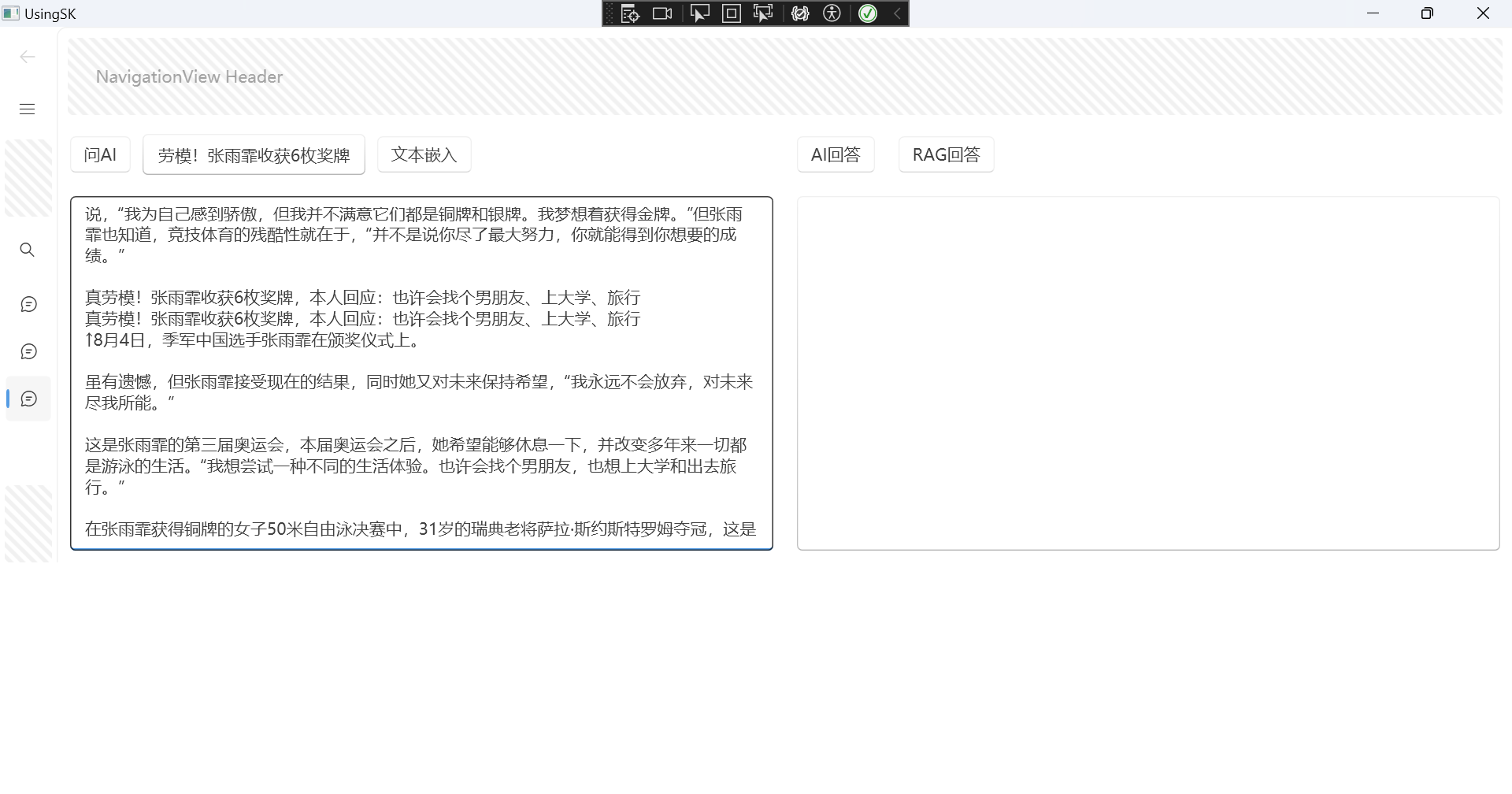
文本向量化存入数据库中:
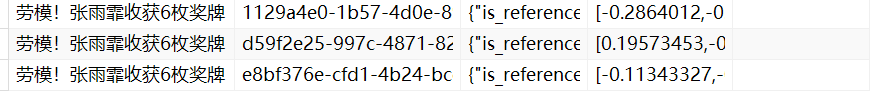
现在测试RAG效果:
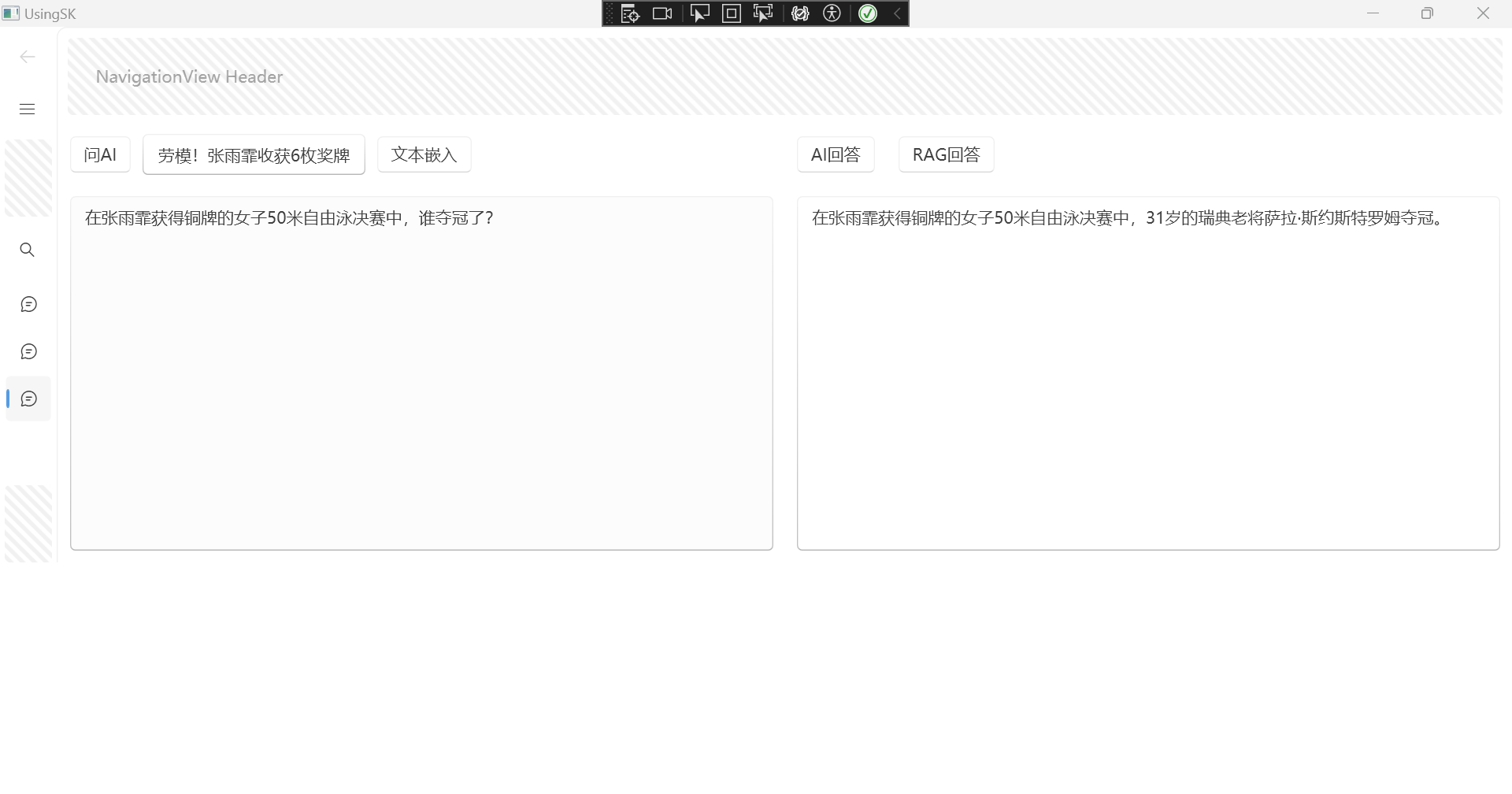

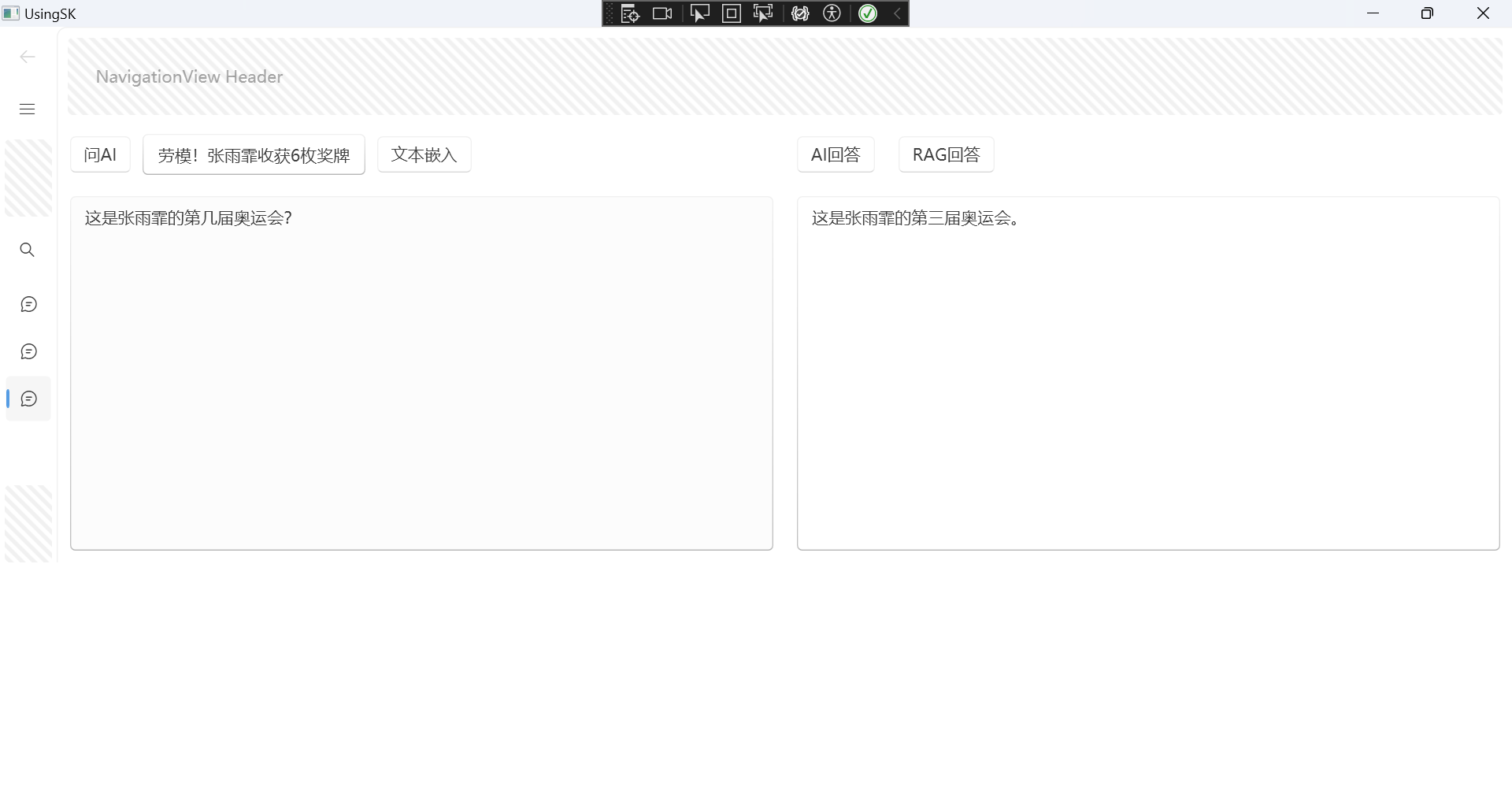
回答的效果也还可以。
大模型使用的是在线api的Qwen/Qwen2-72B-Instruct,嵌入模型使用的是本地Ollama中的mxbai-embed-large:335m。
SemanticKernel/C#:实现接口,接入本地嵌入模型的更多相关文章
- 循序渐进BootstrapVue,开发公司门户网站(5)--- 使用实际数据接口代替本地Mock数据
在我们开发一些门户网站功能的时候,有时候我们需要快速的创建数据模型来进行数据展示,因为数据结构可能处于不断的修正变化之中,因此服务端的接口我们可以暂时不开发,当我们基本完成数据结构和界面展示的时候,就 ...
- 微信SDK开发——接口接入
园子里面很多关于微信接口开发的文章,Github也一堆的开源代码. 官方文档地址:http://mp.weixin.qq.com/wiki/home/index.html 接下来主要以代码为主,接口说 ...
- ACM MM | 中山大学等提出HSE:基于层次语义嵌入模型的精细化物体分类
细粒度识别一般需要模型识别非常精细的子类别,它基本上就是同时使用图像全局信息和局部信息的分类任务.在本论文中,研究者们提出了一种新型层次语义框架,其自顶向下地由全局图像关注局部特征或更具判别性的区域. ...
- webpack正式、测试环境接口地址本地运行及打包命令配置
声明:本文由w3h5原创,转载请注明出处:<webpack正式.测试环境接口地址本地运行及打包命令配置> https://www.w3h5.com/post/521.html 为了方便开发 ...
- 配置交换机Trunk接口流量本地优先转发(集群/堆叠)
组网图形 Eth-Trunk接口流量本地优先转发简介 在设备集群/堆叠情况下,为了保证流量的可靠传输,流量的出接口设置为Eth-Trunk接口.那么Eth-Trunk接口中必定存在跨框成员口.当集群/ ...
- 华为S5300交换机配置基于接口的本地端口镜像
配置思路 1. 将Ethernet0/0/20接口配置为观察端口(监控端口) 2. 将Ethernet0/0/1----Ethernet0/0/10接口配置为镜像端口 配置步骤 1. 配置观察端 ...
- xddpay.com 个人支付接口接入流程
作为一个独立开发者产品需要支付接口是挺麻烦的,支付宝微信都不对个人开放,注册公司维护成本太高,市面上各种收款工具要么手续费太高,要么到账很慢,体验很不好. 看到 「小叮当支付」 这个收款工具,挺有意思 ...
- php短信验证码接口接入流程及代码示例
对于绝大部分企业来说,所使用的短信验证码接口都是第三方短信服务商所提供,目前市场上短信服务商有很多,在此向大家推荐一家动力思维乐信,运营13年,值得信赖! 就拿动力思维乐信短信验证码接口为例,详细介绍 ...
- BufPay.com 个人收款接口 接入步骤
作为独立开发者产品需要收款是非常麻烦的,注册公司维护成本太高,市面上各种收款工具要么手续费太高,要么到账很慢,体验很不好. 看到 「BufPay.com 个人收款」 这个收款工具,挺有意思的.原理是监 ...
- 用PHP调用证件识别接口识别本地图片
前置条件 在开始前,请作如下准备:1.学会用PHP输出“Hello World” 2.去聚合数据申请证件识别专用的KEY:https://www.juhe.cn/docs/api/id/153 操作步 ...
随机推荐
- spring.jackson 相差8小时,restful接收Date参数处理
spring.jackson 相差8小时,restful接收Date参数处理 前端提交字符串到后台映射日期类型的话,加上@DateTimeFormat(pattern = "yyyy-M ...
- 01-前端开发Vscode插件配置
01 自动保存配置 02 空格渲染方式 配置好以后,可以看到代码的空格有几个,以点的方式呈现,1个点表示1个空格 03 图标插件 VSCode Great Icons 04 缩进 推荐使用2 05 v ...
- Nginx配置以及热升级
目录 Nginx详解 1. Nginx关键特性 2. Nginx配置 2.1 event 2.2 http 2.2.1 log_format 2.2.2 sendfile 2.2.3 tcp_nopu ...
- JavaSE进阶核心之class类
Java顶级对象之Object 什么是Object类 Object类位于java.lang包中,java.lang包包含着Java最基础和核心的类,在编译时会自动导入 Object类是所有java类的 ...
- SpringBoot整合模版引擎freemarker实战
Freemarker相关maven依赖 <dependency> <groupId>org.springframework.boot</groupId> <a ...
- ORACLE 如何判断某字段是否小于0
Oracle 自带的函数 SIGN 表达式的正 (+1).零 (0) 或负 (-1) 号 SQL> SELECT SIGN(-47.3), SIGN(0), SIGN(47.3) FROM du ...
- GAIA: 一个严苛的智能体基准
简要概括 经过一些实验,我们对 Transformers 智能体构建智能体系统的性能印象深刻,因此我们想看看它有多好!我们使用一个 用库构建的代码智能体 在 GAIA 基准上进行测试,这可以说是最困难 ...
- linux环境搭建mysql5.7总结
以下安装方式,在阿里云与腾讯云服务器上都测试可用. 一.进入到opt目录下,执行: [root@master opt]# wget https://dev.mysql.com/get/Download ...
- springboot异常解决
问题解决 问题解释 出现这个问题表示拦截器或控制器的某个请求处理方法返回了一个与请求路径相同的视图名称,导致视图解析器循环地尝试解析并渲染这个视图,从而引发循环视图路径的异常. 问题分析 原先的jav ...
- 【VMware VCF】VMware Cloud Foundation Part 01:概述。
VMware Cloud Foundation(简称 VCF)是 VMware 打造的一套用于 Software Defined Data Center(SDDC)软件定义数据中心的全栈云平台解决方案 ...
