nexus搭建maven仓库管理
Linux搭建nexus仓库
1.安装jdk
1.1 获取安装包,解压到指定目录:
1 tar xf jdk.tar.gz -C /opt/export
1.2 配置环境变量:

1 # vim /etc/profile
2 export JAVA_HOME=/opt/export/jdk
3 export PATH=$JAVA_HOME/bin:$PATH
4 export CLASSPATH=.:$JAVA_HOME/lib:$JAVA_HOME/jre/lib:$JAVA_HOME/lib/tools.jar
5 export RUN_AS_USER=root # 后边启动nexus需要
6
7 # source /etc/profile

1.3 出现下面结果,说明部署成功
1 # java -version
2 java version "1.7.0_80"
3 Java(TM) SE Runtime Environment (build 1.7.0_80-b15)
4 Java HotSpot(TM) 64-Bit Server VM (build 24.80-b11, mixed mode)
2.安装nexus
2.1下载安装
下载地址:
https://www.sonatype.com/download-oss-sonatype
https://help.sonatype.com/repomanager2/download/download-archives---repository-manager-oss
1 cd /opt
2 tar xf nexus-2.4.0-09-bundle.tar.gz
解压后有两个目录:
1 $ ls /opt/
2 nexus-2.4.0-09 sonatype-work
更改目录名称:
1 mv nexus-2.4.0-09 nexus
2.2 更改nexus配置文件
默认端口为8081,可根据需要修改:

1 $ vim /opt/nexus/conf/nexus.properties
2 # Jetty section
3 application-port=8081 # 修改为10890
4 application-host=0.0.0.0
5 nexus-webapp=${bundleBasedir}/nexus
6 nexus-webapp-context-path=/nexus
7
8 # Nexus section
9 nexus-work=${bundleBasedir}/../sonatype-work/nexus
10 runtime=${bundleBasedir}/nexus/WEB-INF

2.3 关闭防火墙或打开10890端口
1 /etc/init.d/iptables stop
2 chkconfig iptables off
2.4 启动nexus
1 $ /opt/nexus/bin/jsw/linux-x86-64/nexus start
2 ****************************************
3 WARNING - NOT RECOMMENDED TO RUN AS ROOT
4 ****************************************
5 Starting Nexus OSS...
6 Started Nexus OSS.
如果没有配置环境变量RUN_AS_USER=root,会报错:
1 # /opt/nexus/bin/jsw/linux-x86-64/nexus start
2 ****************************************
3 WARNING - NOT RECOMMENDED TO RUN AS ROOT
4 ****************************************
5 If you insist running as root, then set the environment variable RUN_AS_USER=root before running this script.
2.5 检查进程和端口
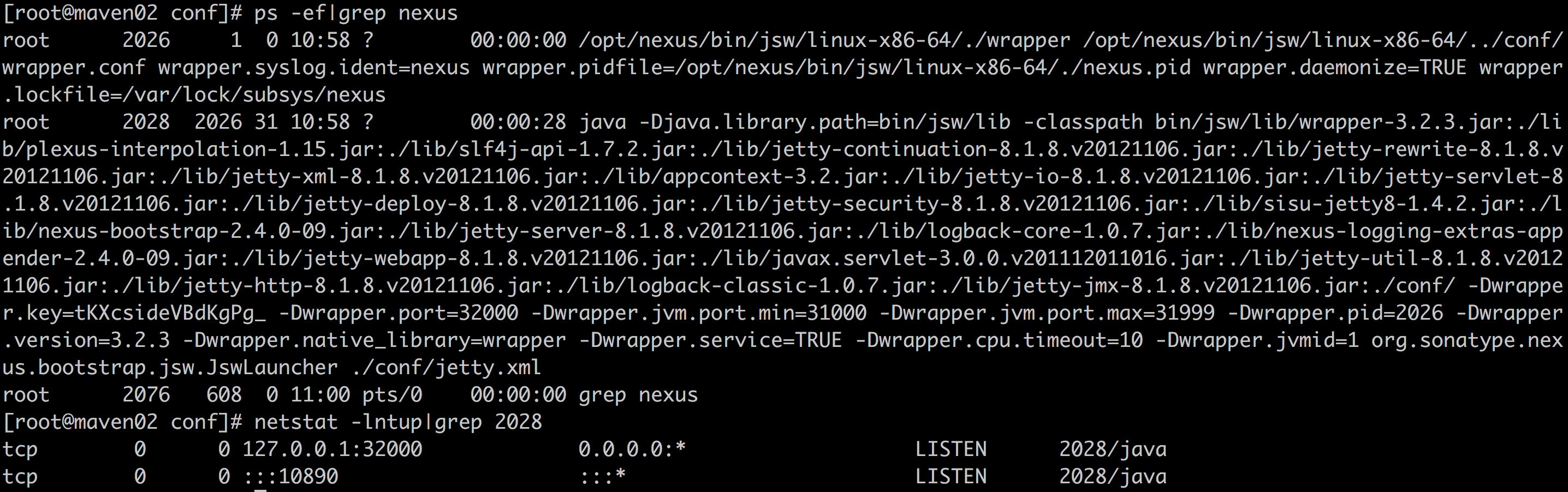
3.浏览器访问nexus
1 http://ip地址:8081/nexus
2 登录,默认用户名 admin 默认密码 admin123
访问登录:

4.迁移nexus
如果想要将nexus仓库迁移,只需要打包此目录,迁移到新nexus主机:
1 $ du -sh /opt/sonatype-work/nexus/storage
2 47G /opt/sonatype-work/nexus/storage/
由于文件过大,可采用rsync的方式。
本文参考:https://blog.csdn.net/sunyanxiong123/article/details/68926610
Nexus高可用方案
描述:由于nexus进程会因为某些原因挂掉,为了不影响使用,决定做nexus高可用。
准备:根据上一章,准备两台服务器搭建nexus,主:192.168.51.204 maven01,备:192.168.51.207 maven02:
1.搭建keepalived
主:

1 # cat /etc/keepalived/keepalived.conf
2 ! Configuration File for keepalived
3
4 global_defs {
5 router_id maven01
6 }
7 vrrp_script chk_http_port { #检测nexus端口是否存在,不存在进行vip漂移
8 script "</dev/tcp/127.0.0.1/10890"
9 interval 1
10 weight -30
11 fall 1
12 rise 1
13 }
14 vrrp_instance VI_1 {
15 state MASTER
16 interface eth0
17 virtual_router_id 88
18 priority 150
19 advert_int 1
20 authentication {
21 auth_type PASS
22 auth_pass 1111
23 }
24 virtual_ipaddress {
25 192.168.51.210
26 }
27 track_script {
28 chk_http_port
29 }
30 }

备:

1 # cat /etc/keepalived/keepalived.conf
2 ! Configuration File for keepalived
3
4 global_defs {
5 router_id maven01
6 }
7 vrrp_script chk_http_port {
8 script "</dev/tcp/127.0.0.1/10890"
9 interval 1
10 weight -30
11 fall 1
12 rise 1
13 }
14 vrrp_instance VI_1 {
15 state MASTER
16 interface eth0
17 virtual_router_id 88
18 priority 100
19 advert_int 1
20 authentication {
21 auth_type PASS
22 auth_pass 1111
23 }
24 virtual_ipaddress {
25 192.168.51.210
26 }
27 track_script {
28 chk_http_port
29 }
30 }

2.同步数据
描述:对比同步数据方式,1⃣️定时任务rsync同步:不及时,容易遗漏数据。2⃣️nfs共享:能够解决数据一致问题,但是主一旦宕机,备库起不到任何作用。3⃣️sersync或者inotify+rsync:可以实现实时同步,最后选用inotify方式。
2.1 部署rsync
2.1.1 备:部署rsync服务端
安装rsync软件
1 yum install -y rsync
编写配置文件

1 $ cat /etc/rsyncd.conf
2 #created by yjn at 2018
3
4 uid = rsync
5 gid = rsync
6 use chroot = no
7 max connections = 10
8 strict modes = yes
9 pid file = /var/run/rsyncd.pid
10 lock file = /var/run/rsync.lock
11 log file = /var/log/rsyncd.log
12
13 [nexus]
14 path = /opt/sonatype-work/nexus/storage
15 comment = "nexus backup dir"
16 ignore errors
17 read only = no
18 write only = no
19 hosts allow = 192.168.0.0/16
20 auth users = rsync_backup
21 secrets file = /etc/rsync.password

创建备份目录的管理用户
1 useradd -s /sbin/nologin -M rsync
创建安全认证文件
1 echo "rsync_backup:123" >/etc/rsync.password
2 chmod 600 /etc/rsync.password
修改备份目录属主
1 chown -R rsync.rsync /opt/sonatype-work/nexus/storage
启动rsync服务
1 rsync --daemon
2 说明:rsync服务的端口号为873端口(tcp)
2.1.2 主:部署rsync客户端
安装rsync软件
1 yum install -y rsync
创建安全认证文件
1 echo "123" >/etc/rsync.password
2 chmod 600 /etc/rsync.password
2.2 部署inotify-tools软件
inotify软件的参考资料链接:https://github.com/rvoicilas/inotify-tools/wiki

1 # yum install -y inotify-tools
2 Loaded plugins: fastestmirror, security
3 Setting up Install Process
4 Loading mirror speeds from cached hostfile
5 * base: mirrors.zju.edu.cn
6 * extras: mirror.bit.edu.cn
7 * updates: mirrors.tuna.tsinghua.edu.cn
8 No package inotify-tools available.
9 Error: Nothing to do

没有这个包,更新epel源:
1 yum install -y epel-release && yum update
2.3 inotify+rsync结合脚本同步nexus
2.3.1 写同步脚本

#!/bin/bash
########### inotifywait -mrq /opt/sonatype-work/nexus/storage --format '%w%f' -e create,delete,close_write,moved_to|\
while read line
do
rsync -az --delete /opt/sonatype-work/nexus/storage/* rsync_backup@192.168.51.207::nexus --password-file=/etc/rsync.password &>/dev/null
done

2.3.2 后台执行:
1 sh /yjn/scripts/backup.sh &
2.3.3 发现报错:
1 Failed to watch /opt/sonatype-work/nexus/storage; upper limit on inotify watches reached!
2 Please increase the amount of inotify watches allowed per user via `/proc/sys/fs/inotify/max_user_watches'.
注意:inotify默认监控同步文件的个数是有限制的,8192,通过配置文件/proc/sys/fs/inotify/max_user_watches可以调整监控的个数。此问题明显就是文件太多,导致无法监控。
2.3.4 解决:
1 echo 8192000 > /proc/sys/fs/inotify/max_user_watches
此时再执行脚本,没有报错信息,验证可以同步。
转自 https://www.cnblogs.com/yangjianan/p/9090348.html
--------
一 前提准备
1 maven环境 3.5+,java环境 1.8+。
##maven环境变量
M2_HOME ##创建maven环境变量
F:\Mysoft\maven\apache-maven-3.5.2-bin\apache-maven-3.5.2 ##安装路径 bin文件夹父目录
%M2_HOME%\bin; ##加入path
2 安装好nexus3 window安装nexus(maven私服)
二 实现目标
1 配置maven本地仓库
2 配置远程仓库
名称 类型 作用
仓库组(group) maven2-group 虚拟仓库组,用于集中管理仓库
第三方依赖仓库(3dr) maven2-hosted 本地仓库,用于管理公网无资源的第三方jar,例如oracle驱动
稳定发行仓库(releases) maven2-hosted 本地仓库,用于管理稳定发行的jar
内测快照仓库(snapshots) maven2-hosted 本地仓库,用于管理内测发行的jar
代理中央仓库(proxy) maven2-proxy 代理中央仓库,用于指定公网仓库地址,例如指定阿里云maven中央仓库
3 配置使用maven私服,以及发布下载jar
三 架构图
1、结构图
如图:为maven-nexus-proxymaven的交互架构图
蓝色虚线为使用外网代理私服的路线
红色虚线为使用内网资源转移下载路线
##外网
maven本地仓库 指定本地位置缓存下载的jar 默认为官方中央仓库 可配置为私服代理(阿里私服)
nexus私服仓库 通过代理仓库下载缓存jar 提供给局域网内各个maven资源
maven本地仓库 可以通过发布jar到nexus私服进行管理 提供给其他用户使用
##内网
maven本地仓库 指定本地位置缓存下载的jar 必须配置私服 否则下载时超时
nexus私服仓库 通过代理仓库下载缓存jar 如果内网有穿透的机子可以使用代理,若无则要通过存储媒介在外网下载jar后 内网上传至nexus私服仓库 提供给局域网内各个maven资源
maven本地仓库 可以通过发布jar到nexus私服进行管理 提供给其他用户使用
2 部署图
##根据开发规范细分私服如上
1、3rd 私服本地库:用于存放三方包,包括oracle驱动,公司外部支持jar
2、releases 私服本地库:用于存放稳定版本的jar 内网环境下可以上传外网下载的jar
3、snapshots 私服本地库:用于存放内测版本的jar 可以设置更新策略为实时
4、proxy 私服代理库:用于存放外网中央仓库地址 内网环境下一般不存在
5、group 私服公共库:将多个库虚拟成一个库 供方便引用和管理
注意:开发上传外网资源可以存在稳定版本release库,则公司内部jar在内网中如同外网jar
开发正在开发的小版本库可以上传内测snapshot库,一般情况使用svn去管理
开发使用的公司外部jar,需要上传3rd库,以便其他用户下载
开发下载插件和依赖jar均使用公共库group即可
四 配置nexus
1、检测maven环境
mvn -v ##需要配置 JAVA_HOME,M2_HOME
2、启动nexus并登陆
http://localhost:8082/ ##nexus服务ip:port 账号密码默认 admin admin123
如果不修改默认有4个库 1个proxy,1个group,1个release和1个snapshot,3rd在低版本有 nexus3默认没有了
如果需要使用,需要按实际情况配置,一下可选为*
(1)* 配置仓库
可点击新建仓库(略)
(2)* 配置proxy
点击maven-central 进入配置
配置外网代理maven仓库,例如 http://maven.aliyun.com/nexus/content/groups/public/ 阿里云
选择缓存文件位置,默认只有一个在nexus安装路径
(3)配置maven-snapshot和maven-release
启用maven-snapshot与maven-release发布功能 (snapshot修改相同)
(4)*配置maven-public仓库
可以将现有仓库聚合
3、*配置用户
用户默认为admin,admin123
(1)* 新增一个zhangsan
五 配置maven
(如果配置在maven setting中则为全局配置 如果配置为项目pom中则为项目配置)
1、修改maven setting.xml配置
##文件坐标
F:\mysoft\apache-maven-3.5.2-bin\apache-maven-3.5.2\conf\setting.xml
关键配置
<!--maven 私服管理配置-->
<servers>
<server>
<id>maven-releases</id>
<!--保持id唯一 用于引用-->
<username>admin</username>
<password>admin123</password>
<!--这个密码就是你设置的密码-->
</server>
<server>
<id>maven-snapshots</id>
<!--保持id唯一 用于引用-->
<username>admin</username>
<password>admin123</password>
<!--这个密码就是你设置的密码-->
</server>
</servers>
详细配置(可省略)
<!--maven本地仓库配置-->
<localRepository>F:\mysoft\apache-maven-3.5.2-bin\maven_repository</localRepository>
<!--maven 私服管理配置-->
<servers>
<server>
<id>maven-releases</id>
<!--保持id唯一 用于引用-->
<username>admin</username>
<password>admin123</password>
<!--这个密码就是你设置的密码-->
</server>
<server>
<id>maven-snapshots</id>
<!--保持id唯一 用于引用-->
<username>admin</username>
<password>admin123</password>
<!--这个密码就是你设置的密码-->
</server>
</servers>
<!--以下是中央仓库配置 如同使用proxy指定下载点 再无私服公共仓库时直接到中央仓库下载-->
<mirrors>
<!--以下是默认配置,原本为注释-->
<mirror>
<id>mirrorId</id>
<mirrorOf>repositoryId</mirrorOf>
<name>Human Readable Name for this Mirror.</name>
<url>http://my.repository.com/repo/path</url>
</mirror>
<!--可以新增 配置私服公共仓库 配置阿里云公共仓库-->
</mirrors>
<!--以下是一般不配置 因为项目多个情况下还是使用pom文件配置最佳-->
<!--动态配置参数-->
<profiles>
<!--各个环境配置-->
<profile>
<id>env-test</id>
<!--省略 仓库分类指定,版本库刷新等,详见pom.xml-->
</profile>
<profile>
<id>env-dev</id>
</profile>
</profiles>
<!--激活配置参数-->
<activeProfiles>
<activeProfile>env-dev</activeProfile>
</activeProfiles>
2、修改项目pom.xml文件 (父pom即可)
(1)配置下载使用maven公共库maven-group
<!--仓库配置 如同maven 配置镜像-->
<repositories>
<repository>
<id>maven-public</id>
<name>maven-public</name>
<url>http://localhost:8082/repository/maven-public/</url>
<releases>
<enabled>true</enabled>
</releases>
<snapshots>
<enabled>true</enabled>
<updatePolicy>always</updatePolicy>
<checksumPolicy>warn</checksumPolicy>
</snapshots>
</repository>
</repositories>
<!--插件库配置 -->
<pluginRepositories>
<pluginRepository>
<id>mmaven-public</id>
<name>maven-public</name>
<url>http://localhost:8082/repository/maven-public/</url>
<releases>
<enabled>true</enabled>
</releases>
<snapshots>
<enabled>true</enabled>
<updatePolicy>always</updatePolicy>
<checksumPolicy>warn</checksumPolicy>
</snapshots>
</pluginRepository>
</pluginRepositories>
(2)配置发布到maven本地库 maven-releases以及maven-snapshots
<!--配置仓库管理-->
<distributionManagement>
<!--设置发布稳定仓库-->
<repository>
<id>maven-releases</id>
<!--id必须与setting中对应 使用setting配置用户-->
<name>User Project Release</name>
<url>http://localhost:8082/repository/maven-releases/</url>
</repository>
<!--设置发布的快照库-->
<snapshotRepository>
<id>maven-snapshots</id>
<!--id必须与setting中对应 使用setting配置用户-->
<name>User Project SNAPSHOTS</name>
<url>http://localhost:8082/repository/maven-snapshots/</url>
</snapshotRepository>
</distributionManagement>
(3)使用profile(可省略)
<profiles>
<profile>
<id>env-dev</id>
<!--命名唯一-->
<repositories>
<repository>
<id>maven-public</id>
<name>maven-public</name>
<url>http://localhost:8082/repository/maven-public/</url>
<releases>
<enabled>true</enabled>
</releases>
<snapshots>
<enabled>true</enabled>
<updatePolicy>always</updatePolicy>
<checksumPolicy>warn</checksumPolicy>
</snapshots>
</repository>
</repositories>
<pluginRepositories>
<pluginRepository>
<id>maven-public</id>
<name>maven-public</name>
<url>http://localhost:8082/repository/maven-public/</url>
<releases>
<enabled>true</enabled>
</releases>
<snapshots>
<enabled>true</enabled>
<updatePolicy>always</updatePolicy>
<checksumPolicy>warn</checksumPolicy>
</snapshots>
</pluginRepository>
</pluginRepositories>
<distributionManagement>
<repository>
<id>maven-releases</id>
<name>User Project Release</name>
<url>http://localhost:8082/repository/maven-releases/</url>
</repository>
<snapshotRepository>
<id>maven-snapshots</id>
<name>User Project SNAPSHOTS</name>
<url>http://localhost:8082/repository/maven-snapshots/</url>
</snapshotRepository>
</distributionManagement>
</profile>
<!--以下省略其他profile-->
</profiles>
六 使用(以idea为例)
(1)配置使用maven
file--》setting--》maven--》指定安装的maven
(2)使用maven工具
ctrl+shift+A 输入 maven projects 点击则右边侧边栏出现maven project管理工具
1、下载远程仓库文件
2、发布release
##
注意release版本发布 版本号必须不能以snapshot结尾
3、上传第三方文件
语法:
mvn deploy:deploy-file
-DgroupId= <group-id>\包名前缀 com.公司名
-DartifactId= <artifact-id>\包项目名 xxx项目
-Dversion= <version>\包版本号 v1.0.0.1(纯数字最佳)
-Dpackaging= <type-of-packaging>\打包类型 一般为jar
-Dfile= <path-to-file>\需要上传文件的路径
-DrepositoryId= <id-to-map-on-server-section-of-settings.xml>\serverid(setting指定)
-Durl= <url-of-the-repository-to-deploy>
例子:
mvn deploy:deploy-file -DgroupId=com.oracle
-DartifactId=jdbc -Dversion=1.0 -Dfile=ojdbc6.jar
-DrepositoryId=maven-release -Durl=http://ip:prot/repository/maven-releases/
---------------------
版权声明:本文为CSDN博主「MarsAres」的原创文章,遵循CC 4.0 by-sa版权协议,转载请附上原文出处链接及本声明。
原文链接:https://blog.csdn.net/qq_22211217/article/details/81075978
nexus搭建maven仓库管理的更多相关文章
- nexus 搭建maven本地仓库
使用Nexus搭建Maven本地仓库 阅读目录 序 Nexus 序 在工作中可能存在有些开发机器不能上网,大量的机器获取jar包会导致公司网络很慢,还有时候公司会自己发布自己的项目版本,其他的项目 ...
- 使用Nexus搭建Maven私服问题总结
#业务场景 最近项目要交付给客户了,之前项目开发和测试一直都是使用公司内部的一套环境,项目交付后客户购置了大量服务器,也要将整套测试环境迁移至客户的服务器上,后续的需求变更以及新需求的开发都会在客户服 ...
- ubuntu下使用Nexus搭建Maven私服
ubuntu下使用Nexus搭建Maven私服 1.私服简介: 私服是架设在局域网的一种特殊的远程仓库,目的是代理远程仓库及部署第三方构件.有了私服之后,当 Maven 需要下载构件时,直接请求私服, ...
- Maven-004-使用 Nexus 搭建 maven 私服
从去年至今,自己一直在学习自动化测试工具,想利用自动化工具尽可能的将重复的.关键的.耗时耗力的工作实现自动化,减轻日常测试工作,提升测试效率.在学习的过程中,将 maven 作为了项目开发管理工具,进 ...
- Maven使用笔记(五)Sonatype Nexus 搭建Maven 私服
1. 为什么使用Nexus 如果没有私服,我们所需的所有构件都需要通过maven的中央仓库和第三方的Maven仓库下载到本地, 而一个团队中的所有人都重复的从maven仓库下载构件无疑加大了仓库的负载 ...
- Maven——使用Nexus搭建Maven私服
原文:http://www.cnblogs.com/xdp-gacl/p/4068967.html Maven学习总结(九)--使用Nexus搭建Maven私服 一.搭建nexus私服的目的 为什么要 ...
- (转)Maven学习总结(九)——使用Nexus搭建Maven私服
孤傲苍狼只为成功找方法,不为失败找借口! Maven学习总结(九)——使用Nexus搭建Maven私服 一.搭建nexus私服的目的 为什么要搭建nexus私服,原因很简单,有些公司都不提供外网给项目 ...
- Maven学习二:使用Nexus搭建Maven私服及相关配置
处于安全等原因的考虑,一些企业内部网络是不允许访问外部网络的,但是项目内部搭建的项目又是Maven架构,这样就需要企业在内部网络中搭建自己的Maven仓库服务,再者一些大型企业或者内部模块化组件化划分 ...
- Maven(五)使用Nexus搭建Maven私服
文章装载于:http://blog.csdn.net/jun55xiu/article/details/39497089 Nexus介绍 Nexus是Maven仓库管理器,如果你使用Maven,你可以 ...
随机推荐
- path()函数
path()函数具有以下四个参数 route 必须 view 必须 kwargs 可选 name 可选 route route是一个匹配URL的准则(类似正则表达式) 当Django响应一个请求时,它 ...
- LeetCode 705:设计哈希集合 Design HashSet
题目: 不使用任何内建的哈希表库设计一个哈希集合 具体地说,你的设计应该包含以下的功能 add(value):向哈希集合中插入一个值. contains(value) :返回哈希集合中是否存在这个值. ...
- jsp模板
<%String path = request.getContextPath();String basePath = request.getScheme()+"://"+re ...
- jQuery 源码分析(十一) 队列模块 Queue详解
队列是常用的数据结构之一,只允许在表的前端(队头)进行删除操作(出队),在表的后端(队尾)进行插入操作(入队).特点是先进先出,最先插入的元素最先被删除. 在jQuery内部,队列模块为动画模块提供基 ...
- Kettle-动态数据链接,使JOB得以复用
动态数据连接,使JOB得以复用 背景 移动执法系统在目前的主要的部署策略为1+N的方式,即总队部署一套,地市各部署一套,且基本都在环保专网.各地市的业务数据需要推送到总队系统,以便总队系统做整体的监督 ...
- C++值类别, move, perfect forward
推荐看链接顺序看,第一个链接很好地讲述了值类别地特性,图形很好理解.第二个链接介绍常见值类别的示例,帮助熟悉.第三个链接是第二个链接的补充,让你理解为什么需要std::move以及perfect fo ...
- 2018-12-25-win10-uwp-通知列表
原文:2018-12-25-win10-uwp-通知列表 title author date CreateTime categories win10 uwp 通知列表 lindexi 2018-12- ...
- hello tensorflow,我的第一个tensorflow程序
上代码: import tensorflow as tf if __name__=='__main__': g = tf.Graph() # add ops to the user created g ...
- sql 小全
前些日子sql用到哪里写到哪里,乱七八糟,今天整理了一下,以作备份(虽然开通博客已经八个月了,但是今天还是第一次发表博文,好紧张啊~~) --2014.08.27号整理sql语句 1:进入数据库 us ...
- Nagios 钉钉报警
第一章 创建钉钉应用(用于发送报警信息给单独某个用户) 打开钉钉管理后台: https://oa.dingtalk.com 创建成功后需要记录三个值"AgentID"," ...
