微服务(入门学习五):identityServer4+ocelot+consul实现简单客户端模式
简介
主要是采用identity Server4 和ocelot 加上consul 实现简单的客户端模式
开发准备
环境准备
- 下载并安装Consul具体请参考前几篇的内容
项目介绍
- 创建ocelotServerTest项目
- 创建IdentityServer4Test项目
- 创建consulServer项目(API项目)
1.创建Consulserver项目
参考该地址进行创建:微服务(入门二):netcore通过consul注册服务
2.创建identityServer项目
参考该地址进行创建:微服务(入门四):identityServer的简单使用(客户端授权)
3.创建ocelotServerTest项目
3.1创建一个webAPI项目

3.2 修改startUP配置,添加authentication认证
using System;
using System.Collections.Generic;
using System.Linq;
using System.Threading.Tasks;
using IdentityServer4.AccessTokenValidation;
using Microsoft.AspNetCore.Authentication.JwtBearer;
using Microsoft.AspNetCore.Builder;
using Microsoft.AspNetCore.Hosting;
using Microsoft.AspNetCore.HttpsPolicy;
using Microsoft.AspNetCore.Mvc;
using Microsoft.Extensions.Configuration;
using Microsoft.Extensions.DependencyInjection;
using Microsoft.Extensions.Logging;
using Microsoft.Extensions.Options;
using netCore;
using Ocelot.DependencyInjection;
using Ocelot.Middleware;
using Ocelot.Provider.Consul;
using Ocelot.Provider.Polly;
namespace IdentityServer4Test
{
public class Startup
{
public Startup(IConfiguration configuration)
{
Configuration = configuration;
} public IConfiguration Configuration { get; } // This method gets called by the runtime. Use this method to add services to the container.
public void ConfigureServices(IServiceCollection services)
{
services.AddMvc().SetCompatibilityVersion(CompatibilityVersion.Version_2_1);
services
.AddAuthentication(JwtBearerDefaults.AuthenticationScheme)//添加认证
.AddIdentityServerAuthentication("TestKey", o =>
{
o.Authority = "http://127.0.0.1:3322";//要认证的服务器地址
o.RequireHttpsMetadata = false;//不启用https
o.ApiName = "api1";//要认证的服务名称
});
services.AddOcelot(Configuration).AddConsul().AddPolly();
} // This method gets called by the runtime. Use this method to configure the HTTP request pipeline.
public void Configure(IApplicationBuilder app, IHostingEnvironment env)
{
if (env.IsDevelopment())
{
app.UseDeveloperExceptionPage();
}
else
{
app.UseHsts();
}
app.UseMvc(); app.UseOcelot().Wait();
app.UseAuthentication();
}
}
}
3.3创建ocelot.json文件并且添加AuthenticationOptions
"AuthenticationOptions": {
"AuthenticationProviderKey": "TestKey",
"AllowedScopes": []
}
{
"ReRoutes": [
{
//下游路由模板,真实请求的路径
"DownstreamPathTemplate": "/api/{everything}",
//请求的方式,例如:http,https
"DownstreamScheme": "http",
//服务器名称
"ServiceName": "zyz1",
//启用consul服务
"UseServiceDiscovery": true,
//服务熔断
"QoSOptions": {
"ExceptionsAllowedBeforeBreaking": , //允许多少次异常请求
"DurationOfBreak": , //熔断时间,单位为秒
"TimeoutValue": //如果下游请求的处理时间超过多少则自动设置超时
},
//"RateLimitOptions": {
// "ClientWhitelist": [ "admin" ], // 白名单
// "EnableRateLimiting": true, // 是否启用限流
// "Period": "1m", // 统计时间段:1s, 5m, 1h, 1d
// "PeriodTimespan": 15, // 多少秒之后客户端可以重试
// "Limit": 5 // 在统计时间段内允许的最大请求数量
//},//负载均衡:
//RoundRobin轮流发送;
//LeastConnection – 将请求发往最空闲的那个服务器
//NoLoadBalance – 总是发往第一个请求或者是服务发现
"LoadBalancerOptions": {
"Type": "RoundRobin"
},
//上游地址配置
"UpstreamPathTemplate": "/test/{everything}",
//上游支持的请求类型
"UpstreamHttpMethod": [ "GET", "POST" ],
"AuthenticationOptions": {
"AuthenticationProviderKey": "TestKey",
"AllowedScopes": []
}
},
{
"DownstreamPathTemplate": "/api/Token",
"DownstreamScheme": "http",
"DownstreamHostAndPorts": [
{
"Host": "127.0.0.1",
"Port":
}
],
"UpstreamPathTemplate": "/GetToken",
"UpstreamHttpMethod": [ "Get" ]
}
],
"GlobalConfiguration": {
"BaseUrl": "https://localhost:8596",
//consul服务器地址和ip
"ServiceDiscoveryProvider": {
"Host": "localhost",
"Port":
}
}
}
3.4 修改program文件,添加访问地址,以及ocelot的配置文件
using System;
using System.Collections.Generic;
using System.IO;
using System.Linq;
using System.Threading.Tasks;
using Microsoft.AspNetCore;
using Microsoft.AspNetCore.Hosting;
using Microsoft.Extensions.Configuration;
using Microsoft.Extensions.Logging; namespace IdentityServer4Test
{
public class Program
{
public static void Main(string[] args)
{
CreateWebHostBuilder(args).Build().Run();
} public static IWebHostBuilder CreateWebHostBuilder(string[] args) =>
WebHost.CreateDefaultBuilder(args)
.UseUrls("http://localhost:8596")
.ConfigureAppConfiguration(conf =>
{
conf.AddJsonFile("ocelot.json", optional: false, reloadOnChange: true);
})
.UseStartup<Startup>();
}
}
测试
1.首先开启consul服务
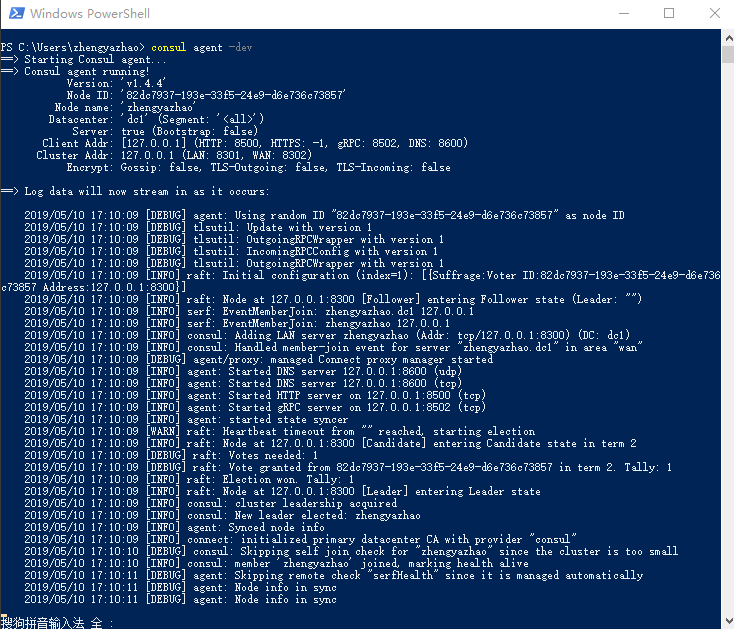
2.接下来把服务注册到consul当中,启动ConsulServer
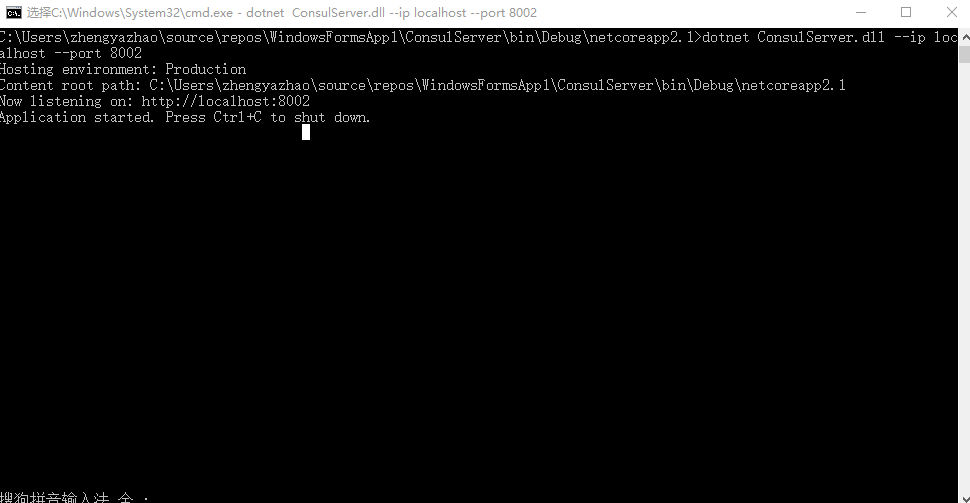
3.启动IdentityServer4Test和ocelotServerTest服务
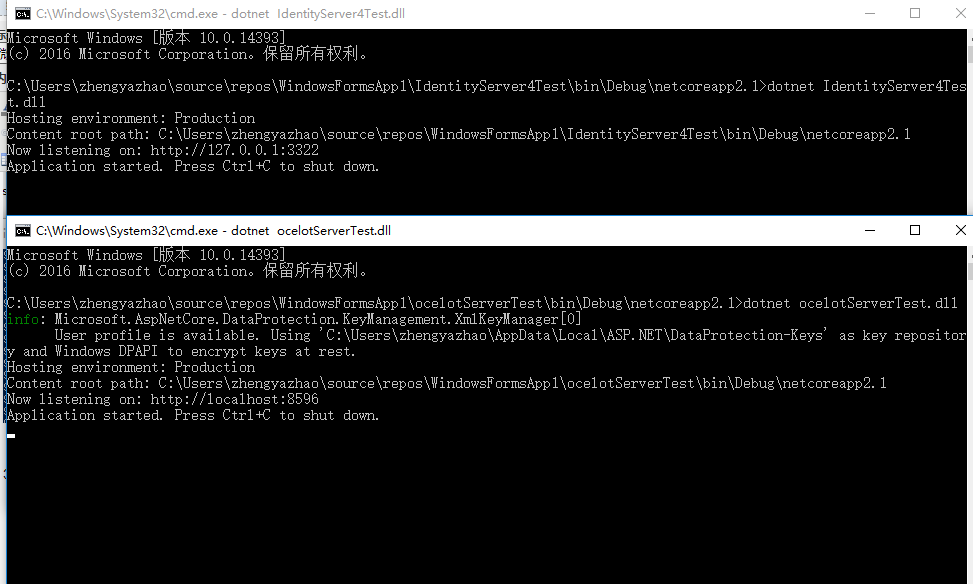
4.通过postMan获取token(正式开发中不会如此使用)

5.根据获取的token去请求Consulserver当中的数据,可正常返回数据
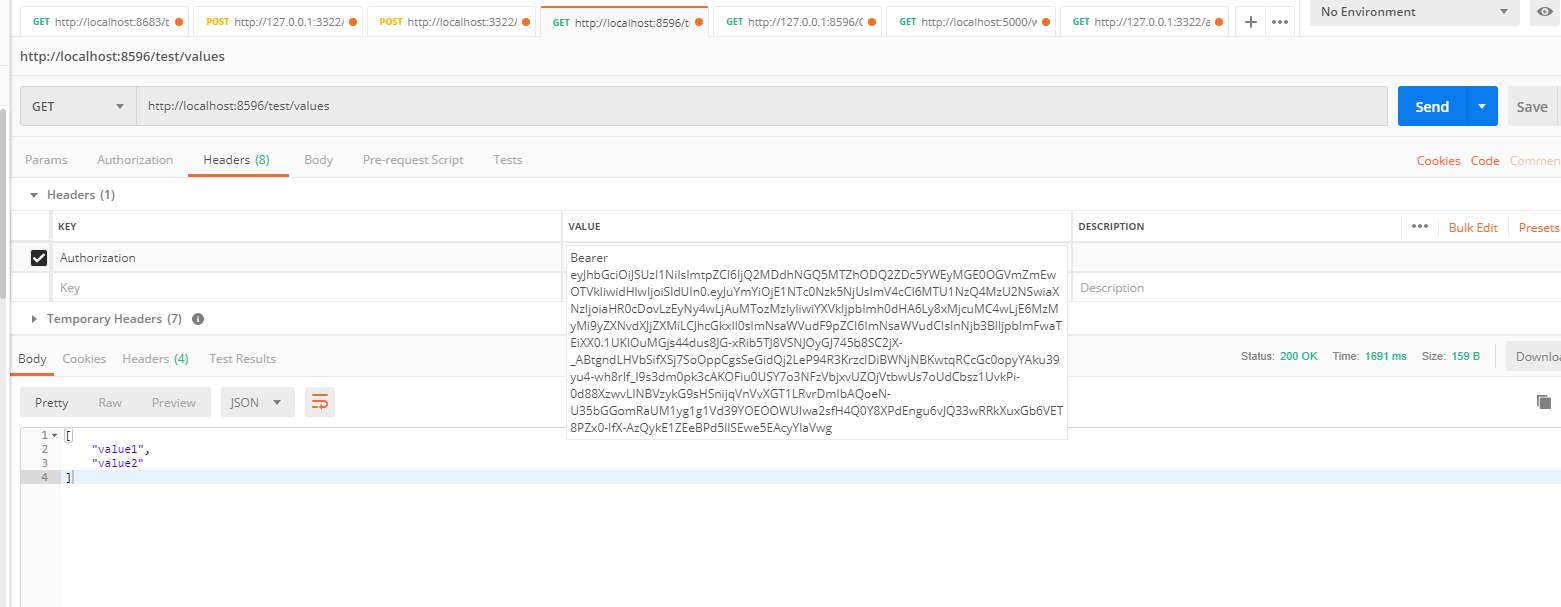
微服务(入门学习五):identityServer4+ocelot+consul实现简单客户端模式的更多相关文章
- .Net Core微服务入门全纪录(五)——Ocelot-API网关(下)
前言 上一篇[.Net Core微服务入门全纪录(四)--Ocelot-API网关(上)]已经完成了Ocelot网关的基本搭建,实现了服务入口的统一.当然,这只是API网关的一个最基本功能,它的进阶功 ...
- .Net Core微服务入门全纪录(完结)——Ocelot与Swagger
Tips:本篇已加入系列文章阅读目录,可点击查看更多相关文章. 前言 上一篇[.Net Core微服务入门全纪录(八)--Docker Compose与容器网络]完成了docker-compose.y ...
- .NET Core微服务架构学习与实践系列文章索引目录
一.为啥要总结和收集这个系列? 今年从原来的Team里面被抽出来加入了新的Team,开始做Java微服务的开发工作,接触了Spring Boot, Spring Cloud等技术栈,对微服务这种架构有 ...
- .Net Core微服务入门全纪录(八)——Docker Compose与容器网络
Tips:本篇已加入系列文章阅读目录,可点击查看更多相关文章. 前言 上一篇[.Net Core微服务入门全纪录(七)--IdentityServer4-授权认证]中使用IdentityServer4 ...
- .Net Core微服务入门全纪录(六)——EventBus-事件总线
前言 上一篇[.Net Core微服务入门全纪录(五)--Ocelot-API网关(下)]中已经完成了Ocelot + Consul的搭建,这一篇简单说一下EventBus. EventBus-事件总 ...
- .Net Core微服务入门全纪录(七)——IdentityServer4-授权认证
前言 上一篇[.Net Core微服务入门全纪录(六)--EventBus-事件总线]中使用CAP完成了一个简单的Eventbus,实现了服务之间的解耦和异步调用,并且做到数据的最终一致性.这一篇将使 ...
- .Net Core微服务入门全纪录(四)——Ocelot-API网关(上)
前言 上一篇[.Net Core微服务入门全纪录(三)--Consul-服务注册与发现(下)]已经使用Consul完成了服务的注册与发现,实际中光有服务注册与发现往往是不够的,我们需要一个统一的入口来 ...
- 微服务入门三:SpringCloud Alibaba
一.什么是SpringCloud Alibaba 1.简介 1)简介 阿里云未分布式应用开发提供了一站式解决方案.它包含了开发分布式应用程序所需的所有组件,使您可以轻松地使用springcloud开发 ...
- 微服务实践(五):微服务的事件驱动数据管理 - DockOne.io
原文:微服务实践(五):微服务的事件驱动数据管理 - DockOne.io [编者的话]本文是使用微服务创建应用系列的第五篇文章.第一篇文章介绍了微服务架构模式,并且讨论了使用微服务的优缺点:第二和第 ...
随机推荐
- 你看不懂的spring原理是因为不知道这几个概念
背景 问题从一杯咖啡开始. 今天我去楼下咖啡机买了一杯「粉黛拿铁」.制作过程中显示: 我取了做好的粉黛拿铁,喝了一口,果然就是一杯热巧克力.咦咦咦,说好的拿铁呢?虽然我对「零点吧」的咖啡评价很高,觉得 ...
- smobiler自适应不同手机分辨率
在smobiler中可以通过相对布局或者绝对布局实现自适应不同手机分辨率. 例如实现下图中的布局,图中的布局实际可以分成3个部分,部分1可以使用Title控件,部分2可以使用Panel(在Panel中 ...
- mysql 查询指定数据库中的表明和字段名
SELECT TABLE_NAME,COLUMN_NAME,COLUMN_COMMENT FROM INFORMATION_SCHEMA.COLUMNS WHERE COLUMN_COMMENT LI ...
- 记录C#连接数据库工具类
一.SQL Server /// <summary> /// 数据库的通用访问代码 /// 此类为抽象类, /// 不允许实例化,在应用时直接调用即可 /// </summary&g ...
- TypeScript 学习笔记(四)
函数: 1.函数是一组一起执行一个任务的语句 2.我们可以把一段可复用的代码放到一起组成函数,从而提高效率 3.函数声明(通过关键字 function 来声明)告诉编译器函数的名称.返回类型和参数 4 ...
- Linux-3.14.12内存管理笔记【建立内核页表(3)
前面已经分析了内核页表的准备工作以及内核低端内存页表的建立,接着回到init_mem_mapping()中,低端内存页表建立后紧随着还有一个函数early_ioremap_page_table_ran ...
- lambda的一個小用法
lambda主要是對流的掌握,當然可以連著寫很多,但是不太容易閲讀 public static void main(String[] args) throws IOException { Path d ...
- R语言-记号体系
安装xlsx包 #装之前先装jdk,配置环境变量 install.packages("xlsx") 代表安装成功 必须先加载包然后再使用包library() $提取符号 当一个函数 ...
- Java并发编程:Java实现多线程的几种方式
在Java中,多线程主要的实现方式有四种:继承Thread类.实现Runnable接口.实现Callable接口通过FutureTask包装器来创建Thread线程.使用ExecutorService ...
- [ Python入门教程 ] Python生成随机数模块(random)使用方法
1.使用randint(a,b)生成指定范围内的随机整数.randint(a,b)表示从序列range([a,b])中获取一个随机数,包括b. >>> random.randint( ...
