SpringBoot整合Redis在可视化工具乱码问题,以及常用的api
pom依赖:
<parent>
<groupId>org.springframework.boot</groupId>
<artifactId>spring-boot-starter-parent</artifactId>
<version>2.0.1.RELEASE</version>
<relativePath/>
</parent> <dependencies>
<dependency>
<groupId>org.springframework.boot</groupId>
<artifactId>spring-boot-starter-data-redis</artifactId>
</dependency>
</dependencies>
yml配置:
spring:
redis:
host: 127.0.0.1
配置类:
/**
* @author GongXincheng
* @since 2019-09-26 13:36
*/
@Configuration
public class RedisConfigBean { /**
* redis 防止key value 前缀乱码.
*
* @param factory redis连接 factory
* @return redisTemplate
*/
@Bean(name = "redisTemplate")
public RedisTemplate<String, Object> redisTemplate(RedisConnectionFactory factory) {
RedisTemplate<String, Object> template = new RedisTemplate<>();
template.setConnectionFactory(factory);
template.setKeySerializer(new StringRedisSerializer());
template.setValueSerializer(new GenericJackson2JsonRedisSerializer());
template.setHashKeySerializer(new GenericJackson2JsonRedisSerializer());
template.setHashValueSerializer(new GenericJackson2JsonRedisSerializer());
template.afterPropertiesSet();
return template;
} }
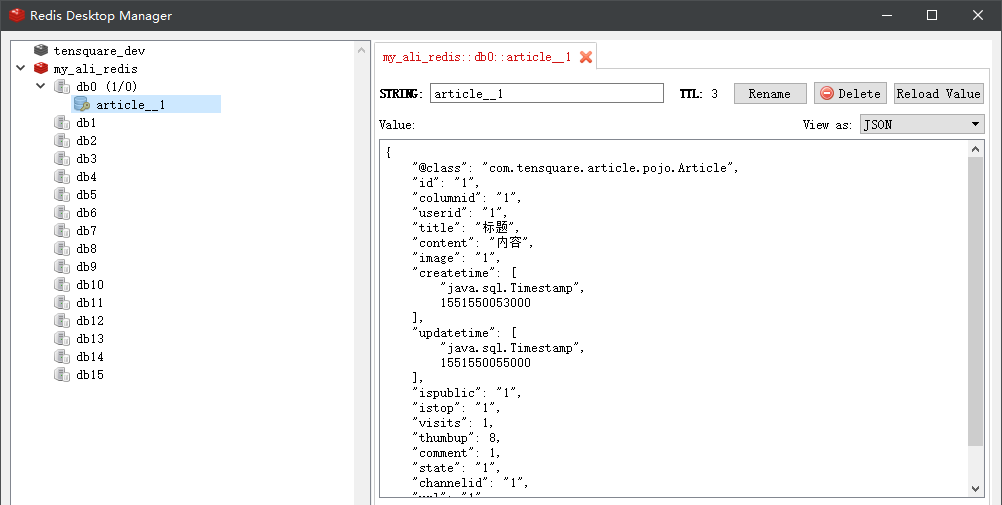
常用api:
stringRedisTemplate.opsForValue().set("test", "100",60*10,TimeUnit.SECONDS);//向redis里存入数据和设置缓存时间
stringRedisTemplate.opsForValue().get("test") //根据key获取缓存中的val
stringRedisTemplate.boundValueOps("test").increment(-1); //val做-1操作
stringRedisTemplate.boundValueOps("test").increment(1); //val +1
stringRedisTemplate.getExpire("test") //根据key获取过期时间
stringRedisTemplate.getExpire("test",TimeUnit.SECONDS) //根据key获取过期时间并换算成指定单位
stringRedisTemplate.delete("test"); //根据key删除缓存
stringRedisTemplate.hasKey("546545"); //检查key是否存在,返回boolean值
stringRedisTemplate.expire("red_123",1000 , TimeUnit.MILLISECONDS); //设置过期时间
stringRedisTemplate.opsForSet().add("red_123", "1","2","3"); //向指定key中存放set集合
stringRedisTemplate.opsForSet().isMember("red_123", "1") //根据key查看集合中是否存在指定数据
stringRedisTemplate.opsForSet().members("red_123"); //根据key获取set集合
SpringBoot整合Redis在可视化工具乱码问题,以及常用的api的更多相关文章
- SpringBoot整合Redis并完成工具类
SpringBoot整合Redis的资料很多,但是我只需要整合完成后,可以操作Redis就可以了,所以不需要配合缓存相关的注解使用(如@Cacheable),而且我的系统框架用的日志是log4j,不是 ...
- springboot整合redis,并解决乱码问题。
热烈推荐:超多IT资源,尽在798资源网 springboot 版本为 1.5.9 //如果是2.x 修改 pom.xml 也可切换成 1.5.9 <parent> <groupId ...
- SpringBoot整合Redis及Redis工具类撰写
SpringBoot整合Redis的博客很多,但是很多都不是我想要的结果.因为我只需要整合完成后,可以操作Redis就可以了,并不需要配合缓存相关的注解使用(如@Cacheable). ...
- SpringBoot整合Redis、mybatis实战,封装RedisUtils工具类,redis缓存mybatis数据 附源码
创建SpringBoot项目 在线创建方式 网址:https://start.spring.io/ 然后创建Controller.Mapper.Service包 SpringBoot整合Redis 引 ...
- Redis-基本概念、java操作redis、springboot整合redis,分布式缓存,分布式session管理等
NoSQL的引言 Redis数据库相关指令 Redis持久化相关机制 SpringBoot操作Redis Redis分布式缓存实现 Resis中主从复制架构和哨兵机制 Redis集群搭建 Redis实 ...
- 九、springboot整合redis二之缓冲配置
1.创建Cache配置类 @Configuration @EnableCaching public class RedisCacheConfig extends CachingConfigurerSu ...
- SpringBoot整合Redis使用Restful风格实现CRUD功能
前言 本篇文章主要介绍的是SpringBoot整合Redis,使用Restful风格实现的CRUD功能. Redis 介绍 Redis 是完全开源免费的,遵守BSD协议,是一个高性能的key-valu ...
- 【SpringBoot | Redis】SpringBoot整合Redis
SpringBoot整合Redis 1. pom.xml中引入Redis相关包 请注意,这里我们排除了lettuce驱动,采用了jedis驱动 <!-- redis的依赖 --> < ...
- Springboot整合Redis入门完整篇,零基础入门教学教程
记录一次简易集成Redis缓存 自定义Redisconfig配置 自定义序列化操作 加深印像 整合前提工具环境准备: 1.redis官网 https://redis.io/download 下载安装r ...
随机推荐
- openstack问题记录
先去查看对应的日志:/var/log/,再来排查错误 1.实例处于错误状态 解决办法: 1.使用openstack hypervisor list查看 2.然后openstack hypervisor ...
- mysql数据库设计规则总结
MySQL数据库设计总结 规则1:一般情况可以选择MyISAM存储引擎,如果需要事务支持必须使用InnoDB存储引擎. 注意:MyISAM存储引擎 B-tree索引有一个很大的限制:参与一个索引的 ...
- Nginx+PHP7.3.9 Docker镜像制作
最近因项目需要制作了多个版本的php docker镜像,制作过程可谓是一波三折,因基于yum的方式安装php的方式在安装扩展插件时很不方便,不容易找到插件对应的yum源,所以PHP在docker镜像中 ...
- ORM增删改查
目录 orm django 连接mysql顺序 1 settings配置文件中 2 项目文件夹下的init文件中写上下面内容, 补充 3 models文件中创建一个类(类名就是表名) 4.执行数据库同 ...
- Oracle 存储过程判断语句正确写法和时间查询方法
判断语句:if 条件 then if 条件 then ************; elsif 条件 then ************; elsif 条件 then ***** ...
- [转] Julia 高性能动态编程语言入门
本文共 851字,阅读大约需要 3分钟 ! 概 述 Julia 是一个 "全新"的高性能动态编程语言,前两天迎来了其 1.0 正式版的重大更新.Julia集 Python.C.R. ...
- java中List、Set和Map三个接口及其主要实现类
三个接口都在java.util包下 List与Set具有相似性,它们都是单列元素的集合,所以,它们有一个共同的父接口,叫Collection,Map没有继承Collection接口 1.List接口: ...
- django-rest-framework解析请求参数
django-rest-framework解析请求参数 前言 前面的文章中编写了接口, 调通了接口文档. 接口文档可以直接填写参数进行请求, 接下来的问题是如何接受参数, 由于请求方式与参数序列化形式 ...
- Linux学习资料网站汇总链接(持续更新ing)
排名不分先后. 学海无涯苦作舟. 博客: 1.slmba:LINUX博客原创大牛 2.edsionte's TechBlog:Linuxer (他的友情链接中还有一堆Linuxer,被公司屏蔽进不去. ...
- Asp.net内置对象用途说明
Asp.net 内置对象 1.Session当客户第一次请求网页,session创建.当客户最后一次请求页面,一段时间后,session销毁.默认30分钟. 一般存用户信息,即登陆成功后,在sessi ...
