Python安装pyinstaller方法,以及将项目生成可执行程序的步骤
pyinstaller安装方法
前提:确保计算机安装了Python语言环境,并且正确配置了环境变量。
方法一:联网在线自动安装
选择一 Windows OS下进入cmd(命令行窗口) 输入:pip install pyinstaller
选择二 在Pycharm IDE 终端下 输入:pip install pyinstaller
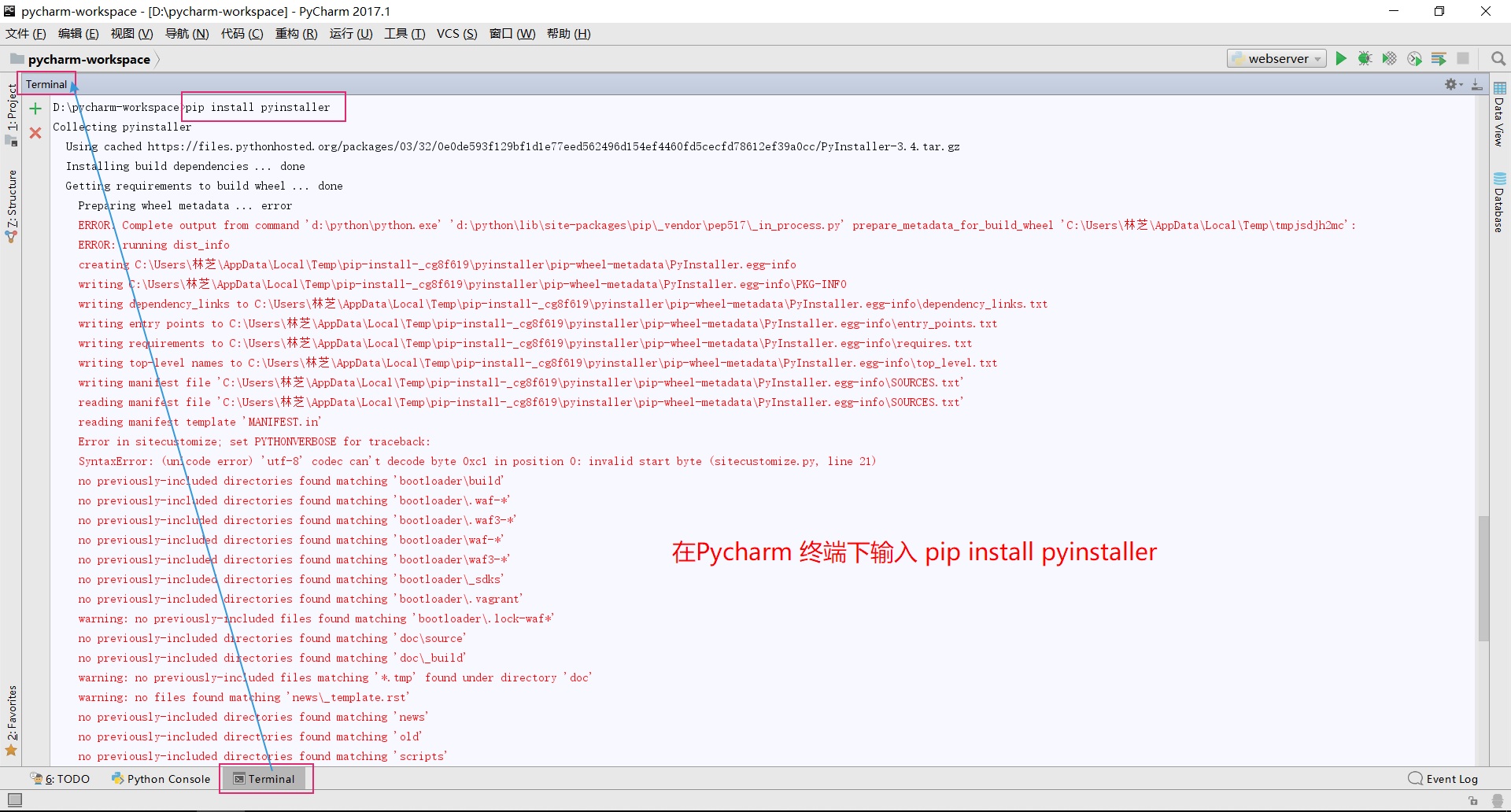
我在Pycharm 终端下安装pyinstaller时,遇到这样的安装错误:
D:\pycharm-workspace>pip install pyinstaller
Collecting pyinstaller
Using cached https://files.pythonhosted.org/packages/03/32/0e0de593f129bf1d1e77eed562496d154ef4460fd5cecfd78612ef39a0cc/PyInstaller-3.4.tar.gz
Installing build dependencies ... done
Getting requirements to build wheel ... done
Preparing wheel metadata ... error
ERROR: Complete output from command 'd:\python\python.exe' 'd:\python\lib\site-packages\pip\_vendor\pep517\_in_process.py' prepare_metadata_for_build_wheel 'C:\Users\林芝\AppData\Local\Temp\tmpjsdjh2mc':
ERROR: running dist_info
creating C:\Users\林芝\AppData\Local\Temp\pip-install-_cg8f619\pyinstaller\pip-wheel-metadata\PyInstaller.egg-info
writing C:\Users\林芝\AppData\Local\Temp\pip-install-_cg8f619\pyinstaller\pip-wheel-metadata\PyInstaller.egg-info\PKG-INFO
writing dependency_links to C:\Users\林芝\AppData\Local\Temp\pip-install-_cg8f619\pyinstaller\pip-wheel-metadata\PyInstaller.egg-info\dependency_links.txt
writing entry points to C:\Users\林芝\AppData\Local\Temp\pip-install-_cg8f619\pyinstaller\pip-wheel-metadata\PyInstaller.egg-info\entry_points.txt
writing requirements to C:\Users\林芝\AppData\Local\Temp\pip-install-_cg8f619\pyinstaller\pip-wheel-metadata\PyInstaller.egg-info\requires.txt
writing top-level names to C:\Users\林芝\AppData\Local\Temp\pip-install-_cg8f619\pyinstaller\pip-wheel-metadata\PyInstaller.egg-info\top_level.txt
writing manifest file 'C:\Users\林芝\AppData\Local\Temp\pip-install-_cg8f619\pyinstaller\pip-wheel-metadata\PyInstaller.egg-info\SOURCES.txt'
reading manifest file 'C:\Users\林芝\AppData\Local\Temp\pip-install-_cg8f619\pyinstaller\pip-wheel-metadata\PyInstaller.egg-info\SOURCES.txt'
reading manifest template 'MANIFEST.in'
Error in sitecustomize; set PYTHONVERBOSE for traceback:
SyntaxError: (unicode error) 'utf-8' codec can't decode byte 0xc1 in position 0: invalid start byte (sitecustomize.py, line 21)
no previously-included directories found matching 'bootloader\build'
no previously-included directories found matching 'bootloader\.waf-*'
no previously-included directories found matching 'bootloader\.waf3-*'
no previously-included directories found matching 'bootloader\waf-*'
no previously-included directories found matching 'bootloader\waf3-*'
no previously-included directories found matching 'bootloader\_sdks'
no previously-included directories found matching 'bootloader\.vagrant'
warning: no previously-included files found matching 'bootloader\.lock-waf*'
no previously-included directories found matching 'doc\source'
no previously-included directories found matching 'doc\_build'
warning: no previously-included files matching '*.tmp' found under directory 'doc'
warning: no files found matching 'news\_template.rst'
no previously-included directories found matching 'news'
no previously-included directories found matching 'old'
no previously-included directories found matching 'scripts'
no previously-included directories found matching 'tests\scripts'
no previously-included directories found matching '.github'
warning: no previously-included files found matching '.*'
warning: no previously-included files found matching '*.yml'
warning: no previously-included files found matching '*~'
warning: no previously-included files found matching '.directory'
writing manifest file 'C:\Users\林芝\AppData\Local\Temp\pip-install-_cg8f619\pyinstaller\pip-wheel-metadata\PyInstaller.egg-info\SOURCES.txt'
creating 'C:\Users\林芝\AppData\Local\Temp\pip-install-_cg8f619\pyinstaller\pip-wheel-metadata\PyInstaller.dist-info'
error: invalid command 'bdist_wheel'
----------------------------------------
ERROR: Command "'d:\python\python.exe' 'd:\python\lib\site-packages\pip\_vendor\pep517\_in_process.py' prepare_metadata_for_build_wheel 'C:\Users\林芝\AppData\Local\Temp\tmpjsdjh2mc'" failed with error code 1 in C:\Users\林芝\
AppData\Local\Temp\pip-install-_cg8f619\pyinstaller
######################## 终端提示我 命令执行失败,错误代码1 我也不知道这种方法安装失败的原因, 欢迎大家交流讨论#######################
方法二:自主下载pyinstaller包,进行手动安装
pyinstaller 的下载地址:http://www.pyinstaller.org/downloads.html
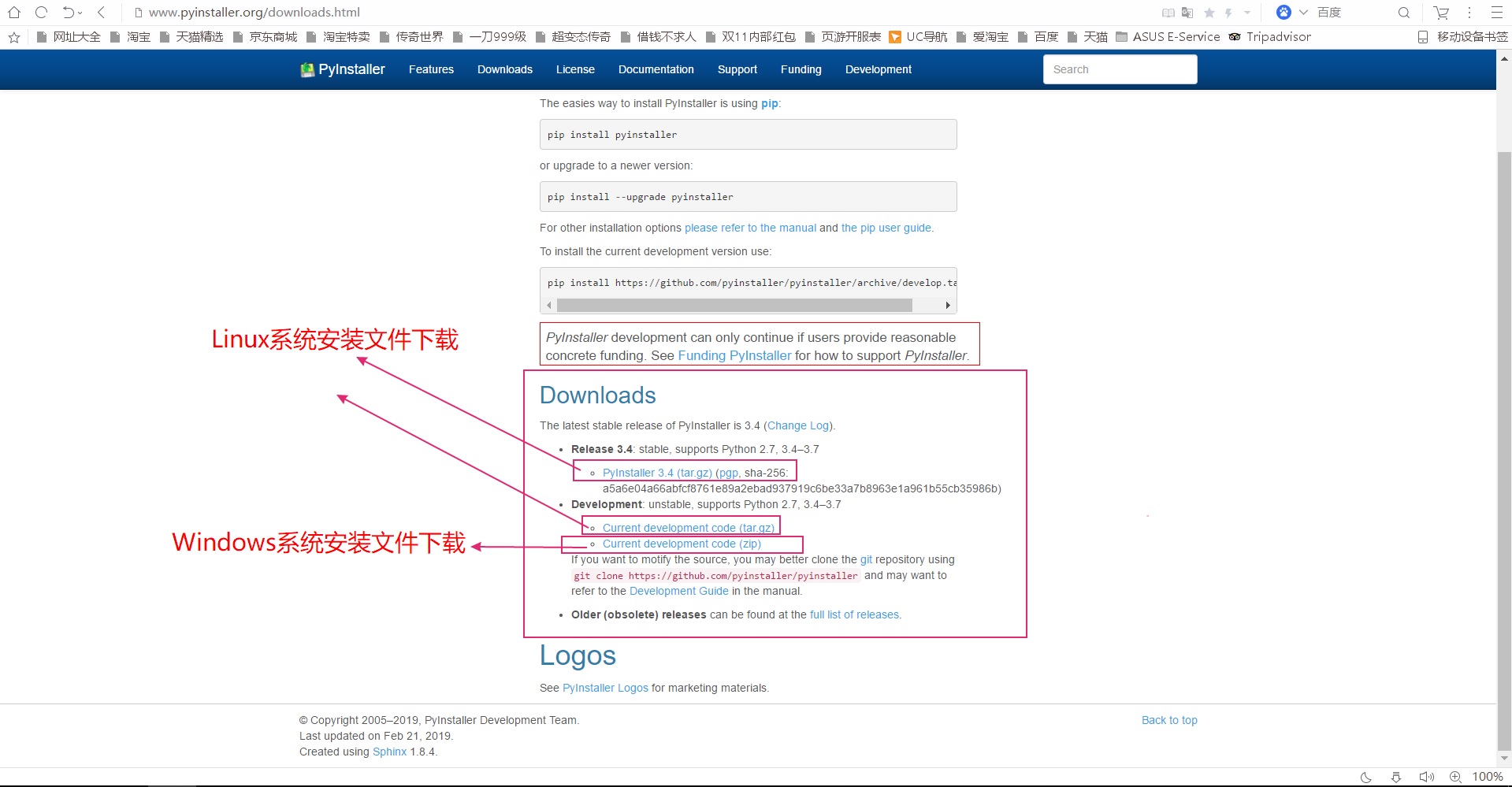
下载文件后,解压文件。
我的解压路径是: D:\python\pyinstaller-pyinstaller-d740524
windows OS cmd(命令行窗口)进入 解压文件所在的目录。
cd D:\python\pyinstaller-pyinstaller-d740524
D:\
输入: python setup.py install
等待一段时间,pyinstaller就会安装成功
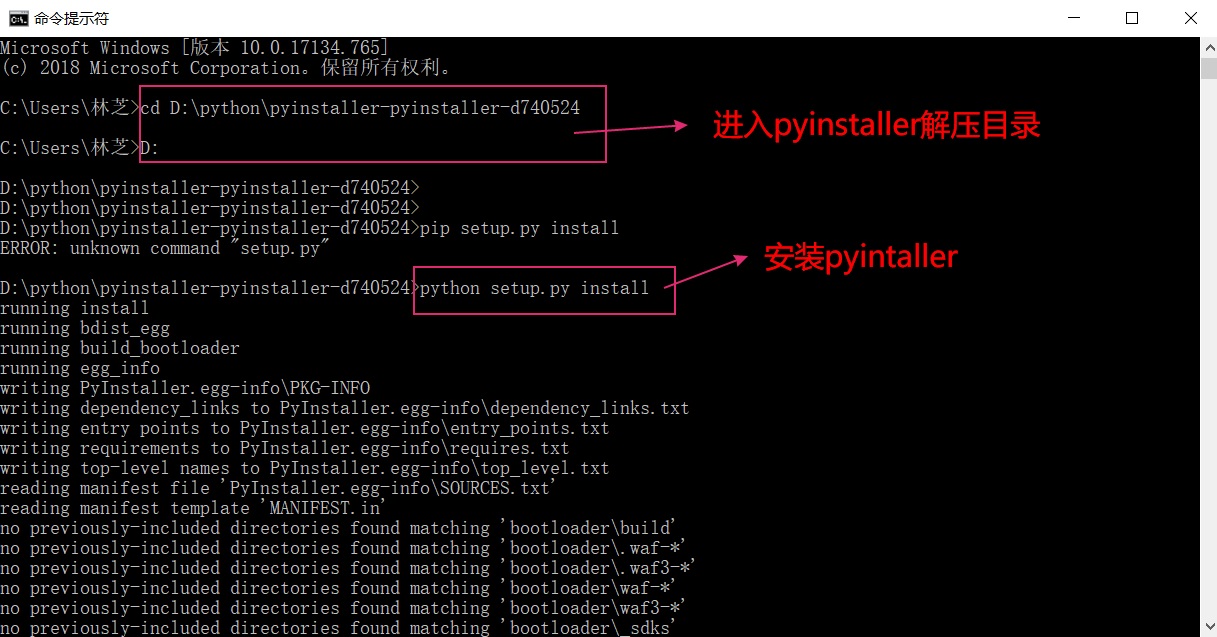
安装成功后,查看一下pyinstaller的版本信息
pyinstaller --version
出现结果如下,证明安装成功!
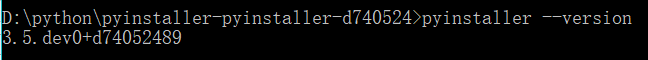
Python项目生成可执行程序的步骤
选择一:Windows OS下进入cmd(命令行窗口) 输入:pyinstaller -F xx.py xxx.py ......
选择二:在Pycharm IDE 终端下 输入:pyinstaller -F xx.py xxx.py ......
xx.py 和 xxx.py 是要打包的文件名
-F参数的含义是,将多个.py脚本文件打包成为一个可执行程序。
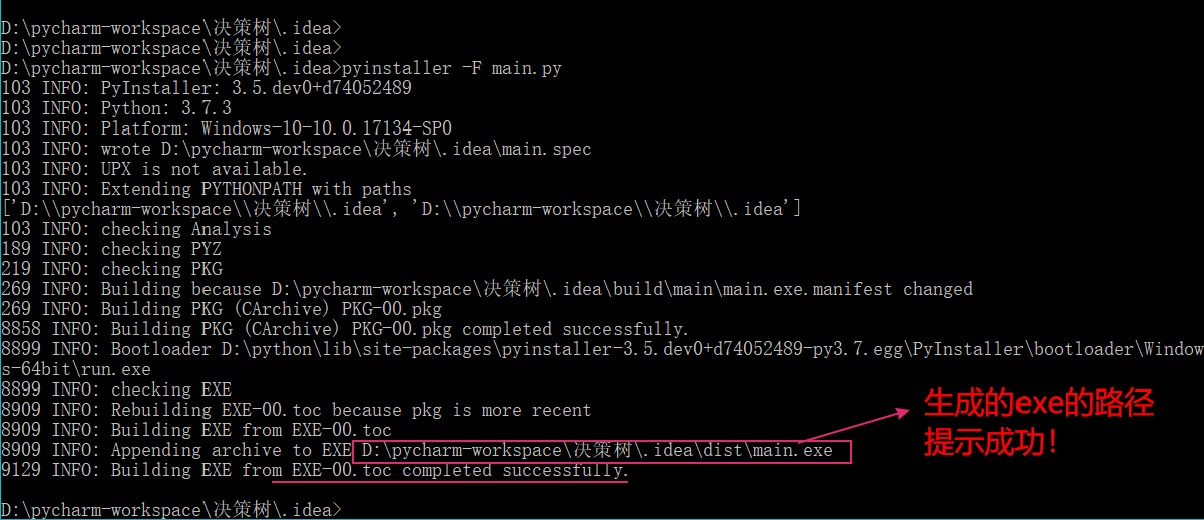
Python安装pyinstaller方法,以及将项目生成可执行程序的步骤的更多相关文章
- python安装模块方法汇总
方法一: 原文地址: http://blog.csdn.net/cighao/article/details/47860041 在 windows 系统下,只需要输入命令 pip install re ...
- python安装pip方法
1.先下载pip安装脚本: https://bootstrap.pypa.io/get-pip.py 2.执行python get-pip.py 3.安装完成.
- python 安装pyinstaller
pip install https://github.com/pyinstaller/pyinstaller/archive/develop.tar.gz
- c#项目调用Python模块的方法
将Python模块用pyinstaller打包成exe程序 下载安装UPX((http://upx.sourceforge.net/)) ,并把路径加到环境变量中. UPX是开源的加壳和压缩exe的程 ...
- PyInstaller安装使用方法
PyInstaller可以把Python应用程序及其所有依赖项捆绑到一个包中.用户可以在不安装Python解释器或任何模块的情况下运行打包的应用程序.PyInstaller支持Python 2.7和P ...
- 在Win8上安装pyinstaller打包python成为可执行文件
首先我使用的电脑系统是: Windows-8-6.2.9200 Python的版本是: 2.7.8 默认已安装python2.7且设置好了环境变量. 仅为个人记录,非教程. 首先先安装pip: 首先先 ...
- IDEA内的SpringBoot插件安装与SpringBoot项目生成地址
最新安装idea,在新建项目时没有spring initializr选项,也没有spring assistant选项.因此需要安装相应插件 在菜单栏 file>>settings>& ...
- 源码安装python +NGINX 的坎坷路 +uwsgi安装 部署django 的CRM项目
一.Nginx安装(基于ubuntu17.10 版本) 首先我们是基于源码安装,主要有如下步骤 1.安装依赖包 1.安装gcc g++的依赖库 sudo apt-get install build-e ...
- 在Eclipse中安装python插件的方法
一个博士给了我一堆代码,原本以为是C++或者java写的,结果是python,我压根没学过呀,不过本着语言都是相通的原则,我硬着头皮开始学习Python,当然先学习安装IDE(以前学习一门新语言,我会 ...
随机推荐
- SpringBoot -> @Import使用
@Import 注解出自spring-context包中 package org.springframework.context.annotation; import java.lang.annota ...
- 自定义属性--JavaScript
1 - 获取属性值 element.属性 获取属性值 element.getAttribute('属性') 区别: element.属性 --获取内置属性(元素本身自带的属性) element.get ...
- 在网页中打印一个99乘法表--JavaScript描述
99乘法表使用for循环,在很多公司的面试中常会要求面试者手写这个算法,算是比较经典的for循环的应用 <!DOCTYPE html><html lang="en" ...
- useradd、id、userdel、usermod、chsh、passwd、pwck
1.useradd [-cdefgGmkMsu] 用户名称 用来添加用户 -c “备注“:加上备注文字 -d 路径:指定家目录 -e 有效期限:指定帐号的有效期限: -f 缓冲天数:指定在密码过期后多 ...
- [Python] Python 学习记录(1)
1.概论 弱类型 一个变量能被赋值时能与原类型不同 x = 1 x = "1" #不加分号,给x赋值为int后再次赋值为string是可行的 与或非 and or not / ...
- Java 学习笔记之 线程安全
线程安全: 线程安全的方法一定是排队运行的. public class SyncObject { synchronized public void methodA() { try { System.o ...
- A-07 前向分步算法
目录 前向分步算法 一.前向分步算法引入 二.前向分步算法详解 2.1 加法模型 2.2 加法模型目标函数优化问题 三.前向分步算法流程 3.1 输入 3.2 输出 3.3 流程 更新.更全的< ...
- Mac下载魔兽世界怀旧服客户端 for Mac
<魔兽世界>怀旧服2019年8月9日凌晨2点开启全球压力测试,并将于8月27日正式开服.<魔兽世界>十五年,青春有它否?不见的战友,难抹的回忆,说不出口的遗憾?来,让我们一起回 ...
- PHP array_udiff_assoc
1.函数的参数:返回数组的差集,比较时包括键值. 2.函数的参数: @params array $array @params array $array1 @params array $array2 . ...
- 常用函数-String
/************************************************************************ 函数功能:将字符串中str的old_value子字符 ...
