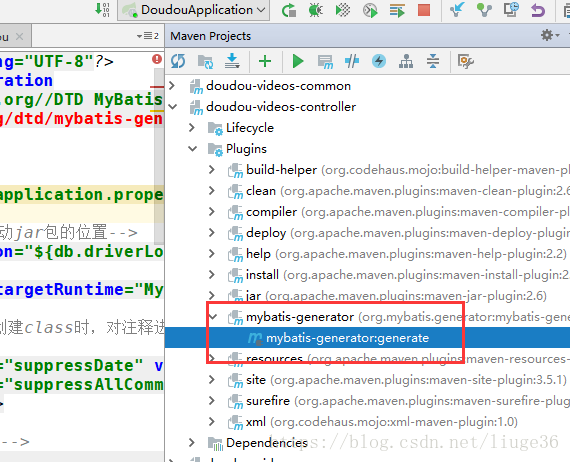mybatis-generator生成数据对象
mybatis-generator生成数据对象
步骤一:在pom文件中添加build的插件
<build>
<finalName>doudou</finalName>
<plugins>
<plugin>
<groupId>org.mybatis.generator</groupId>
<artifactId>mybatis-generator-maven-plugin</artifactId>
<version>1.3.2</version>
<configuration>
<verbose>true</verbose>
<overwrite>true</overwrite>
</configuration>
</plugin>
</plugins>
</build>
步骤二:刷新pom文件,编写generatorConfig.xml
<?xml version="1.0" encoding="UTF-8"?>
<!DOCTYPE generatorConfiguration
PUBLIC "-//mybatis.org//DTD MyBatis Generator Configuration 1.0//EN"
"http://mybatis.org/dtd/mybatis-generator-config_1_0.dtd">
<generatorConfiguration>
<!--导入属性配置-->
<properties resource="application.properties"></properties>
<!--指定特定数据库的jdbc驱动jar包的位置-->
<classPathEntry location="${db.driverLocation}"/>
<context id="default" targetRuntime="MyBatis3">
<!-- optional,旨在创建class时,对注释进行控制 -->
<commentGenerator>
<property name="suppressDate" value="true"/>
<property name="suppressAllComments" value="true"/>
</commentGenerator>
<!--jdbc的数据库连接 -->
<jdbcConnection
driverClass="${spring.datasource.driver-class-name}"
connectionURL="${spring.datasource.url}"
userId="${spring.datasource.username}"
password="${spring.datasource.password}">
</jdbcConnection>
<!-- 非必需,类型处理器,在数据库类型和java类型之间的转换控制-->
<javaTypeResolver>
<property name="forceBigDecimals" value="false"/>
</javaTypeResolver>
<!-- Model模型生成器,用来生成含有主键key的类,记录类 以及查询Example类
targetPackage 指定生成的model生成所在的包名
targetProject 指定在该项目下所在的路径
-->
<!--<javaModelGenerator targetPackage="com.mmall.pojo" targetProject=".\src\main\java">-->
<javaModelGenerator targetPackage="com.csylh.pojo" targetProject="F:\\didid\\doudou\\doudou-videos-pojo\\src\\main\\java">
<!-- 是否允许子包,即targetPackage.schemaName.tableName -->
<property name="enableSubPackages" value="false"/>
<!-- 是否对model添加 构造函数 -->
<property name="constructorBased" value="true"/>
<!-- 是否对类CHAR类型的列的数据进行trim操作 -->
<property name="trimStrings" value="true"/>
<!-- 建立的Model对象是否 不可改变 即生成的Model对象不会有 setter方法,只有构造方法 -->
<property name="immutable" value="false"/>
</javaModelGenerator>
<!--mapper映射文件生成所在的目录 为每一个数据库的表生成对应的SqlMap文件 -->
<!--<sqlMapGenerator targetPackage="mappers" targetProject=".\src\main\resources">-->
<sqlMapGenerator targetPackage="mappers" targetProject="F:\\didid\\doudou\\doudou-videos-controller\\src\\main\\resources">
<property name="enableSubPackages" value="false"/>
</sqlMapGenerator>
<!-- 客户端代码,生成易于使用的针对Model对象和XML配置文件 的代码
type="ANNOTATEDMAPPER",生成Java Model 和基于注解的Mapper对象
type="MIXEDMAPPER",生成基于注解的Java Model 和相应的Mapper对象
type="XMLMAPPER",生成SQLMap XML文件和独立的Mapper接口
-->
<!-- targetPackage:mapper接口dao生成的位置 -->
<!--<javaClientGenerator type="XMLMAPPER" targetPackage="com.mmall.dao" targetProject=".\src\main\java">-->
<javaClientGenerator type="XMLMAPPER" targetPackage="com.csylh.dao" targetProject="F:\\didid\\doudou\\doudou-videos-mapper\\src\\main\\java">
<!-- enableSubPackages:是否让schema作为包的后缀 -->
<property name="enableSubPackages" value="false" />
</javaClientGenerator>
<table tableName="bgm" domainObjectName="Bgm" enableCountByExample="false" enableUpdateByExample="false" enableDeleteByExample="false" enableSelectByExample="false" selectByExampleQueryId="false"></table>
<table tableName="comments" domainObjectName="Comments" enableCountByExample="false" enableUpdateByExample="false" enableDeleteByExample="false" enableSelectByExample="false" selectByExampleQueryId="false"></table>
<table tableName="search_records" domainObjectName="SearchRecords" enableCountByExample="false" enableUpdateByExample="false" enableDeleteByExample="false" enableSelectByExample="false" selectByExampleQueryId="false"></table>
<table tableName="users" domainObjectName="Users" enableCountByExample="false" enableUpdateByExample="false" enableDeleteByExample="false" enableSelectByExample="false" selectByExampleQueryId="false"></table>
<table tableName="users_fans" domainObjectName="UsersFans" enableCountByExample="false" enableUpdateByExample="false" enableDeleteByExample="false" enableSelectByExample="false" selectByExampleQueryId="false"></table>
<table tableName="users_like_videos" domainObjectName="UsersLikeVideos" enableCountByExample="false" enableUpdateByExample="false" enableDeleteByExample="false" enableSelectByExample="false" selectByExampleQueryId="false"></table>
<table tableName="users_report" domainObjectName="UsersReport" enableCountByExample="false" enableUpdateByExample="false" enableDeleteByExample="false" enableSelectByExample="false" selectByExampleQueryId="false"></table>
<table tableName="videos" domainObjectName="Videos" enableCountByExample="false" enableUpdateByExample="false" enableDeleteByExample="false" enableSelectByExample="false" selectByExampleQueryId="false"></table>
</context>
</generatorConfiguration>
步骤三:点击生成数据
mybatis-generator生成数据对象的更多相关文章
- 【记录】Mybatis Generator生成数据对象Date/TimeStamp 查询时间格式化
Mybatis Generator是很好的工具帮助我们生成表映射关联代码,最近博主遇到一个问题,找了很久才解决, 就是用Mybatis Generator生成实体类的时候,Date 时间无法格式化输出 ...
- mybatis Generator生成代码及使用方式
本文原创,转载请注明:http://www.cnblogs.com/fengzheng/p/5889312.html 为什么要有mybatis mybatis 是一个 Java 的 ORM 框架,OR ...
- Mybaitis-generator生成数据对象和时间的优化
1.本章涉及到知识点,Mybaitis-generator生成数据对象和时间,xml的引用*.properties 外部文件(在这之前必须导入了mybaitis的核心架包) A.在pom.xml的案例 ...
- MyBatis Generator 生成的example 使用 and or 简单混合查询
MyBatis Generator 生成的example 使用 and or 简单混合查询 参考博客:https://www.cnblogs.com/kangping/p/6001519.html 简 ...
- MyBatis Generator生成DAO——序列化
MyBatis Generator生成DAO 的时候,生成的类都是没有序列化的. 还以为要手工加入(開始是手工加入的),今天遇到分页的问题,才发现生成的时候能够加入插件. 既然分页能够有插件.序列化是 ...
- Maven下用MyBatis Generator生成文件
使用Maven命令用MyBatis Generator生成MyBatis的文件步骤如下: 1.在mop文件内添加plugin <build> <finalName>KenShr ...
- 利用org.mybatis.generator生成实体类
springboot+maven+mybatis+mysql 利用org.mybatis.generator生成实体类 1.添加pom依赖: 2.编写generatorConfig.xml文件 ( ...
- Mybatis Generator生成工具配置文件详解
<?xml version="1.0" encoding="UTF-8"?> <!DOCTYPE generatorConfiguration ...
- mybatis generator生成文件大小写问题
mybatis generator插件中,如果 mysql数据表中的字段是用下划线划分的(个人一般都是喜欢这么创建表的字段,如:company_name),那么生成的Vo中会自动对应为companyN ...
随机推荐
- 用代码说话:如何在Java中实现线程
并发编程是Java语言的重要特性之一,"如何在Java中实现线程"是学习并发编程的入门知识,也是Java工程师面试必备的基础知识.本文从线程说起,然后用代码说明如何在Java中实现 ...
- CentOS -- RocketMQ 4.3.2 standalone Installation and Configuration
1 Download RockeMQ Package: You need to download it and put it to the OS Image. wget http://apache.c ...
- Git 上传本地项目到Github
前提: 安装Git 注册并拥有Github账号 目录: 初始化本地目录位Git仓库 Github上创建仓库 本地生成SSH key,并添加到Github上 本地项目管理Github上远程项目 详细步骤 ...
- volatile、Synchronized实现变量可见性的原理,volatile使用注意事项
变量不可见的两个原因 Java每个线程工作都有一个工作空间,需要的变量都是从主存中加载进来的.Java内存模型如下(JMM): 线程访问一个共享的变量时,都需要先从主存中加载一个副本到自己的工作内存中 ...
- JavaScript label语句
使用label 语句可以在代码中添加标签,以便将来使用. 以下是label 语句的语法: label: statement 下面是一个示例: start: for (var i=0; i < c ...
- 洛谷P1582 倒水 二进制 lowbit __builtin_popcount
P1582 倒水:https://www.luogu.org/problemnew/show/P1582 题意: 给定n瓶装有1升的水瓶,每次可以把两瓶装水量相同的水和成一瓶,问最少还要增加几瓶装有1 ...
- HDU 6430 Problem E. TeaTree(虚树)
Problem E. TeaTree Problem Description Recently, TeaTree acquire new knoledge gcd (Greatest Common D ...
- 牛客第五场多校 J plan 思维
链接:https://www.nowcoder.com/acm/contest/143/J来源:牛客网 There are n students going to travel. And hotel ...
- HDU 1003 Max Sum * 最长递增子序列(求序列累加最大值)
Max Sum Time Limit: 2000/1000 MS (Java/Others) Memory Limit: 65536/32768 K (Java/Others)Total Sub ...
- hdu 6016 Count the Sheep(思维)
题目链接:http://acm.hdu.edu.cn/showproblem.php?pid=6016 题意:给定男羊和女羊的朋友关系,即给定一个图,问从任意一只羊开始连续数四只不相同的羊的方法数. ...