PCB 板边倒圆角的实现方法(基本算法一)
当PCB外形是直角时,通常工程制作外形(锣带)时,会将直角或尖角的地方倒成圆角,主要是为了防止PCB容易划伤板他扎伤人
所以当客户没有特殊要求时,PCB外形是直角一般会默认倒角0.5mm圆角(如下图所示)
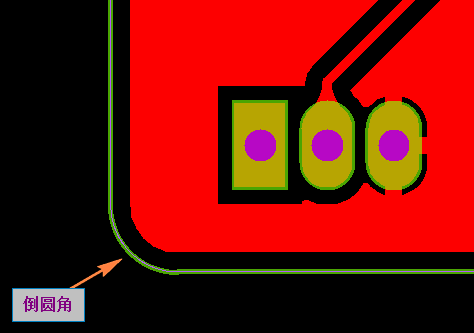
原PCB外形 如下图图示:看了这个PCB外形,产生有2个问题点.
1.外形中哪些点需倒圆角?
2.如何怎么倒圆角?
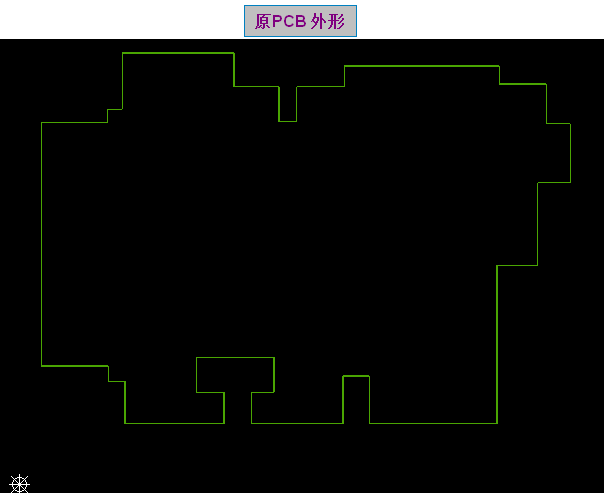
1.外形中哪些点需倒圆角?
看下图: PCB外形倒圆角的点,刚好就是我们凸包需求出的点,接下来我们将玩转凸包了,只要求出凸包,那么就可以实现PCB板边倒圆角啦。

求凸包的算法:我们可以借鉴算法导论中的查找凸包的算法(加以改进得到新的求凸包方法,详见【方法一】与【方法二】)

2.如何怎么倒圆角?
在下面有说明倒角方法.
方法一求凸点:【采用多轮遍历,一遍一遍将凹点踢除,剩于的即是凸点】
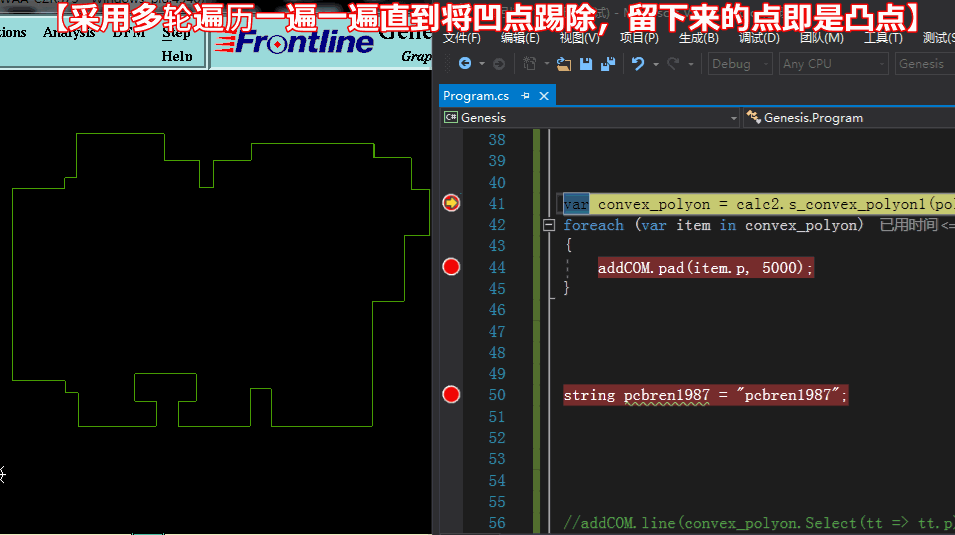
方法一求凸点: 代码
/// <summary>
/// 求最大多边形最大凸包1 【采用多轮遍历将凹点踢除,剩于的即是凸点】
/// </summary>
/// <param name="gSur_Point_list"></param>
/// <returns></returns>
public List<gSur_Point> s_convex_polyon1(List<gSur_Point> gSur_Point_list)
{
add addCOM = new add();
bool isOK = true;
List<gSur_Point> PointList = new List<gSur_Point>();
var isCCW = s_isCCW(gSur_Point_list);
int sum = gSur_Point_list.Count() - ;
int n = gSur_Point_list.Count();
for (int i = ; i < n; i++)
{
int IndexPre = (i - ) % sum;
if (IndexPre == -) IndexPre = sum - ;
int IndexCurrent = i % sum;
int IndexNext = (i + ) % sum;
if (gSur_Point_list[IndexPre].type_point > ) continue;
if (gSur_Point_list[IndexCurrent].type_point > ) continue;
var multiVal = multi(gSur_Point_list[IndexPre].p, gSur_Point_list[IndexCurrent].p, gSur_Point_list[IndexNext].p);
if ((isCCW && multiVal > ) || (!isCCW && multiVal < ))
PointList.Add(gSur_Point_list[IndexCurrent]);
else
isOK = false;
}
List<gSur_Point> Point2List = new List<gSur_Point>(PointList);
while (!isOK)
{
isOK = true;
PointList.Clear();
PointList.AddRange(Point2List);
Point2List.Clear();
sum = PointList.Count() - ;
n = PointList.Count();
for (int i = ; i < n; i++)
{
int IndexPre = (i - ) % sum;
if (IndexPre == -) IndexPre = sum - ;
int IndexCurrent = i % sum;
int IndexNext = (i + ) % sum;
var multiVal = multi(PointList[IndexPre].p, PointList[IndexCurrent].p, PointList[IndexNext].p);
if ((isCCW && multiVal > ) || (!isCCW && multiVal < ))
Point2List.Add(PointList[IndexCurrent]);
else
isOK = false;
}
}
return Point2List;
}
方法二求凸包:【采用一边遍历找出凸点并加入队列,并同时将队列中的凸点队列中找出凹点踢除】
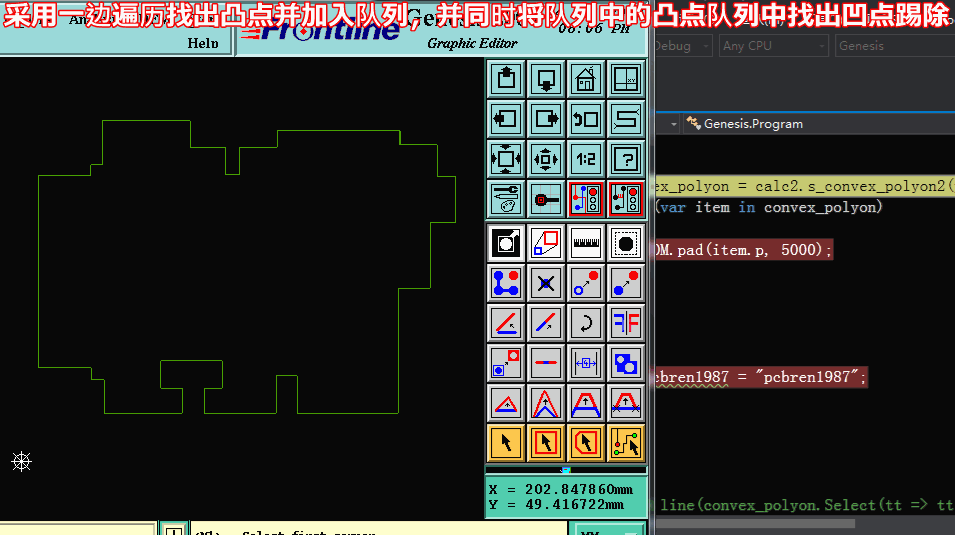
方法二求凸包代码:
/// <summary>
/// 求最大多边形最大凸包2 【采用一边遍历找出凸点并加入队列,并同时将队列中的凸点队列中找出凹点踢除】
/// </summary>
/// <param name="gSur_Point_list"></param>
/// <returns></returns>
public List<gSur_Point> s_convex_polyon2(List<gSur_Point> gSur_Point_list)
{
Stack<gSur_Point> StackPoint = new Stack<gSur_Point>();
var isCCW = s_isCCW(gSur_Point_list);
int sum = gSur_Point_list.Count() - ;
int n = gSur_Point_list.Count();
for (int i = ; i < n; i++)
{
int IndexPre = (i - ) % sum;
if (IndexPre == -) IndexPre = sum - ;
int IndexCurrent = i % sum;
int IndexNext = (i + ) % sum;
if (gSur_Point_list[IndexPre].type_point > ) continue;
if (gSur_Point_list[IndexCurrent].type_point > ) continue;
var multiVal = multi(gSur_Point_list[IndexPre].p, gSur_Point_list[IndexCurrent].p, gSur_Point_list[IndexNext].p);
if ((isCCW && multiVal > ) || (!isCCW && multiVal < ))
{
L1:
if (StackPoint.Count > )
{
var Top1Point = StackPoint.Pop();
var Top2Point = StackPoint.Peek();
multiVal = multi(Top2Point.p, Top1Point.p, gSur_Point_list[IndexCurrent].p);
if ((isCCW && multiVal > ) || (!isCCW && multiVal < ))
StackPoint.Push(Top1Point);
else
goto L1;
}
StackPoint.Push(gSur_Point_list[IndexCurrent]);
}
}
return StackPoint.Reverse().ToList();
}
方法三求凸包:【按算法导论Graham扫描法 各节点按方位角+距离 逆时针排序 依次检查,当不属凸点于则弹出】
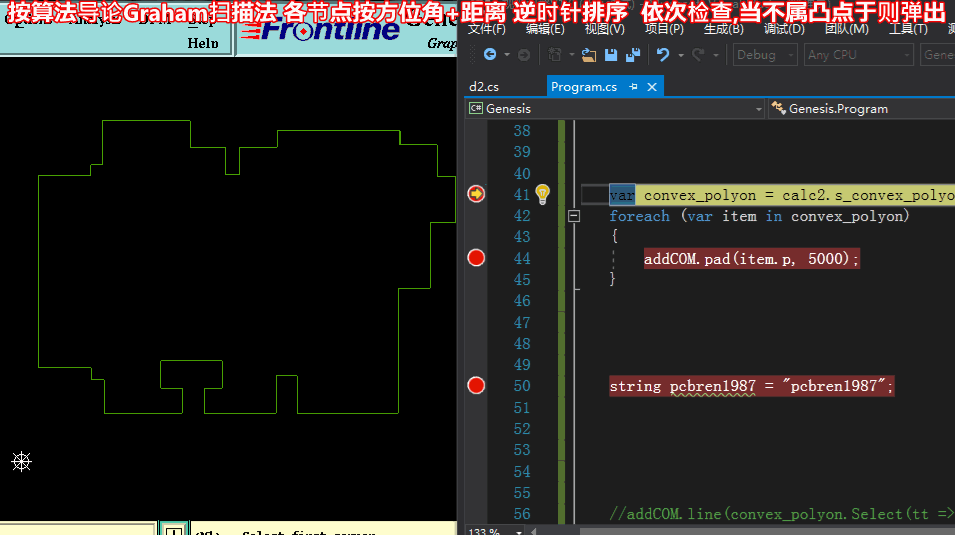
方法三求凸包代码
/// <summary>
/// 求最大多边形最大凸包5 【按算法导论Graham扫描法 各节点按方位角+距离 逆时针排序 依次检查,当不属凸点于则弹出】
/// 由于把各点的排列顺序重新排序了,只支持折线节点(当存在弧节点时会出异常 !!!)
/// </summary>
/// <param name="gSur_Point_list"></param>
/// <returns></returns>
public List<gSur_Point> s_convex_polyon3(List<gSur_Point> gSur_Point_list)
{
var LeftBottomPoint = gSur_Point_list.OrderBy(tt => tt.p.y).ThenBy(tt => tt.p.x).FirstOrDefault();
gSur_Point_list.RemoveAt(gSur_Point_list.Count - );
gSur_Point_list.ForEach(tt =>
{
tt.Value = p2p_di(LeftBottomPoint.p, tt.p);
tt.Angle = p_ang(LeftBottomPoint.p, tt.p);
}
);
gSur_Point_list = gSur_Point_list.OrderBy(tt => tt.Angle).ThenBy(tt => tt.Value).ToList();
gSur_Point_list.Add(gSur_Point_list[]);
Stack<gSur_Point> StackPoint = new Stack<gSur_Point>();
var isCCW = true;
int sum = gSur_Point_list.Count() - ;
int n = gSur_Point_list.Count();
for (int i = ; i < n; i++)
{
int IndexPre = (i - ) % sum;
if (IndexPre == -) IndexPre = sum - ;
int IndexCurrent = i % sum;
int IndexNext = (i + ) % sum;
var multiVal = multi(gSur_Point_list[IndexPre].p, gSur_Point_list[IndexCurrent].p, gSur_Point_list[IndexNext].p);
if (isCCW && multiVal > )
{
L1:
if (StackPoint.Count > )
{
var Top1Point = StackPoint.Pop();
var Top2Point = StackPoint.Peek();
multiVal = multi(Top2Point.p, Top1Point.p, gSur_Point_list[IndexCurrent].p);
if (isCCW && multiVal > )
StackPoint.Push(Top1Point);
else
goto L1;
}
StackPoint.Push(gSur_Point_list[IndexCurrent]);
}
}
return StackPoint.Reverse().ToList();
}
公共方法与数据结构
/// <summary>
/// Surface 坐标泛型集类1
/// </summary>
public class gSur_Point
{
public gSur_Point()
{ }
public gSur_Point(double x_val, double y_val, byte type_point_)
{
this.p.x = x_val;
this.p.y = y_val;
this.type_point = type_point_;
}
public gSur_Point(gPoint p, byte type_point_)
{
this.p = p;
this.type_point = type_point_;
}
public gPoint p;
/// <summary>
/// 0为折点 1为顺时针 2为逆时针
/// </summary>
public byte type_point { get; set; } = ;
/// <summary>
/// 值
/// </summary>
public double Value { get; set; } = ;
/// <summary>
/// 角度
/// </summary>
public double Angle { get; set; } = ;
/// <summary>
/// 标记
/// </summary>
public bool isFalg { get; set; }
}
/// <summary>
/// 点 数据类型 (XY)
/// </summary>
public struct gPoint
{
public gPoint(gPoint p_)
{
this.x = p_.x;
this.y = p_.y;
}
public gPoint(double x_val, double y_val)
{
this.x = x_val;
this.y = y_val;
}
public double x;
public double y;
public static gPoint operator +(gPoint p1, gPoint p2)
{
p1.x += p2.x;
p1.y += p2.y;
return p1;
}
public static gPoint operator -(gPoint p1, gPoint p2)
{
p1.x -= p2.x;
p1.y -= p2.y;
return p1;
}
public static gPoint operator +(gPoint p1, double val)
{
p1.x += val;
p1.y += val;
return p1;
}
public static bool operator ==(gPoint p1, gPoint p2)
{
return (p1.x == p2.x && p1.y == p2.y);
}
public static bool operator !=(gPoint p1, gPoint p2)
{
return !(p1.x == p2.x && p1.y == p2.y);
}
}
/// <summary>
/// 求叉积 判断【点P与线L】位置关系【小于0】在右边 【大于0】在左边 【等于0】共线
/// </summary>
/// <param name="ps"></param>
/// <param name="pe"></param>
/// <param name="p"></param>
/// <returns>【小于0】在右边 【大于0】在左边 【等于0】共线</returns>
public double multi(gPoint ps, gPoint pe, gPoint p)
{
return ((ps.x - p.x) * (pe.y - p.y) - (pe.x - p.x) * (ps.y - p.y));
}
/// <summary>
/// 检测 Surface是否逆时针
/// </summary>
/// <param name="gSur_Point_list"></param>
/// <returns></returns>
public bool s_isCCW(List<gSur_Point> gSur_Point_list)
{
double d = ;
int n = gSur_Point_list.Count() - ;
for (int i = ; i < n; i++)
{
if (gSur_Point_list[i].type_point > ) continue;
int NextI = i + + (gSur_Point_list[i + ].type_point > ? : );
d += -0.5 * (gSur_Point_list[NextI].p.y + gSur_Point_list[i].p.y) * (gSur_Point_list[NextI].p.x - gSur_Point_list[i].p.x);
}
return d > ;
}
/// <summary>
/// 返回两点之间欧氏距离
/// </summary>
/// <param name="p1"></param>
/// <param name="p2"></param>
/// <returns></returns>
public double p2p_di(gPoint p1, gPoint p2)
{
return Math.Sqrt((p1.x - p2.x) * (p1.x - p2.x) + (p1.y - p2.y) * (p1.y - p2.y));
}
/// <summary>
/// 求方位角
/// </summary>
/// <param name="ps"></param>
/// <param name="pe"></param>
/// <returns></returns>
public double p_ang(gPoint ps, gPoint pe)
{
double a_ang = Math.Atan((pe.y - ps.y) / (pe.x - ps.x)) / Math.PI * ;
//象限角 转方位角 计算所属象限 并求得方位角
if (pe.x >= ps.x && pe.y >= ps.y) //↗ 第一象限
{
return a_ang;
}
else if (!(pe.x >= ps.x) && pe.y >= ps.y) // ↖ 第二象限
{
return a_ang + ;
}
else if (!(pe.x >= ps.x) && !(pe.y >= ps.y)) //↙ 第三象限
{
return a_ang + ;
}
else if (pe.x >= ps.x && !(pe.y >= ps.y)) // ↘ 第四象限
{
return a_ang + ;
}
else
{
return a_ang;
}
}
方法一.也最简单的倒角方法,我们将PCB板边凸点找出来后,可以直接借助genesis倒角功能就可以实现了
当然但偶尔会报错的, 且当N个小线段组成的尖角倒角会出错(要实现完美效果只有自己写倒角算法啦)
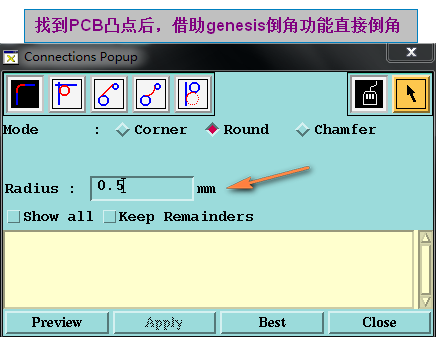
方法二:自己写倒角算法,这个算法和加内角孔算法类似(这里只是介绍简单的倒角)考虑特殊的需要扩展
可以参考这篇文章: https://www.cnblogs.com/pcbren/p/9665304.html
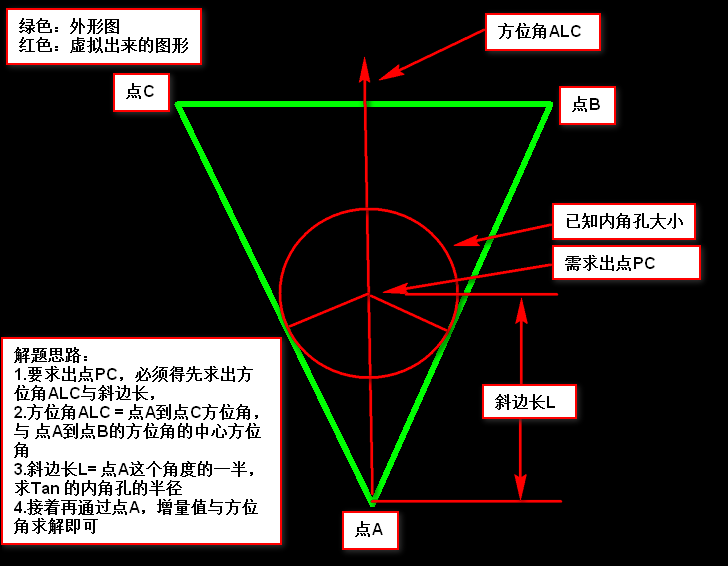
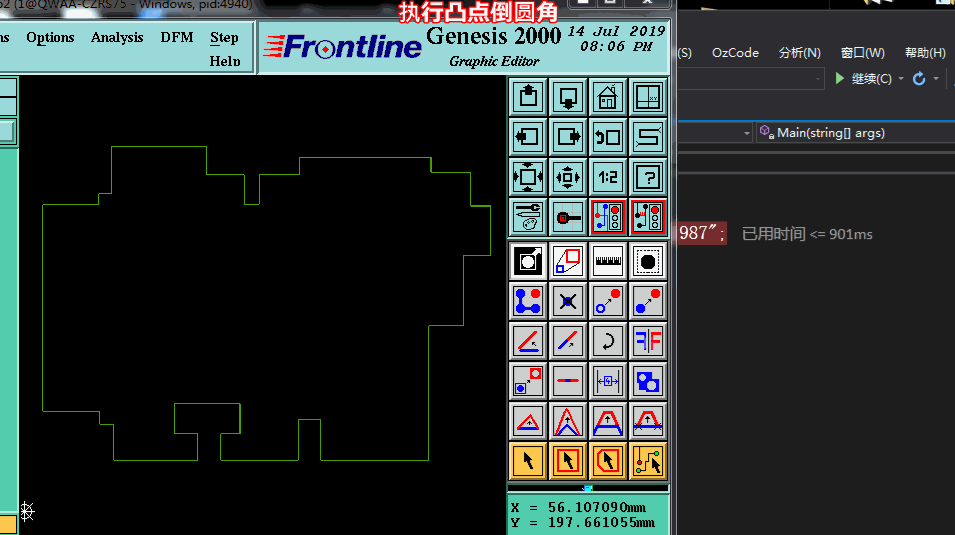
PCB 板边倒圆角的实现方法(基本算法一)的更多相关文章
- PCB板信号完整性分析的操作步骤及设置方法
AD16的主要功能是画电路原理图和根据电路原理图设计PCB板.为了使设计的电路.画完的电路原理图,从电路原理上不存在错误,从电路逻辑上不存在混乱,AD16专门开发了电路原理图的仿真程序.这样可以把设计 ...
- PCB板可靠性测试方法择要
在电子设备中PCB板是所有电子设备的核心,其的可靠性程度会直接影响了产品的耐用性和寿命.因此在我们实验室(上海摩尔实验室)的实际工作中遇到了越来越多的针对PCB板的可靠性的测试要求,现根据一些企业的内 ...
- Altium Designer 14(或者其他版本)里更改PCB板(图纸)大小
1.在PCB板界面下方有一行不同颜色的图层选项,找到“Keep-Out Layer”,没看见的话点击右箭头即可找到. 2.在“Place”选项里面选择“line”,也就是添加线,把你所有元件用线条 ...
- PCB板蛇形走线有什么作用
PCB板蛇形走线有什么作用 PCB上的不论什么一条走线在通过高频信号的情况下都会对该信号造成时延时,蛇形走线的主要作用是补偿"同一组相关"信号线中延时较小的部分,这些部分一般是没 ...
- 4个设计绝招教你减少PCB板电磁干扰
电子设备的电子信号和处理器的频率不断提升,电子系统已是一个包含多种元器件和许多分系统的复杂设备.高密和高速会令系统的辐射加重,而低压和高灵敏度 会使系统的抗扰度降低. 因此,电磁干扰(EMI)实在是威 ...
- CH7511|LT7211|PS8625替代方案 CS5211 设计EDP转LVDS优势方案原理图+PCB板设计
CH7511|LT7211|PS8625这三款都是专门用于设计EDP转LVDS转接板或者屏转换方案板,CH7511.LT7211.PS8625目前这几款都是出于缺货状态,台湾瑞奇达Capstone 新 ...
- 如何用TDR来测试PCB板的线路阻抗
隔壁小王已经讲了TDR的原理以及如何确定TDR的分辨率.那么,我们要正确测量PCB板上的线路阻抗,还有哪些需要注意的地方呢? 1. 阻抗测试的行业标准 之前贴过好多张阻抗测试的图片,重新再贴一张给大家 ...
- PCB板的质量可接受性标准 IPC-A-600H 中文版下载
对于电子行业的小伙伴来说,经常要找PCB板厂打板,总难免遇到跟板厂因PCB上的质量缺陷扯皮的时候,这是就要有一份公认PCB质量可接受性标准作为最终PCB产品的验收标准,即IPC-A-600标准规范. ...
- PCB板简易流程
PCB布线规则设置 在进行布线之前一般要进行布线规则的设置,(因为元器件的封装已经画出了元件实际的轮廓大小,所以放置元件封装时,即使两个元件封装挨着也一般不会影响元件的实际安装,不过一般还是稍留一点距 ...
随机推荐
- QWidget继承自QPaintDevice,这样就可以直接把QWidget传入QPainter的构造函数,比如QPainter(mylabel),然后设置QWidget的长宽后直接进行作画了
比如用QLabel在主界面上画两条虚线: bool ContentWidget::eventFilter(QObject *obj, QEvent *event) { if(obj == line_l ...
- C# WindowsPrincipal(Windows规则)的使用
using System;using System.Collections.Generic;using System.Linq;using System.Security.Principal;usin ...
- 自定义LISTBOX内子项为checkbox或者radio时,关于IsChecked绑定
IsChecked="{Binding IsSelected, Mode=TwoWay, RelativeSource={RelativeSource TemplatedParent}}&q ...
- android studio 3.0+发布签名apk注意的情况
在build.gradle for module文件中添加 lintOptions { checkReleaseBuilds false abortOnError false } 这样避免失败
- c#获取电脑运行状态(cpu,内存,网络,系统运行时间)
public class DeviceMonitor { static readonly PerformanceCounter cpuCounter = new PerformanceCounter( ...
- vs编译在win xp电脑上运行的win32程序遇到的问题记录(无法定位程序输入点GetTickCount64于动态链接库KERNEL32.dll)
直接编译后运行,弹出提示框:不是有效的win32应用程序 像之前那样把msvcr110.dll复制过去依然报错: 这是因为vs2012编译的win32程序用到的系统函数在xp环境上对应不上.之前转载的 ...
- Android零基础入门第86节:探究Fragment生命周期
一个Activity可以同时组合多个Fragment,一个Fragment也可被多个Activity 复用.Fragment可以响应自己的输入事件,并拥有自己的生命周期,但它们的生命周期直接被其所属的 ...
- MongoDB centos安装问题 error while loading shared libraries: libnetsnmpmibs.so.31
安装mongodb-linux-x86_64-enterprise-rhel70-4.0.5 cd /usr/mongodb tar -zxvf mongodb-linux-x86_64-enter ...
- 事件循环和线程没有必然关系(就像Windows子线程默认没有消息循环一样),模态对话框和事件循环也没有必然关系(QWidget直接就可以)
周末天冷,索性把电脑抱到床上上网,这几天看了 dbzhang800 博客关于 Qt 事件循环的几篇 Blog,发现自己对 Qt 的事件循环有不少误解.从来只看到现象,这次借 dbzhang800 的博 ...
- Windows10中的IIS10安装php manager
Windows10中自带的IIS:Microsoft-IIS/10.0. 然后这个10却让原本支持组件无法安装了,php manager组件安装时提示“必须安装IIS7以上才可以安装”. 那是不是真的 ...
