Ubuntu14.04和16.04官方默认更新源sources.list和第三方源推荐(干货!)
不多说,直接上干货!
写在前面:笔者由于还在学校学习,学校没有开发给Linux用的上网客户端,所以只能用在windows系统中通过安装虚拟机运行linux比较方便,但没有外网,只有学校的教育网,所以我需要将ubuntu的默认源修改为教育网中的资源才可以完美运行ubuntu,当然这个教程也适用于修改为非教育源。
- 第一步,备份官方的默认源
避免自己手贱操作失误,重装系统太费时间
cp /etc/apt/sources.list /etc/apt/sources.list.bak 此命令是备份该官方源文件
Ubuntu 14.04.4官方默认更新源sources.list
# deb cdrom:[Ubuntu 14.04. LTS _Trusty Tahr_ - Release amd64 (20160217.1)]/ trusty main restricted # See http://help.ubuntu.com/community/UpgradeNotes for how to upgrade to
# newer versions of the distribution.
deb http://cn.archive.ubuntu.com/ubuntu/ trusty main restricted
deb-src http://cn.archive.ubuntu.com/ubuntu/ trusty main restricted ## Major bug fix updates produced after the final release of the
## distribution.
deb http://cn.archive.ubuntu.com/ubuntu/ trusty-updates main restricted
deb-src http://cn.archive.ubuntu.com/ubuntu/ trusty-updates main restricted ## N.B. software from this repository is ENTIRELY UNSUPPORTED by the Ubuntu
## team. Also, please note that software in universe WILL NOT receive any
## review or updates from the Ubuntu security team.
deb http://cn.archive.ubuntu.com/ubuntu/ trusty universe
deb-src http://cn.archive.ubuntu.com/ubuntu/ trusty universe
deb http://cn.archive.ubuntu.com/ubuntu/ trusty-updates universe
deb-src http://cn.archive.ubuntu.com/ubuntu/ trusty-updates universe ## N.B. software from this repository is ENTIRELY UNSUPPORTED by the Ubuntu
## team, and may not be under a free licence. Please satisfy yourself as to
## your rights to use the software. Also, please note that software in
## multiverse WILL NOT receive any review or updates from the Ubuntu
## security team.
deb http://cn.archive.ubuntu.com/ubuntu/ trusty multiverse
deb-src http://cn.archive.ubuntu.com/ubuntu/ trusty multiverse
deb http://cn.archive.ubuntu.com/ubuntu/ trusty-updates multiverse
deb-src http://cn.archive.ubuntu.com/ubuntu/ trusty-updates multiverse ## N.B. software from this repository may not have been tested as
## extensively as that contained in the main release, although it includes
## newer versions of some applications which may provide useful features.
## Also, please note that software in backports WILL NOT receive any review
## or updates from the Ubuntu security team.
deb http://cn.archive.ubuntu.com/ubuntu/ trusty-backports main restricted universe multiverse
deb-src http://cn.archive.ubuntu.com/ubuntu/ trusty-backports main restricted universe multiverse deb http://security.ubuntu.com/ubuntu trusty-security main restricted
deb-src http://security.ubuntu.com/ubuntu trusty-security main restricted
deb http://security.ubuntu.com/ubuntu trusty-security universe
deb-src http://security.ubuntu.com/ubuntu trusty-security universe
deb http://security.ubuntu.com/ubuntu trusty-security multiverse
deb-src http://security.ubuntu.com/ubuntu trusty-security multiverse ## Uncomment the following two lines to add software from Canonical's
## 'partner' repository.
## This software is not part of Ubuntu, but is offered by Canonical and the
## respective vendors as a service to Ubuntu users.
# deb http://archive.canonical.com/ubuntu trusty partner
# deb-src http://archive.canonical.com/ubuntu trusty partner ## This software is not part of Ubuntu, but is offered by third-party
## developers who want to ship their latest software.
deb http://extras.ubuntu.com/ubuntu trusty main
deb-src http://extras.ubuntu.com/ubuntu trusty main
Ubuntu 16.04官方默认更新源sources.list
#deb cdrom:[Ubuntu 16.04. LTS _Xenial Xerus_ - Release amd64 ()]/ xenial main restricted # See http://help.ubuntu.com/community/UpgradeNotes for how to upgrade to
# newer versions of the distribution.
deb http://cn.archive.ubuntu.com/ubuntu/ xenial main restricted
# deb-src http://cn.archive.ubuntu.com/ubuntu/ xenial main restricted ## Major bug fix updates produced after the final release of the
## distribution.
deb http://cn.archive.ubuntu.com/ubuntu/ xenial-updates main restricted
# deb-src http://cn.archive.ubuntu.com/ubuntu/ xenial-updates main restricted ## N.B. software from this repository is ENTIRELY UNSUPPORTED by the Ubuntu
## team, and may not be under a free licence. Please satisfy yourself as to
## your rights to use the software. Also, please note that software in
## universe WILL NOT receive any review or updates from the Ubuntu security
## team.
deb http://cn.archive.ubuntu.com/ubuntu/ xenial universe
# deb-src http://cn.archive.ubuntu.com/ubuntu/ xenial universe
deb http://cn.archive.ubuntu.com/ubuntu/ xenial-updates universe
# deb-src http://cn.archive.ubuntu.com/ubuntu/ xenial-updates universe
- 第二步,修改官方源为第三方源
sudo vim /etc/apt/sources.list 申请root权限修改该文件(sudo)
附赠网上多数人推荐的第三方源:
清华源ubuntu清华源

- 中科大源:
deb http://mirrors.ustc.edu.cn/ubuntu/ precise-updates main restricted
deb-src http://mirrors.ustc.edu.cn/ubuntu/ precise-updates main restricted
deb http://mirrors.ustc.edu.cn/ubuntu/ precise universe
deb-src http://mirrors.ustc.edu.cn/ubuntu/ precise universe
deb http://mirrors.ustc.edu.cn/ubuntu/ precise-updates universe
deb-src http://mirrors.ustc.edu.cn/ubuntu/ precise-updates universe
deb http://mirrors.ustc.edu.cn/ubuntu/ precise multiverse
deb-src http://mirrors.ustc.edu.cn/ubuntu/ precise multiverse
deb http://mirrors.ustc.edu.cn/ubuntu/ precise-updates multiverse
deb-src http://mirrors.ustc.edu.cn/ubuntu/ precise-updates multiverse
deb http://mirrors.ustc.edu.cn/ubuntu/ precise-backports main restricted universe multiverse
deb-src http://mirrors.ustc.edu.cn/ubuntu/ precise-backports main restricted universe multiverse deb http://security.ubuntu.com/ubuntu precise-security main restricted
deb-src http://security.ubuntu.com/ubuntu precise-security main restricted
deb http://security.ubuntu.com/ubuntu precise-security universe
deb-src http://security.ubuntu.com/ubuntu precise-security universe
deb http://security.ubuntu.com/ubuntu precise-security multiverse
deb-src http://security.ubuntu.com/ubuntu precise-security multiverse
- 搜狐源
deb http://mirrors.sohu.com/ubuntu/ precise-updates main restricted
deb-src http://mirrors.sohu.com/ubuntu/ precise-updates main restricted
deb http://mirrors.sohu.com/ubuntu/ precise universe
deb-src http://mirrors.sohu.com/ubuntu/ precise universe
deb http://mirrors.sohu.com/ubuntu/ precise-updates universe
deb-src http://mirrors.sohu.com/ubuntu/ precise-updates universe
deb http://mirrors.sohu.com/ubuntu/ precise multiverse
deb-src http://mirrors.sohu.com/ubuntu/ precise multiverse
deb http://mirrors.sohu.com/ubuntu/ precise-updates multiverse
deb-src http://mirrors.sohu.com/ubuntu/ precise-updates multiverse
deb http://mirrors.sohu.com/ubuntu/ precise-backports main restricted universe multiverse
deb-src http://mirrors.sohu.com/ubuntu/ precise-backports main restricted universe multiverse
- 网易源
deb http://mirrors.163.com/ubuntu/ precise-updates main restricted
deb-src http://mirrors.163.com/ubuntu/ precise-updates main restricted
deb http://mirrors.163.com/ubuntu/ precise universe
deb-src http://mirrors.163.com/ubuntu/ precise universe
deb http://mirrors.163.com/ubuntu/ precise-updates universe
deb-src http://mirrors.163.com/ubuntu/ precise-updates universe
deb http://mirrors.163.com/ubuntu/ precise multiverse
deb-src http://mirrors.163.com/ubuntu/ precise multiverse
deb http://mirrors.163.com/ubuntu/ precise-updates multiverse
deb-src http://mirrors.163.com/ubuntu/ precise-updates multiverse
deb http://mirrors.163.com/ubuntu/ precise-backports main restricted universe multiverse
deb-src http://mirrors.163.com/ubuntu/ precise-backports main restricted universe multiverse
阿里云
# deb cdrom:[Ubuntu 16.04 LTS _Xenial Xerus_ - Release amd64 (20160420.1)]/ xenial main restricted
deb-src http://archive.ubuntu.com/ubuntu xenial main restricted #Added by software-properties
deb http://mirrors.aliyun.com/ubuntu/ xenial main restricted
deb-src http://mirrors.aliyun.com/ubuntu/ xenial main restricted multiverse universe #Added by software-properties
deb http://mirrors.aliyun.com/ubuntu/ xenial-updates main restricted
deb-src http://mirrors.aliyun.com/ubuntu/ xenial-updates main restricted multiverse universe #Added by software-properties
deb http://mirrors.aliyun.com/ubuntu/ xenial universe
deb http://mirrors.aliyun.com/ubuntu/ xenial-updates universe
deb http://mirrors.aliyun.com/ubuntu/ xenial multiverse
deb http://mirrors.aliyun.com/ubuntu/ xenial-updates multiverse
deb http://mirrors.aliyun.com/ubuntu/ xenial-backports main restricted universe multiverse
deb-src http://mirrors.aliyun.com/ubuntu/ xenial-backports main restricted universe multiverse #Added by software-properties
deb http://archive.canonical.com/ubuntu xenial partner
deb-src http://archive.canonical.com/ubuntu xenial partner
deb http://mirrors.aliyun.com/ubuntu/ xenial-security main restricted
deb-src http://mirrors.aliyun.com/ubuntu/ xenial-security main restricted multiverse universe #Added by software-properties
deb http://mirrors.aliyun.com/ubuntu/ xenial-security universe
deb http://mirrors.aliyun.com/ubuntu/ xenial-security multiverse
大家,有时候,需要把http改成https
然后,大家可以像我这样,来做好备份,有时候,会因为网络问题,需要用到不同的源,好切换!
/etc/apt/sources.list (比如,这是官方的源)
/etc/apt/sources.list.qinghua (比如,这是清华的源)
/etc/apt/sources.list.zhongkeda (比如,这是中科大的源)
/etc/apt/sources.list.sohu (比如,这是搜狐的源)
/etc/apt/sources.list.wangyi (比如,这是网易的源)
然后,需要用到哪个了,在比如,我需要用到清华源,则,
mv sources.list.qinghua sources.list
然后,把官方的源,暂时改为
mv sources.list sources.list.bak
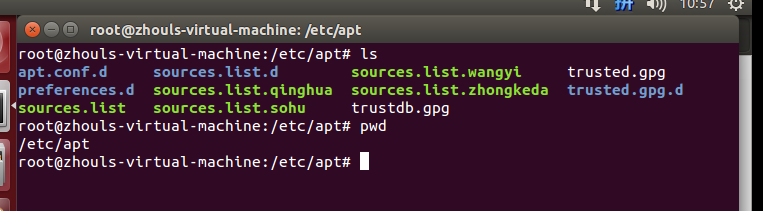
扩展学习
现在没有可用的软件包 *** ,但是它被其它的软件包引用了 和 E: 无法定位软件包 ***问题解决(思路清晰干货)
同时,大家可以关注我的个人博客:
http://www.cnblogs.com/zlslch/ 和 http://www.cnblogs.com/lchzls/ http://www.cnblogs.com/sunnyDream/
详情请见:http://www.cnblogs.com/zlslch/p/7473861.html
人生苦短,我愿分享。本公众号将秉持活到老学到老学习无休止的交流分享开源精神,汇聚于互联网和个人学习工作的精华干货知识,一切来于互联网,反馈回互联网。
目前研究领域:大数据、机器学习、深度学习、人工智能、数据挖掘、数据分析。 语言涉及:Java、Scala、Python、Shell、Linux等 。同时还涉及平常所使用的手机、电脑和互联网上的使用技巧、问题和实用软件。 只要你一直关注和呆在群里,每天必须有收获
对应本平台的讨论和答疑QQ群:大数据和人工智能躺过的坑(总群)(161156071)







Ubuntu14.04和16.04官方默认更新源sources.list和第三方源推荐(干货!)的更多相关文章
- buntu14.04和16.04官方默认更新源sources.list和第三方源推荐(干货!)转
配置完成后: sudo apt-get update 安装和删除软件: sudo apt-get install sudo apt-get remove buntu14.04和16.04官方默认更新源 ...
- Ubuntu 14.04.4官方默认更新源sources.list
Ubuntu 14.04.4官方默认更新源sources.list # deb cdrom:[Ubuntu LTS _Trusty Tahr_ - Release amd64 (20160217.1) ...
- Ubuntu18.04更换官方默认更新源sources.list
⒈备份官方默认更新源文件 cp /etc/apt/sources.list /etc/apt/sources.list.bak 备份官方更新源文件 ⒉编辑 1.打开 vi /etc/apt/sourc ...
- Change default network name (ens33) to old “eth0” on Ubuntu 18.04 / Ubuntu 16.04
Change default network name (ens33) to old “eth0” on Ubuntu 18.04 / Ubuntu 16.04 By Raj Last updated ...
- linux: ubuntu 14.04 和16.04 快速下载
由于官网服务器在国外,下载速度奇慢,所以我们可以利用阿里云镜像下载ubuntuubuntu 14.04:http://mirrors.aliyun.com/ubuntu-releases/14.04/ ...
- 阿里云,腾讯云,等等的云 Ubuntu14.04升级16.04
16.04有很多好处.在此不说了 这几天来回折腾了各种的云,然后发现国内的都没有16.04 但是ubuntu可以直接在线升级 在此记下来升级的过程 不管是腾讯云也好 阿里云也好,或者别的什么云,只要是 ...
- Ubuntu14.04或16.04下安装JDK1.8+Scala+Hadoop2.7.3+Spark2.0.2
为了将Hadoop和Spark的安装简单化,今日写下此帖. 首先,要看手头有多少机器,要安装伪分布式的Hadoop+Spark还是完全分布式的,这里分别记录. 1. 伪分布式安装 伪分布式的Hadoo ...
- Ubuntu14.04或16.04下普通用户的root权限获得
Ubuntu系统默认不允许使用root登录,因此初始root帐户是不能使用的,需要在普通账户下利用sudo权限修改root密码.然后以root帐户进行相关操作. 具体操作: 1.打开系统,用普通帐户登 ...
- Ubuntu14.04或16.04下Hadoop及Spark的开发配置
对于Hadoop和Spark的开发,最常用的还是Eclipse以及Intellij IDEA. 其中,Eclipse是免费开源的,基于Eclipse集成更多框架配置的还有MyEclipse.Intel ...
随机推荐
- Vim和Neovim安装YouCompleteMe
确定支持Python,Vim一般支持,Neovim默认不支持 Vim的就不介绍方法了,很多系统都不一样.Neovim添加Python支持 pip install setuptools pip inst ...
- bzoj4671: 异或图——斯特林反演
[BZOJ4671]异或图 - xjr01 - 博客园 考虑先算一些限制少的情况 gi表示把n个点的图,划分成i个连通块的方案数 连通块之间不连通很好处理(怎么处理看下边),但是内部必须连通,就很难办 ...
- 测试框架httpclent 3.获取cookie的信息,然后带cookies去发送请求
在properties文件里面: startupWithCookies.json [ { "description":"这是一个会返回cookies信息的get请求&qu ...
- 2017-12-19python全栈9期第四天第二节之列表的增删查改之删除的pop和del和remove和clear
#!/user/bin/python# -*- coding:utf-8 -*-li = ['zs','ls','ww','zl']# name = li.pop(1) #按索引位置删除有返回值# n ...
- RTC子系统
目录 RTC子系统 引入 hctosys.c interface.c class.c 小结 流程一览 框架分析 rtc_init rtc_device_register s3c_rtc_probe o ...
- Python生成器,迭代器,可迭代对象
在了解Python的数据结构时,容器(container).可迭代对象(iterable).迭代器(iterator).生成器(generator).列表/集合/字典推导式(list,set,dict ...
- Django订单接入支付宝
1.. 去支付宝申请 https://open.alipay.com/platform/home.htm 注:因为创建应用正式接入支付宝需要营业执照,所以我们可以使用沙箱环境来测试. 2. 一次选择管 ...
- (转)如何阅读OpenStack源码
1 关于该项目 本项目使用在线绘图工具web sequencediagrams完成,目标是图形化OpenStack的所有操作流程,通过操作序列图能快速学习Openstack的工作原理,理清各个组件的关 ...
- 第六节:SignalR完结篇之依赖注入和分布式部署
一. SignalR中DI思想的应用 DI,即依赖注入,它是一种不负责创建其自己的依赖项对象的一种模式,通常用来降低代码之间的耦合性,广泛应用于架构设计,是必不可少的一种思想. 下面结合一个需求来说一 ...
- win10添加右键打开命令窗口
新建文件cmd.reg,将下面代码贴入 Windows Registry Editor Version 5.00 [HKEY_CLASSES_ROOT\Directory\Background\she ...
