饮冰三年-人工智能-Python-29瀑布流
多适用于:整版以图片为主,大小不一的图片按照一定的规律排列的网页布局。
1:创建model类,并生成数据表
from django.db import models # Create your models here.
# 图片表
class Img(models.Model):
url=models.FileField(max_length=32,verbose_name="图片路径",upload_to='static/upload')
title=models.CharField(max_length=16,verbose_name='标题')
summary=models.CharField(max_length=128,verbose_name='简介') class Meta:
verbose_name_plural='图片' def __str__(self):
return self.title
model
2:注册到django后台管理页面中,并创建管理员
from django.contrib import admin
from app01 import models
# Register your models here.
admin.site.register(models.Img)
admin.py
3:添加对应的文件夹,修改settings配置,准备数据
"""
Django settings for WaterfallFlow project. Generated by 'django-admin startproject' using Django 2.1.5. For more information on this file, see
https://docs.djangoproject.com/en/2.1/topics/settings/ For the full list of settings and their values, see
https://docs.djangoproject.com/en/2.1/ref/settings/
""" import os # Build paths inside the project like this: os.path.join(BASE_DIR, ...)
BASE_DIR = os.path.dirname(os.path.dirname(os.path.abspath(__file__))) # Quick-start development settings - unsuitable for production
# See https://docs.djangoproject.com/en/2.1/howto/deployment/checklist/ # SECURITY WARNING: keep the secret key used in production secret!
SECRET_KEY = 'p5)q997@c#&(xtv79l24+(u-%3z$=ozv4_khe4$sz)$z$f=8cx' # SECURITY WARNING: don't run with debug turned on in production!
DEBUG = True ALLOWED_HOSTS = [] # Application definition INSTALLED_APPS = [
'django.contrib.admin',
'django.contrib.auth',
'django.contrib.contenttypes',
'django.contrib.sessions',
'django.contrib.messages',
'django.contrib.staticfiles',
'app01.apps.App01Config',
] MIDDLEWARE = [
'django.middleware.security.SecurityMiddleware',
'django.contrib.sessions.middleware.SessionMiddleware',
'django.middleware.common.CommonMiddleware',
'django.middleware.csrf.CsrfViewMiddleware',
'django.contrib.auth.middleware.AuthenticationMiddleware',
'django.contrib.messages.middleware.MessageMiddleware',
'django.middleware.clickjacking.XFrameOptionsMiddleware',
] ROOT_URLCONF = 'WaterfallFlow.urls' TEMPLATES = [
{
'BACKEND': 'django.template.backends.django.DjangoTemplates',
'DIRS': [os.path.join(BASE_DIR, 'templates')]
,
'APP_DIRS': True,
'OPTIONS': {
'context_processors': [
'django.template.context_processors.debug',
'django.template.context_processors.request',
'django.contrib.auth.context_processors.auth',
'django.contrib.messages.context_processors.messages',
],
},
},
] WSGI_APPLICATION = 'WaterfallFlow.wsgi.application' # Database
# https://docs.djangoproject.com/en/2.1/ref/settings/#databases DATABASES = {
'default': {
'ENGINE': 'django.db.backends.sqlite3',
'NAME': os.path.join(BASE_DIR, 'db.sqlite3'),
}
} # Password validation
# https://docs.djangoproject.com/en/2.1/ref/settings/#auth-password-validators AUTH_PASSWORD_VALIDATORS = [
{
'NAME': 'django.contrib.auth.password_validation.UserAttributeSimilarityValidator',
},
{
'NAME': 'django.contrib.auth.password_validation.MinimumLengthValidator',
},
{
'NAME': 'django.contrib.auth.password_validation.CommonPasswordValidator',
},
{
'NAME': 'django.contrib.auth.password_validation.NumericPasswordValidator',
},
] # Internationalization
# https://docs.djangoproject.com/en/2.1/topics/i18n/ LANGUAGE_CODE = 'en-us' TIME_ZONE = 'UTC' USE_I18N = True USE_L10N = True USE_TZ = True # Static files (CSS, JavaScript, Images)
# https://docs.djangoproject.com/en/2.1/howto/static-files/ STATIC_URL = '/static/' STATICFILES_DIRS=(
os.path.join(BASE_DIR,'static'),
)
Setting.py
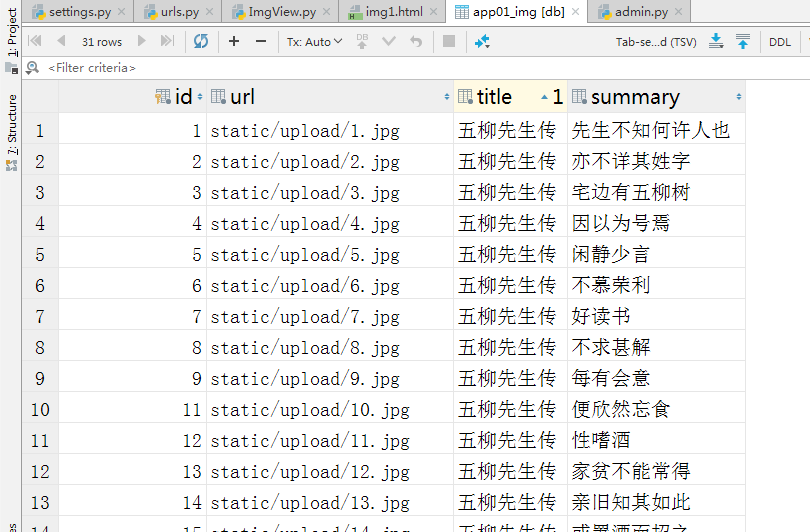
4:url配置
"""WaterfallFlow URL Configuration The `urlpatterns` list routes URLs to views. For more information please see:
https://docs.djangoproject.com/en/2.1/topics/http/urls/
Examples:
Function views
1. Add an import: from my_app import views
2. Add a URL to urlpatterns: path('', views.home, name='home')
Class-based views
1. Add an import: from other_app.views import Home
2. Add a URL to urlpatterns: path('', Home.as_view(), name='home')
Including another URLconf
1. Import the include() function: from django.urls import include, path
2. Add a URL to urlpatterns: path('blog/', include('blog.urls'))
"""
from django.contrib import admin
from django.conf.urls import url
from django.urls import path
from app01.ImgTest import ImgView urlpatterns = [
# path('admin/', admin.site.urls),
url(r'^admin/', admin.site.urls),
url(r'^img1.html$',ImgView.img1),
url(r'^getImgs$', ImgView.getImgs), ]
url配置
5:View设置
from django.shortcuts import render
from django.http import JsonResponse
from app01.models import Img # Create your views here.
def img1(request):
return render(request,"ImgTest/img1.html") def getImgs(request):
nid = request.GET.get('nid')
img_list = Img.objects.filter(id__gt=nid).values('id','url','title')
img_list=list(img_list)
print(img_list)
ret = {'status':True,'data':img_list}
return JsonResponse(ret)
Views
6:html 页面
<!DOCTYPE html>
<html lang="en">
<head>
<meta charset="UTF-8">
<title>Title</title>
<script src="/static/js/jquery-3.3.1.min.js"></script>
<style>
.w {
width: 1000px;
margin: 0px;
} .item {
width: 25%;
float: left;
} .item img {
width: 100%;
}
</style>
</head>
<body>
<div class="w" id="container"> <div class="item">11
</div>
<div class="item">22
</div>
<div class="item">33
</div>
<div class="item">44
</div> </div>
<script>
$(function(){
initImg();
})
var nd=0;
function initImg() {
$.ajax({
url:'getImgs',
type:"GET",
data:{nid:nd},
datatype:'json',
success:function(arg){
var img_list=arg.data;
$.each(img_list,function(index,v){
var eqv=index%4;
var tag = document.createElement("img");
tag.src='/'+v.url;
$("#container").children().eq(eqv).append(tag)
})
}
})
}
</script>
</body>
</html>
img1.html
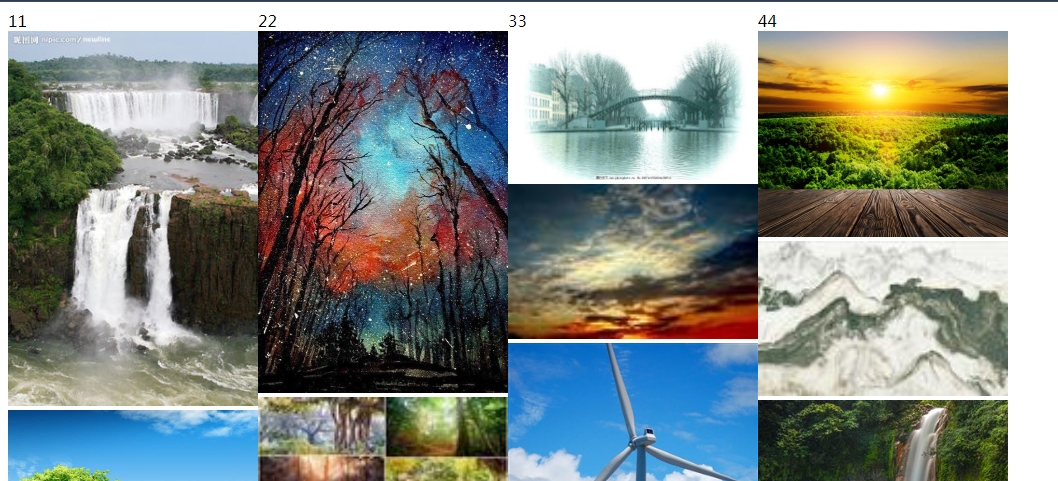
以上这种方法有个弊端是:一次获取所有的数据库数据。完善:只完善部分数据,当滚轮滚到页面最下方的时候再次请求数据获取数据。
from django.shortcuts import render
from django.http import JsonResponse
from app01.models import Img
from django.db.models import Q # Create your views here.
def img1(request):
return render(request,"ImgTest/img1.html") def getImgs(request):
nid = request.GET.get('nid')
nid2=int(nid)+10
img_list = Img.objects.filter(Q(id__gt=nid)&Q(id__lt=nid2)).values('id','url')
img_list=list(img_list)
print(img_list)
ret = {'status':True,'data':img_list}
return JsonResponse(ret)
view
<!DOCTYPE html>
<html lang="en">
<head>
<meta charset="UTF-8">
<title>Title</title>
<script src="/static/js/jquery-3.3.1.min.js"></script>
<style>
.w {
width: 1000px;
margin: 0px;
} .item {
width: 25%;
float: left;
} .item img {
width: 100%;
}
</style>
</head>
<body>
<div class="w" id="container"> <div class="item">11
</div>
<div class="item">22
</div>
<div class="item">33
</div>
<div class="item">44
</div> </div>
<script>
$(function () {
initImg();
scrollEvent();
})
var nd = 0; function initImg() {
$.ajax({
url: 'getImgs',
type: "GET",
data: {nid: nd},
datatype: 'json',
success: function (arg) {
var img_list = arg.data;
$.each(img_list, function (index, v) {
var eqv = index % 4;
var tag = document.createElement("img");
tag.src = '/' + v.url;
$("#container").children().eq(eqv).append(tag)
//当循环到最后一个图片时,将图片的id赋值给nd
if(index+1==img_list.length){
nd=v.id;
}
})
}
})
} {#当滚轮滚动到底部时,执行initImg()#} function scrollEvent() {
$(window).scroll(function () {
//什么时候表示滚动到底部
{#文档高度= 窗口高度+滚动条高度#}
var docHeight=$(document).height();//文档高度
var winHeight=$(window).height();//窗口高度
var scrHeight = $(window).scrollTop();//滚动条高度
if (winHeight+scrHeight==docHeight){
console.log(1)
initImg();
} }
)
} </script>
</body>
</html>
html
以上这种方法还有瑕疵,就是:定义了公共属性nd,我们可以把公共属性nd封装到对象中
<!DOCTYPE html>
<html lang="en">
<head>
<meta charset="UTF-8">
<title>Title</title>
<script src="/static/js/jquery-3.3.1.min.js"></script>
<style>
.w {
width: 1000px;
margin: 0px;
} .item {
width: 25%;
float: left;
} .item img {
width: 100%;
}
</style>
</head>
<body>
<div class="w" id="container"> <div class="item">11
</div>
<div class="item">22
</div>
<div class="item">33
</div>
<div class="item">44
</div> </div>
<script>
$(function () {
var obj = new ScrollImg();
obj.initImg();
obj.scrollEvent();
}) function ScrollImg() {
{#为了去掉全局变量,创建一个新类#}
this.id = 0;
this.initImg = function () {
var that = this;
$.ajax({
url: 'getImgs',
type: "GET",
data: {nid: that.id},
datatype: 'json',
success: function (arg) {
var img_list = arg.data;
$.each(img_list, function (index, v) {
var eqv = index % 4;
var tag = document.createElement("img");
tag.src = '/' + v.url;
$("#container").children().eq(eqv).append(tag)
//当循环到最后一个图片时,将图片的id赋值给nd
if (index + 1 == img_list.length) {
that.id = v.id;
}
})
}
})
}
this.scrollEvent = function () {
{#当滚轮滚动到底部时,执行initImg()#}
var that = this;
$(window).scroll(function () {
//什么时候表示滚动到底部
{#文档高度= 窗口高度+滚动条高度#}
var docHeight = $(document).height();//文档高度
var winHeight = $(window).height();//窗口高度
var scrHeight = $(window).scrollTop();//滚动条高度
if (winHeight + scrHeight == docHeight) {
console.log(1)
that.initImg();
}
}
)
}
} </script>
</body>
</html>
html
饮冰三年-人工智能-Python-29瀑布流的更多相关文章
- 饮冰三年-人工智能-Python-22 Python初识Django
1:一个简单的web框架 # 导包 from wsgiref.simple_server import make_server #自定义个处理函数 def application(environ,st ...
- 饮冰三年-人工智能-Python-21 Python数据库MySql
一:下载与安装 1:下载地址:https://dev.mysql.com/downloads/mysql/ 2:安装MySql 打开下载文件解压到指定文件目录.(我这里解压目录为D:\MySql\my ...
- 饮冰三年-人工智能-Python-20 Python线程、进程、线程
进程:最小的数据单元 线程:最小的执行单元 一: 1:线程1 import threading #线程 import time def Music(): print("Listen Musi ...
- 饮冰三年-人工智能-Python-19 Python网络编程
Socket:套接字.作用:我们只需要安照socket的规定去编程,就不需要深入理解tcp/udp协议也可以实现 1:TCP协议 1.1 客户端服务端循环收发消息 # 1:引入stock模块(导包) ...
- 饮冰三年-人工智能-Python-10之C#与Python的对比
1:注释 C# 中 单行注释:// 多行注释:/**/ python 中 单行注释:# 多行注释:“““内容””” 2:字符串 C#中 "" 用双引号如("我是字符串&q ...
- 饮冰三年-人工智能-linux-08 软件包管理(Python的安装)
1:软件包存放的位置 media/CentOS_6.9_Final/Packages文件夹下 2.RPM就是Red Hat Package Manger(红帽软件包管理工具)的缩写. 2.1 常用的命 ...
- 饮冰三年-人工智能-Python-30 python开发中常见的错误
1:触发条件:创建的实体类生成到数据库表时报错 报错信息:TypeError: __init__() missing 1 required positional argument: 'on_delet ...
- 饮冰三年-人工智能-Python-23 Python PyCharm 使用中常见的问题
一:软件工具使用中遇到的问题 1:AttributeError: module 'pip' has no attribute 'main'问题 处理方法: a:找到JetBrains\PyCharm ...
- 饮冰三年-人工智能-Python-18Python面向对象
1 类与实例对方法和属性的修改 class Chinese: # 这是一个Chinese的类 #定义一个类属性,又称为静态数据或者静态变量,相当于C#中的static country="Ch ...
随机推荐
- bzoj 2157: 旅游 (LCT 边权)
链接:https://www.lydsy.com/JudgeOnline/problem.php?id=2157 题面; 2157: 旅游 Time Limit: 10 Sec Memory Lim ...
- 实用HTML5游戏资源
awesome games Web-First游戏引擎协同构建令人惊叹的HTML5可视化和游戏 HTML5游戏开发者和技术传播者,华沙,波兰- @EnclaveGames独立工作室的创始人 代表作 ...
- <Android基础> (七)内容提供器
第七章 内容提供器 7.1 内容提供器(Content Provider) 主要应用于在不同的应用程序之间实现数据共享功能.允许一个程序访问另一个程序中的数据,同时还能保证被访数据的安全性. 7.2 ...
- codeforces-1132 (div2)
A.发现b的个数没有意义,a不等于d一定不可行,c不管多少都算一个,如果只有c没有ad也不可行 #include <map> #include <set> #include & ...
- Linux命令_sed
1.替换(将"xxx"替换成"yyy") 现有文件pets.txt 要将其中的"my"替换为"your",可以这样替换, ...
- vue base64
安装 cnpm install js-base64 --save 使用 let base64 = require('js-base64').Base64 base64.encode('要加密的内容') ...
- JVM垃圾回收机制概述
JVM垃圾回收机制概述 1.定义 是指JVM用于释放那些不再使用的对象所占用的内存. 2.方式 2.1引用计数(早期) 当引用程序创建引用以及引用超出范围时,JVM必须适当增减引用数.当某个对象的引用 ...
- 【FF14】工匠配方爬取
目标:爬取最终幻想14工匠配方到excel表格.(一个装修仔的尊严) 代码: from bs4 import BeautifulSoup import urllib.request import xl ...
- HTTP常见的状态码——面试题常考
一些常见的状态码为: 200 - 服务器成功返回网页 400(错误请求)服务器不理解请求的语法. 404 - 请求的网页不存在 500(服务器内部错误)服务器遇到错误,无法完成请求. 503 - 服 ...
- QButtonGroup按钮组
继承 QObject 提供 一个抽象的按钮容器, 可以将多个按钮划分为一组,不具备可视化的效果,一般放的都是可以被检查的按钮 import sys from PyQt5.QtWidgets impo ...
