git 服务器 LINUX端的使用
首先,需要建立一个git服务器-----
这里介绍如何使用git这个服务器
我们在github上下载一份代码,里面有如下内容
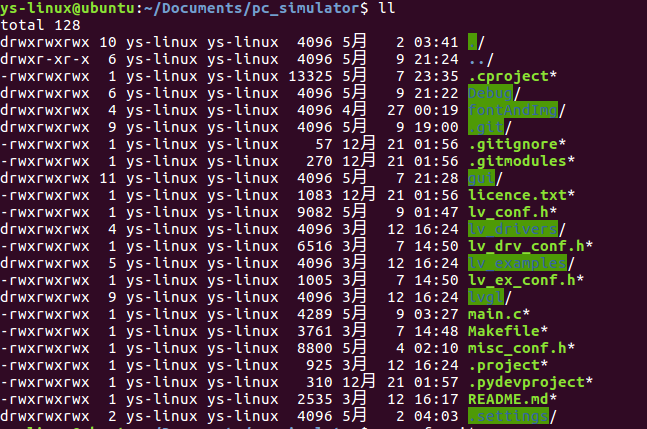
我们使用git服务器的时候不能有.git 文件,所以在此将其删除
ys-linux@ubuntu:~/Documents/pc_simulator$ rm -rf .git
ys-linux@ubuntu:~/Documents/pc_simulator$ rm -rf .gitmodules
然后屏蔽上传编译文件
ys-linux@ubuntu:~/Documents/pc_simulator$ cat .gitignore
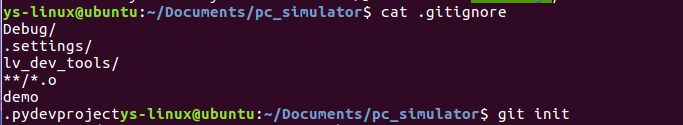
然后创建一个git
登陆服务器创建一个账户
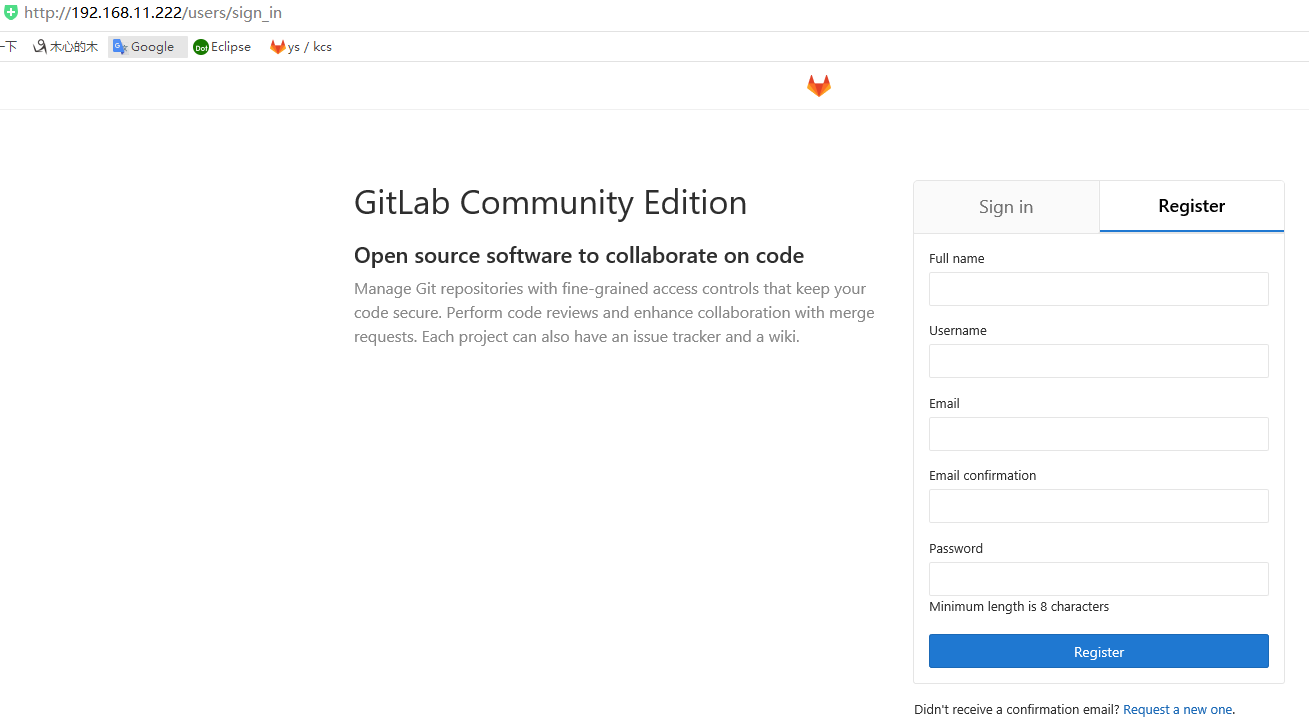
ys-linux@ubuntu:~/Documents/pc_simulator$ git init
Initialized empty Git repository in /home/ys-linux/Documents/pc_simulator/.git/
ys-linux@ubuntu:~/Documents/pc_simulator$ git remote add origin http://192.168.11.222/ys/kcsdr_ui.git
ys-linux@ubuntu:~/Documents/pc_simulator$ git remote -v
origin http://192.168.11.222/ys/kcsdr_ui.git (fetch)
origin http://192.168.11.222/ys/kcsdr_ui.git (push)
ys-linux@ubuntu:~/Documents/pc_simulator$ git status
On branch master
Initial commit
Untracked files:
(use "git add <file>..." to include in what will be committed)
.cproject
.gitignore
.project
Makefile
README.md
fontAndImg/
gui/
licence.txt
lv_conf.h
lv_drivers/
lv_drv_conf.h
lv_ex_conf.h
lv_examples/
lvgl/
main.c
misc_conf.h
nothing added to commit but untracked files present (use "git add" to track)
现在库创建好了,然后增加内容
ys-linux@ubuntu:~/Documents/pc_simulator$ git add .
ys-linux@ubuntu:~/Documents/pc_simulator$ git status
On branch master Initial commit Changes to be committed:
(use "git rm --cached <file>..." to unstage) new file: .cproject
new file: .gitignore
new file: .project
.......................................................
然后填写更新内容
ys-linux@ubuntu:~/Documents/pc_simulator$ git commit -m "<base> <first commit>" *** Please tell me who you are. Run git config --global user.email "you@example.com"
git config --global user.name "Your Name" to set your account's default identity.
Omit --global to set the identity only in this repository. fatal: unable to auto-detect email address (got 'ys-linux@ubuntu.(none)')
ys-linux@ubuntu:~/Documents/pc_simulator$ git config --global user.email "ys@qq.com"
ys-linux@ubuntu:~/Documents/pc_simulator$ git config --global user.name "ys"
ys-linux@ubuntu:~/Documents/pc_simulator$ git commit -m "<base> <first commit>"
[master (root-commit) 12d5763] <base> <first commit>
files changed, insertions(+)
create mode .cproject
create mode .gitignor
.............................................................
然后将代码上传
ys-linux@ubuntu:~/Documents/pc_simulator$ git status
On branch master
nothing to commit, working directory clean
ys-linux@ubuntu:~/Documents/pc_simulator$ git log
commit 12d57637f6243951d888fa2
Author: ys <ys@qq.com>
Date: Wed May :: - <base> <first commit>
ys-linux@ubuntu:~/Documents/pc_simulator$ git push
warning: push.default is unset; its implicit value has changed in
Git 2.0 from 'matching' to 'simple'. To squelch this message
and maintain the traditional behavior, use: git config --global push.default matching To squelch this message and adopt the new behavior now, use: git config --global push.default simple When push.default is set to 'matching', git will push local branches
to the remote branches that already exist with the same name. Since Git 2.0, Git defaults to the more conservative 'simple'
behavior, which only pushes the current branch to the corresponding
remote branch that 'git pull' uses to update the current branch. See 'git help config' and search for 'push.default' for further information.
(the 'simple' mode was introduced in Git 1.7.. Use the similar mode
'current' instead of 'simple' if you sometimes use older versions of Git) fatal: The current branch master has no upstream branch.
To push the current branch and set the remote as upstream, use git push --set-upstream origin master ys-linux@ubuntu:~/Documents/pc_simulator$ git push --set-upstream origin master
Username for 'http://192.168.11.222': ys
Password for 'http://ys@192.168.11.222': *********
...............................
获取根密钥
ys-linux@ubuntu:~/Documents/pc_simulator$ ssh-keygen
ys-linux@ubuntu:~/Documents/pc_simulator$ cat ~/.ssh/id_rsa
-----BEGIN RSA PRIVATE KEY-----
MIIEpAIBAAKCAQEAo59EMzaF8H3p8u/Ad21xm9kAHatj82Dt5G2Cl0teDibTX/IP
THAynvHKCVX+khgBJuXaAAc1rij***********8y67ZvPfMqKb9YeURw69c
lnudgUmnvWuwqnTvptwsnsI9DdddILAaTr6zWMzu7jiX1Xr67pqUbaq3utAKb8v/
d1/frf4FZu1jAY3K1ST7fsj/f6rTOLm3Z/iM8SZoOuvYBnhsFjy2LC3E0NHzpN+S
wt7HssG9BAYSjSOlLYUEy+EocF**************b96ErNtiNezgzeKsBXk49CmQ
Qoa16Rg6pxs1GhQmdJ8YPzBQLoGRz+M8jrzI2wIDAQABAoIBAGCmW2rE8ik0t1TB
An7g/z2fU31HyGBQq6hqS8oxyjJt1ngVUcb3bWutF12X16DXFDYYV1aSa7oW7iIJ
ZkpuPwKBgQDK*****************************x2ZuuprQBHaiOCdWCT0gHA9
2qr4HRvJF5RTSv/ukct2azlpPvdq0Au5WX/t+N9KjBx7IE9AkXi1K6RtvflsUui8
cIuohVQGC54FxrHda6SU22XEcPcueyoq5Pzs55qdVi9VHAe0ziTRoQ==
-----END RSA PRIVATE KEY-----
将获取的根密钥贴在git网站上
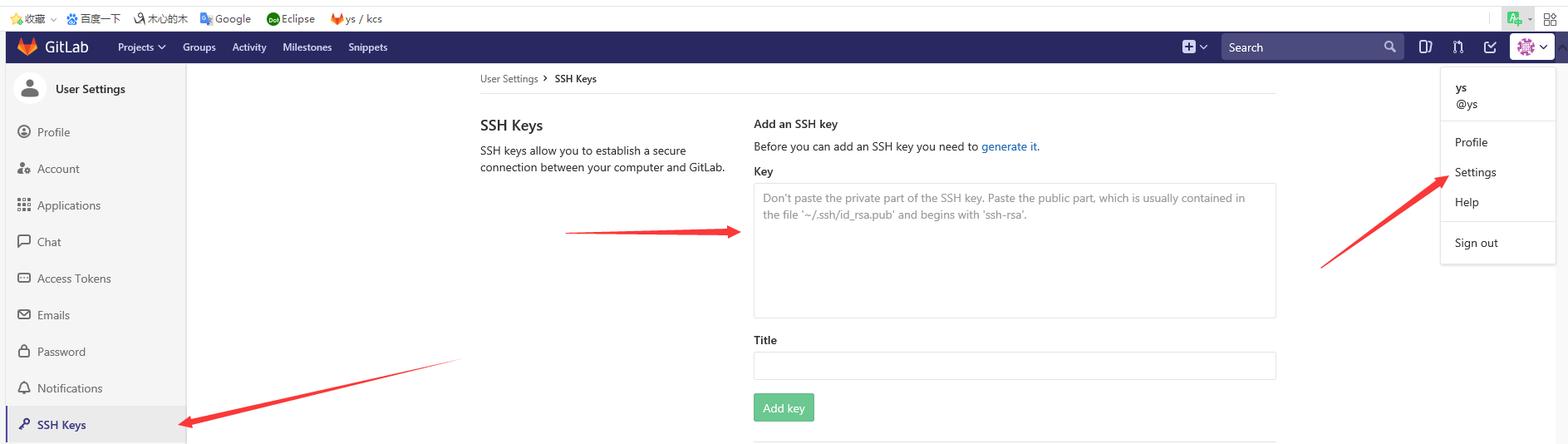
贴上网站后
ys-linux@ubuntu:~/Documents/pc_simulator$ cat ~/.ssh/id_rsa.pub
ys-linux@ubuntu:~/Documents/pc_simulator$ git config --global push.default simple
ys-linux@ubuntu:~/Documents/pc_simulator$ git remote remove origin
ys-linux@ubuntu:~/Documents/pc_simulator$ git remote -v
ys-linux@ubuntu:~/Documents/pc_simulator$ git remote add origin git@192.168.11.222:ys/kcsdr_ui.git -----这里写你上传的本地服务器的地址
ys-linux@ubuntu:~/Documents/pc_simulator$ git remote -v
然后可以正常使用git了
更新代码
git add .
更新提示信息
git commit -m "<update>"
抓取已经存在的代码
git pull
上传本地的代码
git push
git 服务器 LINUX端的使用的更多相关文章
- (转)初学Git及简单搭建git服务器和客户端
终于搞定,mac自己作为git服务器,mac也是客户端,如何免登 从另外一个linux服务器的上传公钥得到提示 ssh-copy-id -i ~/.ssh/id_rsa.pub git@192.168 ...
- git-搭建企业git服务器
1.安装 yum install git 2.增加用户 useradd git -d /home/git -g git 3.查看公钥鉴权文件是否存在 cat /home/git/.ssh/autho ...
- 搭建Git服务器及本机克隆提交
前文 Git是什么? Git是目前世界上最先进的分布式版本控制系统. SVN与Git的最主要的区别? SVN是集中式版本控制系统,版本库是集中放在中央服务器的,而干活的时候,用的都是自己的电脑,所以首 ...
- 在 Linux 下搭建 Git 服务器
环境: 服务器 CentOS6.6 + git(version 1.7.1)客户端 Windows10 + git(version 2.8.4.windows.1) ① 安装 Git Linux 做为 ...
- Linux Ubuntu搭建git服务器
1. 安装 openssh-server ,用于创建SSH服务. sudo apt-get install openssl-server 使用命令ps -e|grep ssh,查看ssh服务是否启动. ...
- 在LINUX上创建GIT服务器【转】
转自:http://blog.csdn.net/xiongmc/article/details/9176785 如果使用git的人数较少,可以使用下面的步骤快速部署一个git服务器环境. 1. Cli ...
- 在 Linux 下搭建 Git 服务器(yum安装)
服务端(linux): 1. 安装git [root@localhost ~]# yum -y install git 2. 增加一个git账户 为了管理的方便,在linux下面增添一个 " ...
- 阿里云 linux搭建git服务器
git是非常方便的版本控制工具,目前网上有很多免费的git仓库可以给我们使用,但是有些时候我们并不放心将我们的项目寄放在别人的服务器上,这个时候就需要自己搭建一个git服务器. 在linux上面搭建g ...
- Windows/Linux 环境搭建Git服务器 + vs2012集成git
1. 下载.安装Git 我的系统是Windows 7,需要安装Git for Windows. 下载地址: http://code.google.com/p/msysgit/downloads/lis ...
随机推荐
- ionic3隐藏子页面的tabs和配置返回按钮
在app.modlues.ts文件中修改 imports: [ BrowserModule, IonicModule.forRoot(MyApp, { tabsHideOnSubPages: 'tru ...
- a标签 download base64 下载 网络失败
使用html2canvas 生成尺寸较大 base64 后进行 a标签 download 下载 ,浏览器报网络失败错误 通过谷歌搜索 发现原因是 因为截取尺寸较大 导致生成base64 长度太大 ...
- Fedora 24系统基本命令
Fedora 24基本命令 一. DNF软件管理 1. 修改配置:在/etc/dnf/dnf.conf中加入fastestmirror=true.keepcache=true ...
- [UVa-437] Color Length
无法用复杂状态进行转移时改变计算方式:巧妙的整体考虑:压缩空间优化时间 传送门:$>here<$ 题意 给出两个字符串a,b,可以将他们穿插起来(相对位置不变).要求最小化ΣL(c),其中 ...
- How to expand Azure VM OS Disk
There are three main disk roles in Azure: the data disk, the OS disk, and the temporary disk. 1. OS ...
- Neovim中NERDTree等多处cursorline不高亮
标题表达的不是很清楚,看下图把 解决方法 添加下面内容到init.vim " 针对NERDTree " https://github.com/scrooloose/nerdtree ...
- [Sdoi2017]新生舞会(分数规划+费用流)
题解:二分答案mid,然后将每个位置看成a-b*mid,然后由于是n个男生和n个女生匹配,每个人搭配一个cp,于是有点类似于https://www.lydsy.com/JudgeOnline/prob ...
- Redis的删除机制、持久化 主从
转: Redis的删除机制.持久化 主从 Redis的使用分两点: 性能如下图所示,我们在碰到需要执行耗时特别久,且结果不频繁变动的SQL,就特别适合将运行结果放入缓存.这样,后面的请求就去缓存中读取 ...
- Vue(小案例_vue+axios仿手机app)_购物车(计算商品总金额)
一.前言 1.计算总金额 2.点击删除按钮,删除对应的商品信息 3.当还没结算的时候,当用户跳到其他页面 ...
- leveldb实现原理
LevelDb日知录之一:LevelDb 101 说起LevelDb也许您不清楚,但是如果作为IT工程师,不知道下面两位大神级别的工程师,那您的领导估计会Hold不住了:Jeff Dean和Sanja ...
