TextInputLayout 用法
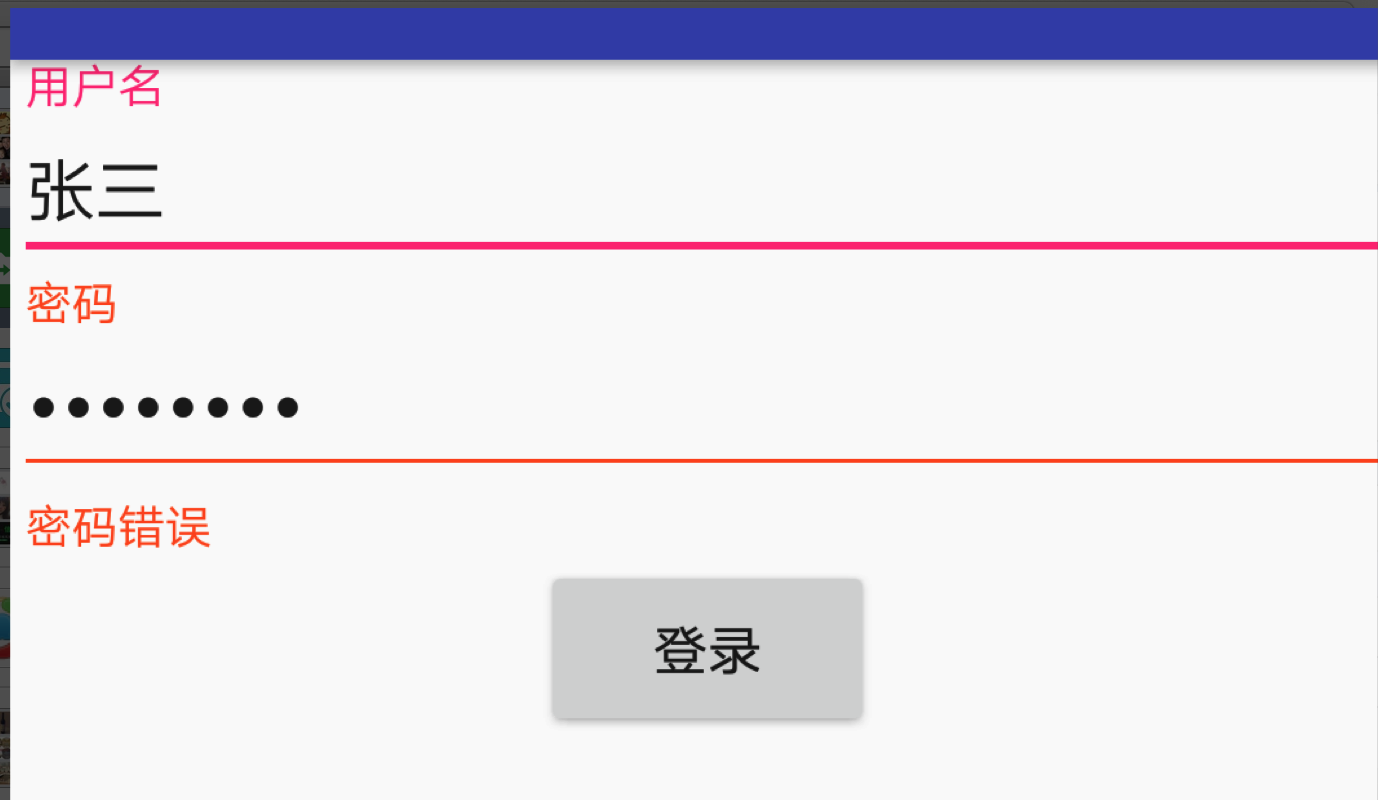
<?xml version="1.0" encoding="utf-8"?>
<LinearLayout
xmlns:android="http://schemas.android.com/apk/res/android"
android:layout_width="match_parent"
android:layout_height="match_parent"
android:orientation="vertical"
> <!--只能有一个子控件,必须是edit-->
<android.support.design.widget.TextInputLayout
android:layout_width="match_parent"
android:id="@+id/tl_username"
android:layout_height="wrap_content"> <android.support.design.widget.TextInputEditText
android:layout_width="match_parent"
android:layout_height="wrap_content"
android:hint="用户名"
android:maxLength="25"
android:maxLines="1"
/> </android.support.design.widget.TextInputLayout>
<android.support.design.widget.TextInputLayout
android:layout_width="match_parent"
android:id="@+id/tl_password"
android:layout_height="wrap_content"> <android.support.design.widget.TextInputEditText
android:layout_width="match_parent"
android:layout_height="wrap_content"
android:hint="密码"
android:maxLength="25"
android:maxLines="1"
android:inputType="textPassword"
/> </android.support.design.widget.TextInputLayout> <Button
android:layout_width="wrap_content"
android:layout_height="wrap_content"
android:text="登录"
android:layout_gravity="center_horizontal"
android:id="@+id/btnLogin"
/> </LinearLayout>
package com.xiaozhuyisheng.jinjiedemos.activity; import android.support.design.widget.TextInputLayout;
import android.view.View; import com.xiaozhuyisheng.jinjiedemos.BaseActivity;
import com.xiaozhuyisheng.jinjiedemos.R; import butterknife.BindView; public class TextInputLayoutDemoActivity extends BaseActivity { @BindView(R.id.tl_password)
TextInputLayout tl_password; @Override
protected int initLayoutID() {
return R.layout.activity_text_input;
} @Override
protected void initLogic() { findViewById(R.id.btnLogin).setOnClickListener(new View.OnClickListener() {
@Override
public void onClick(View view) {
tl_password.setError("密码错误");
}
});
}
}
TextInputLayout 用法的更多相关文章
- Android5.0之TextInputLayout、FloatingActionButton的使用
TextInputLayout和FloatingActionButton都属于MD风格的控件,比起普通的EditText和Button.ImageButton,TextInputLayout和Floa ...
- 【Android - MD】之TextInputLayout的使用
TextInputLayout是Android 5.0新特性--Material Design中的一个布局控件,主要用来嵌套EditText,实现数据输入时的一些效果,如: 当输入框获取焦点时,输入提 ...
- Android学习之Design Support Library中TextInputLayout的使用
今天学习了一个Android Design Support Library 中的TextInputLayout控件,感觉还不错,较之以往的Editetxt,多了几分灵活性,使用也非常easy,故此给大 ...
- Android Material Design控件学习(三)——使用TextInputLayout实现酷市场登录效果
前言 前两次,我们学习了 Android Material Design控件学习(一)--TabLayout的用法 Android Material Design控件学习(二)--Navigation ...
- Android Design Support Library(2)- TextInputLayout的使用
原创文章,转载请注明 http://blog.csdn.net/leejizhou/article/details/50494634 这篇文章介绍下Android Design Support Lib ...
- 【Android - 控件】之MD - TextInputLayout的使用
TextInputLayout是Android 5.0新特性——Material Design中的一个布局控件,主要用来嵌套EditText,实现数据输入时的一些效果,如: 当输入框获取焦点时,输入提 ...
- EditText 基本用法
title: EditText 基本用法 tags: EditText,编辑框,输入框 --- EditText介绍: EditText 在开发中也是经常用到的控件,也是一个比较必要的组件,可以说它是 ...
- jquery插件的用法之cookie 插件
一.使用cookie 插件 插件官方网站下载地址:http://plugins.jquery.com/cookie/ cookie 插件的用法比较简单,直接粘贴下面代码示例: //生成一个cookie ...
- Java中的Socket的用法
Java中的Socket的用法 Java中的Socket分为普通的Socket和NioSocket. 普通Socket的用法 Java中的 ...
随机推荐
- Linux文件权限命令及配置
http://www.cnblogs.com/CgenJ/archive/2011/07/28/2119454.html
- django drf 基础学习5
一 简介: 用户登录的验证 二 验证机制: 1 session session需要在服务端存储能够通过session_id而获取的信息,每次请求到达服务端时,需要根据session_id这个ke ...
- 记事本 HTML
又学了一遍HTML,感觉轻松了好多,个人感觉HTML和画画差不多,只要有了想法,画出来其实并不难. 头部信息<head> 头部信息并不是给我们看的,而是给浏览器看的,当浏览器看到之后,才好 ...
- 设计模式六: 模板方法(Template Method)
简介 模板方法属于行为型模式的一种. 实现层面上, 在抽象类中定义了算法或流程的骨架, 将其中易变的部分延迟到子类实现, 也就是允许它的子类实现其中的某些步骤. 模板方法适用于算法不变, 但算法中某些 ...
- PGCD2 - Primes in GCD Table (Hard)
这题肝了三四天,其他啥也没做... 传送门 然后...双倍经验 简单版 不知道为什么会脑抽去帮 LZ_101 大佬验题... 题目和被 A 穿的 PGCD 一样,数据范围变成大概 2e11 ... 于 ...
- tengine2.2.3报错502的The proxy server received an invalid response from an upstream server问题处理
tengine2.2.3报错502的The proxy server received an invalid response from an upstream server问题处理 现象:访问订单的 ...
- 【原创】Java基础之Freemarker(1)模板加载及清空机制
一 freemarker加载模版机制 freemarker中的配置项template_update_delay表明模版的缓存时间,单位是s,超过缓存时间则从磁盘加载最新的模版,具体细节如下: 1)fr ...
- Codeforces 809E Surprise me! [莫比乌斯反演]
洛谷 Codeforces 非常套路的一道题,很适合我在陷入低谷时提升信心-- 思路 显然我们需要大力推式子. 设\(p_{a_i}=i\),则有 \[ \begin{align*} n(n-1)an ...
- C语言学习及应用笔记之四:C语言volatile关键字及其使用
在C语言中,还有一个并不经常使用但却非常有用的关键字volatile.那么使用volatile关键字究竟能干什么呢?接下来我将就此问题进行讨论. 一个使用volatile关键字定义变量,其实就是告诉编 ...
- jupyter notebooks 中键盘快捷键
键盘快捷键——节省时间且更有生产力! 快捷方式是 Jupyter Notebooks 最大的优势之一.当你想运行任意代码块时,只需要按 Ctrl+Enter 就行了.Jupyter Notebooks ...
