win7 64位搭建Mantis 缺陷管理系统
什么是Mantis
MantisBT is a free popular web-based bugtracking system (feature list). It is written in the PHP scripting language and works with MySQL, MS SQL, and PostgreSQL databases and a webserver. MantisBT has been installed on Windows, Linux, Mac OS, OS/2, and others. Almost any web browser should be able to function as a client. It is released under the terms of the GNU General Public License (GPL).

Mantis是一个BUG管理系统。主要特点如下:
1、
用php写的系统,安装方便,不用像 bugzilla 那样安装那么多perl支持;
2、
系统相对简单轻磅,使用简单;
3、
出色的多语支持,对于对日开发等公司非常合适;
界面图示:

在线演示地址:http://www.futureware.biz/mantisdemo
环境搭建及Mantis安装、配置
由于Mantis是用php写的系统,而要调试php程序当然要用到apache+php+mysql,而apache+php+mysql配置起来却又是很麻烦的事,这还不包括环境冲突、、、等等,这些又或者是那些导致配置失败的问题。但刚巧有这么一个套件可以省去这些以前是需要解决的问题,这个套件就是EasyPHP了。EasyPHP集成了:Apache、PHP、MySQL、PhpMyAdmin。
以上软件可参考文章最后的参考资料。
适用范围
本文介绍基于Windows下的Mantis
BUG管理系统的搭建。
软件下载
Mantis下载地址:http://www.mantisbt.org/
EasyPHP下载地址:http://www.easyphp.org/
安装EasyPHP
安装EasyPHP很简单,双击下载到的EasyPHP-3.1.exe,然后一直默认点击Next即可安装完成。当然啦,在License
Agreement页面是必须选择I Access The Agreement……
软件默认目录:C:"Program Files"EasyPHP3.1
安装进度…

Installing…

Completing!
EasyHPH成功安装!勾选上“Open Help”、“Launch EasyPHP”,点击“Finish”。可看到如下页面:

若成功运行时,双击在Windows托盘的  图标,可看到如下图所示,Apache、MySQL的右边都是显示“Started”并亮绿灯的。
图标,可看到如下图所示,Apache、MySQL的右边都是显示“Started”并亮绿灯的。
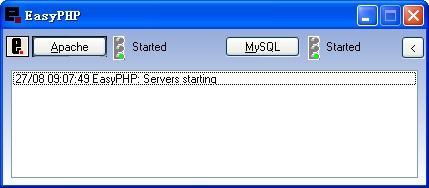
已知问题:
1、
若Apache没有正常运行,可能是因为Apache的默认使用的80端口被占用(Apache端口修改方法请继续往下阅读…);
2、
若找不到原因,请重新启动电脑,据说重新启动电脑可以解决80%的问题,希望你遇到的不是余下的20%中的…
安装Mantis
1、 将下载到的mantis-1.1.0a4.rar解压到mantis文件夹;
2、 EasyPHP安装目录,打开C:"Program
Files"EasyPHP3.1"www"3、 将mantis文件夹复制到C:"Program
Files"EasyPHP3.1"www"下;
安装Phpmyadmin
1、 打开C:"Program Files"EasyPHP3.1
2、 将phpmyadmin文件夹剪切到C:"Program Files"EasyPHP3.1"www"
win7 64位搭建Mantis 缺陷管理系统的更多相关文章
- win7 64位搭建Mantis 缺陷管理系统(2)
建立Bug数据库 1. 右键Windows托盘的图标,选择“Local Web”,(或者在IE地址中输入“http://127.0.0.1/”)可看到如下页面: 2. 点击选择“mantis”,进入页 ...
- win7 64位搭建scrapy
http://blog.csdn.net/it_yuan/article/details/23856713 win7 64位系统依赖的scrapy文件链接:http://pan.baidu.com/s ...
- win7 64位搭建scrapy(转)
win7 64位系统依赖的scrapy文件链接:http://pan.baidu.com/s/1mgJS7BM 一个很好的python 64位包下载页面:http://www.lfd.uci.edu/ ...
- 搭建Mantis 缺陷管理系统(转)
转自 什么是Mantis MantisBT is a free popular web-based bugtracking system (feature list). It is written i ...
- 搭建Mantis 缺陷管理系统
什么是Mantis MantisBT is a free popular web-based bugtracking system (feature list). It is written in t ...
- [转]Win7 64位搭建本地SVN服务器 Apache+Subversion
转载地址:http://blog.sina.com.cn/s/blog_4f072a7001015j5z.html 一.工具下载 01.SVN 服务器Subversion:Setup-Subversi ...
- WIN7 64位系统搭建WINCE6.0系统遇到的问题
WIN7 64位系统搭建WINCE6.0系统遇到的问题 安装顺序如下: .先装Visual Studio2005: .安装Visual Studio2005 Service Pack 1: .安装Vi ...
- win7下android开发环境搭建(win7 64位)
win7下android开发环境搭建(win7 64位) 一.安装 JDK 下载JDK最新版本,下载地址如下: http://www.oracle.com/technetwork/java/jav ...
- [转]win7 64位下android开发环境的搭建
本文转自:http://www.cfanz.cn/index.php?c=article&a=read&id=65289 最近换了新电脑,装了win7 64位系统,安装了各种开发环境, ...
随机推荐
- 具体解释TCP协议的服务特点以及连接建立与终止的过程(俗称三次握手四次挥手)
转载请附本文的链接地址:http://blog.csdn.net/sahadev_/article/details/50780825 ,谢谢. tcp/ip技术经常会在我们面试的时候出现,非常多公司也 ...
- Windows App开发之经常使用控件与应用栏
控件的属性.事件与样式资源 怎样加入控件 加入控件的方式有多种,大家更喜欢以下哪一种呢? 1)使用诸如Blend for Visual Studio或Microsoft Visual Studio X ...
- 九度OJ 1151:位操作练习 (位操作)
时间限制:1 秒 内存限制:32 兆 特殊判题:否 提交:1679 解决:924 题目描述: 给出两个不大于65535的非负整数,判断其中一个的16位二进制表示形式,是否能由另一个的16位二进制表示形 ...
- Consumer Group Example
面向kafka编程 Consumer Group Example https://cwiki.apache.org/confluence/display/KAFKA/Consumer+Group+Ex ...
- php总结5——常量、文件上传
5.1常量 系统常量: PHP_OS 操作系统 PHP_VERSION php版本 PHP_SAPI 运行方式 自定义常量: define("常量名称"," ...
- python 的print 用法
print(x,y) 等价于 import sys sys.stdout.write(str(x) + ' ' +str(y) + '\n') 从语法上讲,调用python3.0 的print 函数有 ...
- react-navigation遇到的坑
关于goBack返回指定页面 react-navigation是提供了goBack()到指定页面的方法的,那就是在goBack()中添加一个参数,但当你使用goBack('Main')的时候,你会发现 ...
- 用JavaScript判断一个对象是否数组?
Q:如何判断一个对象是否为数组? A1:判断对象的constructor是否指向Array, 接着判断对应的特殊属性,如length,splice之类.这个很容易冒充. A2:使用instanceof ...
- Data Structure Binary Tree: Check for Children Sum Property in a Binary Tree
http://www.geeksforgeeks.org/check-for-children-sum-property-in-a-binary-tree/ #include <iostream ...
- 《avascript 高级程序设计(第三版)》 ---第三章 基本概念2
1.乘性操作符: 1)*法操作法: Infinity * 0 = NaN Infinity * 非零 = Infinity 或 - Infinity 2)/法操作符: Infinity / In ...
