WebService完成文件上传下载
由于开发需要使用webservice,第一个接触的工具叫axis2。项目开发相关jar下载。
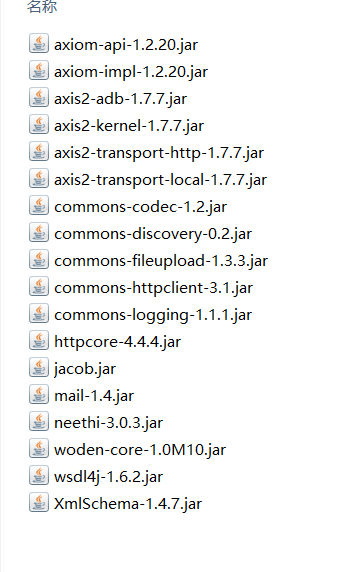
service端:
启动类:
import java.net.InetAddress;
import javax.xml.ws.Endpoint; public class StartService
{
public static void main(String[] args)
{
try {
//获取当前IP
String ip = InetAddress.getLocalHost().getHostAddress();
//将服务发布到指定路径
System.out.println("IP:" + ip);
String relativelyPath=System.getProperty("user.dir");
System.out.println(relativelyPath);
Endpoint.publish("http://"+ip+":9527/webservice/CBRC", new WebServiceImp());
System.out.println("webservice 发布成功!");
} catch (Exception e) {
System.out.println("webservice 发布失败!");
;
}
}
}
实现类:
import java.io.File;
import java.io.FileInputStream;
import java.io.FileNotFoundException;
import java.io.FileOutputStream; import javax.jws.WebService; import sun.misc.BASE64Decoder;
import sun.misc.BASE64Encoder; //import Decoder.BASE64Decoder;
//import Decoder.BASE64Encoder; @WebService
public class WebServiceImp
{
public String sendFile(String name,String file) throws Exception
{
//上传文件
String preference_path = "/webserviceupload";
String relativelyPath=System.getProperty("user.dir");
//存储路径
String fileupload = relativelyPath + preference_path;
File filepath = new File(fileupload);
if (!filepath.exists()) {
filepath.mkdirs();
} /**
*生成上传文件
*/
FileOutputStream fos = null;
try {
fos = new FileOutputStream(fileupload + File.separator + name);
byte[] filebs = new BASE64Decoder().decodeBuffer(file);
fos.write(filebs);
} catch (Exception e) {
e.printStackTrace();
} finally {
fos.close();
}
System.out.println("----------------------------------------------------------------------------------------");
System.out.println("----------------------------------------------------------------------------------------");
System.out.println("the file "+name+" was gotten !!");
System.out.println("----------------------------------------------------------------------------------------");
System.out.println("----------------------------------------------------------------------------------------"); int splitIndex = name.lastIndexOf(".");
String newName = name.substring(0,splitIndex) + ".pdf";
TransferToPDFUtil.PdfManager(fileupload +File.separator+ name, fileupload +File.separator+ newName);
System.out.println("----------------------------------------------------------------------------------------");
System.out.println("finish file transfer");
System.out.println("----------------------------------------------------------------------------------------"); /**
* 上传文件到客户端
*/
File loc_file = new File(fileupload +File.separator+ newName);
FileInputStream fis = null;
String out = null;
try {
fis = new FileInputStream(loc_file);
byte[] bs = new byte[(int)loc_file.length()];
fis.read(bs);
out = new BASE64Encoder().encode(bs);
fis.close();
} catch (FileNotFoundException e) {
e.printStackTrace();
} System.out.println("----------------------------------------------------------------------------------------");
System.out.println("----------------------------------------------------------------------------------------");
System.out.println("return CBRC");
System.out.println("----------------------------------------------------------------------------------------");
System.out.println("----------------------------------------------------------------------------------------"); return out;
} }
client端:
import java.io.File;
import java.io.FileInputStream;
import java.io.FileOutputStream; import javax.xml.namespace.QName; import org.apache.axis2.addressing.EndpointReference;
import org.apache.axis2.client.Options;
import org.apache.axis2.rpc.client.RPCServiceClient; import sun.misc.BASE64Decoder;
import sun.misc.BASE64Encoder; public class CBRC {
public static void main(String[] args) throws Exception { // 使用RPC方式调用WebService
RPCServiceClient serviceClient = new RPCServiceClient();
Options options = serviceClient.getOptions(); EndpointReference targetEPR = new EndpointReference(
"http://10.74.3.191:9527/webservice/CBRC?wsdl");// 指定调用WebService的URL
options.setTo(targetEPR); // RPCServiceClient类的invokeBlocking方法调用了WebService中的方法。invokeBlocking方法有三个参数,其中第一个参数的类型是QName对象,表示要调用的方法名;第二个参数表示要调用的WebService方法的参数值,参数类型为Object[];第三个参数表示WebService方法的返回值类型的Class对象,参数类型为Class[]。当方法没有参数时,invokeBlocking方法的第二个参数值不能是null,而要使用new Object[]{}。 /*String endpoint = "http://10.74.3.191:9527/webservice/CBRC?wsdl"; //此处为wsdl地址
Service service = new Service();
Call call = (Call) service.createCall();
call.setTargetEndpointAddress(new URL(endpoint));
//setOperationName 方法 Qname 前一个参数为设置namespace,后一个参数为设置想要访问的方法
call.setOperationName(new QName("http://wtp/","sendFile"));
//addParameter 方法即为添加元素的方法
call.addParameter("arg0",org.apache.axis.encoding.XMLType.XSD_DATE,javax.xml.rpc.ParameterMode.IN);
call.addParameter("arg1",org.apache.axis.encoding.XMLType.XSD_STRING,javax.xml.rpc.ParameterMode.IN);
//设置返回值类型
call.setReturnType(XMLType.XSD_STRING); */ /**
* 上传文件
*/
File xml1 = new File("C:\\Users\\lenovo\\Desktop\\1.doc");
FileInputStream fis1 = new FileInputStream(xml1);
byte[] bytes1 = new byte[(int)xml1.length()];
fis1.read(bytes1);
//将byte数组转换为base64字符串
String base64file = new BASE64Encoder().encode(bytes1);
fis1.close();
//访问目标方法
// String result = (String) call.invoke(new Object[]{"1.doc",base64file});
//指定方法返回值的数据类型的Class对象
Class[] classes = new Class[] { String.class };// 指定getGreeting方法返回值的数据类型的Class对象 QName opAddEntry = new QName("http://wtp/","sendFile");// 指定要调用的getGreeting方法及WSDL文件的命名空间
Object[] opAddEntryArgs = new Object[]{"1.doc",base64file};// 指定getGreeting方法的参数值
String result = serviceClient.invokeBlocking(opAddEntry, opAddEntryArgs, classes)[0].toString();
/**
* 下载文件
*/
FileOutputStream fos = new FileOutputStream("C:\\Users\\lenovo\\Desktop\\1.pdf");
fos.write(new BASE64Decoder().decodeBuffer(result));
fos.close(); System.out.println("end");
}
}
原文引用:
其他参考:
WebService完成文件上传下载的更多相关文章
- iOS开发之结合asp.net webservice实现文件上传下载
iOS开发中会经常用到文件上传下载的功能,这篇文件将介绍一下使用asp.net webservice实现文件上传下载. 首先,让我们看下文件下载. 这里我们下载cnblogs上的一个zip文件.使用N ...
- WebService实现文件上传下载
一:服务端:一个普通java web工程 package com.wzh.file; import com.sun.xml.ws.developer.StreamingAttachment; impo ...
- webservice文件上传下载
使用DataHandler实现webservice的文件上传下载 服务端代码: package com.hello.weChat.controller; import javax.activation ...
- Struts的文件上传下载
Struts的文件上传下载 1.文件上传 Struts2的文件上传也是使用fileUpload的组件,这个组默认是集合在框架里面的.且是使用拦截器:<interceptor name=" ...
- Android okHttp网络请求之文件上传下载
前言: 前面介绍了基于okHttp的get.post基本使用(http://www.cnblogs.com/whoislcj/p/5526431.html),今天来实现一下基于okHttp的文件上传. ...
- Selenium2学习-039-WebUI自动化实战实例-文件上传下载
通常在 WebUI 自动化测试过程中必然会涉及到文件上传的自动化测试需求,而开发在进行相应的技术实现是不同的,粗略可划分为两类:input标签类(类型为file)和非input标签类(例如:div.a ...
- 艺萌文件上传下载及自动更新系统(基于networkComms开源TCP通信框架)
1.艺萌文件上传下载及自动更新系统,基于Winform技术,采用CS架构,开发工具为vs2010,.net2.0版本(可以很容易升级为3.5和4.0版本)开发语言c#. 本系统主要帮助客户学习基于TC ...
- 艺萌TCP文件上传下载及自动更新系统介绍(TCP文件传输)(一)
艺萌TCP文件上传下载及自动更新系统介绍(TCP文件传输) 该系统基于开源的networkComms通讯框架,此通讯框架以前是收费的,目前已经免费并开元,作者是英国的,开发时间5年多,框架很稳定. 项 ...
- ssh框架文件上传下载
<!doctype html> <html lang="en"> <head> <meta charset="UTF-8&quo ...
随机推荐
- python(5)- 简单练习:python三级菜单优化
python三级菜单优化,菜鸟版链接:http://www.cnblogs.com/xuyaping/p/6648170.html menu = { '北京':{ '海淀':{ '五道口':{ 'so ...
- linux系列之-—02 设置和查看环境变量
一.Linux环境变量种类 按变量的生存周期来划分,Linux变量可分为两类: 1 永久的:需要修改配置文件,变量永久生效. 2 临时的:使用export命令声明即可,变量在关闭shell时失效. 二 ...
- angularJS 常用插件指令
长时间没有登入博客园了,今天突然想了想,当初开这个的目的,其实就是为了记录你当下的一个状态和累计一些问题,所以记录这些还是很有意义,毕竟不是什么牛,靠脸又吃不饱的这个年代,需要留下一些东西给自己看也好 ...
- 怎样高速编译mediatek\operator以下代码
mediatek\operator以下有单独的apk.也有overlay的数据,单独的apk会配置anroid.mk,找到相应的路径直接build. 假设是overlay,则编译原来应用的路径,比如 ...
- 一个经典的比喻( 关于TCP连接API )
前言 编程是对现实世界的模拟,网络通信自然也是对现实世界通信的模拟.可以将网络通信中使用的各种API和对现实世界中的各种通信设备进行通讯的操作进行对比以加深理解. 对比 socket() 函数 vs ...
- gcc參数总结
/*gcc 命令总结*/ 补充下gcc的知识,免得被大自然说编译原理不行.. 1.-o 參数 參数说明: -o參数用来指定生成程序的名字 gcc test.c 会编译出一个名为a.out的程序 gcc ...
- 搭建React Native开发环境
搭建React Native开发环境 本文档是Mac下搭建的环境,针对的目标平台不同,以及开发 iOS 和 Android 的不同,环境搭建也有差异. Github地址:https://github. ...
- 九度OJ 1116:加减乘除 (基础题)
时间限制:1 秒 内存限制:32 兆 特殊判题:否 提交:1466 解决:902 题目描述: 根据输入的运算符对输入的整数进行简单的整数运算. 运算符只会是加+.减-.乘*.除/.求余%.阶乘!六个运 ...
- Learning Scrapy 中文版翻译 第二章
为了从网页中提取信息,你有必要对网页的结构做一些了解.我们将快速学习HMTL,HTML数状结构以及用XPath在网页上提取信息 HTML, DOM树结构以及XPath 让我们花一点时间来了解当用户在浏 ...
- 记一次FastJSON和Jackson解析json时遇到的中括号问题
版权声明:本文为博主原创文章,未经博主同意不得转载. https://blog.csdn.net/jadyer/article/details/24395015 完整版见https://jadyer. ...
