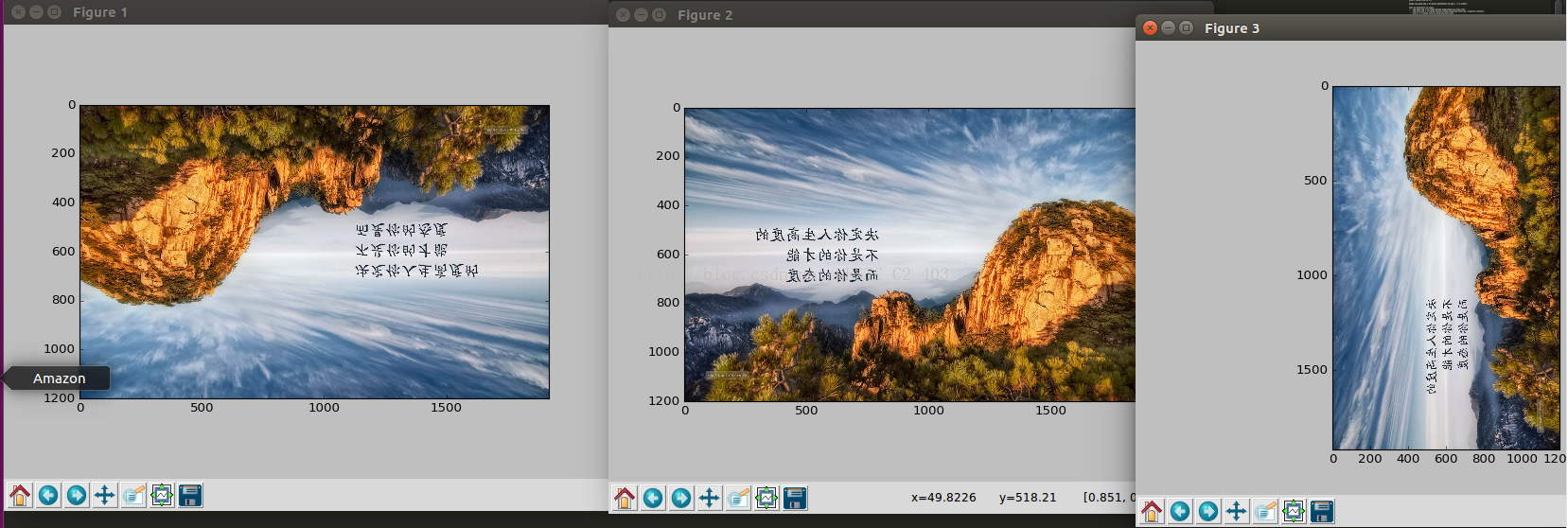tensorflow实现图像的翻转
from:https://blog.csdn.net/uestc_c2_403/article/details/72703097
tensorflow内部含有实现图像翻转的函数为
tf.image.flip_up_down:从上向下翻转
tf.image.flip_left_right:从左到又翻转
tf.image.transpose_image:对角线翻转
tf.image.random_flip_up_down:以一定概率从上向下翻转
tf.image.random_flip_left_right:以一定概率从左到又翻转
例如:
- import matplotlib.pyplot as plt;
- import tensorflow as tf;
- image_raw_data_jpg = tf.gfile.FastGFile('11.jpg', 'r').read()
- with tf.Session() as sess:
- img_data_jpg = tf.image.decode_jpeg(image_raw_data_jpg)
- img_data_jpg = tf.image.convert_image_dtype(img_data_jpg, dtype=tf.float32)
- img_1 = tf.image.flip_up_down(img_data_jpg)
- img_2 = tf.image.flip_left_right(img_data_jpg)
- img_3 = tf.image.transpose_image(img_data_jpg)
- plt.figure(1)
- plt.imshow(img_1.eval())
- plt.figure(2)
- plt.imshow(img_2.eval())
- plt.figure(3)
- plt.imshow(img_3.eval())
- plt.show()
输出:
tensorflow实现图像的翻转的更多相关文章
- NOI题库 09:图像旋转翻转变换
NOI题库开始的题,也是略水,当然也是大水,所以彼此彼此 09:图像旋转翻转变换 总时间限制: 1000ms 内存限制: 65536kB 描述 给定m行n列的图像各像素点灰度值,对其依次进行一系列操作 ...
- Android Things 专题6 完整的栗子:运用TensorFlow解析图像
文| 谷歌开发技术专家 (GDE) 王玉成 (York Wang) 前面絮叨了这么多.好像还没有一个整体的概念.我们怎样写一个完整的代码呢? 如今深度学习非常火,那我们就在Android Things ...
- python Tensorflow 实现图像的卷积处理
1.convolution.py import numpy as np from sklearn.datasets import load_sample_images import tensorflo ...
- TensorFlow实现图像卷积并可视化示例
图片尺寸要自己修改. 看起来好像没啥意思,不知道下一步能干什么,先卷了再说.由于weights是随机生成的(tf.random_normal作用:用于从服从指定正太分布的数值中取出随机数),所以每次卷 ...
- tensorflow 中图像的读取
1. 使用gfile读入文件内容.输入的是String,输出3-D tensor.可惜的是输入不能是tensor def decode_jpg(path): r""" 读 ...
- TensorFlow的图像NCHW与NHWC
import tensorflow as tf x = [1, 2, 3, 4, 5, 6, 7, 8, 9, 10, 11, 12] with tf.Session() as sess: a = t ...
- TensorFlow深度学习实战---图像数据处理
图像的亮度.对比度等属性对图像的影响非常大,这些因素都会影响最后的识别结构.当然,复杂的预处理过程可能会导致训练效率的下降(利用TensorFlow中多线程处理输入数据的解决方案). 同一不同的原始数 ...
- tensorflow学习笔记——图像数据处理
喜欢摄影的盆友都知道图像的亮度,对比度等属性对图像的影响是非常大的,相同物体在不同亮度,对比度下差别非常大.然而在很多图像识别问题中,这些因素都不应该影响最后的结果.所以本文将学习如何对图像数据进行预 ...
- [LeetCode] Flipping an Image 翻转图像
Given a binary matrix A, we want to flip the image horizontally, then invert it, and return the resu ...
随机推荐
- Weblogic内存溢出及常用参数配置
http://www.360doc.com/content/14/0306/14/16134804_358216319.shtml 一.WebLogic内存溢出 最近访问量门户访问量突然增大, ...
- 深入理解Activity启动流程(二)–Activity启动相关类的类图
本文原创作者:Cloud Chou. 欢迎转载,请注明出处和本文链接 本系列博客将详细阐述Activity的启动流程,这些博客基于Cm 10.1源码研究. 在介绍Activity的详细启动流程之前,先 ...
- qt实现又一次登录
1.需求 须要实现程序操作过程中的又一次启动,即常常说的又一次登录功能 2.解决 在main函数中检測exec的返回值决定是关闭还是重新启动.使用注冊函数atexit(relogin)来实现这个功能 ...
- 如何使用Medieval CUE Splitter分割ape,合并ape,制作cue
1 下载并运行这个软件,点击打开CUE文件,然后找到需要打开的CUE文件. 2 软件会立即弹出一个再次要求打开APE文件的对话框.打开之后会发现APE音乐已经被分割成了一小段一小段. 3 点击 ...
- UVA - 11354Bond最小生成树,LCA寻找近期公共祖先
看懂题目意思.他的意思是求将全部的城市走一遍,危急度最小.而且给 你两个s,t后让你求在走的时候,从s到t过程中危急度最大的值,并输出它, 然后就是怎样攻克了,这个题目能够说简单,也能够说难 通过思考 ...
- 【转载】ASP.NET应用程序与页面生命周期
在本文中,我们将了解不同的事件,ASP.NET 应用程序的生命周期以浏览器向 Web 服务器(对于 ASP.NET 应用程序,通常为 IIS)发送请求为起点,直至将请求结果返回至浏览器结束.在这个过程 ...
- 通俗易懂,什么是.NET?什么是.NET Framework?什么是.NET Core? .Net Web开发技术栈
通俗易懂,什么是.NET?什么是.NET Framework?什么是.NET Core? 什么是.NET?什么是.NET Framework?本文将从上往下,循序渐进的介绍一系列相关.NET的概念 ...
- 2016年第七届蓝桥杯c/c++省赛B组
2016年第七届蓝桥杯c/c++省赛B组 声明:以下答案是我自己做的.不能保证正确,须要參考正确答案的请到其它地方找. 第一题 :煤球数目 题目叙述: 有一堆煤球,堆成三角棱锥形.详细: 第一层放1个 ...
- win7自带照片查看器
win10如何找回自带的照片查看器 方法/步骤 1 首先,我们打开一个记事本,可以点击win+r打开运行框,然后在运行框中输入notepad.或者在桌面右键点击里面的新建,然后在新建中找到文本 ...
- dsp-asic-fpga
DSP是在模拟信号变换成数字信号以后进行高速实时处理的专用处理器,它采用的是哈佛设计,即数据总线和地址总线分开,使程序和数据分别存储在两个分开的空间,允许取指令和执行指令完全重叠,也就是说在执行上一条 ...