【报错】项目启动,仅仅报错 One or more listeners failed to start. Full details will be found in the appropriate container log file
今天spring4.3.13 项目,整合ActiveMQ的时候,项目启动在自动部署到tomcat下的时候,不能正常的部署,仅仅报错如下:
Connected to server
[-- ::,] Artifact springDemo:war exploded: Artifact is being deployed, please wait...
-Dec- ::13.525 信息 [RMI TCP Connection()-127.0.0.1] org.apache.jasper.servlet.TldScanner.scanJars At least one JAR was scanned for TLDs yet contained no TLDs. Enable debug logging for this logger for a complete list of JARs that were scanned but no TLDs were found in them. Skipping unneeded JARs during scanning can improve startup time and JSP compilation time.
-Dec- ::13.553 严重 [RMI TCP Connection()-127.0.0.1] org.apache.catalina.core.StandardContext.startInternal One or more listeners failed to start. Full details will be found in the appropriate container log file
-Dec- ::13.554 严重 [RMI TCP Connection()-127.0.0.1] org.apache.catalina.core.StandardContext.startInternal Context [] startup failed due to previous errors
[-- ::,] Artifact springDemo:war exploded: Error during artifact deployment. See server log for details.

而且,此时tomcat下日志目录下并没有报错的日志文件
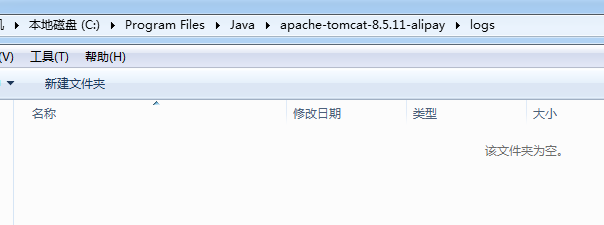
可恶的是,我自己配置的日志配置文件
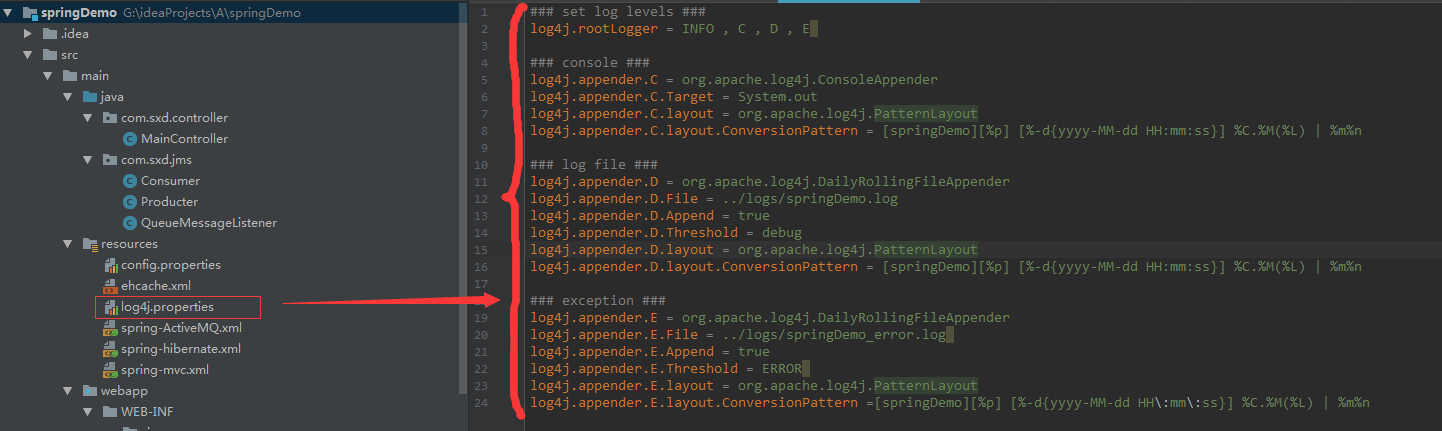
解决方案:
只要是能看到详细的报错日志,要解决问题就迎刃而解了,可是得有日志文件出来呀
所以,在classpath:下新建一个logging.properties文件【classpath就是你项目的/目录下】
handlers = org.apache.juli.FileHandler, java.util.logging.ConsoleHandler ############################################################
# Handler specific properties.
# Describes specific configuration info for Handlers.
############################################################ org.apache.juli.FileHandler.level = FINE
org.apache.juli.FileHandler.directory = ../logs
org.apache.juli.FileHandler.prefix = error-debug. java.util.logging.ConsoleHandler.level = FINE
java.util.logging.ConsoleHandler.formatter = java.util.logging.SimpleFormatter
然后重新启动项目
在你tomcat的logs,目录下查看日志文件
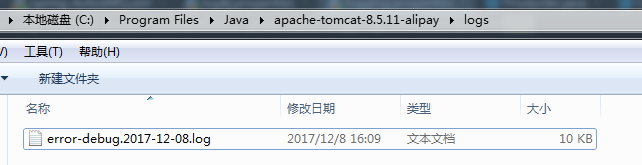
或直接在console下查看错误:
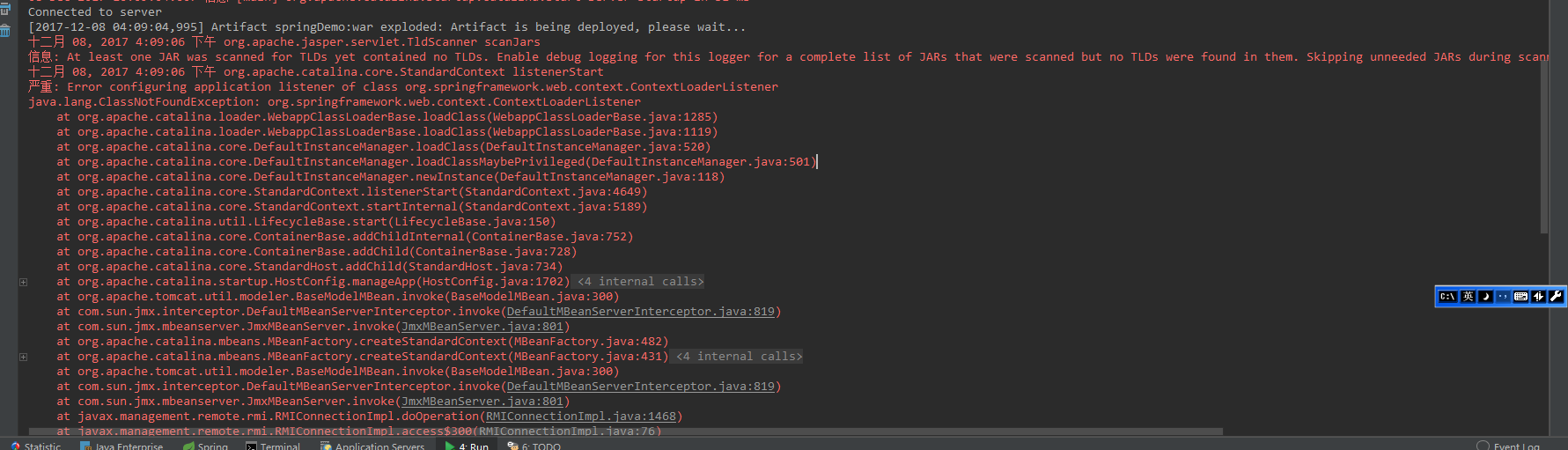
去解决问题就好了!!!!!!
【报错】项目启动,仅仅报错 One or more listeners failed to start. Full details will be found in the appropriate container log file的更多相关文章
- Tomcat启动报错org.apache.catalina.core.StandardContext.startInternal One or more listeners failed to start. Full details will be found in the appropriate container log file
错误: 今天SVN导入新项目后启动项目时控制台报错,之后在网上搜了很多方法.下面列了一些大佬的解决方案: 1. 检查日志配置文件-logging.properties:https://www.cnbl ...
- maven 项目启动tomcat报错 java.lang.ClassNotFoundException: org.springframework.web.context.ContextLoaderListener
maven项目启动tomcat报错: java.lang.ClassNotFoundException: org.springframework.web.context.ContextLoaderLi ...
- 【报错】项目启动部署时报错:java.lang.NoSuchMethodError
报错: ================================================================================================ ...
- 项目启动部署时报错:java.lang.NoSuchMethodError
报错: ================================================================================================ ...
- 使用ssm整合是项目启动tomcat报错java.lang.IndexOutOfBoundsException
解决办法:删除.m2文件夹下的全部仓库,然后重启myeclipse,对项目进行maven project.问题解决. 在没有这样做时,除了tomcat启动会失败,项目还有会报如下错误: ①cvc-co ...
- ssm的maven项目启动tomcat时报错,Cannot find class: XXXX解决办法
最近在写一个ssm的项目,启动总是报错.原因网上查了也没找到.最后终于解决.下面直接上代码 问题描述: 严重: Allocate exception for servlet ssm-dispatche ...
- idea导入ssm项目启动tomcat报错404
用idea写ssm项目,基于之前一直在用spring boot 对于idea如何运行ssm花费了一番功夫 启动Tom act一直在报404 我搜了网上各种解决办法都不行,花费一天多的时间解决不了 就 ...
- 使用tomcat7发布war项目启动org_apache_tomcat_websocket报错
在使用tomcat7发布项目时(项目是用springboot 2.1.4.RELEASE版本开发的) 换成tomcat8就可以正常发布了,网上说tomcat7不支持servlet3.1,升级到spri ...
- 关于maven项目 启动页面报错 The type java.io.ObjectInputStream cannot be resolved.
这种情况,要修改jdk版本,默认jdk选择 jdk不选jre windows---->perference---->java----->installes jres-----> ...
随机推荐
- OpenStack之虚机冷迁移代码简析
OpenStack之虚机冷迁移代码简析 前不久我们看了openstack的热迁移代码,并进行了简单的分析.真的,很简单的分析.现在天气凉了,为了应时令,再简析下虚机冷迁移的代码. 还是老样子,前端的H ...
- 【Add Two Numbers】
题目: You are given two linked lists representing two non-negative numbers. The digits are stored in r ...
- 【4Sum】cpp
题目: Given an array S of n integers, are there elements a, b, c, and d in S such that a + b + c + d = ...
- C# 调试之 Debug.WriteLine()、Trace.WriteLine()
Trace 类 和 Debug 类的区别在于,Trace 类会同时在 Debug.Release 模式下起作用,而 Debug 只作用在 Debug 模式下. 区别: 1. 输出跟踪信息 Trace. ...
- 零基础学习 Python 之字符串
初识字符串 维基百科对于字符串的定义式:字符串是由零个或者多个字符组成的有限串行.你之前学会敲的第一行 print 代码里的 "Hello World",就是一个字符串.字符串的本 ...
- Leetcode 488.祖玛游戏
祖玛游戏 回忆一下祖玛游戏.现在桌上有一串球,颜色有红色(R),黄色(Y),蓝色(B),绿色(G),还有白色(W). 现在你手里也有几个球. 每一次,你可以从手里的球选一个,然后把这个球插入到一串球中 ...
- 关于Android应用中图片占用内存浅谈
从事过移动端应用开发的童鞋应该都清楚,内存是非常宝贵的资源.如果能很好的利用有限的内存,对应用性能的提升会有很大的帮助.在实际应用开发中图片内存占整个应用非常大的比重,我们只有了解图片是如何加载到内存 ...
- java运行时间计算
long startTime = System.currentTimeMillis(); //获取开始时间 doSomething(); //测试的代码段 long endTime = System. ...
- Visual Studio调试技巧 -- Attach to Process
本文系作者原创,但可随意转载.另:图中使用的IDE为Visual Studio 2013 RC 英文版. 一般写完代码时,我们通常会启动调试运行一下看看是否正确,启动运行的方式无非是F5-- Star ...
- hdu 2189 dp
/* 类似完全背包,容量为n的背包用素数填,求满背包的种数 dp(i,j)表示用不超过i的素数组成的j的种数 dp[i][j]=dp[i-1][j],若i为素数则dp[i][j]+=dp[i][j-i ...
