谷歌zxing 二维码生成工具
一、加入maven依赖
<!-- 谷歌zxing 二维码 -->
<dependency>
<groupId>com.google.zxing</groupId>
<artifactId>core</artifactId>
<version>3.3.3</version>
</dependency>
<dependency>
<groupId>com.google.zxing</groupId>
<artifactId>javase</artifactId>
<version>3.3.3</version>
</dependency>
二、工具类代码
package com.example.demo.utils; import com.google.zxing.*;
import com.google.zxing.client.j2se.BufferedImageLuminanceSource;
import com.google.zxing.common.BitMatrix;
import com.google.zxing.common.HybridBinarizer;
import com.google.zxing.qrcode.QRCodeReader;
import com.google.zxing.qrcode.QRCodeWriter;
import com.google.zxing.qrcode.decoder.ErrorCorrectionLevel; import javax.imageio.ImageIO;
import java.awt.*;
import java.awt.image.BufferedImage;
import java.io.*;
import java.util.Hashtable; /**
* @author zsh
* @company wlgzs
* @create 2019-03-10 15:17
* @Describe 二维码生成和读的工具类
*/
public class QrCodeCreateUtil {
/**
* 生成包含字符串信息的二维码图片
* @param outputStream 文件输出流路径
* @param content 二维码携带信息
* @param qrCodeSize 二维码图片大小
* @param imageFormat 二维码的格式
* @throws WriterException
* @throws IOException
*/
public static boolean createQrCode(OutputStream outputStream, String content, int qrCodeSize, String imageFormat) throws WriterException, IOException{
//设置二维码纠错级别MAP
Hashtable<EncodeHintType, ErrorCorrectionLevel> hintMap = new Hashtable<EncodeHintType, ErrorCorrectionLevel>();
hintMap.put(EncodeHintType.ERROR_CORRECTION, ErrorCorrectionLevel.L); // 矫错级别
QRCodeWriter qrCodeWriter = new QRCodeWriter();
//创建比特矩阵(位矩阵)的QR码编码的字符串
BitMatrix byteMatrix = qrCodeWriter.encode(content, BarcodeFormat.QR_CODE, qrCodeSize, qrCodeSize, hintMap);
// 使BufferedImage勾画QRCode (matrixWidth 是行二维码像素点)
int matrixWidth = byteMatrix.getWidth();
BufferedImage image = new BufferedImage(matrixWidth-200, matrixWidth-200, BufferedImage.TYPE_INT_RGB);
image.createGraphics();
Graphics2D graphics = (Graphics2D) image.getGraphics();
graphics.setColor(Color.WHITE);
graphics.fillRect(0, 0, matrixWidth, matrixWidth);
// 使用比特矩阵画并保存图像
graphics.setColor(Color.BLACK);
for (int i = 0; i < matrixWidth; i++){
for (int j = 0; j < matrixWidth; j++){
if (byteMatrix.get(i, j)){
graphics.fillRect(i-100, j-100, 1, 1);
}
}
}
return ImageIO.write(image, imageFormat, outputStream);
} /**
* 读二维码并输出携带的信息
*/
public static void readQrCode(InputStream inputStream) throws IOException{
//从输入流中获取字符串信息
BufferedImage image = ImageIO.read(inputStream);
//将图像转换为二进制位图源
LuminanceSource source = new BufferedImageLuminanceSource(image);
BinaryBitmap bitmap = new BinaryBitmap(new HybridBinarizer(source));
QRCodeReader reader = new QRCodeReader();
Result result = null ;
try {
result = reader.decode(bitmap);
} catch (ReaderException e) {
e.printStackTrace();
}
System.out.println(result.getText());
}
/**
* 测试代码
* @throws WriterException
*/
public static void main(String[] args) throws IOException, WriterException { createQrCode(new FileOutputStream(new File("d:\\qrcode.jpg")),"WE1231238239128sASDASDSADSDWEWWREWRERWSDFDFSDSDF123123123123213123",900,"JPEG");
readQrCode(new FileInputStream(new File("d:\\qrcode.jpg")));
}
}
效果图:
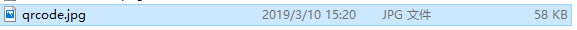

谷歌zxing 二维码生成工具的更多相关文章
- 二维码生成工具类java版
注意:这里我不提供所需jar包的路径,我会把所有引用的jar包显示出来,大家自行Google package com.net.util; import java.awt.BasicStroke; im ...
- vue项目条形码和二维码生成工具试用
项目开发需要,优惠券分不同类型,简单的使用id生成条形码供店铺使用,麻烦点的需要多个字段的就需要使用二维码来展示了,对应的效果如下 条形码(一维码)使用工具code128 需引入code128.js ...
- java二维码生成工具
import java.awt.image.BufferedImage; import java.io.File; import java.io.IOException; import java.ut ...
- ZXing二维码生成在Unity3D中出错,数组超出界限的解决办法
错误截图: IndexOutOfRangeException: Array index is out of range.ZXing.Color32Renderer.Render (ZXing.Comm ...
- Google Zxing 二维码生成与解析
生成二维码的开源项目可谓是琳琅满目,SwetakeQRCode.BarCode4j.Zxing...... 前端有JQuery-qrcode,同样能实现生成二维码. 选择Zxing的原因可能是对 Go ...
- Java 二维码生成工具类
/** * 二维码 工具 * * @author Rubekid * */ public class QRcodeUtils { /** * 默认version */ public static fi ...
- 开发ASP.NET MVC 开发名片二维码生成工具 (原创)
在网上找了很多,都只能生成网址,不能生成名片二维码,于是自己动手. 第一步,写视图界面,主要代码如下: <script type="text/javascript"> ...
- 谷歌api 二维码生成 实例
谷歌提供的二维码生成器接口,非常实用!分享给大家 <!DOCTYPE html PUBLIC "-//W3C//DTD XHTML 1.0 Transitional//EN" ...
- 二维码生成工具——QRCode
下载QRCode的源代码:https://github.com/davidshimjs/qrcodejs 引入项目中:<script type="text/javascript&quo ...
随机推荐
- PyQT5速成教程-4 Qt Designer实战[上]
本文由 沈庆阳 所有,转载请与作者取得联系! 前言 在前面几节的学习中,我们对PyQt的基本使用.Qt Designer与Python编码的工作流程有了基本的学习.同时也掌握了Qt Designer中 ...
- HTTP参数污染【转】
HTTP参数污染注入源于网站对于提交的相同的参数的不同处理方式导致. 例如: www.XX.com/a?key=ab&key=3 如果服务端返回输入key的值,可能会有 一: ab 二:3 三 ...
- 003-SqlHelper.cs/Web.config
<?xml version="1.0" encoding="utf-8"?> <!-- 有关如何配置 ASP.NET 应用程序的详细信息,请访 ...
- C# And Java 3DES加解密 ECB模式/PKCS7
c#: /// <summary> /// 完整 /// </summary> public class TripleDESHelper1 { ...
- java三大工厂结果总览
2018-11-02 21:27:18 开始写 谢谢.Thank you.Salamat Do(撒拉玛特朵).あリがCám o*n(嘉蒙)とゥ(阿里嘎都).감사합니다 (勘三哈咪瘩).terima K ...
- Qt信号之自定义数据类型
[1]为什么需要自定义数据类型? 内置类型毕竟很有局限性,否则为什么还需要类呢.总之,有时候,我们多么希望信号能发送自定义数据类型. 幸哉~ Qt是支持自定义信号,且自定义信号可以发送自定义数据类型的 ...
- Vim for Windows --ctags
What is ctags? ctags -- Generate tag files for source code,which is a tool used for facilitating rea ...
- python csv文件转换成xml, 构建新xml文件
csv文件 code from xml.etree.ElementTree import Element,ElementTree,tostring import json,csv def csvtox ...
- CSS布局实战
1. ul li中上图下字,图片.文字居中. <ul> <li> <img src="dash.png" style="display:bl ...
- 自动添加菜品,加入运行中遇到的异常,生成日志文件...<工作中场景...>
""" 很弱智的小脚本,记录下.也许以后看到会笑,因为太幼稚或者证明曾经也努力过.so... """ """ ...
