centos7 编译php56
编译安装php5.6 centos7环境
步骤:
//下载php5.6
wget http://cn2.php.net/distributions/php-5.6.26.tar.bz2 yum install -y gcc \ gcc-c++ \ autoconf \ libjpeg \ libjpeg-devel \ libpng libpng-devel \ freetype freetype-devel \ libpng libpng-devel libxml2 \ libxml2-devel zlib zlib-devel \ glibc glibc-devel glib2 glib2-devel \ bzip2 bzip2-devel ncurses curl \ openssl-devel gdbm-devel db4-devel \ libXpm-devel libX11-devel gd-devel \ gmp-devel readline-devel libxslt-devel \ expat-devel xmlrpc-c xmlrpc-c-devel \ httpd-devel //解压
tar -jxvf php-5.6.26.tar.bz2
cd php-5.6.26 //编译
./configure --prefix=/usr/local/php --with-apxs2=/usr/bin/apxs --with-mysql=mysqlnd --with-mysql-sock --with-mysqli=mysqlnd --enable-fpm --enable-soap --with-libxml-dir --with-openssl --with-mcrypt --with-mhash --with-pcre-regex --with-sqlite3 --with-zlib --enable-bcmath --with-iconv --with-bz2 --enable-calendar --with-curl --with-cdb --enable-dom --enable-exif --enable-fileinfo --enable-filter --with-pcre-dir --enable-ftp --with-gd --with-openssl-dir --with-jpeg-dir --with-png-dir --with-zlib-dir --with-freetype-dir --enable-gd-native-ttf --enable-gd-jis-conv --with-gettext --with-gmp --with-mhash --enable-json --enable-mbstring --disable-mbregex --disable-mbregex-backtrack --with-libmbfl --with-onig --enable-pdo --with-pdo-mysql --with-zlib-dir --with-pdo-sqlite --with-readline --enable-session --enable-shmop --enable-simplexml --enable-sockets --enable-sysvmsg --enable-sysvsem --enable-sysvshm --enable-wddx --with-xsl --enable-zip --enable-mysqlnd-compression-support --with-pear
提示: configure: error: xml2-config not found. Please check your libxml2 installation.
yum install libxml2-dev
提示:Cannot find OpenSSL's <evp.h>
yum install openssl openssl-devel
提示:configure: error: Please reinstall the BZip2 distribution
yum install bzip2-devel
提示: configure: error: Please reinstall the libcurl distribution -easy.h should be in <curl-dir>/include/curl/
yum install libcurl-devel
提示:If configure fails try --with-vpx-dir=<DIR> configure: error: jpeglib.h not found
yum install libjpeg-devel
提示:configure: error: png.h not found.
yum install libpng-devel
提示:configure: error: freetype-config not found
yum install freetype-devel
提示:configure: error: Unable to locate gmp.h
yum install gmp-devel
提示:configure: error: mcrypt.h not found. Please reinstall libmcrypt.,由于版权的原因没有自带mcrypt的包。额外安装
wget http://www.atomicorp.com/installers/atomic
chmod 777 atomic
./atomic
yum install php-mcrypt libmcrypt libmcrypt-devel
提示:configure: error: Cannot find MySQL header files under /usr/local/mysql.
Note that the MySQL client library is not bundled anymore!
yum install mysql-devel
然后修改为mysqlnd
--with-mysql=mysqlnd --with-mysqli=mysqlnd
Mysql Native驱动(Mysql Native Driver 简称:mysqlnd )在PHP5.3.0版本中被引入。PHP5.4之后的版本mysqlnd被作为默认配置选项
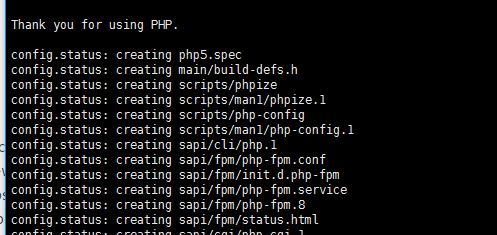
修改过后的安装依赖:
yum install -y gcc gcc-c++ autoconf libjpeg libjpeg-devel libpng libpng-devel freetype freetype-devel libpng libpng-devel libxml2 libxml2-devel zlib zlib-devel glibc glibc-devel glib2 glib2-devel bzip2 bzip2-devel ncurses curl openssl-devel gdbm-devel db4-devel libXpm-devel libX11-devel gd-devel gmp-devel readline-devel libxslt-devel expat-devel xmlrpc-c xmlrpc-c-devel httpd-devel libxml2-dev openssl openssl-devel bzip2-devel libcurl-devel libjpeg-devel libpng-devel freetype-devel gmp-devel
mycrypt
wget http://www.atomicorp.com/installers/atomic
chmod 777 atomic
./atomic
yum install php-mcrypt libmcrypt libmcrypt-devel
编译选项:
./configure --prefix=/usr/local/php --with-apxs2=/usr/bin/apxs --with-mysql=mysqlnd --with-mysql-sock --with-mysqli=mysqlnd --enable-fpm --enable-soap --with-libxml-dir --with-openssl --with-mcrypt --with-mhash --with-pcre-regex --with-sqlite3 --with-zlib --enable-bcmath --with-iconv --with-bz2 --enable-calendar --with-curl --with-cdb --enable-dom --enable-exif --enable-fileinfo --enable-filter --with-pcre-dir --enable-ftp --with-gd --with-openssl-dir --with-jpeg-dir --with-png-dir --with-zlib-dir --with-freetype-dir --enable-gd-native-ttf --enable-gd-jis-conv --with-gettext --with-gmp --with-mhash --enable-json --enable-mbstring --disable-mbregex --disable-mbregex-backtrack --with-libmbfl --with-onig --enable-pdo --with-pdo-mysql --with-zlib-dir --with-pdo-sqlite --with-readline --enable-session --enable-shmop --enable-simplexml --enable-sockets --enable-sysvmsg --enable-sysvsem --enable-sysvshm --enable-wddx --with-xsl --enable-zip --enable-mysqlnd-compression-support --with-pear
httpd.conf添加libphp5.so
LoadModule php5_module /usr/lib64/httpd/modules/libphp5.so
和mime添加
AddType application/x-httpd-php .php AddType application/x-httpd-php-source .phps
centos7 编译php56的更多相关文章
- CentOS7编译安装Nginx-1.8.1和编译参数
CentOS7编译安装Nginx-1.8.1和编译参数 Web服务器Nginx LNMP是一组众所周知的Web网站服务器架构环境,即由Linux+Nginx+MySQL+PHP(MySQL有时也 ...
- centos7编译安装MySQL5.7.9
title: centos7编译安装MySQL5.7.9 date: 2016-05-12 16:20:17 tags: --- Centos7编译安装mysql5.7.9 mysql5.7有更好的性 ...
- Centos7编译opencv3.4.1
Centos7编译opencv3.4.1 参考博客 https://blog.csdn.net/wjbwjbwjbwjb/article/details/79111996 1.配置epel源 yum ...
- centos7 编译安装新版LNMP环境
centos7 编译安装新版LNMP环境 环境版本如下: 1.系统环境:Centos 7 x86_64 2.NGINX:nginx-1.11.3.tar.gz 3.数据库:mariadb-10.0.2 ...
- CentOS7编译安装httpd-2.4.41 php7.3
CentOS7编译安装httpd-2.4.41 php7.3 安装参考环境: CentOS Linux release 7.5.1804 (Core) 一.安装依赖包 httpd安装的依赖包 # yu ...
- centos7 编译问题:aclocal-1.14: command not found
centos7 编译问题:aclocal-1.14: command not found https://blog.csdn.net/vr7jj/article/details/80438663
- Centos7 编译安装PHP7
Centos7 编译安装PHP7 编译安装的方式可以让组件等设置更加合理,但需要你对PHP的代码及各种配置非常的熟悉,以下为大致的安装流程,大家可以参考 1.下载编译工具 yum groupinsta ...
- CentOS7编译和安装GCC7.5
CentOS7编译和安装GCC7.5 一. 环境介绍: CentOS7 虚拟机连上了互联网(为什么要强调这点呢,因为CentOS7每次进入系统,都需要手动点击右上角的Connect,才能连上互联 ...
- CentOS7编译安装php7.1配置教程详解
这篇文章主要介绍CentOS7编译安装php7.1的过程和配置详解,亲测 ,需要的朋友可以参考. 1.首先安装依赖包: yum install libxml2 libxml2-devel openss ...
随机推荐
- mac机上搭建php56/nginx 1.8.x/thinkphp 3.2.x/gearman扩展/seaslog扩展/redis扩展环境
php的各种扩展配置起来实在不容易,记录一下备忘: 一.php56 安装 虽然php7出来了,但是没用过,不知道有没有坑,这里仍然使用php5.6版本 1.1 安装php/php-pfm brew u ...
- autofac与unity注册类型的几个小区别
//以下两个注册,在Unity中是默认的 //注册控制器,否则不管接口注入还是属性注入都获取不到服务实例 Builder.RegisterControllers(typeof(MvcApplicati ...
- JavaEE学习文章汇总-ssm框架
Spring-SpringMVC-Mybatis 1:Maven创建webapp项目 Maven 下的spring框架(一创建项目) 2:mybatis3 入门教程 mybatis实战教程(mybat ...
- 冰冻三尺非一日之寒--web框架Django
1.JS 正则 test - 判断字符串是否符合规定的正则 rep = /\d+/; rep.test("asdfoiklfasdf89asdfasdf ...
- Bzoj1426 收集邮票
Time Limit: 1 Sec Memory Limit: 162 MBSubmit: 292 Solved: 232 Description 有n种不同的邮票,皮皮想收集所有种类的邮票.唯一 ...
- django的cookie和session以及内置信号、缓存
cookie和session cookie和session的作用: cookie和session都记录了客户端的某种状态,用来跟踪用户访问网站的整个回话.两者最大的区别是cookie的信息是存放在浏览 ...
- 偷懒小工具 - Excel导出公共类
说明 最近接了一个任务,就是做一个列表的Excel导出功能.并且有很多页面都会使用这个功能. 导出的Excel大体格式如图 很简单的列表,标题加背景色,然后不同类型,显示方式不一样.对齐方式不一样.不 ...
- 在Python中使用可变长参数列表
函数定义 在函数定义中使用*args和**kwargs传递可变长参数. *args用作传递非命名键值可变长参数列表(位置参数); **kwargs用作传递键值可变长参数列表 函数调用 在调用函数时,使 ...
- 博文Contents<1--到200—>
====================-------------- 前言:博客中的随笔文章.并非都是笔者的原创文章.有些是听别人说的.有些是书上摘录的.有些是百度的.有些是别人博客的文章.有些是自己 ...
- 原生JS会跳动的电子表
一个会跳动的电子表,源码--time.html 图片--img github地址:https://github.com/1056237661/practiceCode <!DOCTYPE h ...
