pytest五:fixture_autouse=True
平常写自动化用例会写一些前置的 fixture 操作,用例需要用到就直接传该函数的参数名称就行了。当用例很多的时候,每次都传返个参数,会比较麻烦。
fixture 里面有个参数 autouse,默讣是 Fasle 没开启的,可以设置为True 开启自动使用 fixture 功能,返样用例就丌用每次都去传参了
调用 fixture 三种方法
1.函数或类里面方法直接传 fixture 的函数参数名称
2.使用装饰器@pytest.mark.usefixtures()修饰
3.autouse=True 自动使用
方法一:先定义 start 功能,用例全部传 start 参数,调用该功能
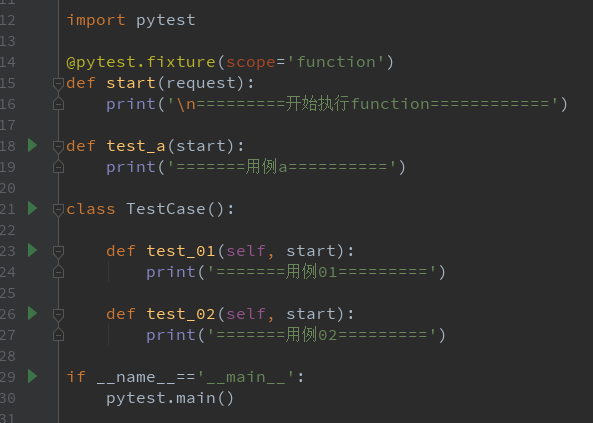
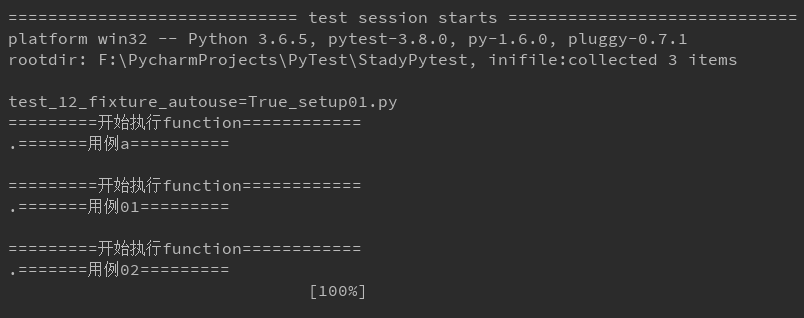 import pytest
import pytest
@pytest.fixture(scope='function')
def start(request):
print('\n=========开始执行function============') def test_a(start):
print('=======用例a==========') class TestCase(): def test_01(self, start):
print('=======用例01=========') def test_02(self, start):
print('=======用例02=========') if __name__=='__main__':
pytest.main() 方法二:使用装饰器@pytest.mark.usefixtures()修饰需要运行的用例
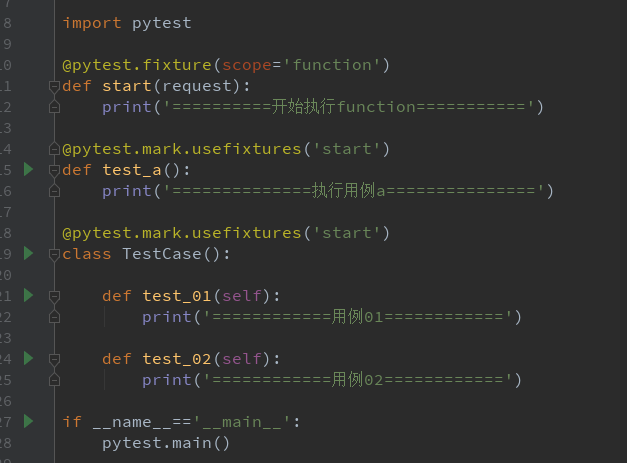
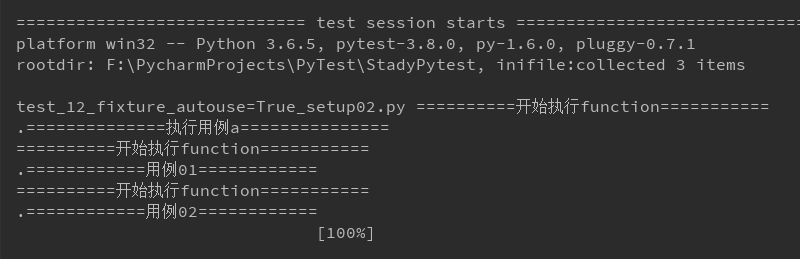
import pytest @pytest.fixture(scope='function')
def start(request):
print('==========开始执行function===========') @pytest.mark.usefixtures('start')
def test_a():
print('==============执行用例a===============') @pytest.mark.usefixtures('start')
class TestCase(): def test_01(self):
print('============用例01============') def test_02(self):
print('============用例02============') if __name__=='__main__':
pytest.main()
方法三:autouse 设置为 True,自动调用 fixture 功能
1.start 设置 scope 为 module 级别,在当前.py 用例模块只执行一次,autouse=True 自动使用
2.open_home 设置 scope 为 function 级别,每个用例前都调用一次,自动使用

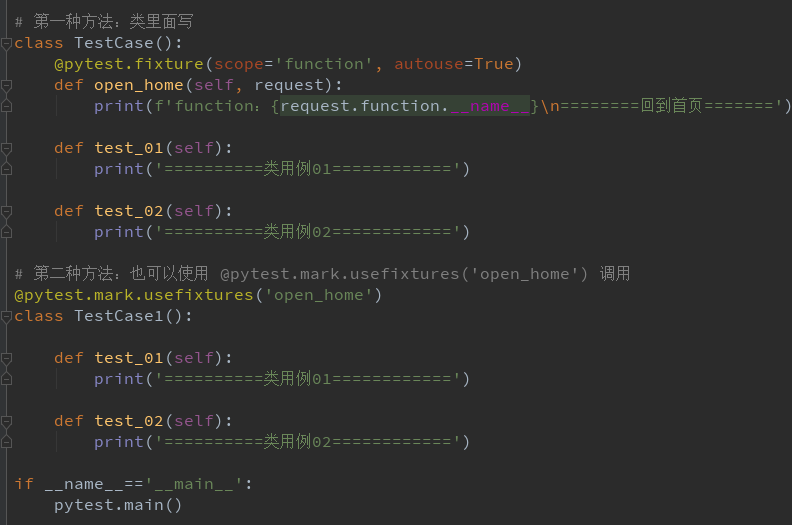
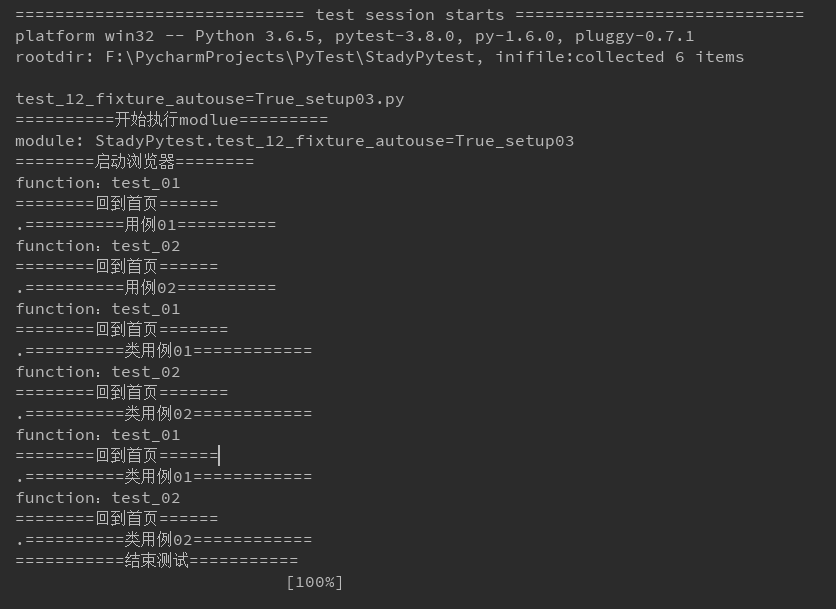
import time
import pytest @pytest.fixture(scope='module', autouse=True)
def start(request):
print('\n==========开始执行modlue=========')
print(f'module: {request.module.__name__}')
print('========启动浏览器========')
yield
print('===========结束测试===========') @pytest.fixture(scope='function', autouse=True)
def open_home(request):
print(f'function:{request.function.__name__}\n========回到首页======') def test_01():
print('==========用例01==========') def test_02():
print('==========用例02==========') # 第一种方法:类里面写
class TestCase():
@pytest.fixture(scope='function', autouse=True)
def open_home(self, request):
print(f'function:{request.function.__name__}\n========回到首页=======') def test_01(self):
print('==========类用例01============') def test_02(self):
print('==========类用例02============') # 第二种方法:也可以使用 @pytest.mark.usefixtures('open_home') 调用
@pytest.mark.usefixtures('open_home')
class TestCase1(): def test_01(self):
print('==========类用例01============') def test_02(self):
print('==========类用例02============') if __name__=='__main__':
pytest.main()
pytest五:fixture_autouse=True的更多相关文章
- 学习-Pytest(五)yield操作
1.fixture的teardown操作并不是独立的函数,用yield关键字呼唤teardown操作 2.scope="module" 1.fixture参数scope=”modu ...
- Pytest系列(7) - skip、skipif跳过用例
如果你还想从头学起Pytest,可以看看这个系列的文章哦! https://www.cnblogs.com/poloyy/category/1690628.html 前言 pytest.mark.sk ...
- pytest测试框架 -- assert断言和fixture固件
一.断言 (1)使用assert语句进行断言 # test_run.py @pytest.mark.assert def test_assert(self): r = requests.get(&qu ...
- 2.pytest前后置(固件、夹具)处理
一.setup/teardown/setup_calss/teardown_class 为什么需要这些功能? 比如:我们执行用例之前,需要做的哪些操作,我们用例执行之后,需要做哪些操作 # 在所有用例 ...
- flask-sqlalchemy、pytest 的单元测试和事务自动回滚
flask-sqlalchemy.pytest 的单元测试和事务自动回滚 使用 flask-sqlalchemy 做数据库时,单元测试可以帮助发现一些可能意想不到的问题,像 delete-cascad ...
- pytest进阶之fixture
前言 学pytest就不得不说fixture,fixture是pytest的精髓所在,就像unittest中的setup和teardown一样,如果不学fixture那么使用pytest和使用unit ...
- 【Python】【自动化测试】【pytest】
https://docs.pytest.org/en/latest/getting-started.html#create-your-first-test http://www.testclass.n ...
- pytest 学习笔记一:参数化与组织分层
组织分层: 1.普通方式,和unittest分层类似: setup_module() # 通常放在类外 setup_class(cls) setup(self) teardown(self) tea ...
- pytest的参数化测试
感觉在单元测试当中可能有用, 但在django这种框架中,用途另一说. import pytest import tasks from tasks import Task def test_add_1 ...
随机推荐
- python中迭代器和生成器的区别
#!/usr/bin/python def power(values): for value in values: print "powing %s" % value yield ...
- logstash收集IIS日志
匹配字段 %{TIMESTAMP_ISO8601:log_timestamp} (%{WORD:s-sitename}|-) (%{IPORHOST:s-ip}|-) (%{WORD:cs-metho ...
- json 不能 dumps datetime 解决办法
backend.myviews.json_time.py from datetime import date import json from datetime import datetime cla ...
- JavaScript之JS单线程|事件循环|事件队列|执行栈
本博文基于知乎"JavaScript作用域问题?"一问,而引起了对JavaScript事件循环和单线程等概念与实践上的研究.深入理解. 一.概念 0.关键词:JavaScript单 ...
- spoj gss1 gss3
传送门 gss1 gss3 spoj gss系列=最大字段和套餐 gss1就是gss3的无单点修改版 有区间查询和单点修改,考虑用线段树维护 我们要维护区间权值和\(s\),区间最大前缀和\(xl\) ...
- 第19月第8天 斯坦福大学公开课机器学习 (吴恩达 Andrew Ng)
1.斯坦福大学公开课机器学习 (吴恩达 Andrew Ng) http://open.163.com/special/opencourse/machinelearning.html 笔记 http:/ ...
- 第16月第17天 contentMode
1. self.contentMode = UIViewContentModeScaleAspectFill; self.clipsToBounds = YES; http://blog.csdn.n ...
- 虚拟树研究-CheckBox初步判断只能在第一列
//虚拟树研究-CheckBox初步判断只能在第一列 procedure TWindowsXPForm.XPTreeInitNode(Sender: TBaseVirtualTree; ParentN ...
- Jetson tk1 安装 Intel 7260 无线网卡驱动
Jseton TK1上没有集成的无线网卡,开发板上有一个mini pci-e接口,可以插入Intel 7260这款继承了wifi和蓝牙功能的无线网卡: 该网卡实物如下图,在淘宝和Amazon上都可以买 ...
- python3之requests
1.requests简介 requests是通过urllib3实现自动发送HTTP/1.1请求,它能轻松的实现cookies,登陆验证,代理设置等操作. Python内置的urllib模块,用于访问网 ...
