mybatis 10: 动态sql --- part2
< foreach >标签
作用
- 用来进行循环遍历,完成循环条件的查询,批量删除,批量增加,批量更新
用法
- 循环查询 + 批量删除 + 批量增加 + 批量更新
UsersMapper.java
package com.example.mapper;
import com.example.pojo.User;
import java.util.List;
/**
* 数据访问层的接口,定义对数据库完成的CRUD的操作
*/
public interface UsersMapper {
//循环查询
List<User> getByIds(Integer []id_array);
//批量删除
int deleteByIds(Integer []id_array);
//批量插入
int insertBatch(List<User> users);
//批量更新
int updateBatch(List<User> users);
}
UsersMapper.xml
<?xml version="1.0" encoding="UTF-8" ?>
<!DOCTYPE mapper PUBLIC "-//mybatis.org//DTD Mapper 3.0//EN" "http://mybatis.org/dtd/mybatis-3-mapper.dtd">
<mapper namespace="com.example.mapper.UsersMapper">
<!--
//循环查询
List<User> getByIds(Integer []id_array);
-->
<select id="getByIds" resultType="user">
select
<include refid="allColumns"/>
from
users
where
id
in
<foreach collection="array" item="id" open="(" close=")" separator=",">
#{id}
</foreach>
</select>
<!--
//批量删除
int deleteByIds(Integer []id_array);
-->
<delete id="deleteByIds">
delete from
users
where
id
in
<foreach collection="array" item="id" separator="," open="(" close=")">
#{id}
</foreach>
</delete>
<!--
//批量插入
int insertBatch(List<User> users);
-->
<insert id="insertBatch">
insert into
users(username, birthday, sex, address)
values
<foreach collection="list" item="user" separator=",">
(#{user.userName}, #{user.birthday}, #{user.sex}, #{user.address})
</foreach>
</insert>
<!--
//批量更新
int updateBatch(List<User> users);
private Integer id;
private String userName;
private Date birthday;
private String sex;
private String address;
-->
<update id="updateBatch">
<foreach collection="list" item="user" separator=";">
update
users
<set>
<if test="user.userName != null and user.userName != ''">
username=#{user.userName},
</if>
<if test="user.birthday != null">
birthday=#{user.birthday},
</if>
<if test="user.sex != null and user.sex != ''">
sex=#{user.sex},
</if>
<if test="user.address != null and user.address != ''">
address=#{user.address},
</if>
</set>
where
id=#{user.id}
</foreach>
</update>
</mapper>
映射文件分析
当入参是数组时,parameterType可以不写,
- 其实只有当入参类型是实体类时,才必须指明其类型,其他类型的数据皆可不写
< foreach >标签的属性说明
- collection:指明待遍历的数据容器的类型,可选的有三个:array,list,map
- item:给遍历出的每个元素指定一个名称,便于在标签内使用
- open 和 close:原先sql语句,in后面待遍历的数据放在括号中,这里通过标签属性的形式来实现
- 可以将sql语句和标签的书写分隔开,使得代码更加直观
- 注意:这是循环外层的括号,用来容纳所有的元素,循环内部的元素自身的括号不能用这对标签,要手动加上
- 是否要使用 open 和 close标签的说明:
<!-- 批量删除时使用 -->
<foreach collection="array" item="id" separator="," open="(" close=")">
#{id}
</foreach> <!-- 批量插入时未使用 -->
<foreach collection="list" item="user" separator=","> <!-- 为元素手动添加括号 -->
(#{user.userName}, #{user.birthday}, #{user.sex}, #{user.address})
</foreach> <!-- 不同选择的依据:
看被遍历的元素是否要放在同一个括号内,需要则使用open 和 close标签,否则不用
元素自身需要括号,则手动添加
-->
- separator:遍历出的元素之间用什么符号分隔,mybatis框架会确保间隔符号的正确使用
- 正确使用是指:间隔符号的个数以及出现在元素之间的位置(如果有多个元素的话)
进行批量更新操作时
- 本质:由底层解析出的sql语句可知,本质执行的是多条独立的update语句
- 这也决定了< update >标签内应该是一个 < foreach >标签,分隔符应该是";",用来间隔多条相互独立的update语句
- 注意:这与执行一条update语句,影响多行记录是不同的,必须在jdbc.properties文件中的url的值后新增配置:allowMultiQueries=true
jdbc.driverClassName=com.mysql.cj.jdbc.Driver
jdbc.url=jdbc:mysql://ip:3306/ssm?useUnicode=true&characterEncoding=utf8&allowMultiQueries=true
jdbc.username=XXXX
jdbc.password=YYYY
- 不修改jdbc.properties时报错
- 本质:由底层解析出的sql语句可知,本质执行的是多条独立的update语句
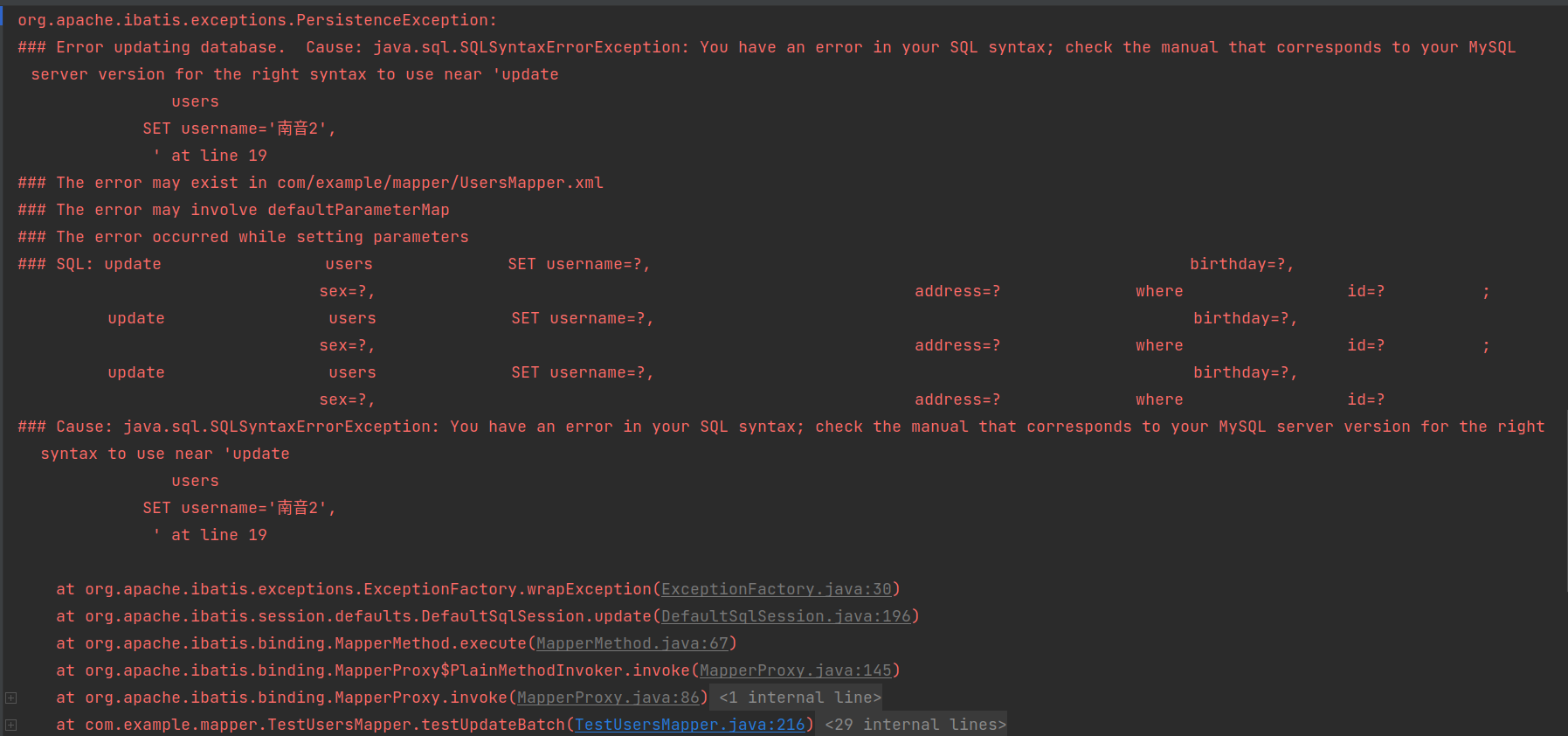
- 各sql标签在底层分别被解析为
//批量查询
==> Preparing: select id, username, birthday, sex, address from users where id in ( ? , ? , ? )
//批量删除
==> Preparing: delete from users where id in ( ? , ? )
//批量插入
==> Preparing: insert into users(username, birthday, sex, address) values (?, ?, ?, ?) , (?, ?, ?, ?) , (?, ?, ?, ?)
//批量更新
==> Preparing:
update users SET username=?, birthday=?, sex=?, address=? where id=? ;
update users SET username=?, birthday=?, sex=?, address=? where id=? ;
update users SET username=?, birthday=?, sex=?, address=? where id=?
测试代码
package com.example.mapper;
import com.example.pojo.User;
import org.apache.ibatis.io.Resources;
import org.apache.ibatis.session.SqlSession;
import org.apache.ibatis.session.SqlSessionFactory;
import org.apache.ibatis.session.SqlSessionFactoryBuilder;
import org.junit.After;
import org.junit.Before;
import org.junit.Test;
import java.io.IOException;
import java.io.InputStream;
import java.lang.reflect.Array;
import java.util.List;
public class TestUsersMapper {
//时间刷
SimpleDateFormat date = new SimpleDateFormat("yyyy-MM-dd");
//SqlSession对象
SqlSession sqlSession;
//mybatis动态代理对象
UsersMapper usersMapper;
//获取SqlSession
@Before
public void getSqlSession() throws IOException {
//读取核心配置文件
InputStream in = Resources.getResourceAsStream("SqlMapConfig.xml");
//创建SqlSessionFactory对象
SqlSessionFactory factory = new SqlSessionFactoryBuilder().build(in);
//获取SqlSession
sqlSession = factory.openSession();
//获取mybatis动态代理对象
usersMapper = sqlSession.getMapper(UsersMapper.class);
}
//归还SqlSession
@After
public void closeSession(){
sqlSession.close();
}
//循环查询测试
@Test
public void testGetByIds(){
Integer []id_array = {1, 3, 5};
List<User> users = usersMapper.getByIds(id_array);
users.forEach(System.out::println);
}
//批量删除测试
@Test
public void testDeleteByIds(){
Integer []id_array = {3, 29};
int num = usersMapper.deleteByIds(id_array);
if(num == 2){
System.out.println("批量删除成功!");
sqlSession.commit();
}else{
System.out.println("批量删除失败!");
}
}
//批量插入测试
@Test
public void testInsertBatch() throws ParseException {
User u1 = new User("西决", date.parse("2001-01-01"), "男", "北京");
User u2 = new User("南音", date.parse("2002-02-02"), "女", "北京");
User u3 = new User("北北", date.parse("2003-03-03"), "男", "北京");
List<User> users = new ArrayList<>();
users.add(u1);
users.add(u2);
users.add(u3);
int num = usersMapper.insertBatch(users);
if(num == 3){
System.out.println("批量插入成功!");
sqlSession.commit();
}else{
System.out.println("批量插入失败!");
}
}
//批量更新测试
@Test
public void testUpdateBatch() throws ParseException {
User u1 = new User(31,"西决2", date.parse("2001-01-01"), "男", "北京");
User u2 = new User(32,"南音2", date.parse("2002-02-02"), "女", "北京");
User u3 = new User(33,"北北2", date.parse("2003-03-03"), "男", "北京");
List<User> users = new ArrayList<>();
users.add(u1);
users.add(u2);
users.add(u3);
int num = usersMapper.updateBatch(users);
if(num == 1){
System.out.println("批量更新成功!");
sqlSession.commit();
}else{
System.out.println("批量更新失败!");
}
}
}
测试代码分析(着重分析一下批量更新)
- 在执行批量更新操作时,为什么数据表的记录明明修改了3条,输出结果中更新结果的返回值却是1呢?
- 更新后的数据表,修改了3条记录
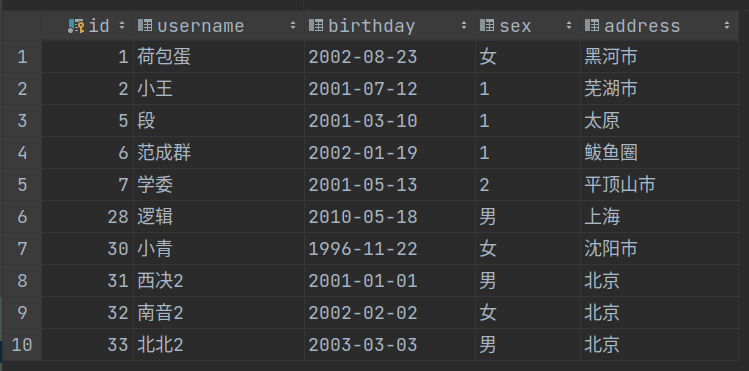
- 批量更新后的返回结果
<== Updates: 1
批量更新成功!
原因:
- 首先要区别< update >标签和update语句:在 < update >标签中有一个< foreach >标签,他循环了3条相互独立的update语句
- 注意:每条update语句恰巧都只是修改了一条记录,所以< update >标签返回3次1后结束,因为循环3次后循环标签结束了
- 对于如下测试代码,num其实被赋值3次,num的值是最后一次赋值的结果,本次测试恰好是:1
- 其实笔者不太确定num是否被赋值了3,但是根据底层输出的结果可知,起作用的一定是最后一条update语句影响的记录条数
- 不是循环的3条update语句影响条数的和,因为输出结果:是1,而不是3
int num = usersMapper.updateBatch(users);
输出结果
//批量查询结果
Checking to see if class com.example.mapper.TestUsersMapper matches criteria [is assignable to Object]
Checking to see if class com.example.mapper.UsersMapper matches criteria [is assignable to Object]
Opening JDBC Connection
Created connection 16148478.
Setting autocommit to false on JDBC Connection [com.mysql.cj.jdbc.ConnectionImpl@f667fe]
==> Preparing: select id, username, birthday, sex, address from users where id in ( ? , ? , ? )
==> Parameters: 1(Integer), 3(Integer), 5(Integer)
<== Columns: id, username, birthday, sex, address
<== Row: 1, 荷包蛋, 2002-08-23, 女, 黑河市
<== Row: 3, 小张, 1999-02-22, 1, 长沙
<== Row: 5, 段, 2001-03-10, 1, 太原
<== Total: 3
Users{id=1, userName='荷包蛋', birthday=Fri Aug 23 00:00:00 CST 2002, sex='女', address='黑河市'}
Users{id=3, userName='小张', birthday=Mon Feb 22 00:00:00 CST 1999, sex='1', address='长沙'}
Users{id=5, userName='段', birthday=Sat Mar 10 00:00:00 CST 2001, sex='1', address='太原'}
Resetting autocommit to true on JDBC Connection [com.mysql.cj.jdbc.ConnectionImpl@f667fe]
Closing JDBC Connection [com.mysql.cj.jdbc.ConnectionImpl@f667fe]
Returned connection 16148478 to pool.
Process finished with exit code 0
//批量删除结果
Checking to see if class com.example.mapper.TestUsersMapper matches criteria [is assignable to Object]
Checking to see if class com.example.mapper.UsersMapper matches criteria [is assignable to Object]
Opening JDBC Connection
Created connection 544966217.
Setting autocommit to false on JDBC Connection [com.mysql.cj.jdbc.ConnectionImpl@207b8649]
==> Preparing: delete from users where id in ( ? , ? )
==> Parameters: 3(Integer), 29(Integer)
<== Updates: 2
批量删除成功!
Committing JDBC Connection [com.mysql.cj.jdbc.ConnectionImpl@207b8649]
Resetting autocommit to true on JDBC Connection [com.mysql.cj.jdbc.ConnectionImpl@207b8649]
Closing JDBC Connection [com.mysql.cj.jdbc.ConnectionImpl@207b8649]
Returned connection 544966217 to pool.
Process finished with exit code 0
//批量增加结果
Checking to see if class com.example.mapper.TestUsersMapper matches criteria [is assignable to Object]
Checking to see if class com.example.mapper.UsersMapper matches criteria [is assignable to Object]
Opening JDBC Connection
Created connection 749604930.
Setting autocommit to false on JDBC Connection [com.mysql.cj.jdbc.ConnectionImpl@2cae1042]
==> Preparing: insert into users(username, birthday, sex, address) values (?, ?, ?, ?) , (?, ?, ?, ?) , (?, ?, ?, ?)
==> Parameters: 西决(String), 2001-01-01 00:00:00.0(Timestamp), 男(String), 北京(String), 南音(String), 2002-02-02 00:00:00.0(Timestamp), 女(String), 北京(String), 北北(String), 2003-03-03 00:00:00.0(Timestamp), 男(String), 北京(String)
<== Updates: 3
批量插入成功!
Committing JDBC Connection [com.mysql.cj.jdbc.ConnectionImpl@2cae1042]
Resetting autocommit to true on JDBC Connection [com.mysql.cj.jdbc.ConnectionImpl@2cae1042]
Closing JDBC Connection [com.mysql.cj.jdbc.ConnectionImpl@2cae1042]
Returned connection 749604930 to pool.
Process finished with exit code 0
//批量更新结果
Checking to see if class com.example.mapper.TestUsersMapper matches criteria [is assignable to Object]
Checking to see if class com.example.mapper.UsersMapper matches criteria [is assignable to Object]
Opening JDBC Connection
Created connection 1718322084.
Setting autocommit to false on JDBC Connection [com.mysql.cj.jdbc.ConnectionImpl@666b83a4]
==> Preparing: update users SET username=?, birthday=?, sex=?, address=? where id=? ; update users SET username=?, birthday=?, sex=?, address=? where id=? ; update users SET username=?, birthday=?, sex=?, address=? where id=?
==> Parameters: 西决2(String), 2001-01-01 00:00:00.0(Timestamp), 男(String), 北京(String), 31(Integer), 南音2(String), 2002-02-02 00:00:00.0(Timestamp), 女(String), 北京(String), 32(Integer), 北北2(String), 2003-03-03 00:00:00.0(Timestamp), 男(String), 北京(String), 33(Integer)
<== Updates: 1
批量更新成功!
Committing JDBC Connection [com.mysql.cj.jdbc.ConnectionImpl@666b83a4]
Resetting autocommit to true on JDBC Connection [com.mysql.cj.jdbc.ConnectionImpl@666b83a4]
Closing JDBC Connection [com.mysql.cj.jdbc.ConnectionImpl@666b83a4]
Returned connection 1718322084 to pool.
Process finished with exit code 0
mybatis 10: 动态sql --- part2的更多相关文章
- 利用MyBatis的动态SQL特性抽象统一SQL查询接口
1. SQL查询的统一抽象 MyBatis制动动态SQL的构造,利用动态SQL和自定义的参数Bean抽象,可以将绝大部分SQL查询抽象为一个统一接口,查询参数使用一个自定义bean继承Map,使用映射 ...
- MyBatis的动态SQL详解
MyBatis的动态SQL是基于OGNL表达式的,它可以帮助我们方便的在SQL语句中实现某些逻辑,本文详解mybatis的动态sql,需要的朋友可以参考下 MyBatis 的一个强大的特性之一通常是它 ...
- Mybatis解析动态sql原理分析
前言 废话不多说,直接进入文章. 我们在使用mybatis的时候,会在xml中编写sql语句. 比如这段动态sql代码: <update id="update" parame ...
- mybatis 使用动态SQL
RoleMapper.java public interface RoleMapper { public void add(Role role); public void update(Role ro ...
- MyBatis框架——动态SQL、缓存机制、逆向工程
MyBatis框架--动态SQL.缓存机制.逆向工程 一.Dynamic SQL 为什么需要动态SQL?有时候需要根据实际传入的参数来动态的拼接SQL语句.最常用的就是:where和if标签 1.参考 ...
- 使用Mybatis实现动态SQL(一)
使用Mybatis实现动态SQL 作者 : Stanley 罗昊 [转载请注明出处和署名,谢谢!] 写在前面: *本章节适合有Mybatis基础者观看* 前置讲解 我现在写一个查询全部的 ...
- MyBatis探究-----动态SQL详解
1.if标签 接口中方法:public List<Employee> getEmpsByEmpProperties(Employee employee); XML中:where 1=1必不 ...
- mybatis中的.xml文件总结——mybatis的动态sql
resultMap resultType可以指定pojo将查询结果映射为pojo,但需要pojo的属性名和sql查询的列名一致方可映射成功. 如果sql查询字段名和pojo的属性名不一致,可以通过re ...
- mybatis.5.动态SQL
1.动态SQL,解决关联sql字符串的问题,mybatis的动态sql基于OGNL表达式 if语句,在DeptMapper.xml增加如下语句; <select id="selectB ...
随机推荐
- 解决WIN7无法安装高版本Node.js问题
网上很多文章都让去安装低版本node 由于业务需求,低版本node npm 有一些包支持的不好 npm出cb() never call 本着更新npm 顺带弄个高版本的node 单独更新npm npm ...
- Dubbo3 源码系列 -- 环境准备
Dubbo3 源码系列 -- 环境准备 前言 工作中一直使用Dubbo项目,借着这次机会通过源码的方式来学习下Dubbo的源码内容.目前市面上很多都是的Dubbo2系列的教程:就连目前的Dubbo的官 ...
- Spring Security整合企业微信的扫码登录,企微的API震惊到我了
本文代码: https://gitee.com/felord/spring-security-oauth2-tutorial/tree/wwopen/ 现在很多企业都接入了企业微信,作为私域社群工具, ...
- 从零开始学Java——个人笔记(持续更新中)
从零开始学Java 学习流程 第一阶段:建立编程思想 Java概述 变量 运算符 控制结构 数组.排序和查找 面向对象编程(基础) 面向对象编程(中级) 项目&学习以致用 编程之乐 第二阶段: ...
- SAP 实例- 下拉框
效果图 源代码 REPORT rsdemo_dropdown_listbox . DATA init. TABLES scarr. TABLES spfli. TABLES sflight. TABL ...
- python小题目练习(二)
题目:输出1-100之间不包括7的倍数,含有7的数的其他数 """Author:mllContent:输出1-100之间不包括7的倍数,含有7的数的其他数Date:202 ...
- mysql备份数据库linux
备份数据库 问题描述: 我们用的是mysql,以今天遇到的情况为例,我们是在两台服务器上要搭相同的平台,部署完成后页面报错,发现是数据库的问题,我们打开数据库查看,确实数据库中少建一个wind数据 ...
- 《AlignedReID:Surpassing Human-Level Performance in Person Re-Identification》理解
- appium简单使用
App 测试通常会用到的工具 adb :Android 的控制工具,用于获取Android的各种数据和控制 Appium Desktop:内嵌了Appium Server和Inspector的综合工具 ...
- Css3入门详解
一.Css基本语法 1.Html和Css没分开时 点击查看代码 <!DOCTYPE html> <html lang="en"> <head> ...
