springboot jodconverter openoffice 实现 office 文件 在线预览
这个已是好几个月前做的,好多细节已记得不那边清楚了。今天部署到环境还遇到不少问题。总结下。
1、office 文件实现在线预览的一般思路就是,将文件转pdf,在通过pdf.js 实现在线浏览。这其中转pdf 各个工具转换的效果有些差异,存在走样问题。
2、另一种思路是通过脚本调用office 的转换pdf功能,这种效果最好,高保真。但就是会麻烦些,依赖office 工具。
3、如果还要部署到Linux上使用哪就只能用开源的办公软件 openoffice 了。
4、jodconverter 能很好的调用openoffice 工具转换 配置也相对比较简单。
效果图:


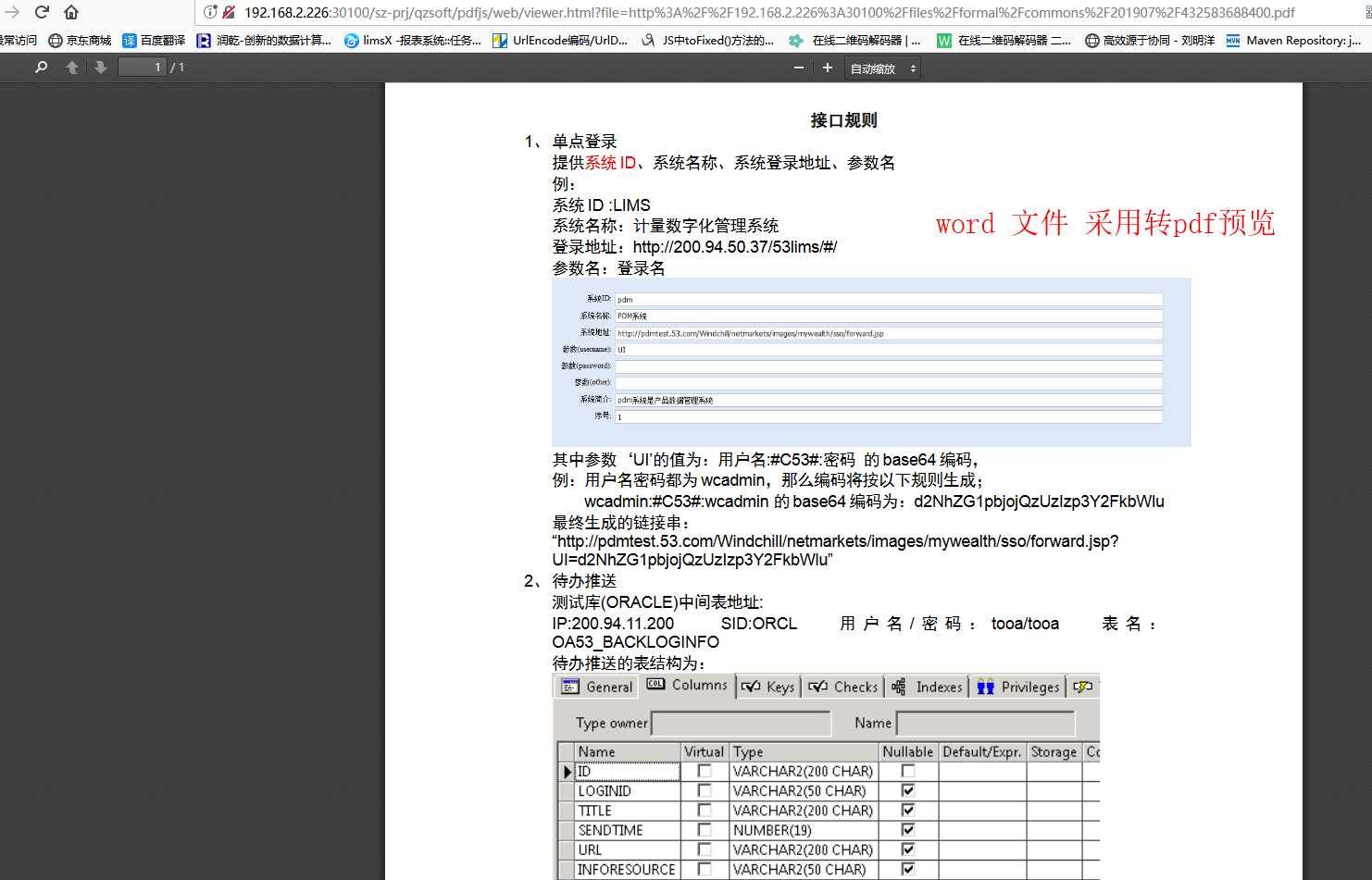
springboot 默认集成了jodconverter 所有应用起来很方便
yml 中加入如下配置就可以了
jodconverter:
enabled: true #注意这个开关,今天部署时就遇到这个问题,排查好久才发现。
officeHome: C:\Program Files (x86)\OpenOffice 4
portNumbers: 8101,8102,8103,8104,8105
maxTasksPerProcess: 5
核心代码:
public boolean office2pdf(FileEntity fileEntity, String suffix) {
LOG.info("call office to pdf ,file info:" + fileEntity.toString());
File file = new File(fileEntity.getAbsolute_path());
if (file.exists() && file.isFile()) {
LOG.info("call office to pdf ,find file info:" + fileEntity.toString());
try {
File pdfFile = new File(file.getParentFile(), fileEntity.getPrn() + suffix);
if (!pdfFile.exists()) {
DocumentConverter documentConverter = szAppConfig.getBeanByClass(DocumentConverter.class);
documentConverter.convert(file).to(pdfFile).execute();
if (".html".equalsIgnoreCase(suffix)) {
try {
String htmlFormant =
"<script src=\"" + sz_ng_root_path + "/commons/js/333614537928.js\"></script>\n" +
" <STYLE>\n" +
" \n" +
" BODY, DIV, TABLE, THEAD, TBODY, TFOOT, TR, TH, TD, P {\n" +
" font-family: \"微软雅黑\";\n" +
" font-size: x-small\n" +
" }\n" +
"\n" +
" TABLE {\n" +
" margin: 0 auto;\n" +
" border-collapse: inherit;\n" +
" }\n" +
"\n" +
" .tabBox {\n" +
" border-bottom: 1px solid #ccc;\n" +
" padding-bottom: 1px;\n" +
" height: 30px;\n" +
" line-height: 30px;\n" +
" color: #696969;\n" +
" }\n" +
"\n" +
" .tabBox a {\n" +
" float: left;\n" +
" font-family: \"微软雅黑\";\n" +
" cursor: pointer;\n" +
" padding: 0px 25px 0px;\n" +
" font-size: 13px;\n" +
" height: 30px;\n" +
" line-height: 30px;\n" +
" background: #F4F5F9;\n" +
" border-top: 1px solid #C5D0DC;\n" +
" border-left: 1px solid #C5D0DC;\n" +
" border-bottom: 1px solid #C5D0DC;\n" +
" }\n" +
"\n" +
" .tabBox a.current {\n" +
" border-bottom: 0px;\n" +
" border-top: 2px solid #7599DE;\n" +
" font-size: 13px;\n" +
" color: #343434;\n" +
" background: #FFFFFF;\n" +
"\n" +
" }\n" +
"\n" +
" .tabBox a:last-child {\n" +
" border-right: 1px solid #C5D0DC;\n" +
" }\n" +
"\n" +
" .tabDetail {\n" +
" display: none;\n" +
" }\n" +
" </STYLE>\n" +
"\n" +
"\n" +
"<script type=\"text/javascript\">\n" +
" $(function () {\n" +
" var tabs = $(\"[href^='#table']\");\n" +
" $(\"H1:contains('摘要')\").remove();\n" +
" tabs.wrapAll(\"<p class=\\\"tabBox\\\"></p>\");\n" +
" tabs.removeAttr(\"href\");\n" +
" var tabContents = $(\"a[NAME]\");\n" +
" tabContents.each(function () {\n" +
" var tcid = $(this).attr(\"name\");\n" +
" var tc = $(this).next();\n" +
" var tcl = $(this).prev();\n" +
" $(this).wrap(\"<div class=\\\"tabDetail\\\"></div>\")\n" +
" tc.appendTo($(this).parent());\n" +
" tcl.appendTo($(this).parent());\n" +
" });\n" +
" });\n" +
" $(function () {\n" +
" $($('.tabBox > a')[0]).attr(\"class\",\"current\");\n" +
" $($('.tabDetail')[0]).show();\n" +
" $('.tabBox > a').on(\"click\",function(){\n" +
" var num=$(this).index();\n" +
" console.log(num)\n" +
" $('.tabBox > a').each(function(){\n" +
" if($(this).index()==num){\n" +
" $(this).attr(\"class\",\"current\");\n" +
" $('.tabDetail').hide();\n" +
" $($('.tabDetail')[num]).show();\n" +
" }else{\n" +
" $(this).attr(\"class\",\"\");\n" +
" }\n" +
" });\n" +
" });\n" +
" });\n" +
"</script>\n" +
"</HTML>";
RandomAccessFile raf = new RandomAccessFile(pdfFile.getAbsolutePath(), "rw");
long lastPoint = 0; //记住上一次的偏移量
String line = null;
while ((line = raf.readLine()) != null) {
final long ponit = raf.getFilePointer();
if (line.toUpperCase().contains("</HTML>")) {
String str = line.toUpperCase().replace("</HTML>", htmlFormant);
raf.seek(lastPoint);
raf.write(str.getBytes("gb2312"));
}
lastPoint = ponit;
}
raf.close();
} catch (IOException e) {
e.printStackTrace();
}
}
LOG.info("call office to pdf ,convert over. file info:" + fileEntity.toString());
}
return true;
} catch (OfficeException e) {
e.printStackTrace();
LOG.info(
"call office to pdf ,thrown error info:" + e.toString() + ", file info:" + fileEntity
.toString());
return false;
}
}
return false;
}
上面有一个任意读写文件,是为了加入自定已的js 来控制excle 的展示样式。反正当时纠结了好久。
pom:
<!--open office-->
<dependency>
<groupId>org.jodconverter</groupId>
<artifactId>jodconverter-core</artifactId>
<version>4.1.0</version>
</dependency>
<dependency>
<groupId>org.jodconverter</groupId>
<artifactId>jodconverter-local</artifactId>
<version>4.1.0</version>
</dependency>
<dependency>
<groupId>org.jodconverter</groupId>
<artifactId>jodconverter-spring-boot-starter</artifactId>
<version>4.1.0</version>
</dependency>
<dependency>
<groupId>org.libreoffice</groupId>
<artifactId>juh</artifactId>
<version>5.4.2</version>
</dependency>
<dependency>
<groupId>org.libreoffice</groupId>
<artifactId>jurt</artifactId>
<version>5.4.2</version>
</dependency>
<dependency>
<groupId>org.libreoffice</groupId>
<artifactId>ridl</artifactId>
<version>5.4.2</version>
</dependency>
<dependency>
<groupId>org.libreoffice</groupId>
<artifactId>unoil</artifactId>
<version>5.4.2</version>
</dependency>
<dependency>
<groupId>org.libreoffice</groupId>
<artifactId>unoloader</artifactId>
<version>5.4.2</version>
</dependency>
代码就这么些着实有些简洁,却实现了一个看着不那么容易的功能。
springboot jodconverter openoffice 实现 office 文件 在线预览的更多相关文章
- 使用jodconverter和swftools实现文件在线预览
参考:仿百度文库解决方案(四)——利用JODConverter调用OpenOffice.org服务转换文档为PDF 文档在线预览主要用到如下两个工具 1,安装openoffice(同时下载jodcon ...
- office文件在线预览,模仿网易邮箱在线预览的
最近研究了半天,代码是倾情奉送啊,C#,asp.net的 这个原理是office文件转换为PDF文件,然后再转换成SWF文件,FlexPaper+swfTools. 有个问题,需要在web.confi ...
- 基于开源方案构建统一的文件在线预览与office协同编辑平台的架构与实现历程
大家好,又见面了. 在构建业务系统的时候,经常会涉及到对附件的支持,继而又会引申出对附件在线预览.在线编辑.多人协同编辑等种种能力的诉求. 对于人力不是特别充裕.或者项目投入预期规划不是特别大的公司或 ...
- 文件在线预览doc,docx转换pdf(一)
文件在线预览doc,docx转换pdf(一) 1. 前言 文档转换是一个是一块硬骨头,但是也是必不可少的,我们正好做的知识库产品中,也面临着同样的问题,文档转换,精准的全文搜索,知识的转换率,是知识库 ...
- asp.net word ecxel类型文件在线预览
asp.net word ecxel类型文件在线预览 首先得引用COM: Microsoft Excel 10 Object Library Microsoft Word 10 Object Libr ...
- 网页中动态嵌入PDF文件/在线预览PDF内容https://www.cnblogs.com/xgyy/p/6119459.html
#网页中动态嵌入PDF文件/在线预览PDF内容# 摘要:在web开发时我们有时会需要在线预览PDF内容,在线嵌入pdf文件: 问题1:如何网页中嵌入PDF: 在网页中: 常用的几种PDF预览代码片段如 ...
- kkfileview v2.0 发布,文件在线预览项目方案
kkfileview文件在线预览 此项目为文件文档在线预览项目解决方案,项目使用流行的spring boot搭建,易上手和部署,部署好后可以独立提供预览服务,使用http接口访问,不需要和应用集成,具 ...
- office文件的预览
使用FlexPaper实现office文件的预览(C#版) 需求很简单,用户上传office文件(word.excel.ppt)后,可以预览上传的这些文件.搜索的相关的资料后.整理如下: Step1. ...
- 使用PDF.JS实现pdf文件在线预览时,报文件被损坏的错误
首先大概说明一下问题出现的背景:我用PDF.JS实现文件在线预览,参考网上的办法,在jsp文件中使用 <iframe src="<c:url value="js/gen ...
- C# WebAPI 文件在线预览
最近在写一个移动端API接口,其中有一个需求:接口返回附件url地址让手机端调用实现文件在线预览.大体实现思路:把doc.xls等文本格式文件转换为pdf,转换后的pdf文件存放在服务器上面,方便第二 ...
随机推荐
- Jenkins自动化部署(linux环境)---代码提交触发Jenkins构建
1.在工程中点击构建触发器中选择Generic Webhook Trigger,填写token 2.gitee配置Webhook 选择gitee项目中的Settings->Webhooks> ...
- atx
https://github.com/openatx/atx-agent/releases/download/0.9.4/atx-agent_0.9.4_linux_386.tar.gz
- Warning: PHP Startup: Unable to load dynamic library 'php_pdo_oci.dll'处理
出现这样提示的原因可能有以下几种: (1)没有在php.ini中将extension=php_pdo_mysql.dll前面的分号去掉 在php.ini中分号表示注释,因为在配置时被注释掉了,所谓无法 ...
- 【Selenium IDE】下载安装Chrome和Firefox插件IDE ide了解就行 不是重点 重点是写脚本
下载安装Chrome和Firefox插件IDE 1.Chrome的IDE安装(1)由于chrome的限制所以提供了一个小方法:链接: https://www.crx4chrome.com/crx/77 ...
- 关于Java的惰性求值
最近在学scala的时候,函数传参可以是传名参数,或者传值参数 1.Scala中的传名参数是什么意思?lazy关键字有什么作用? Scala官方文档的定义是:传名参数 仅在被使用时触发实际参数的求值运 ...
- C语言学习--文件操作--文件流指针--打开文件
当打开一个文件时, 系统会返回一个结构体, 这个结构体有对此文件操作的所有信息 调用fopen时,系统返回这个结构体的地址 FILE *p = fopen("a.txt") 打开一 ...
- svn提交注释限制
找到svn仓库 目录结构长这样 在hooks下的新建一个名字为pre-commit.bat的可执行文件 注意:findstr后边的.通配符表示一个任意字符,findstr "." ...
- 小程序中使用less
小程序中使用Less 原生小程序不支持less,其他基于小程序的框架大体都支持,如wepy,mpvue,taro等.但是仅仅因为一个less功能,而且引入一个框架,肯定是不可取的.因此可以用以下方式来 ...
- Nmap常见命令
一测试环境 靶机:metasploitable2-linux [下载地址] IP:192.168.88.128 攻击机: kali IP :192.168.88..131 二 Nmap命令 ...
- Software--电商平台--Module 5 Order & Payment
2018-01-10 14:11:30 电商平台 订购和支付 模块 一: 整体示意图 二:构建一个框架来处理 领域模型内部发生的事情--领域事件 IDomainEvent 标识模型中的 Domain ...
