C#自行实现安装卸载程序(不使用官方组件)
正规软件建议还是使用官方的标准安装程序组件,因为官方的标准安装/卸载组件能更好的与操作系统衔接,安装和卸载流程更加规范。
今天提供一种野路子,全用代码实现安装卸载器。
需要写一个程序,包含安装器、卸载器、主程序。
在visual studio中创建一个解决方案,解决方案里创建3个项目分别对应安装器、卸载器、主程序。
如图

制作安装包目录时,将三个项目全部生成可执行程序。然后按下方文件结构组织安装包,复制最终程序文件到相应位置。
U8FileTransferIntaller
+-- U8FileTransfer
| +-- main
| |-- U8FileTransfer.exe
| |-- ...
| +-- uninstall.exe
+-- intall.exe
* Installer生成install.exe,用于拷贝U8FileTransfer目录到用户选择的安装路劲,注册表添加开机自启,启动U8FileTransfer.exe
* UnInstaller生成uninstall.exe,用于卸载程序(退出主程序,取消开机自启,删除main目录)
* U8FileTransfer是主程序。
卸载时会删除main目录,uninstall.exe无法自己删除自己,需手动删除。
下面只讲安装和卸载器的实现,不讲主程序。
安装器

功能:复制目录及文件,注册表添加开启自启,启动程序,关闭自身
Intaller.cs 代码:
using System;
using System.Collections.Generic;
using System.ComponentModel;
using System.Data;
using System.Drawing;
using System.Linq;
using System.Text;
using System.Windows.Forms;
using System.IO;
using Microsoft.Win32;
using System.Reflection;
// using System.Diagnostics; namespace Installer
{
public partial class Intaller : Form
{
private string appDirName = "U8FileTransfer"; public Intaller()
{
InitializeComponent();
} /// <summary>
/// 复制目录(包括子目录及所有文件)到另一个地方
/// </summary>
/// <param name="sourceDirName"></param>
/// <param name="destDirName"></param>
/// <param name="copySubDirs"></param>
private void directoryCopy(string sourceDirName, string destDirName, bool copySubDirs)
{
// Get the subdirectories for the specified directory.
DirectoryInfo dir = new DirectoryInfo(sourceDirName); if (!dir.Exists)
{
throw new DirectoryNotFoundException(
"Source directory does not exist or could not be found:"
+ sourceDirName);
} DirectoryInfo[] dirs = dir.GetDirectories(); // If the destination directory doesn't exist, create it.
Directory.CreateDirectory(destDirName); // Get the files in the directory and copy them to the new location.
FileInfo[] files = dir.GetFiles();
foreach (FileInfo file in files)
{
string tempPath = Path.Combine(destDirName, file.Name);
file.CopyTo(tempPath, true);
} // If copying subdirectories, copy them and their contents to new location.
if (copySubDirs)
{
foreach (DirectoryInfo subdir in dirs)
{
string tempPath = Path.Combine(destDirName, subdir.Name);
directoryCopy(subdir.FullName, tempPath, copySubDirs);
}
}
} // 文件浏览按钮事件
private void folderBrowserButton_Click(object sender, EventArgs e)
{
DialogResult dr = folderBrowserDialog.ShowDialog();
if (dr == System.Windows.Forms.DialogResult.OK)
{
folderPathTextBox.Text = folderBrowserDialog.SelectedPath + "\\" + appDirName;
} } // 确认按钮事件
private void okButton_Click(object sender, EventArgs e)
{
/**
* 1.复制目录及文件
*/
string sourceDirName = Application.StartupPath + "\\" + appDirName;
string destDirName = @folderPathTextBox.Text;
directoryCopy(sourceDirName, destDirName, true); /**
* 2.注册表添加开启自启
*/
RegistryKey key = Registry.LocalMachine.OpenSubKey("SOFTWARE\\Microsoft\\Windows\\CurrentVersion\\Run", true);
if(key == null)//如果该项不存在的话,则创建该子项
{
key = Registry.LocalMachine.CreateSubKey("SOFTWARE\\Microsoft\\Windows\\CurrentVersion\\Run");
}
key.SetValue(appDirName, destDirName + "\\main\\U8FileTransfer.exe");
key.Close(); /**
* 3.启动程序
*/
string start = @folderPathTextBox.Text + "\\main\\U8FileTransfer.exe";
System.Diagnostics.Process.Start(start); //关闭自身
Application.Exit();
} }
}
卸载器
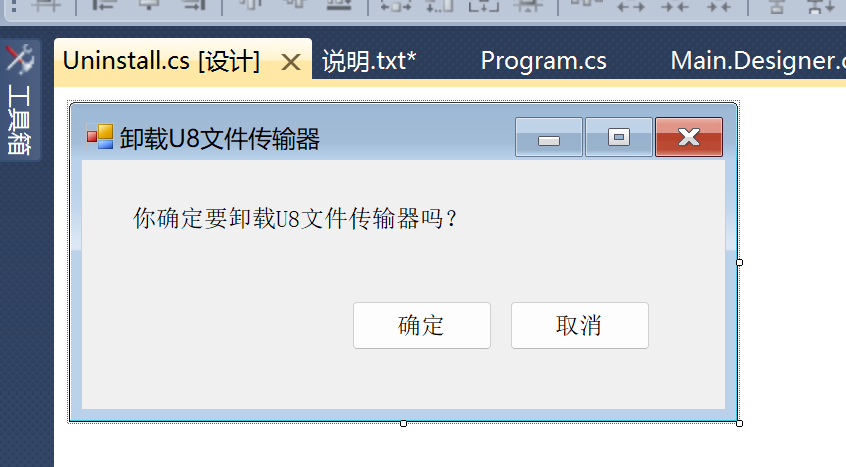
功能:退出运行中的主程序,删除注册表开机自启项,删除安装目录,弹出提示,退出自身
Uninstall.cs 代码:
using System;
using System.Collections.Generic;
using System.ComponentModel;
using System.Data;
using System.Drawing;
using System.Linq;
using System.Text;
using System.Windows.Forms;
using System.Diagnostics;
using Microsoft.Win32;
using System.IO; namespace Uninstaller
{
public partial class Uninstall : Form
{
public Uninstall()
{
InitializeComponent();
} private void cancelButton_Click(object sender, EventArgs e)
{
Application.Exit();
} private void confirmButton_Click(object sender, EventArgs e)
{
// 退出运行中的主程序
Process[] process = Process.GetProcesses();
foreach (Process prc in process)
{
// ProcessName为exe程序的名称,比如叫main.exe,那么ProcessName就为main
if (prc.ProcessName == "U8FileTransfer")
{
prc.Kill();
break;
}
} // 删除注册表开机自启项
// 打开注册表子项
RegistryKey key = Registry.LocalMachine.OpenSubKey("SOFTWARE\\Microsoft\\Windows\\CurrentVersion\\Run", true);
if (key != null)
{
try
{
key.DeleteValue("U8FileTransfer");
}
catch (Exception ex)
{
MessageBox.Show(ex.Message);
}
}
key.Close(); // 删除目录
DeleteDir(Application.StartupPath + "\\main"); // 弹出提示
MessageBox.Show("以卸载完成,Uninstall.exe需要手动删除"); // 退出自身
Application.Exit(); } /// <summary>
/// 删除文件夹
/// </summary>
/// <param name="file">需要删除的文件路径</param>
/// <returns></returns>
public bool DeleteDir(string file)
{
try
{
//去除文件夹和子文件的只读属性
//去除文件夹的只读属性
System.IO.DirectoryInfo fileInfo = new DirectoryInfo(file);
fileInfo.Attributes = FileAttributes.Normal & FileAttributes.Directory;
//去除文件的只读属性
System.IO.File.SetAttributes(file, System.IO.FileAttributes.Normal);
//判断文件夹是否还存在
if (Directory.Exists(file))
{
foreach (string f in Directory.GetFileSystemEntries(file))
{
if (File.Exists(f))
{
//如果有子文件删除文件
File.Delete(f);
//Console.WriteLine(f);
}
else
{
//循环递归删除子文件夹
DeleteDir(f);
}
}
//删除空文件夹
Directory.Delete(file);
}
return true;
}
catch (Exception) // 异常处理
{
return false;
} } }
}
C#自行实现安装卸载程序(不使用官方组件)的更多相关文章
- WPF 自己动手来做安装卸载程序
原文:WPF 自己动手来做安装卸载程序 前言 说起安装程序,这也许是大家比较遗忘的部分,那么做C/S是小伙伴们,难道你们的程序真的不需要一个炫酷的安装程序么? 声明在先 本文旨在教大家以自己的方式实现 ...
- 帮同事写了几行代码,在 安装/卸载 程序里 注册/卸载 OCX控件
写了个小控制台程序,这个程序用来注册 / 卸载OCX控件,用在Inno Setup做的安装卸载程序里. #include "stdafx.h" #include <windo ...
- 使用Powershell实现自动化安装/卸载程序
最近需要制作软件安装包,需要附带VC运行时和.Net Framework的安装,但又不想让用户自己点下一步,所以就有了以下操作. 微软提供了一个程序叫msiexec.exe,位于C:\Windows\ ...
- 用Setup系列函数完成驱动卸载安装[驱动安装卸载程序]
// InstallWDFDriver.cpp : Defines the entry point for the console application. // #include "std ...
- centos7 安装卸载程序rpm使用方法
1.安装 rpm 包: ➢ 基本语法 rpm -ivh RPM 包全路径名称 2.卸载 rpm 包: ➢ 基本语法 rpm -e RPM 包的名称 ➢ 应用案例 删除 firefox 软件包 rpm ...
- Linux如何安装卸载软件
Linux 中如何卸载已安装的软件. Linux软件的安装和卸载一直是困扰许多新用户的难题.在Windows中,我们可以使用软件自带的安装卸载程序或在控制面板中的“添加/删除程 序” 来实现.与其相类 ...
- Android 安装 卸载 更新 程序
安装程序的方法: .通过Intent机制,调出系统安装应用,重新安装应用的话,会保留原应用的数据. 1. String fileName =Environment.getExternalStorage ...
- inno安装卸载时检测程序是否正在运行卸载完成后自动打开网页-代码无效
inno安装卸载时检测程序是否正在运行卸载完成后自动打开网页-代码无效 inno setup 安装卸载时检测程序是佛正在运行卸载完成后自动打开网页-代码无效 --------------------- ...
- Inno Setup 在安装程序开始前和卸载程序开始前,检查并关闭运行的进程
(2011-12-29 11:54:56) 转载▼ 标签: innosetup it 分类: 开发工具经验累积 Inno Setup在安装程序前,如果有使用的进程在运行,会有错误提示,而使得Insta ...
- InnoSetup打包exe安装应用程序,并添加卸载图标 转
http://blog.csdn.net/guoquanyou/article/details/7445773 InnoSetup真是一个非常棒的工具.给我的印象就是非常的精干.所以,该工具已经一步步 ...
随机推荐
- 使用Navicat查询后 , 在结果处更改数据
参考资料: https://blog.csdn.net/weixin_43786801/article/details/125364995 问题: 在使用Navicat查询是,往往想直接对查询结果进行 ...
- PYQT搭建相关记录
class Demo(QWidget): def __init__(self): super(Demo, self).__init__() # 设置标题 icon 尺寸 self.setWindowT ...
- gradle设置
本地目录: gradle-wrapper.properties distributionUrl=file\:///D:/\.gradle/gradle-7.3-all.zip distribution ...
- fetch请求方式
Fetch请求的方式 1:GET 请求 // 未传参数 const getData = async () => { const res = await fetch('http://www.xxx ...
- 函数XLOOKUP
这个公式非OFFICE 365用户需要选中执行范围后 按Ctrl+Shift+Enter三键 (因为不支持公式溢出) XLOOKUP函数的基本结构是: =XLOOKUP(lookup_value,lo ...
- Pandas嵌套词典解析或取值
# tribe列只保留name 值 df['tribe']=df['tribe'].apply(lambda x:eval(x)['name']) # tribe 列全部项目展开 df=df['con ...
- 服务器链接工具MobaXterm
链接:https://pan.baidu.com/s/15zC4JC0XOKYI1lN5bkB3fw 提取码:9zc8 每次使用都需要输入密码.修改密码: 链接:https://pan.baidu.c ...
- centOS7 + MongoDB 3.6.22 集群搭建 - 切片+副本集 - 个人学习
因为我是学习这个,所以是安装成功之后自己再记录一下过程,mongodb是重新安装的,参考博客:MongoDB 3.6.9 集群搭建 - 切片+副本集 1. 服务结构介绍 结构图: 结构图解: 1. S ...
- 【LeetCode回溯算法#10】图解N皇后问题(即回溯算法在二维数组中的应用)
N皇后 力扣题目链接(opens new window) n 皇后问题 研究的是如何将 n 个皇后放置在 n×n 的棋盘上,并且使皇后彼此之间不能相互攻击. 给你一个整数 n ,返回所有不同的 n 皇 ...
- mysql中exists的用法简答
前言在日常开发中,用mysql进行查询的时候,有一个比较少见的关键词exists,我们今天来学习了解一下这个exists这个sql关键词的用法,这样在工作中遇到一些特定的业务场景就可以有更加多样化的解 ...
