1.3 Quick Start中 Step 6: Setting up a multi-broker cluster官网剖析(博主推荐)
不多说,直接上干货!
一切来源于官网
http://kafka.apache.org/documentation/
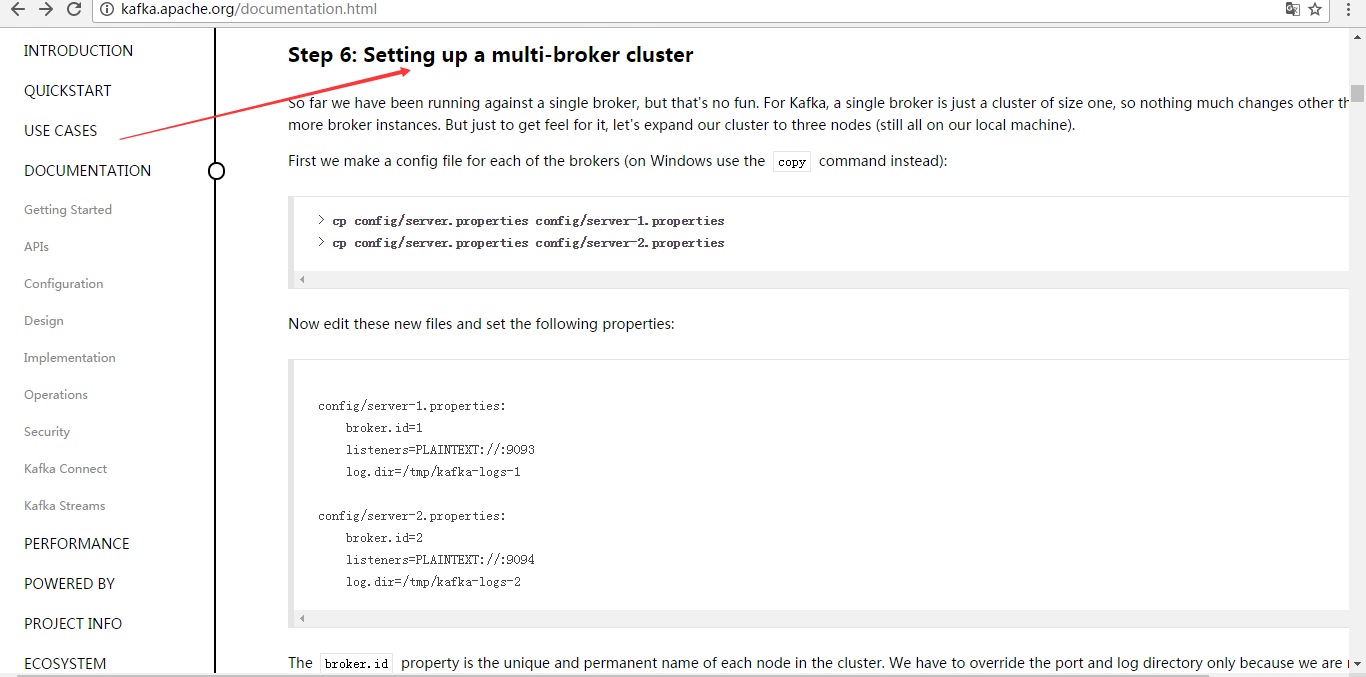
Step 6: Setting up a multi-broker cluster
Step : 设置多个broker集群
So far we have been running against a single broker, but that's no fun. For Kafka, a single broker is just a cluster of size one, so nothing much changes other than starting a few more broker instances. But just to get feel for it, let's expand our cluster to three nodes (still all on our local machine).
到目前,我们只是单一的运行一个broker,,没什么意思。对于Kafka,一个broker仅仅只是一个集群的大小, 所有让我们多设几个broker.
First we make a config file for each of the brokers (on Windows use the copy command instead):
首先为每个broker创建一个配置文件:
> cp config/server.properties config/server-1.properties
> cp config/server.properties config/server-2.properties
Now edit these new files and set the following properties:
现在编辑这些新建的文件,设置以下属性:
config/server-1.properties:
broker.id=1
listeners=PLAINTEXT://:9093
log.dir=/tmp/kafka-logs-1 config/server-2.properties:
broker.id=2
listeners=PLAINTEXT://:9094
log.dir=/tmp/kafka-logs-2
The broker.id property is the unique and permanent name of each node in the cluster. We have to override the port and log directory only because we are running these all on the same machine and we want to keep the brokers from all trying to register on the same port or overwrite each other's data.
broker.id是集群中每个节点的唯一且永久的名称,我们修改端口和日志分区是因为我们现在在同一台机器上运行,我们要防止broker在同一端口上注册和覆盖对方的数据。
We already have Zookeeper and our single node started, so we just need to start the two new nodes:
我们已经运行了zookeeper和刚才的一个kafka节点,所有我们只需要再启动2个新的kafka节点。
> bin/kafka-server-start.sh config/server-1.properties &
...
> bin/kafka-server-start.sh config/server-2.properties &
...
Now create a new topic with a replication factor of three:
现在,我们创建一个新topic,把备份设置为:
> bin/kafka-topics.sh --create --zookeeper localhost:2181 --replication-factor 3 --partitions 1 --topic my-replicated-topic
Okay but now that we have a cluster how can we know which broker is doing what? To see that run the "describe topics" command:
好了,现在我们已经有了一个集群了,我们怎么知道每个集群在做什么呢?运行命令“describe topics”
这是查看topic详情
> bin/kafka-topics.sh --describe --zookeeper localhost:2181 --topic my-replicated-topic
Topic:my-replicated-topic PartitionCount:1 ReplicationFactor:3 Configs:
Topic: my-replicated-topic Partition: 0 Leader: 1 Replicas: 1,2,0 Isr: 1,2,0
Here is an explanation of output. The first line gives a summary of all the partitions, each additional line gives information about one partition. Since we have only one partition for this topic there is only one line.
这是一个解释输出,第一行是所有分区的摘要,每一个线提供一个分区信息,因为我们只有一个分区,所有只有一条线。
- "leader" is the node responsible for all reads and writes for the given partition. Each node will be the leader for a randomly selected portion of the partitions.
- "replicas" is the list of nodes that replicate the log for this partition regardless of whether they are the leader or even if they are currently alive.
- "isr" is the set of "in-sync" replicas. This is the subset of the replicas list that is currently alive and caught-up to the leader.
"leader":该节点负责所有指定分区的读和写,每个节点的领导都是随机选择的。
"replicas":备份的节点,无论该节点是否是leader或者目前是否还活着,只是显示。
"isr":备份节点的集合,也就是活着的节点集合。
Note that in my example node 1 is the leader for the only partition of the topic.
We can run the same command on the original topic we created to see where it is:
我们运行这个命令,看看一开始我们创建的那个节点:
> bin/kafka-topics.sh --describe --zookeeper localhost:2181 --topic test
Topic:test PartitionCount:1 ReplicationFactor:1 Configs:
Topic: test Partition: 0 Leader: 0 Replicas: 0 Isr: 0
So there is no surprise there—the original topic has no replicas and is on server 0, the only server in our cluster when we created it.
没有惊喜,刚才创建的topic(主题)没有Replicas,所以是0。
Let's publish a few messages to our new topic:
让我们来发布一些信息在新的topic上:
> bin/kafka-console-producer.sh --broker-list localhost:9092 --topic my-replicated-topic
...
my test message 1
my test message 2
^C
Now let's consume these messages:
现在,消费这些消息。
> bin/kafka-console-consumer.sh --bootstrap-server localhost:9092 --from-beginning --topic my-replicated-topic
...
my test message 1
my test message 2
^C
Now let's test out fault-tolerance. Broker 1 was acting as the leader so let's kill it:
我们要测试集群的容错,kill掉leader,Broker1作为当前的leader,也就是kill掉Broker1。
> ps aux | grep server-1.properties
7564 ttys002 0:15.91 /System/Library/Frameworks/JavaVM.framework/Versions/1.8/Home/bin/java...
> kill -9 7564
On Windows use:(不推荐大家用)
> wmic process get processid,caption,commandline | find "java.exe" | find "server-1.properties"
java.exe java -Xmx1G -Xms1G -server -XX:+UseG1GC ... build\libs\kafka_2.10-0.10.2.0.jar" kafka.Kafka config\server-1.properties 644
> taskkill /pid 644 /f
Leadership has switched to one of the slaves and node 1 is no longer in the in-sync replica set:
备份节点之一成为新的leader,而broker1已经不在同步备份集合里了。
> bin/kafka-topics.sh --describe --zookeeper localhost:2181 --topic my-replicated-topic
Topic:my-replicated-topic PartitionCount:1 ReplicationFactor:3 Configs:
Topic: my-replicated-topic Partition: 0 Leader: 2 Replicas: 1,2,0 Isr: 2,0
But the messages are still available for consumption even though the leader that took the writes originally is down:
但是,消息仍然没丢:
> bin/kafka-console-consumer.sh --bootstrap-server localhost:9092 --from-beginning --topic my-replicated-topic
...
my test message 1
my test message 2
^C
1.3 Quick Start中 Step 6: Setting up a multi-broker cluster官网剖析(博主推荐)的更多相关文章
- 1.3 Quick Start中 Step 8: Use Kafka Streams to process data官网剖析(博主推荐)
不多说,直接上干货! 一切来源于官网 http://kafka.apache.org/documentation/ Step 8: Use Kafka Streams to process data ...
- 1.3 Quick Start中 Step 7: Use Kafka Connect to import/export data官网剖析(博主推荐)
不多说,直接上干货! 一切来源于官网 http://kafka.apache.org/documentation/ Step 7: Use Kafka Connect to import/export ...
- 1.3 Quick Start中 Step 4: Send some messages官网剖析(博主推荐)
不多说,直接上干货! 一切来源于官网 http://kafka.apache.org/documentation/ Step 4: Send some messages Step : 发送消息 Kaf ...
- 1.3 Quick Start中 Step 2: Start the server官网剖析(博主推荐)
不多说,直接上干货! 一切来源于官网 http://kafka.apache.org/documentation/ Step 2: Start the server Step : 启动服务 Kafka ...
- 1.3 Quick Start中 Step 5: Start a consumer官网剖析(博主推荐)
不多说,直接上干货! 一切来源于官网 http://kafka.apache.org/documentation/ Step 5: Start a consumer Step : 消费消息 Kafka ...
- 1.3 Quick Start中 Step 3: Create a topic官网剖析(博主推荐)
不多说,直接上干货! 一切来源于官网 http://kafka.apache.org/documentation/ Step 3: Create a topic Step 3: 创建一个主题(topi ...
- 在Asp.Net中使用Redis【本文摘自智车芯官网】
Redis安装 在安装之前需要获取Redis安装包.在这里我们就不详细介绍安装包的获取了.这里Redis-x64-3.2.100.zip安装包为例通过dos命令取安装.通过dos命令找到安装目录. 在 ...
- MQTT在平台中的应用【本文摘自智车芯官网】
MQTT(Message Queuing Telemetry Transport,消息队列遥测传输)是IBM开发的一个即时通讯协议,有可能成为物联网的重要组成部分.该协议支持所有平台,几乎可以把所有联 ...
- 关于大数据项目创建时所需setting.xml(博主推荐)
我目前,收录经常用的是,这两个版本,这个根据博主我本人的经验之谈,最为稳定和合理的. 注意:我的本地路径是在D:/SoftWare/maven/repository,大家自己改为你们自己的即可. ...
随机推荐
- 【转】DotNet加密方式解析--非对称加密
[转]DotNet加密方式解析--非对称加密 新年新气象,也希望新年可以挣大钱.不管今年年底会不会跟去年一样,满怀抱负却又壮志未酬.(不过没事,我已为各位卜上一卦,卦象显示各位都能挣钱...).已经上 ...
- eclipse maven install 时控制台乱码问题解决
pom.xml文件中加入: <properties> <argLine>-Dfile.encoding=UTF-8</argLine> <project.bu ...
- Python使用Redis实现一个简单作业调度系统
Python使用Redis实现一个简单作业调度系统 概述 Redis作为内存数据库的一个典型代表,已经在非常多应用场景中被使用,这里仅就Redis的pub/sub功能来说说如何通过此功能来实现一个简单 ...
- java 爬虫在 netbeans 里执行和单独执行结果不一样
在做内容測试的时候.发现我的爬虫(前些文章略有提及)在 netbeans 里面可以成功爬取网页内容,而单独执行时,给定一个 url,爬到的网页却与在浏览器里面打开 url 的网页全然不一样,这是一个非 ...
- Qt creator 编译错误 :cannot find file .pro qt
事实上问题的解决的方法非常easy:就是Qt不支持中文的路径,把源代码的路径所有改成英文就可以解决这个问题. 首先问题发生在我执行网上的样例程序时,又一次构建编译也是出错.提示: Cannot fin ...
- BZOJ 3629 约数和定理+搜索
呃呃 看到了这道题 没有任何思路-- 百度了一发题解 说要用约数和定理 就查了一发 http://baike.so.com/doc/7207502-7432191.html (不会的可以先学习一下) ...
- Lightroom 学习笔记
16.8.28 白平衡: 夕阳照片,色温高大
- DEDECMS教程:列表页缩略图随机调用
如果用过DEDECMS的朋友应该都知道,有些模板列表页面需要用到缩略图,调用内容中的缩略图可以使用系统自带的脚本调用第一张图片.但是,并不是我们所有的内容里都有图片,有时候第一张图片也不一定是适合尺寸 ...
- 关于结构体内存对齐方式的总结(#pragma pack()和alignas())
最近闲来无事,翻阅msdn,在预编译指令中,翻阅到#pragma pack这个预处理指令,这个预处理指令为结构体内存对齐指令,偶然发现还有另外的内存对齐指令aligns(C++11),__declsp ...
- CSUOJ 1651 Weirdo
1651: Weirdo Time Limit: 5 Sec Memory Limit: 128 MBSubmit: 40 Solved: 21[Submit][Status][Web Board ...
