将jar安装到本地mvn仓库
声明:仅限于将maven Repository下载的jar(使用maven打包的jar)安装到本地的maven仓库中,不保证全部成功,最初的时候添加依赖发现下载始终不成功,只能手动下载,但是手动下载完毕后,只能通过mvn install:install-file -Dfile=..这种方式安装jar包到仓库,实在是太过繁琐,仔细观察jar包后发现jar的坐标信息很容易从jar名称已经jar内部的pom.properties文件获得,代码如下
package installJarToMVN; import java.io.BufferedReader;
import java.io.File;
import java.io.IOException;
import java.io.InputStream;
import java.io.InputStreamReader;
import java.util.Enumeration;
import java.util.jar.JarEntry;
import java.util.jar.JarFile;
import java.util.zip.ZipEntry; /**
* 读取jar包内的pom.properties 获得groupid
* version,artifactId可以从jar包名称获取,也可以从pom.properties获取
*
* @author Tele
*
*/ public class InstallJar {
// 默认jar包路径,填写到目录
private static String jarPath = "d:/jartoMVN/";
private static BufferedReader reader;
public static void main(String[] args) { if (args.length > 0) {
if (args[0] != null && args[0].trim().length() > 0) {
jarPath = args[0];
}
} File dir = new File(jarPath);
if (!dir.exists()) {
throw new RuntimeException("jar包目录不存在!");
} else {
if (!dir.isDirectory()) {
throw new RuntimeException("输入的参数必须为jar包所在目录!");
} else {
File[] listFiles = dir.listFiles();
if (listFiles.length == 0) {
throw new RuntimeException("当前目录下没有文件");
} String[] params = new String[4];
// 遍历
for (int i = 0; i < listFiles.length; i++) {
File jarFile = listFiles[i]; // 过滤非jar文件
if (!jarFile.getName().contains(".jar")) {
continue;
} // 去除后缀,jar的名字可能含有多个 ".",hadoop-yarn-server-applicationhistoryservice-3.1.1.jar
String jarName = jarFile.getName();
// 保留原始的jar名称
String orginalName = jarName; // hadoop-yarn-server-applicationhistoryservice-3.1.1
jarName = jarName.substring(0, jarName.lastIndexOf(".")); // 获得artifactId
String artifactId = jarName.substring(0, jarName.lastIndexOf("-")); // 获得版本号
String version = jarName.substring(jarName.lastIndexOf("-") + 1); // 获得groupId // 拼接的完整路径
String groupId = readPomproperties(jarPath + orginalName);
if (groupId == null) {
throw new RuntimeException("获取groupId失败");
}
groupId = groupId.split("=")[1]; // 封装参数
params[0] = jarPath + orginalName;
params[1] = groupId;
params[2] = artifactId;
params[3] = version; install(params); } } } } /**
*
* @param path groupId=org.apache.hadoop
* @return 获得groupId,在pom.properties文件的第四行
*/
public static String readPomproperties(String path) {
JarFile jarFile = null;
String groupId = null;
// groupId在第四行
int number = 4;
try {
jarFile = new JarFile(path);
Enumeration<JarEntry> entries = jarFile.entries();
while (entries.hasMoreElements()) {
JarEntry jarEntry = entries.nextElement(); String name = jarEntry.getName(); if (name.contains("pom.properties")) {
reader = new BufferedReader(new InputStreamReader(jarFile.getInputStream(jarEntry), "utf-8"));
String line = ""; // 计行数
int count = 0; while ((line = reader.readLine()) != null) { count++;
if (count == 4) {
groupId = line;
}
} }
} } catch (IOException e) {
// TODO Auto-generated catch block
e.printStackTrace();
} finally {
if (reader != null) {
try {
reader.close();
} catch (IOException e) {
// TODO Auto-generated catch block
e.printStackTrace();
}
}
if (jarFile != null) {
try {
jarFile.close();
} catch (IOException e) {
// TODO Auto-generated catch block
e.printStackTrace();
}
}
}
return groupId;
} // 执行安装命令
public static void install(String[] params) {
// 拼接命令
String order = "mvn install:install-file" + " -Dfile=" + params[0] + " -DgroupId=" + params[1]
+ " -DartifactId=" + params[2] + " -Dversion=" + params[3] + " -Dpackaging=jar"; Runtime rt = Runtime.getRuntime();
// 执行安装
System.out.println(order);
Process p;
try {
p = rt.exec("cmd.exe /c " + " " + order); reader = new BufferedReader(new InputStreamReader(p.getInputStream()));
String line;
// 输出进程
while ((line = reader.readLine()) != null) {
System.out.println(line);
} if (reader != null) {
reader.close();
} // waitFor()是阻塞方法,等待外部命令执行结束
p.waitFor(); p.destroy();
p = null; } catch (IOException e) {
// TODO Auto-generated catch block
e.printStackTrace();
} catch (InterruptedException e) {
// TODO Auto-generated catch block
e.printStackTrace();
} } }
测试结果:
1.eclipse中运行
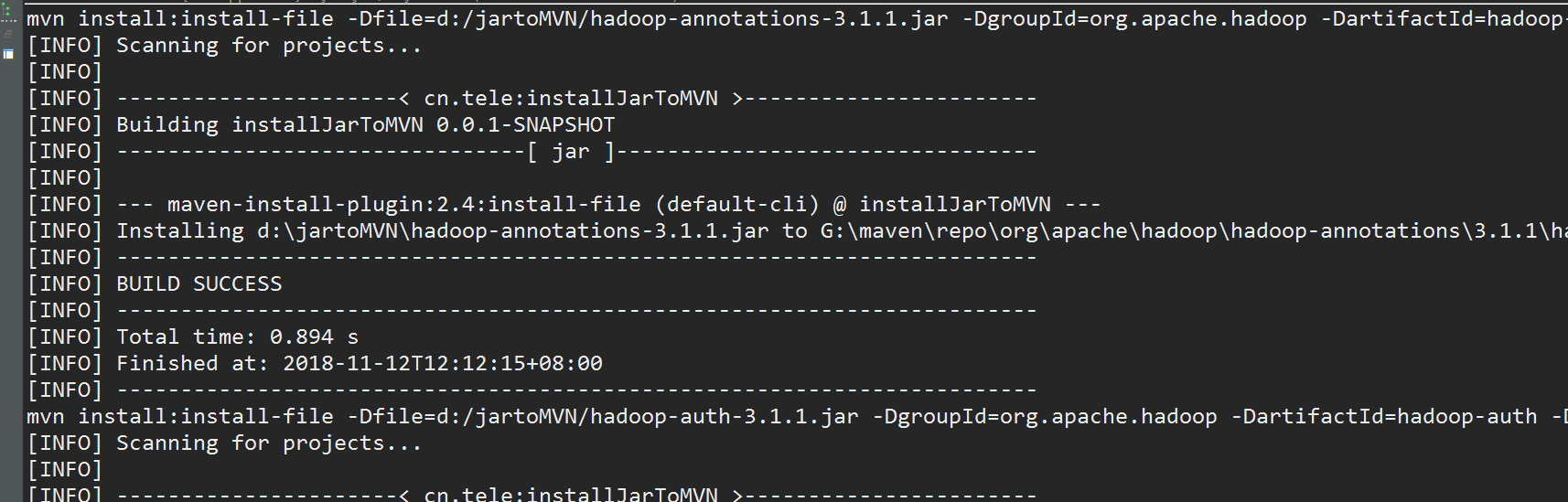
2.打包成jar
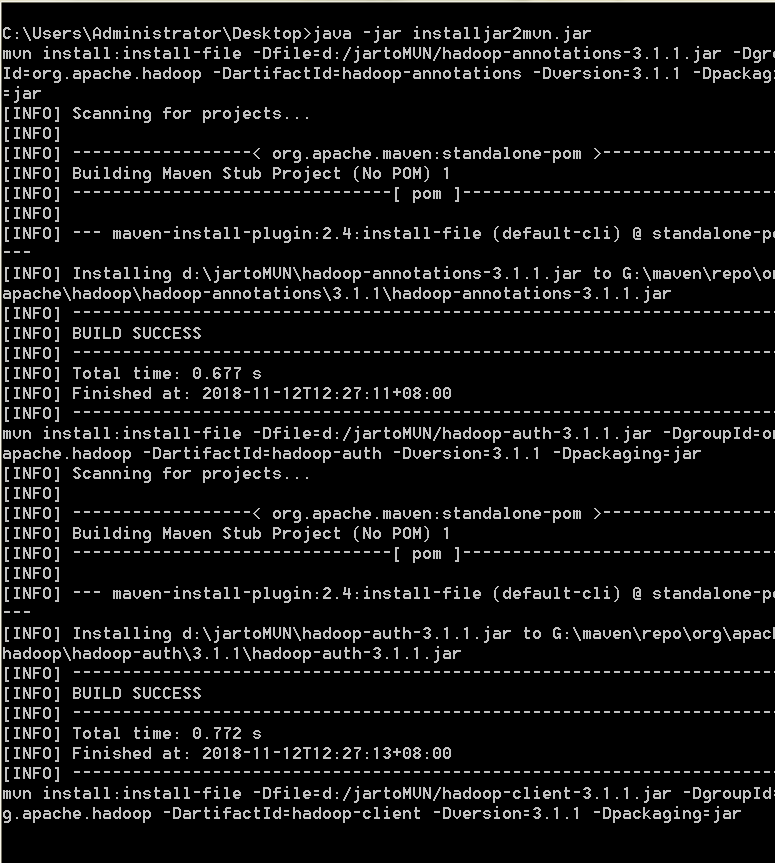
3.可以指定目录.默认的目录为d:/jartoMVN/ ,直接拷贝路径时记得加上 "/"
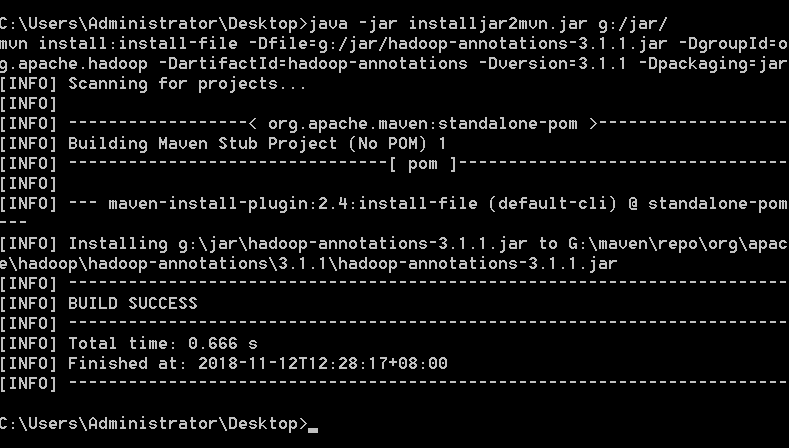
jar包链接:https://files.cnblogs.com/files/tele-share/installjar2mvn.zip
将jar安装到本地mvn仓库的更多相关文章
- 本地JAR包打入本地mvn仓库
新建目录my-lib,将jar包移动到目录中,添加pom文件(用alipay测试) <project xmlns="http://maven.apache.org/POM/4.0.0& ...
- 添加jar包到本地Maven仓库
在使用Maven的过程中,经常碰到有些jar包在中央仓库没有的情况.如果公司有私服,那么就把jar包安装到私服上.如果没有私服,那就把jar包安装到本地Maven仓库.今天介绍2种 ...
- 【Maven】2.使用Nexus3搭建Maven私服+上传第三方jar包到本地maven仓库
参考文章: http://www.cnblogs.com/luotaoyeah/p/3791966.html --------------------------------------------- ...
- 使用Nexus3搭建Maven私服+上传第三方jar包到本地maven仓库
1.搭建Maven私服背景 公司还是按捺不住,要搭建一个自己的Maven本地仓库,可以让开发人员down架包,从内网还是快很多. 这样公司的maven本地仓库就是 开发人员自己电脑上的maven仓库 ...
- Maven:将Jar安装到本地仓库和Jar上传到私服
1.依赖如下: <dependency> <groupId>org.quartz-scheduler.internal</groupId> <artifact ...
- Maven : 将Jar安装到本地仓库和Jar上传到私服 转
http://blog.csdn.net/we_shell/article/details/49819221 Jar的maven配置 <dependency><groupId> ...
- maven如何将本地jar安装到本地仓库
1.首先确认你的maven是否已经配置: 指令:mvn -v 2.本地的jar包位置: 3.在自己项目pom.xml中添加jar依赖: <dependency> <groupId&g ...
- 将Jar安装到本地仓库和Jar上传到私服
举例 1. 依赖如下: <dependency> <groupId>org.quartz-scheduler.internal</groupId> <arti ...
- 把jar包安装到本地Maven仓库
使用的场景 自己写的工具类想安装到本地 从Maven仓库中下载不下来的jar 使用的步骤 首先要保证自己的Maven配置全局环境变量,如果没有配置过maven全局变量,可以按照下面的步骤配 ...
随机推荐
- grep 过滤器基础
grep是一种文本搜索工具,能使用正则表达式搜索文本,并把匹配的行显示出来. grep 选项 模式 文件 grep "bash" /etc/passwd 将/etc/passwd下 ...
- 硬件——STM32 , 录音,wav
详细的wav头文件解析,有例子:http://www.cnblogs.com/chulin/p/8918957.html 关于录音程序的编写: 我的思路是改写原子的程序,原子的程序需要借助VS1053 ...
- C语言深度剖析-----函数与指针的分析
指针的本质 指针需要保证指向任意数据类型,所以指针变量都占用32位bit即4字节. PS:不同机器上,指针占用内存不一 ...
- 【AtCoder ABC 075 C】Bridge
[链接] 我是链接,点我呀:) [题意] 让你求出桥的个数 [题解] 删掉这条边,然后看看1能不能到达其他所有的点就可以了 [代码] #include <bits/stdc++.h> us ...
- SpringBoot学习:获取yml和properties配置文件的内容(转)
项目下载地址:http://download.csdn.net/detail/aqsunkai/9805821 (一)yml配置文件: pom.xml加入依赖: <!-- 支持 @Configu ...
- Ajax之旅(二)--XMLHttpRequest
上文中提到的Ajax的异步更新.主要使用XMLHttpRequest对象来实现的,XMLHttpRequest对象能够在不向server提交整个页面的情况下,实现局部更新网页. 当页面所有载 ...
- ios日期比较
+(int)compareDate:(NSDate *)date1 date:(NSDate *)date2 { NSDateFormatter *dateFormatter = [[NSDateFo ...
- echart报表插件使用笔记(二)--按月统计
按月统计注冊人数 java类: package com.spring.controller; import java.io.IOException; import java.sql.Connectio ...
- Android Studio SVN使用和VisualSVN-Server配置(图解)
转载请标明出处: http://blog.csdn.net/zq2114522/article/details/51078544: 本文出自:[梁大盛的博客] Android Studio SVN使用 ...
- Perl自动释放Licence启动Verdi
Perl自动释放Licence启动Verdi 在工作中,遇到verdi的License不够的情况,某些人占用了多个License,为及时获得一个可用的License,写了一个perl来kill运行时间 ...
