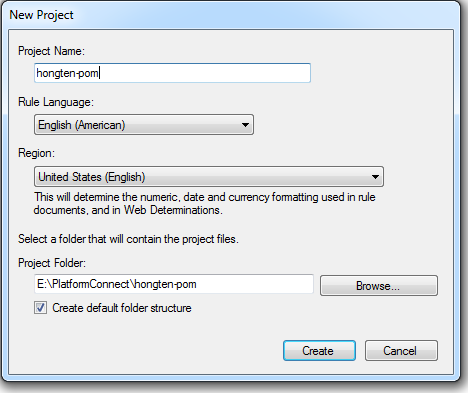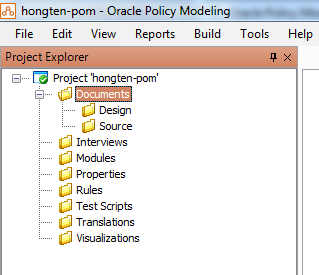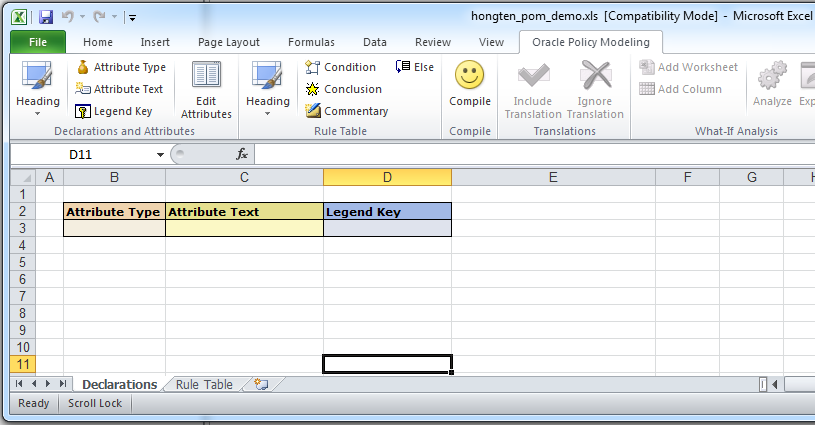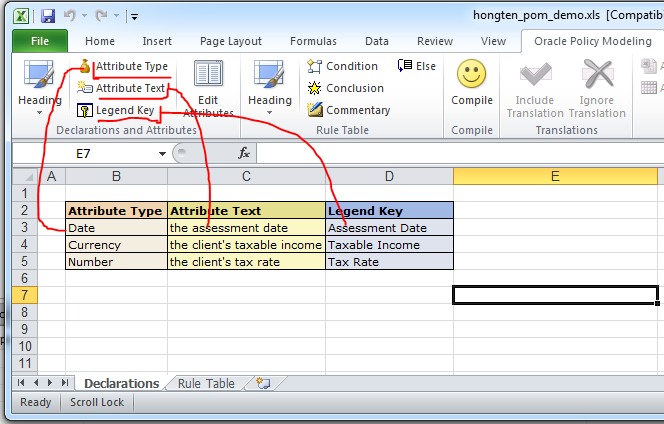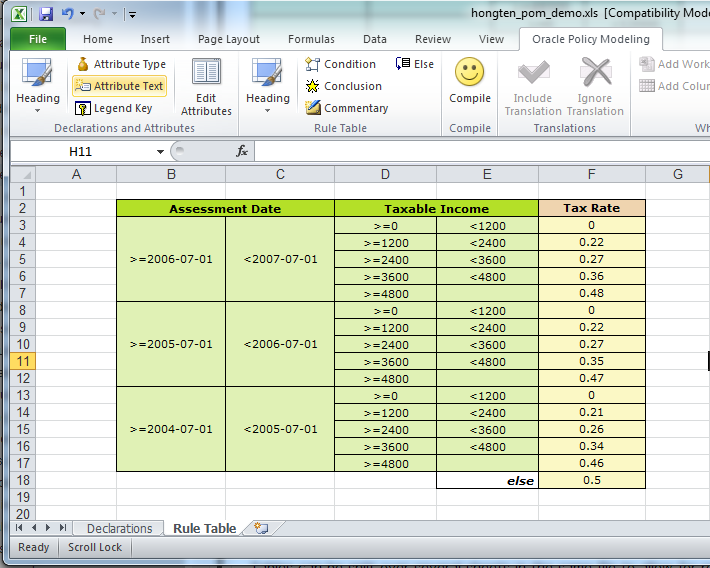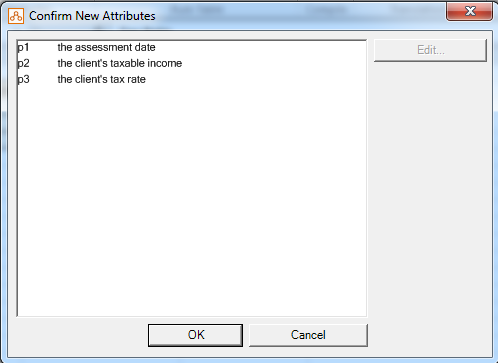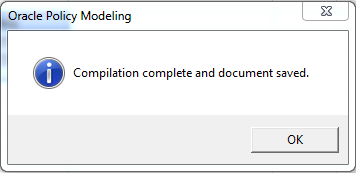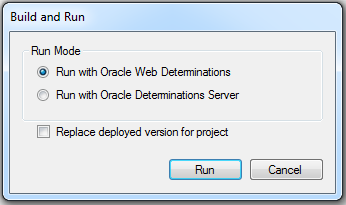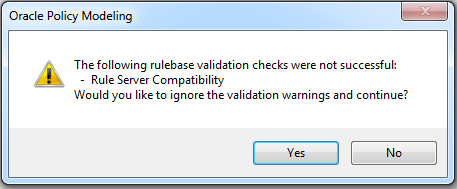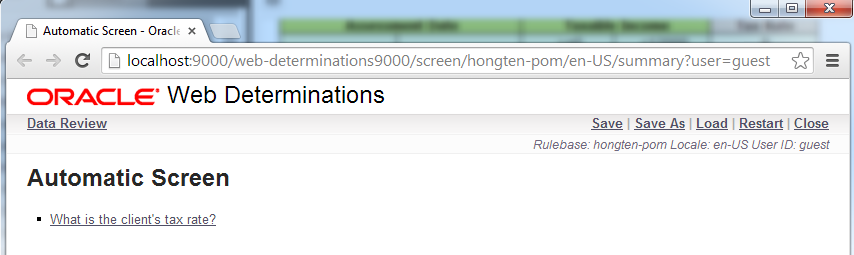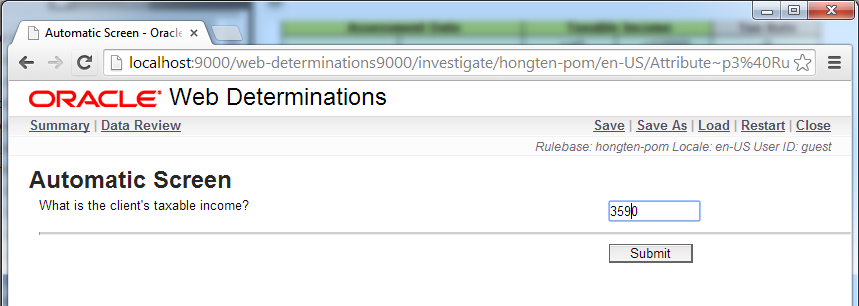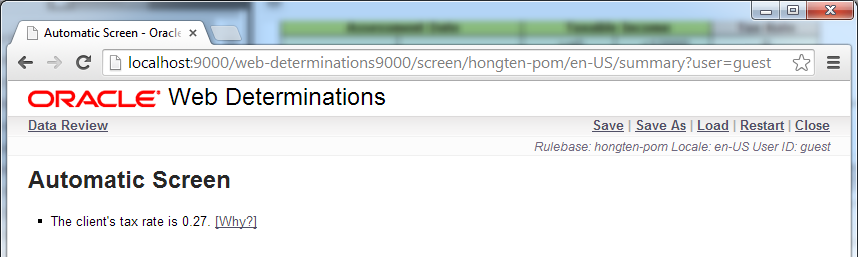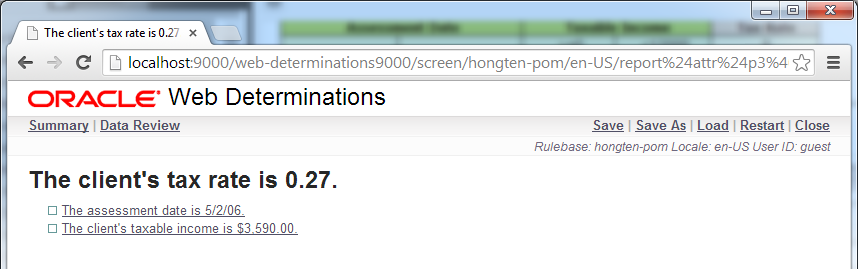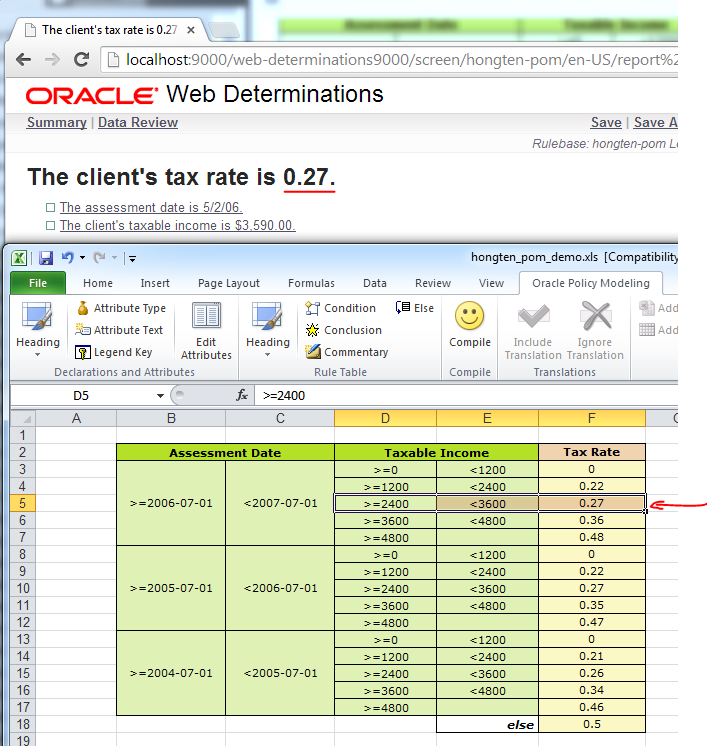How to create a project with Oracle Policy Modeling
This blog is about how to create a project with Oracle Policy Modeling.
You can do it successfully if you do what I teach you, en, Now, we will start!
Step 1:
Open Oracle Policy Modeling, File --> New Project...
Type the "hongten-pom" for the Project Name, and click "Create" button.
then, The Oracle Policy Modeling will create a new project in the "Project Explorer" window.
Step 2:
Select the "Rules" folder in the "Project Explorer" window.
Right Click -- > "Add New Excel Document" --> Named : "hongten_pom_demo" for new excel.
Double click the "hongten_pom_demo.xls" document, and the below image will display with your Excel software.
Step 3:
The new excel document "hongten_pom_demo.xls" has two sheets : "Declarations" sheet(above) and "Rule Table" sheet(below).
Step 4:
We select the "Declarations" sheet and type the some declarations as below.
Step 5:
When the Step 4 has finished and saved, we select the "Rule Table" sheet and type the rules as below.
Step 6:
When the Step 5 has finished and saved, we click the "Compile" button.
then the "Confirm New Attributs" dialog will display and click "Ok" button.
then the Oracle Policy Modeling Compilation complete and document saved.
Step 7:
Back to Oracle Policy Modeling, Build --> Build and Run
Click the "Run" button, the below dialog will display and click "Yes" button also.
Step 8:
Oracle Policy Modeling will open your default broswer(i.g. Chrome in my computer), and display as below
Click the link "What is the client's tax rate?", and you will go to the below page, and type the "5/2/06"(2006-05-02)
Click "Submit" button, and type the "3590"
click the "Submit" button, and the result page will display as below
Step 9:
You should click the link "Why?" to see the details.
and compare with your rules in the "hongten_pom_demo.xls" excel document.
then you did it perfectly.
========================================================
More reading,and english is important.
I'm Hongten
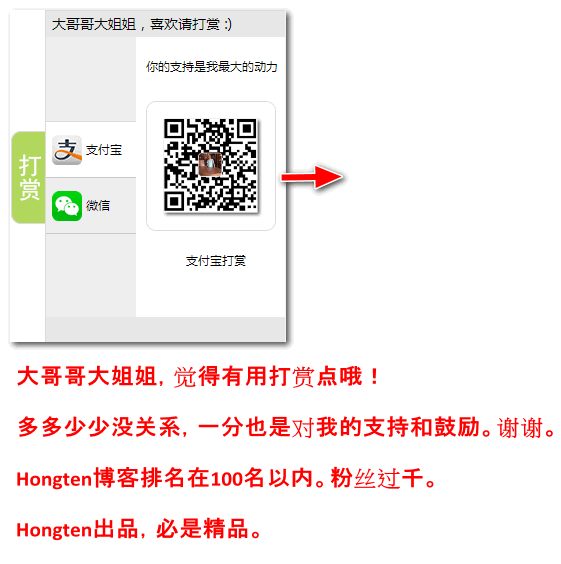
E | hongtenzone@foxmail.com B | http://www.cnblogs.com/hongten
========================================================
How to create a project with Oracle Policy Modeling的更多相关文章
- 使 Excel 规则更容易理解(Oracle Policy Modeling-Make your Excel rules easier to understand)
有以下几种方法可以使 Excel 规则更容易理解. 在 Excel 工作簿中缩短属性名称 您可以使用图例关键字创建在 Excel 中引用属性的缩写方式.可以根据情况指定此缩写形式. 要指定图例关键字, ...
- 在 Excel 工作簿中定义决策表(Oracle Policy Modeling-Define decision tables in Excel workbooks)
要在 Excel 中编写规则,您只需在表中编写规则,并使用 Oracle Policy Modeling 样式标识单元格中的信息类型, 以便这些规则可以编译并在 Oracle Determinatio ...
- create dll project based on the existing project
Today, I have to create a dll project(called my.sln), the dllmain.cpp/.h/ is already in another proj ...
- create python project steps
Setting Up Your First Project You don't have to manually create the structure above, many tools will ...
- Create the Project
https://docs.microsoft.com/en-us/aspnet/web-forms/overview/getting-started/getting-started-with-aspn ...
- Eclipse Maven to create Struts2 Project
Follow the guide in this page: http://blog.csdn.net/topwqp/article/details/8882965 problem met : Des ...
- How to create a project with existing folder of files in Visual Studio?
1. Select Visual Studio tool bar-> New -> Project from existing code-> continue with config ...
- Step by Step 設定 TFS 2012 Create Team Project 權限 - 避免 TF218017、TF250044
基本上權限的設定和 以往的 TFS 沒有什麼太大的差別 只是這次的權限設定畫面有略作些調整,我還是一併整理一下 當我們用 TFSSetup 的帳號安裝完 TFS 2012 後 想要在自已的電腦上用自已 ...
- vs 2019 create new project 创建新项目
下面的place solution and project in the same directory 不需要勾选
随机推荐
- 杂物 git rebase
- .NET Nancy 详解(二) 简易路由实现
继续上面的简易版本,有意思的点剩下便是路由实现了. 路由注册 首先,来看一下基本的路由注册过程. public FakeNancyModuleWithoutBasePath() { Delete[&q ...
- 在VS 2015中边调试边分析性能
(此文章同时发表在本人微信公众号"dotNET每日精华文章",欢迎右边二维码来关注.) 对代码进行性能分析,之前往往是一种独立的Profiling过程,现在在VS 2015中可以结 ...
- 用PowerShell脚本删除SharePoint 的 Page中的WebPart
编写PowerShell脚本可以删除page中所有的webpart,也可以根据webpart的属性信息去删除特定的webpart. 下面的PowerShell脚本便是删除对应page中所有的webpa ...
- 网页或php服务连不上的几个可能原因
1.webserver未启动. 2.php未启动. 3.url中端口和webserver配置文件中的不一致.
- hibernate常用配置
核心配置 核心配置有两种方式进行配置 1:属性文件的配置:hibernate.properties 格式:key=value hibernate.connection.driver_class=com ...
- 查看mysql的安装信息
查看mysql的安装信息: #ps -ef | grep mysql usr/bin/mysql 是指:mysql的运行路径 var/lib/mysql 是指:mysql数据库文件的存放路径 usr/ ...
- hdu 1370 Biorthythms 中国剩余定理
Biorhythms Time Limit: 2000/1000 MS (Java/Others) Memory Limit: 65536/32768 K (Java/Others)Total ...
- Maven项目在Eclipse中调试 Debug
废话不说一路跟图走. 断点会进入到如下页面点击Edit Source Lookup Path 如下图操作 成功进入Debug模式
- Uva 129 Krypton Factor
0.这道题的输出 处理起来挺麻烦的 以后类似的可以借鉴一下 ;i<cur;i++) { && i%==) printf("\n%c",a[i]); & ...