Use Dapper ORM With ASP.NET Core
Dapper.NET is not just another ORM tool, it’s considered as the king of ORM. Because it’s fast, easy to integrate, requires fewer lines of code, supports bulk data insertion and supports static and dynamic object binding. And Dapper ORM can be used with .NET. So in this post, let’s find out how to use Dapper ORM with ASP.NET Core for CRUD operations.
Use Dapper ORM With ASP.NET Core
For this post, we will be using SQL Server as a database with Dapper ORM. So let’s first create the database. Open SQL Server Management Studio and create a new database called “DapperDemo” or you can name it anything of your choice. And create a table named “Products”.
|
1
2
3
4
5
6
7
8
9
10
11
12
|
CREATE TABLE [dbo].[Products]( [ProductID] [int] IDENTITY(1,1) NOT NULL, [Name] [nvarchar](max) NULL, [Quantity] [int] NULL, [Price] [float] NULL, CONSTRAINT [PK_Products] PRIMARY KEY CLUSTERED ( [ProductID] ASC)WITH (PAD_INDEX = OFF, STATISTICS_NORECOMPUTE = OFF, IGNORE_DUP_KEY = OFF, ALLOW_ROW_LOCKS = ON, ALLOW_PAGE_LOCKS = ON) ON [PRIMARY]) ON [PRIMARY] TEXTIMAGE_ON [PRIMARY]GO |
Okay. Let’s create an ASP.NET Core Web API project. The default Web API template comes with a controller named “Value”. We don’t need this for demo, so I deleted it. To use Dapper ORM, we need to install following nuget package.
- “Dapper”: “1.50.2”
To test our WEB API, also add Swagger. If you don’t know about using Swagger then read how to add swagger to the ASP.NET Core WEB API
So your project.json should look like this,
|
1
2
3
4
5
6
7
8
9
10
11
12
13
14
15
16
17
18
19
|
"dependencies": { "Microsoft.NETCore.App": { "version": "1.0.0", "type": "platform" }, "Microsoft.ApplicationInsights.AspNetCore": "1.0.0", "Microsoft.AspNetCore.Mvc": "1.0.0", "Microsoft.AspNetCore.Server.IISIntegration": "1.0.0", "Microsoft.AspNetCore.Server.Kestrel": "1.0.0", "Microsoft.Extensions.Configuration.EnvironmentVariables": "1.0.0", "Microsoft.Extensions.Configuration.FileExtensions": "1.0.0", "Microsoft.Extensions.Configuration.Json": "1.0.0", "Microsoft.Extensions.Logging": "1.0.0", "Microsoft.Extensions.Logging.Console": "1.0.0", "Microsoft.Extensions.Logging.Debug": "1.0.0", "Microsoft.Extensions.Options.ConfigurationExtensions": "1.0.0", "Swashbuckle": "6.0.0-beta901", "Dapper": "1.50.2"}, |
Now, we need to add Product entity model. So create a folder named “Model” and create a new class “Product.cs” as follows,
|
1
2
3
4
5
6
7
8
|
public class Product{ [Key] public int ProductId { get; set; } public string Name { get; set; } public int Quantity { get; set; } public double Price { get; set; }} |
Setting up Dapper is very easy process and similarly using it is also very simple and straightforward. You need to follow 3 simple steps to use it.
- Create an
IDBConnectionobject with a connection string. - Form your raw SQL query.
- Pass the query to Dapper and it’s done.
So let’s create ProductRepository for all database calls. Create a folder named “Repository” and create a new class “ProductRepository.cs” as follows,
|
1
2
3
4
5
6
7
8
9
10
11
12
13
14
15
16
17
18
19
20
21
22
23
24
25
26
27
28
29
30
31
32
33
34
35
36
37
38
39
40
41
42
43
44
45
46
47
48
49
50
51
52
53
54
55
56
57
58
59
60
61
62
63
64
65
66
67
68
69
|
public class ProductRepository{ private string connectionString; public ProductRepository() { connectionString = @"Server=localhost;Database=DapperDemo;Trusted_Connection=true;"; } public IDbConnection Connection { get { return new SqlConnection(connectionString); } } public void Add(Product prod) { using (IDbConnection dbConnection = Connection) { string sQuery = "INSERT INTO Products (Name, Quantity, Price)" + " VALUES(@Name, @Quantity, @Price)"; dbConnection.Open(); dbConnection.Execute(sQuery, prod); } } public IEnumerable<Product> GetAll() { using (IDbConnection dbConnection = Connection) { dbConnection.Open(); return dbConnection.Query<Product>("SELECT * FROM Products"); } } public Product GetByID(int id) { using (IDbConnection dbConnection = Connection) { string sQuery = "SELECT * FROM Products" + " WHERE ProductId = @Id"; dbConnection.Open(); return dbConnection.Query<Product>(sQuery, new { Id = id }).FirstOrDefault(); } } public void Delete(int id) { using (IDbConnection dbConnection = Connection) { string sQuery = "DELETE FROM Products" + " WHERE ProductId = @Id"; dbConnection.Open(); dbConnection.Execute(sQuery, new { Id = id }); } } public void Update(Product prod) { using (IDbConnection dbConnection = Connection) { string sQuery = "UPDATE Products SET Name = @Name," + " Quantity = @Quantity, Price= @Price" + " WHERE ProductId = @ProductId"; dbConnection.Open(); dbConnection.Query(sQuery, prod); } }} |
There are CRUD methods defined using raw SQL queries for all DB operations. As mentioned earlier, in every method
- Create IDbConnection object.
- Form the Query.
- Open the connection and execute the query.
Now, lets create a new controller “ProductController.cs” as follows,
|
1
2
3
4
5
6
7
8
9
10
11
12
13
14
15
16
17
18
19
20
21
22
23
24
25
26
27
28
29
30
31
32
33
34
35
36
37
38
39
40
41
42
43
44
45
46
|
[Route("api/[controller]")]public class ProductController : Controller{ private readonly ProductRepository productRepository; public ProductController() { productRepository = new ProductRepository(); } // GET: api/values [HttpGet] public IEnumerable<Product> Get() { return productRepository.GetAll(); } // GET api/values/5 [HttpGet("{id}")] public Product Get(int id) { return productRepository.GetByID(id); } // POST api/values [HttpPost] public void Post([FromBody]Product prod) { if (ModelState.IsValid) productRepository.Add(prod); } // PUT api/values/5 [HttpPut("{id}")] public void Put(int id, [FromBody]Product prod) { prod.ProductId = id; if (ModelState.IsValid) productRepository.Update(prod); } // DELETE api/values/5 [HttpDelete("{id}")] public void Delete(int id) { productRepository.Delete(id); }} |
This controller has methods for GET, POST, PUT and DELETE. That’s all to code. Now, let’s just run the application and execute the GET API. Since the table is empty, so you should see following.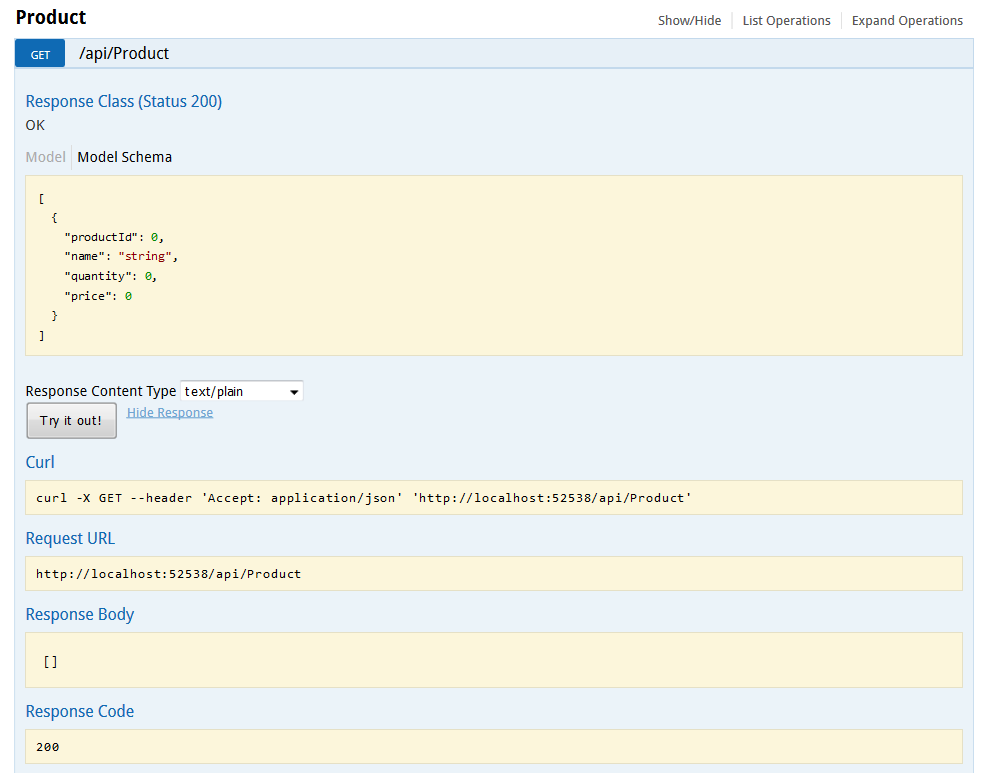
Now, let’s add a product via Post API.
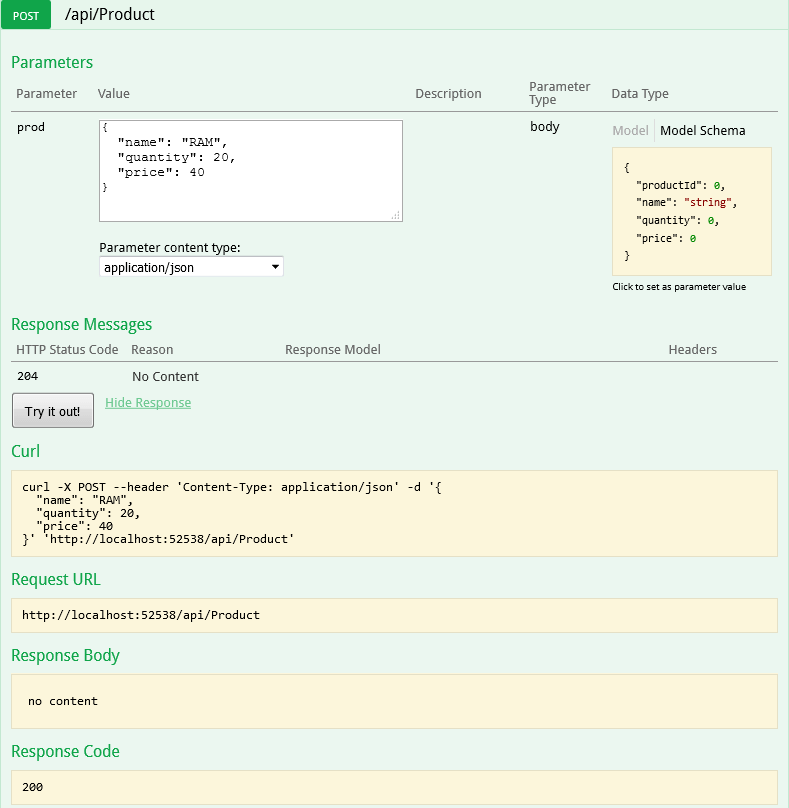
And now call the GET Product API again and you should see that product you just added is returned.
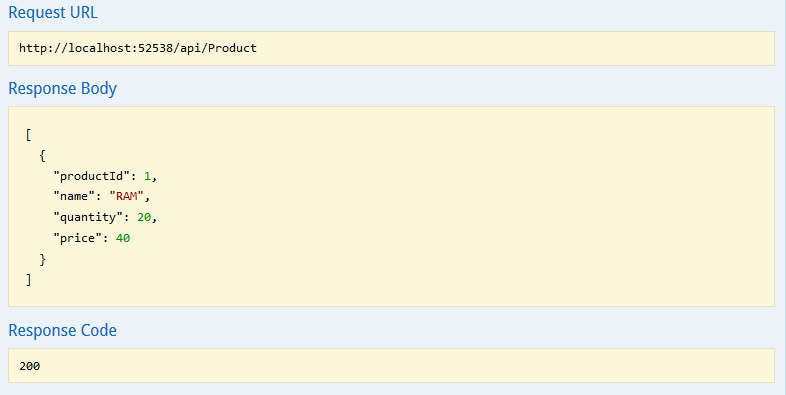
Here is the gif version of all 5 methods.
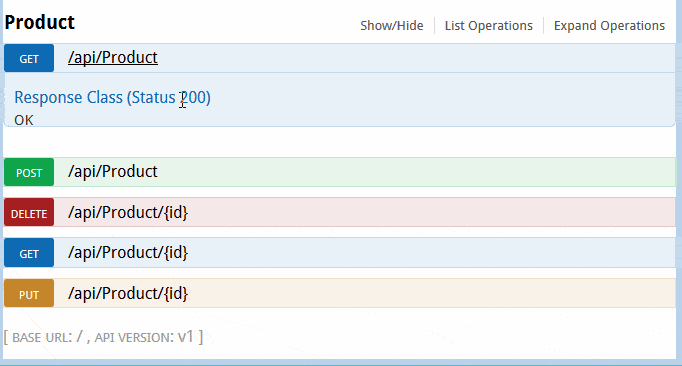
That’s it. Dapper.NET ORM is considered to be the fastest ORM as it directly executes the RAW SQL without any additional overhead. We saw how easy it was to integrate and use it with ASP.NET Core. If you want to support any other database providers like SQLite, then you need to change in public IDbConnection Connection property.
|
1
2
3
4
5
6
7
|
public IDbConnection Connection{ get { return new SqliteConnection(connectionString); }} |
You will also need to include the SQLite nuget package "Microsoft.Data.Sqlite": "1.0.0" in your project.json. Of course, based on database provider the SQL query syntax may differ. Hope you liked it. Just for your information Project.json for ASP.NET Core is going away.
If you are interested in Entity Framework Core, then read my posts about EF Core.
Thank you for reading. Keep visiting this blog and share this in your network. Please put your thoughts and feedback in the comments section.
Use Dapper ORM With ASP.NET Core的更多相关文章
- ASP.NET Core 1.0 使用 Dapper 操作 MySql(包含事务)
操作 MySql 数据库使用MySql.Data程序包(MySql 开发,其他第三方可能会有些问题). project.json 代码: { "version": "1. ...
- [译]ASP.NET Core Web API 中使用Oracle数据库和Dapper看这篇就够了
[译]ASP.NET Core Web API 中使用Oracle数据库和Dapper看这篇就够了 本文首发自:博客园 文章地址: https://www.cnblogs.com/yilezhu/p/ ...
- C#实现多级子目录Zip压缩解压实例 NET4.6下的UTC时间转换 [译]ASP.NET Core Web API 中使用Oracle数据库和Dapper看这篇就够了 asp.Net Core免费开源分布式异常日志收集框架Exceptionless安装配置以及简单使用图文教程 asp.net core异步进行新增操作并且需要判断某些字段是否重复的三种解决方案 .NET Core开发日志
C#实现多级子目录Zip压缩解压实例 参考 https://blog.csdn.net/lki_suidongdong/article/details/20942977 重点: 实现多级子目录的压缩, ...
- ASP .NET Core 基本知识点示例 目录
ASP.NET Core 的 运行机制 文章 ASP.NET Core 中的 配置 文章 源代码 ASP.NET Core 中的 依赖注入 文章 源代码 ASP.NET Core 中的 日志 文章 源 ...
- 极简版ASP.NET Core学习路径及教程
绝承认这是一个七天速成教程,即使有这个效果,我也不愿意接受这个名字.嗯. 这个路径分为两块: 实践入门 理论延伸 有了ASP.NET以及C#的知识以及项目经验,我们几乎可以不再需要了解任何新的知识就开 ...
- ASP .Net Core 使用 Dapper 轻型ORM框架
一:优势 1,Dapper是一个轻型的ORM类.代码就一个SqlMapper.cs文件,编译后就40K的一个很小的Dll. 2,Dapper很快.Dapper的速度接近与IDataReader,取列表 ...
- Asp.net Core 系列之--2.ORM初探:Dapper实现MySql数据库各类操作
ChuanGoing 2019-09-10 距离上一篇近一个月时间,断断续续才把本篇码完,后面将加快进度,争取年度内把本系列基本介绍完成,同时督促本人持续学习. 本篇学习曲线: 1.初识Dapper ...
- Ubuntu Server 16.04下ASP.NET Core Web Api + MySql + Dapper在 Jexus、nginx 下的简单测试
一.环境及工具 1.服务器 VirtualBox5.1.4 安装 Ubuntu Server 16.04 amd64 MySql Ver 14.14 Distrib 5.6.21 Jexus 5.8. ...
- ASP.NET Core:使用Dapper和SwaggerUI来丰富你的系统框架
一.概述 1.用VS2017创建如下图的几个.NET Standard类库,默认版本为1.4,你可以通过项目属性进行修改,最高支持到1.6,大概五月份左右会更新至2.0,API会翻倍,很期待! 排名分 ...
随机推荐
- jquery操作select(取值,设置选中)
最近工作中总出现select 和 option问题,整理一下,内容大部分源于网络资料 一.基础取值问题 例如<select class="selector"></ ...
- Oracle脚本笔记
//创建一个表create table 表名(字段名1 varchar2(20) not null);//多个用 , 隔开//添加字段alter table 表名add (字段名2 varchar2 ...
- IO流05--毕向东JAVA基础教程视频学习笔记
Day20 10 创建java文件列表11 Properties简述12 Properties存取13 Properties存取配置文件14 Properties练习15 PrintWriter16 ...
- C#语句1:选择语句一(if else )
语句是指程序命令,都是按照顺序执行的.语句在程序中的执行顺序称为“控制流”或“执行流”. 根据程序对运行时所收到的输入的响应,在程序每次运行时控制流可能有所不同. 注意,语句间的标点符号必须是英文标点 ...
- 【JavaScript】EasyUI框架的Dialog控件根据浏览器分辨率自动调节宽高
序: 如果单独一个或几个Dialog控件修改成根据浏览器可视界面自动调整高.宽很容易仅仅是一个量变的过程,但如果大量页面都引入了Dialog控件,修改起来是一个很消耗体力的工作.所以接到任务后第一想法 ...
- Managed DirectX中的DirectShow应用(简单Demo及源码)
阅读目录 介绍 准备工作 环境搭建 简单Demo 显示效果 其他 Demo下载 介绍 DirectX是Microsoft开发的基于Windows平台的一组API,它是为高速的实时动画渲染.交互式音乐和 ...
- 烂泥:更换ESXI5.0管理网卡及管理IP地址
本文由秀依林枫提供友情赞助,首发于烂泥行天下. 公司的服务器基本上都是在IDC机房里面的,为了更有效的利用服务器性能.所以有几台服务器,安装的是ESXI5.0做成虚拟化. 注意目前这些服务器都是双网卡 ...
- [转]ASP.NET Web API(三):安全验证之使用摘要认证(digest authentication)
本文转自:http://www.cnblogs.com/parry/p/ASPNET_MVC_Web_API_digest_authentication.html 在前一篇文章中,主要讨论了使用HTT ...
- 失眠害死人-jQuery&AJAX
hi 又是两天没有做事情,后悔什么的只能带来更多的后悔吧,好好做事,忘了两天前自己作出来的失眠 1.jQuery -----jQuery与AJAX-----(PS:ajax是什么请自行百度,或者看我之 ...
- selenium结合sikuliX操作Flash网页
sikuli的官网地址:http://www.sikuli.org 首先下载sikuliX的jar包:https://launchpad.net/sikuli/sikulix/1.1.0 java-d ...
