Nginx 笔记与总结(15)nginx 实现反向代理 ( nginx + apache 动静分离)
在 nginx 中,proxy 用来实现反向代理,upstream 用来实现负载均衡。
例如有两台服务器,nginx 服务器作为代理服务器,执行 .html 文件,apache 服务器上执行 .php 文件,客户端发来的请求首先发送给 nginx 服务器,如果发送请求的是 .php 文件,则把请求通过 proxy pass 转发给 apache 服务器,apache 服务器处理后把结果返回给 nginx 服务器,nginx 服务再把结果返回给客户端。该例中 nginx 服务器实现了反向代理,或者说实现了 nginx + apache 的动静分离。
配置过程:
① 首先不让 nginx 服务器执行 .php 文件,修改 /usr/local/nginx/conf/nginx.conf 文件,把以下 location 段注释:
location ~ \.php$ {
#root html;
#fastcgi_pass 127.0.0.1:;
#fastcgi_index index.php;
#fastcgi_param SCRIPT_FILENAME $document_root$fastcgi_script_name;
#include fastcgi_params;
}
保存退出。平滑重启 nginx。
此时访问 http://192.168.254.100/test.php:
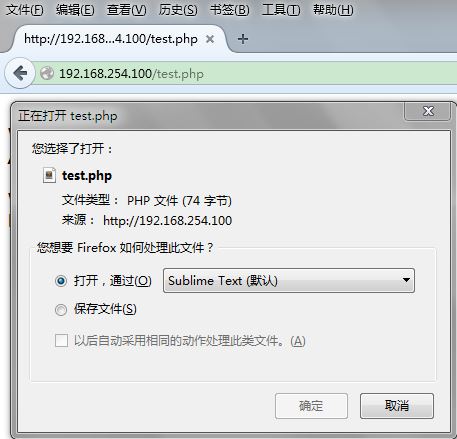
nginx 已经不能解析 .php 文件了。
② 编辑 apache 的配置文件 httpd.conf
[root@localhost nginx]# find / -name httpd
/usr/local/apache2/bin/httpd
/root/httpd-2.2./httpd
/root/httpd-2.2./.libs/httpd
[root@localhost nginx]# vim /usr/local/apache2/conf/httpd.conf
修改监听端口(nginx 已经监听 80 端口,所以把 apache 的监听端口改为 8080):Listen 8080
保存退出。
③ 启动 apache:
[root@localhost nginx]# /usr/local/apache2/bin/apachectl start
访问 http://192.168.254.100:8080:

④ 配置 apache 的虚拟主机及端口:
[root@localhost nginx]# vim /usr/local/apache2/conf/extra/httpd-vhosts.conf
修改 httpd-vhosts.conf:
NameVirtualHost *: #
# VirtualHost example:
# Almost any Apache directive may go into a VirtualHost container.
# The first VirtualHost section is used for all requests that do not
# match a ServerName or ServerAlias in any <VirtualHost> block.
#
<VirtualHost *:>
DocumentRoot "/usr/local/nginx/html"
ServerName test.com
</VirtualHost>
把 DocumentRoot 定义到 /usr/local/nginx/html 目录下。保存退出。
编辑 httpd.conf:
把
<Directory />
Options FollowSymLinks
AllowOverride None
Order deny,allow
Deny from all
</Directory>
改为
<Directory />
Options FollowSymLinks
AllowOverride all
Order deny,allow
Allow from all
</Directory>
把 line:151
AllowOverride None
改为
AllowOverride All
保存退出。重启 apache。
⑤ 测试:访问 http://192.168.254.100:8080

访问 http://192.168.254.100:8080/ecshop/

⑥ 配置 nginx 的反向代理
[root@localhost nginx]# vim conf/nginx.conf
nginx.conf,修改 location ~ \.php$,只需要添加一句:proxy_pass 192.168.254.100:8080;
location ~ \.php$ {
proxy_pass http://192.168.254.100:;
#root html;
#fastcgi_pass 127.0.0.1:;
#fastcgi_index index.php;
#fastcgi_param SCRIPT_FILENAME $document_root$fastcgi_script_name;
#include fastcgi_params;
}
保存退出。平滑重启 nginx。
测试动静分离:此时访问 http://192.168.254.100/test.php

也就是说,此时的 url 不带 8080 端口,访问 .php 文件,同样能够解析,而且是通过 apache 进行解析。
测试动静分离 2:
修改 /usr/local/nginx/html/test.php
[root@localhost nginx]# vim html/test.php
test.php:
<?php
//phpinfo();
echo rand(,);
?>
<img src='image/nginx.png'>
保存退出。
再次访问 http://192.168.254.100/test.php

此时分析 apache 日志:
[root@localhost nginx]# tail -f /usr/local/apache2/logs/access_log
access.log:

apache 没有响应图片。
再分析 nginx 日志:
[root@localhost nginx]# tail -f /usr/local/nginx/logs/access.log

nginx 响应的图片。
Nginx 笔记与总结(15)nginx 实现反向代理 ( nginx + apache 动静分离)的更多相关文章
- 【nginx网站性能优化篇(2)】反向代理实现Apache与Nginx的动静分离(LNMPA)
为什么要使用反向代理 具体请参考这篇博文:[Linux常识篇(1)]所谓的正向代理与反向代理 在虚拟机上配置反向代理的步骤 首先假设你已经假设好了LNMP架构了,这时我们还要安装Apache和php, ...
- nginx配置文件(反向代理+集群+动静分离)
1.nginx纯反向代理配置(nginx.conf): #user nobody;worker_processes 4;error_log logs/error.log info;pid logs/n ...
- 15 nginx反向代理实现nginx+apache动静分离
一:nginx反向代理实现nginx+apache动静分离-------------概念--------------------------- nginx反向代理服务器+负载均衡 用nginx做反向代 ...
- Nginx网络架构实战学习笔记(三):nginx gzip压缩提升网站速度、expires缓存提升网站负载、反向代理实现nginx+apache动静分离、nginx实现负载均衡
文章目录 nginx gzip压缩提升网站速度 expires缓存提升网站负载 反向代理实现nginx+apache动静分离 nginx实现负载均衡 nginx gzip压缩提升网站速度 网页内容的压 ...
- nginx反向代理nginx,RealServer日志打印真实ip
title: nginx反向代理nginx,RealServer日志打印真实ip date: 2016-05-11 19:15:37 tags: --- nginx反向代理nginx,RealServ ...
- nginx 反向代理 与 Apache backend的配置联合配置
nginx 反向代理 与 Apache backend的配置联合配置: 说明: nginx 将http映射到Apache上的特定子目录. 配置方法步骤: 1. 设置域名, 子域名映射到指定服务器ip ...
- nginx在使用非80端口做反向代理【转】
设置nginx反向代理,nginx在使用非80端口做反向代理时,浏览器访问发现返回302错误 upstream jboss{ server max_fails= fail_timeout=20s; s ...
- 生产环境中nginx既做web服务又做反向代理
一.写对于初入博客园的感想 众所周知,nginx是一个高性能的HTTP和反向代理服务器,在以前工作中要么实现http要么做反向代理或者负载均衡.尚未在同一台nginx或者集群上同时既实现HTTP又实现 ...
- 【nginx网站性能优化篇(3)】反向代理实现负载均衡
注意,本篇文章为负载均衡的理论篇,后续找个机会推出实战篇.理论篇主要讲述如何配置负载均衡,配置负载均衡不难.难的是真正的实战,比如如何做到多服务器之间的数据共享(session,file等),多cac ...
随机推荐
- 搭建邮局(邮件服务器) - hmailserver
1.查看服务器mx是否解析成功 nslookup set type=mx 2.hmailserver服务器 smtp设置 3.foxmail 设置 4.使用webmail(after ...
- 归并排序的分析与Java实现
归并操作(merge),也叫归并算法,指的是将两个已经排序的序列合并成一个序列的操作.归并排序算法依赖归并操作.该算法是采用分治法(Divide and Conquer)的一个非常典型的应用.归并排序 ...
- Linux USB驱动
linux usb 驱动详解 一 http://blog.163.com/cl2006ky@126/blog/static/87195173201131245557340/ USB设备驱动开发-USB ...
- SL4A
参考文章:http://my.oschina.net/u/1468102/blog/208687 如何安装使用SL4A http://www.ibm.com/developerworks/cn/mob ...
- Mysql 对数字的格式化
format函数: 格式化浮点数 format(number, length); Formats the number X to a format like '#,###,###.##', r ...
- 小甲鱼PE详解之输入表(导出表)详解(PE详解09)
小甲鱼PE详解之输出表(导出表)详解(PE详解09) 当PE 文件被执行的时候,Windows 加载器将文件装入内存并将导入表(Export Table) 登记的动态链接库(一般是DLL 格式)文件一 ...
- AsyncTask下载网络图片
MyTask task = new MyTask(); task.execute(url); class MyTask extends AsyncTask<String, Integer, Bi ...
- 深入理解DIP、IoC、DI以及IoC容器(转)
深入理解DIP.IoC.DI以及IoC容器 摘要 面向对象设计(OOD)有助于我们开发出高性能.易扩展以及易复用的程序.其中,OOD有一个重要的思想那就是依赖倒置原则(DIP),并由此引申出IoC.D ...
- 排序+逆向思维 ACdream 1205 Disappeared Block
题目传送门 /* 从大到小排序,逆向思维,从最后开始考虑,无后向性 每找到一个没被淹没的,对它左右的楼层查询是否它是孤立的,若是++,若不是-- 复杂度 O(n + m),还以为 O(n^2)吓得写了 ...
- HDU4812 D Tree(树的点分治)
题目大概说给一棵有点权的树,输出字典序最小的点对,使这两点间路径上点权的乘积模1000003的结果为k. 树的点分治搞了.因为是点权过根的两条路径的LCA会被重复统计,而注意到1000003是质数,所 ...
