talend工具整理文件并出力文件到Excel当中
问题描述:
每天都会生成一定的txt文件,txt文件当中含有复数个个人的信息,把每个个人信息都抽出来之后放到Excel文件的一览里面。
解决思路:
1.txt文件里面的信息有多件,每一件生成一个临时的文件。
2.读取临时的文件之后放到Excel的一览里面。
3.考虑到二次执行的时候,要把临时的文件和前一次的数据给删除。
talend的具体的流程如下图:

解释说明:
①为了第二次可以执行,所以在此处先删除临时文件夹里面的临时文件
代码如下:
// 当「コンポーネント」で、下記コードを書きます
// パラメータ「context.dataSourcePath」がContxtで、設定する、
outputDataConver.fileDel(context.dataSourcePath + "temp");
// 在「コード」⇒「ルーチン」で、新しいクラスを作成し、下記の方法を作成
// 一時ファイル削除
public static void fileDel(String path){
File file = new File(path);
if (file.exists()) {
File[] files = file.listFiles();
for (File fileItem : files) {
fileItem.delete();
}
}
}
②此处的目的是想把「tJava3」的代码都执行结束之后再向下执行。
生成方式是·「tJava5」⇒「右キーを押し」⇒「トリガー」⇒「サブジョブがOKの場合」
③④⑤为了实现在第二次执行的时候,把第一次执行的数据要删除的功能,再次要检索一下,当前的数据文件里面有没有当天的数据
③的生成方式是·「メタデータ」⇒「Excelファイル」⇒「右キーを押し」⇒「Excelファイル作成する」
④只是匹配两端的数据
⑤要判断有没有执行过一次数据,即当天的数据是否含有
// 当日のデータがあれば、パラメータが”FLASE”を設定する
// パラメータ「context.dataDelFg 」がContxtで、設定する、初期値が”true”に設定する
if(( new SimpleDateFormat("yyyyMMdd").format(new Date())).equals(input_row.O) ){
context.dataDelFg = "false"; }
⑥临时的一个控件,为了方便加判断条件。添加方式是鼠标选择在控件「tJava5」⇒「右キーを押し」⇒「トリガー」⇒「条件付く実行」
if(order:1)的判断条件("false".equals(context.dataDelFg ))
if(order:2)的判断条件("true".equals(context.dataDelFg ))
⑦⑧⑨此处是想实现,删除当天的数据生成临时的文件
⑧处的设定如下
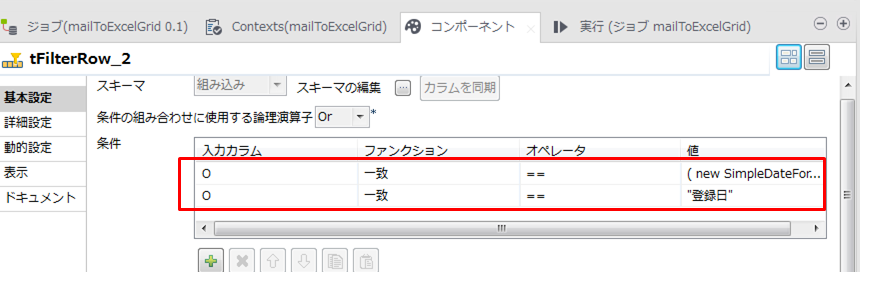
⑩处的实现利用临时生成的文件把目标文件给覆盖,即拷贝
⑪利用事前准备好的模板把临时生成的临时文件给恢复到最初的状态
⑫把单个txt文件里面的复数个个人信息给生成到,一个文件一个个人信息里面
// キーワード:名前
String keyFileName =context.dataSourcePath + "氏名.txt";
List<String> keyFileNameList = outputDataConver.getKeyWord(keyFileName); // キーワード:性別
String keyFileSex = context.dataSourcePath + "性別.txt";
List<String> keyFileSexList = outputDataConver.getKeyWord(keyFileSex);
// キーワード:年齢
String keyFileAge = context.dataSourcePath + "年齢.txt";
List<String> keyFileAgeList = outputDataConver.getKeyWord(keyFileAge);
// キーワード:経験年数
String keyFileExperience=context.dataSourcePath + "経験.txt";
List<String> keyFileExperienceList = outputDataConver.getKeyWord(keyFileExperience);
// キーワード:最寄駅
String keyFileStation = context.dataSourcePath + "最寄駅.txt";
List<String> keyFileStationList = outputDataConver.getKeyWord(keyFileStation);
// キーワード:日本語レベル
String keyFileLevel = context.dataSourcePath + "日本語レベル.txt";
List<String> keyFileLevelList = outputDataConver.getKeyWord(keyFileLevel);
// キーワード:スキル
String keyFileSkill = context.dataSourcePath + "スキル.txt";
List<String> keyFileSkillList = outputDataConver.getKeyWord(keyFileSkill);
// キーワード:業種
String keyFileIndustry = context.dataSourcePath + "業種.txt";
List<String> keyFileIndustryList = outputDataConver.getKeyWord(keyFileIndustry);
// キーワード:希望単価
String keyFilePrice = context.dataSourcePath + "希望単価.txt";
List<String> keyFilePriceList = outputDataConver.getKeyWord(keyFilePrice); // 指定のパス下のファイル取得
String path = context.dataSourcePath +( new SimpleDateFormat("yyyyMMdd").format(new Date()))+ "\\";
List<String> fileNameList = outputDataConver.traverseFolder(path); for(String fi:fileNameList){
String name = fi.replace(path,"");
File file = new File(fi);
FileWriter writer=null;
try (InputStreamReader fr = new InputStreamReader(new FileInputStream(file), "SJIS");
BufferedReader reader = new BufferedReader(fr)) { String temp = ""; String kkcy1 = context.dataSourcePath + "temp/" + name.substring(0,name.length()-4);
String kkcy2= name.substring(name.length()-4, name.length()); int index = 0;
boolean flag = true;
boolean sexFlag = true;
boolean ageFlag = true; // TXTファイル内容読み取り
while ((temp = reader.readLine()) != null) { String nameStr = outputDataConver.keyWord(temp, keyFileNameList);
if (!"".equals(nameStr)){
if(!flag){
writer.close();
flag = true;
}
File fileText = new File(kkcy1 +"_" + index + kkcy2); writer=new FileWriter(fileText);
index = index + 1; writer.write("名前:" + nameStr.trim());
writer.write("\r\n");
writer.write("会社:" + name);
writer.write("\r\n");
sexFlag = false;
ageFlag = false;
flag = false;
} if (!sexFlag){
String sexStrHs = outputDataConver.keyWordSex(temp);
if(!sexStrHs.equals("")){
sexFlag = true;
writer.write("性別:" + sexStrHs.trim() );
writer.write("\r\n");
}
}
String sexStr = outputDataConver.keyWord(temp, keyFileSexList);
if (!"".equals(sexStr)){
writer.write("性別:" + sexStr.trim() );
writer.write("\r\n");
}
if (!ageFlag){
String ageStrHs = outputDataConver.keyWordAge(temp);
if(!ageStrHs.equals("")){
ageFlag = true;
writer.write("年齢:" + ageStrHs.trim() );
writer.write("\r\n");
} }
String ageStr = outputDataConver.keyWord(temp, keyFileAgeList);
if (!"".equals(ageStr)){
writer.write("年齢:" + ageStr.trim());
writer.write("\r\n");
} String experienceStr = outputDataConver.keyWord(temp, keyFileExperienceList);
if (!"".equals(experienceStr)){ writer.write("経験年数:" + experienceStr.trim());
writer.write("\r\n");
} String stationStr =outputDataConver. keyWord(temp, keyFileStationList);
if (!"".equals(stationStr)){
writer.write("最寄駅:" + stationStr.trim());
writer.write("\r\n");
} String levelStr = outputDataConver.keyWord(temp, keyFileLevelList);
if (!"".equals(levelStr)){
writer.write("日本語レベル:" + levelStr.trim());
writer.write("\r\n");
} String skillStr = outputDataConver.keyWord(temp, keyFileSkillList);
if (!"".equals(skillStr)){
writer.write("スキル:" + skillStr.trim().replace(",","、"));
writer.write("\r\n");
} String industryStr = outputDataConver.keyWord(temp, keyFileIndustryList);
if (!"".equals(industryStr)){
writer.write("業種:" + industryStr.trim());
writer.write("\r\n");
} String priceStr = outputDataConver.keyWord(temp, keyFilePriceList);
if (!"".equals(priceStr)){
writer.write("希望単価:" + priceStr.trim());
writer.write("\r\n");
}
} } catch(FileNotFoundException e) {
throw new Exception(e);
}finally{ if(writer != null) {
writer.close();
}
}
}
⑬⑭⑮⑯实现把每一个文件的个人信息写到Excel里面
⑬的设定
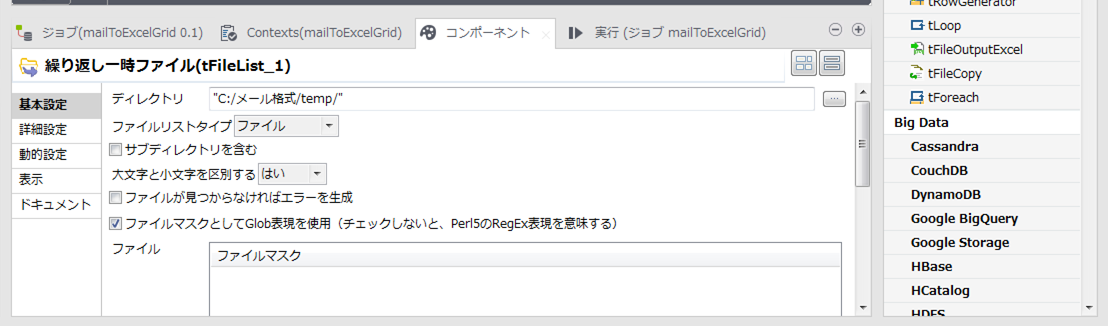
⑭的代码
String fileName = context.dataSourcePath + "temp/"+ ((String)globalMap.get("tFileList_1_CURRENT_FILE"));
File file = new File(fileName);
try (InputStreamReader fr = new InputStreamReader(new FileInputStream(file), "SJIS");
BufferedReader reader = new BufferedReader(fr)) {
String temp = "";
String[] strTemp= {" ,"," ,"," ,"," ,"," ,"," ,"," ,"," ,"," ,"," ,",};
while ((temp = reader.readLine()) != null) {
System.out.print("Excel:"+temp);
if (temp.indexOf("名前:") >= 0){
strTemp[0] = temp.replace("名前:", "") + ",";
}
if (temp.indexOf("性別:") >= 0){
strTemp[1] = temp.replace("性別:", "") + ",";
}
if (temp.indexOf("年齢:") >= 0){
strTemp[2] = temp.replace("年齢:", "") + ",";
}
if (temp.indexOf("経験年数:") >= 0){
strTemp[3] = temp.replace("経験年数:", "") + ",";
}
if (temp.indexOf("最寄駅:") >= 0){
strTemp[4] = temp.replace("最寄駅:", "") + ",";
}
if (temp.indexOf("日本語レベル:") >= 0){
strTemp[5] = temp.replace("日本語レベル:", "") + ",";
}
if (temp.indexOf("スキル:") >= 0){
strTemp[6] =temp.replace("スキル:", "") + ",";
}
if (temp.indexOf("業種:") >= 0){
strTemp[7] = temp.replace("業種:", "") + ",";
}
if (temp.indexOf("希望単価:") >= 0){
strTemp[8] = temp.replace("希望単価:", "") + ",";
}
if (temp.indexOf("会社:") >= 0){
strTemp[9] = temp.replace("会社:", "") + ",";
}
}
StringBuilder strBuData = new StringBuilder();
for(int i = 0; i < strTemp.length; i++){
strBuData.append(strTemp[i]);
}
context.txtStr = strBuData.toString();
row1.txtStr = context.txtStr;
} catch(FileNotFoundException e) {
throw new Exception(e);
}
⑯的设定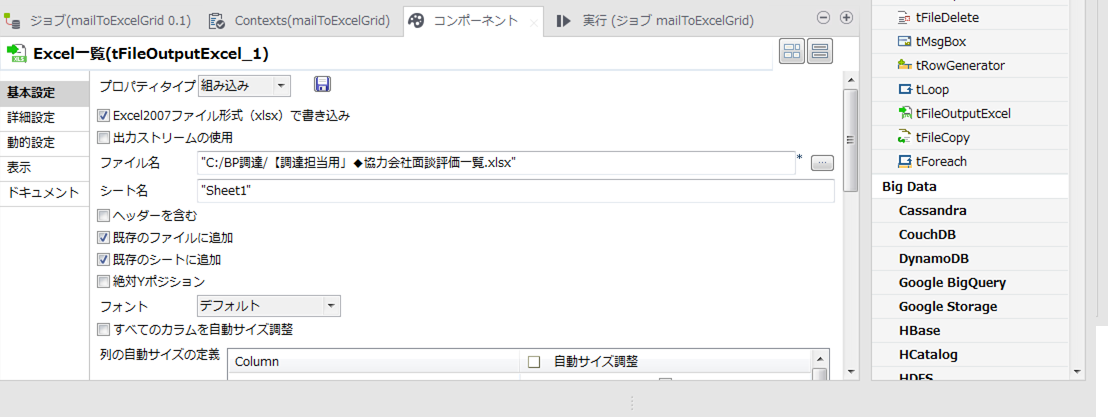
常量的设定

talend工具整理文件并出力文件到Excel当中的更多相关文章
- 从java文件和CS文件里查询方法使用次数工具
前几天,领导让我找一下老系统(Java)里getRemoteUser方法都哪个文件用了,package是什么,方法被调用了多少次,当时因为着急,所以,直接人工找的,但是以后要是再出现,人工找就太讨厌了 ...
- 文件夹差异文件对比工具 meld
/***************************************************************************************** * 文件夹差异文件 ...
- 最终版-perl工具解析数据库的报告文件0120
********************需要根据自己的实际环境修改哦**************************** ******************** 1. 收集awr报告样本 a ...
- java使用io创建文件与删除文件的工具类
java中对于文件的操作,是再常见不过了.以下代码是自己代码中所用到的工具类,仅供参考. import java.io.File; import java.io.IOException; /** * ...
- 文件夹或者文件比对工具 Beyond Compare
文件夹或者文件比对工具 Beyond Compare 之前有同事离职了. 没有工作交接. 同事的代码有一部分也没有提交版本库. 结果就是线上的代码和版本库中的文件数 ...
- 转载:.Net 程序集 签名工具sn.exe 密钥对SNK文件 最基本的用法
.Net 程序集 签名工具sn.exe 密钥对SNK文件 最基本的用法 阐述签名工具这个概念之前,我先说说它不是什么: 1.它不是用于给程序集加密的工具,它与阻止Reflector或ILSpy对程序集 ...
- 使用rdbtools工具来解析redis rdb文件
工欲善其事必先利其器,日常工作中,好的工具能够高效的协助我们工作:今天介绍一款用来解析redis rdb文件的工具,非常好用.会之,受用无穷! 一.rdbtools工具介绍 源码地址:https:// ...
- Windows文件夹、文件源代码对比工具--WinMerge
/********************************************************************** * Windows文件夹.文件源代码对比工具--WinM ...
- 使用 ASMCMD 工具管理ASM目录及文件
============================== -- 使用ASMCMD 工具管理ASM目录及文件 --============================== 在ASM实例中,所有的 ...
随机推荐
- sudo 命令报 unable to resolve host 导致反应速度变慢
1 分析 1.1 字面分析,不能解析主机 1.2 由于修改了本地主机名称所导致 2 解决 2.1 打开 /etc/hosts 2.2 主机名称指向,如你的主机名为 debian 2.3 127.0. ...
- 递归函数返回值 undefined
getItem(obj, arr, index) { if (arr.length - 1 !== index) { const tempObj = obj[arr[index]]; this.get ...
- 关于 requestAnimationFrame 小结
一.小谈 requestAnimationFrame: 说起 requestAnimationFrame,我们先看幅图: 相当一部分的浏览器的显示频率是16.7ms, 就是上图第一行的节奏,表现就是“ ...
- 《MySQL数据分析实战》八句箴言前四句解析
大家好,我是jacky朱元禄,很高兴继续跟大家学习<MySQL数据分析实战>,从本节课程开始,jacky将从SQL语句入手,给大家解析八句箴言: 不管三七二十一,先把数据show来看: 数 ...
- 微信H5的video标签解决方案
https://github.com/cczw2010/weixin-video 偶尔发现了可以h5化的一种更适合的方式,一个有趣的属性 h5-page 已经更新
- Mysql远程无法连接
#登陆mysql $ mysql -uroot -p mysql> use mysql; mysql> update user set host = '%' where user = 'r ...
- [bzoj 4566][Haoi 2016]找相同字符
传送门 Description 给定两个字符串,求出在两个字符串中各取出一个子串使得这两个子串相同的方案数.两个方案不同当且仅当这两个子串中有一个位置不同. Solution 考虑用SAM,采用较为轻 ...
- 简易版最长序列(map映射)
题目描述 给你一组数(未排序),请你写设计一个程序:求出里面个数最多的数.并输出这个数的长度. 例如:给你的数是:1. 2. 3. 3. 4. 4. 5. 5. 5 .6, 其中只有6组数:1, ...
- 简单动态字符串-redis设计与实现
简单动态字符串 Sds (Simple Dynamic String,简单动态字符串)是 Redis 底层所使用的字符串表示, 几乎所有的 Redis 模块中都用了 sds. 本章将对 sds 的实现 ...
- 通过phpMyAdmin优化mysql 数据库可能存在的问题
通过phpMyAdmin优化mysql 数据库可能存在的问题 文章来源:外星人来地球 欢迎关注,有问题一起学习欢迎留言.评论
