Latex使用记事(1)
意义用途
用于出版物的排版,样式控制,使得编排标准美观。
整体框架
一个最简环境
\documentclass{article}
\begin{document}
content...
\end{document}
特殊符号
特殊符号的表示需要使用转义方式,但是\\表示的是换行而不是\。需要则使用$\backslash$表示。
\documentclass{article}
\begin{document}
\# \$ \% \^{} \& \_ \{ \} \~ \\
$\backslash$
\end{document}
省略号
省略号使用特殊的表示,区别于传统的直接使用多个点,间距不同的。
\documentclass{article}
\begin{document}
\ldots when Einstein introduced his formula\\
...
\end{document}
公式表示
使用另外的子环境设置
\documentclass{article}
\begin{document}
\begin{equation} e = m \cdot c^2 \end{equation}
which is at the same time the most widely known and the least well understood physical formula.
\end{document}
一些求和,下标表示示例
\documentclass{article}
\begin{document}
\begin{equation} \sum_{k=1}^{n} I_k = 0 \end{equation}
Kirchhoff’s voltage law can be derive \ldots
\end{document}
日期表示
如下
\documentclass{article}
\begin{document}
\today
\end{document}
引号表示
使用两个’表示,或者左边使用`,右边使用’表示。
\documentclass{article}
\begin{document}
‘‘Please press the ‘x’ key.’’ \\
\\
``asdf'''
\end{document}
破折号或横线
使用多个-表示
\documentclass{article}
\begin{document}
--------------------------
\LaTeX
\end{document}
上波浪线和中波浪线
如下,分别为上波浪线和中波浪线
\documentclass{article}
\begin{document}
http://www.rich.edu/\~{}bush \\
http://www.clever.edu/$\sim$demo\\
\end{document}
另一些特殊符号
,如℃
\documentclass{article}
\begin{document}
It’s $-30\,^{\circ}\mathrm{C}$.
sm\o rrebr\o d, !‘Se\~norita!,\\
\end{document}
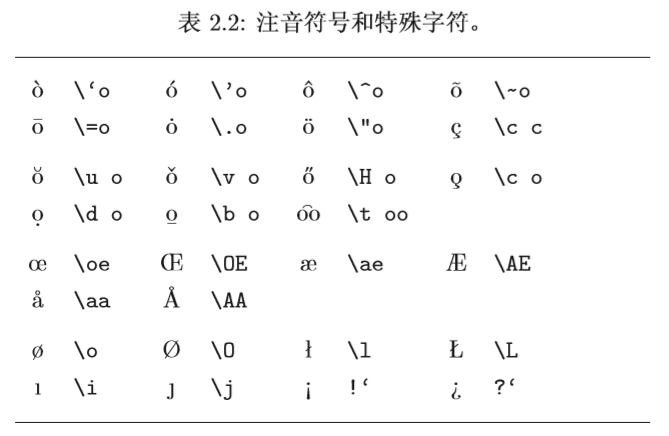
导入包并使用欧元符号
观察不同即可
\documentclass{article}
\usepackage{textcomp}
\begin{document}
\texteuro
\end{document}
字符ff等自动连接的拆分
如下示例
\documentclass{article}
\begin{document}
Not shelfful\\
but shelf\mbox{}ful\\
\end{document}
分节表示
如下简例
\documentclass{article}
\begin{document}
\section{Some Interesting Words}
\end{document}
页脚注释方案
\documentclass{article}
\begin{document}
Footnotes\footnote{This is a footnote.}
\end{document}
强调方式
一般使用斜体,但是整体是斜体则用正体,总之是不同的样式,表示强调
\documentclass{article}
\begin{document}
\textit{You can also \emph{emphasize} text if it is set in italics,}\\
\emph{emphasize}
\end{document}
分条方式
如下示例
\documentclass{article}
\begin{document}
\begin{enumerate}
\item You can mix the list environments to your taste:
\begin{itemize} \item But it might start to look silly. \item[-] With a dash. \end{itemize}
\item Therefore remember:
\begin{description}
\item[Stupid] things will not become smart because they are in a list.
\item[Smart] things, though, can be presented beautifully in a list.
\end{description}
\end{enumerate}
\end{document}
对齐方式
示例右对齐、居中
\documentclass{article}
\begin{document}
\begin{flushright} This text is right-\\aligned. \LaTeX{} is not trying to make each line the same length.
\end{flushright}
\begin{center} At the centre\\of the earth \end{center}
\end{document}
摘要方式
摘要部分:
\documentclass{article}
\begin{document}
\begin{abstract} The abstract abstract. \end{abstract}
\end{document}
原始方式显示
示例:
\documentclass{article}
\begin{document}
\begin{verbatim}
10 PRINT "HELLO WORLD ";
20 GOTO 10 \end{verbatim}
\end{document}
文字加框
与上下横线,如下示例:宽度固定4.7cm
\documentclass{article}
\begin{document}
\begin{tabular}{|p{4.7cm}|} \hline Welcome to Boxy’s paragraph. We sincerely hope you’ll all enjoy the show.\\ \hline
\end{tabular}\\
\\\\
\\
\begin{tabular}{l} \hline leading space left and right\\ \hline \end{tabular}
\end{document}
指数上标
示例:
\documentclass{article}
\begin{document}
1\\
[122pt] 100~m$^{3}$ of water\\
\end{document}
两个数学符号
示例:tal 和 属于
\documentclass{article}
\begin{document}
\(\tau \epsilon \)\\
\end{document}
其它数学表示
如下和效果:
\documentclass{article}
\begin{document}
\begin{displaymath} \lim_{n \to \infty} \sum_{k=1}^n \frac{1}{k^2} = \frac{\pi^2}{6} \end{displaymath}
\begin{equation} x^{2} \geq 0\qquad \textrm{for all }x\in\mathbf{R} \end{equation}
\begin{equation} a^x+y \neq a^{x+y} \end{equation}
\[\lim_{x \rightarrow 0} \frac{\sin x}{x}=1\]
\begin{displaymath} \mathbf{X} = \left( \begin{array}{ccc} x_{11} & x_{12} & \ldots \\ x_{21} & x_{22} & \ldots \\ \vdots & \vdots & \ddots \end{array} \right) \end{displaymath}
\end{document}
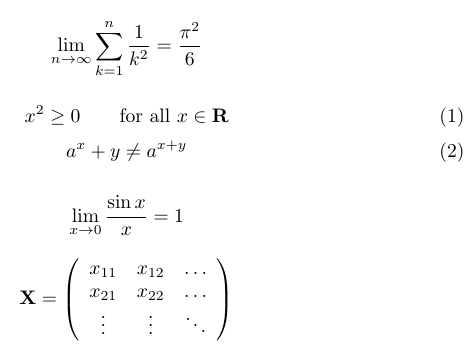
Latex使用记事(1)的更多相关文章
- Linux 中优秀的文本化编辑思想大碰撞(Markdown、LaTeX、MathJax)
这样一个标题可能不太准确,因为确实无法准确地解释什么叫"文本化编辑思想".其实我这篇随笔主要是想探讨 Markdown.LaTeX.MathJax,有兴趣的朋友可以继续往下看,同时 ...
- 再来说说 LaTeX
在我的上一篇随笔中,我提到了 Markdown.LaTeX 和 MathJax.这几个东西对目前的网络技术文章的写作.展示都有深远的影响.在上一篇中,我还给出了一份 LaTeX 语法的学习资料.在这一 ...
- LATEX数学公式基本语法
TEX 是Donald E. Knuth 编写的一个以排版文章及数学公式为目标的计算机程序.TEX的版本号不断趋近于π,现在为3.141592.由Pascal 语言写成,特点: 免费.输出质量高.擅长 ...
- 为WLW开发Latex公式插件
WLW是写博客的利器,支持离线.格式排版等,而且拥有众多的插件.博客园推荐了代码插入插件,但是没有提供WLW的公式编译插件.目前我的一般做法是:先在Word下使用MathType编辑好公式,然后将公式 ...
- MarkDown+LaTex 数学内容编辑样例收集
$\color{green}{MarkDown+LaTex 数学内容编辑样例收集}$ 1.大小标题的居中,大小,颜色 [例1] $\color{Blue}{一元二次方程根的分布}$ $\color{R ...
- Windows下LATEX排版论文攻略—CTeX、JabRef使用介绍
Windows下LATEX排版论文攻略—CTeX.JabRef使用介绍 一.工具介绍 TeX是一个很好排版工具,在学术界十分流行,特别是数学.物理学和计算机科学界. CTeX是TeX中的一个版本,指的 ...
- TeXstudio 编写Latex论文的若干问题
TeXstudio 编写Latex论文的若干问题解决方案总结 问题1: 如何安装TeXstudio 以及 Texstudio当中的中文字体使用问题. 一.如何安装TeXstudio 很 ...
- SCI英文论文写作- Latex 进阶
SCI英文论文写作- Latex 进阶 1.设置行间距的方法: %\setlength{\baselineskip}{15pt} \renewcommand{\baselinestretch}{1 ...
- 如何在latex 中插入EPS格式图片
如何在latex 中插入EPS格式图片 第一步:生成.eps格式的图片 1.利用visio画图,另存为pdf格式的图片 利用Adobe Acrobat裁边,使图片大小合适 另存为.eps格式,如下图所 ...
随机推荐
- 【洛谷4542】 [ZJOI2011]营救皮卡丘(最小费用最大流)
传送门 洛谷 Solution 这是一道神仙题! 考虑这个东西是个啥. emmm,如果两个点要到达,一定不能经过比他们大的. 所以Floyd搞定两点距离然后费用流跑一遍就是答案了! 代码实现 /* m ...
- logserver 日志服务项目发布
logserver是使用logback.light-4j.commons-exec等构建的简单日志服务,参考项目logbackserver和light4j,支持跟踪日志.分页查看.搜索定位.下载文件等 ...
- 九款Web服务器性能压力测试工具
一.http_load 程序非常小,解压后也不到100Khttp_load以并行复用的方式运行,用以测试web服务器的吞吐量与负载.但是它不同于大多数压力测试工具,它可以以一个单一的进程运行,一般不会 ...
- antd源码分析之——栅格(Grid)
官方文档 https://ant.design/components/grid-cn/ 目录 一.antd中的Grid 代码目录 1.整体思路 2.less文件结构图(♦♦♦重要) 3.less实现逻 ...
- php----处理从mysql查询返回的数据
使用php的mysql,向mysql查询,返回的是一个资源,有4个函数可以进行处理. 1.mysql_fetch_row() 2.mysql_fetch_assoc() 3.mysql_fetch_a ...
- Qt编写数据可视化大屏界面电子看板1-布局方案
一.前言 布局方案在整个数据可视化大屏界面电子看板系统中,是除了基础功能以外的核心功能之一,只有具备了布局方案这个功能,才能让用户随意调整自己想要的布局,保存成自定义名称的布局配置文件,这样就大大增加 ...
- ssm整合用到的依赖jar包(不充足)
<!--spring 的核心的jar包--><dependency> <groupId>org.springframework</groupId> &l ...
- Linux开机启动过程分析
开机过程指的是从打开计算机电源直到LINUX显示用户登录画面的全过程.分析LINUX开机过程也是深入了解LINUX核心工作原理的一个很好的途径. 启动第一步--加载BIOS 当 你打开计算机电源,计算 ...
- 《A Survey on Transfer Learning》迁移学习研究综述 翻译
迁移学习研究综述 Sinno Jialin Pan and Qiang Yang,Fellow, IEEE 摘要: 在许多机器学习和数据挖掘算法中,一个重要的假设就是目前的训练数据和将来的训练数据 ...
- SPRINGMVC 视图介绍
SpringMVC视图解析器 前言 在前一篇博客中讲了SpringMVC的Controller控制器,在这篇博客中将接着介绍一下SpringMVC视图解析器.当我们对SpringMVC控制的资源发起请 ...
