Servlet简单例子
一、项目结构
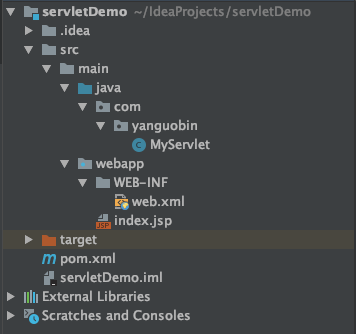
二、index.jsp
<%@ page contentType="text/html; charset=utf-8" %>
<html>
<body>
<h2>Hello World!</h2><hr/>
<a href="aaa/bbb">Get方式请求</a><br/>
<!-- 会到web.xml中交给url-pattern为/aaa/bbb的Servlet来处理,根据get、post的提交方式来执行doGet()、doPost()方法-->
<form action="aaa/bbb" method="post">
<input type="submit" value="Post方式请求"/>
</form>
</body>
</html>
三、MyServlet.java
package com.yanguobin; import javax.servlet.ServletException;
import javax.servlet.http.HttpServlet;
import javax.servlet.http.HttpServletRequest;
import javax.servlet.http.HttpServletResponse;
import java.io.IOException;
import java.io.PrintWriter; public class MyServlet extends HttpServlet {
@Override
protected void doGet(HttpServletRequest req, HttpServletResponse resp) throws ServletException, IOException {
System.out.println("处理Get()请求...");
//使servlet页面中文不会乱码,一定要放在getWriter()方法前面
resp.setContentType("text/html; charset=utf-8");
//添加上面这行才会解析html代码,显示Get()请求成功!的加粗模式,否则不会解析html代码,直接显示html标签
PrintWriter out = resp.getWriter();
out.println("<strong>Get()请求成功!</strong><br/>");
} @Override
protected void doPost(HttpServletRequest req, HttpServletResponse resp) throws ServletException, IOException {
System.out.println("处理Post()请求...");
//使servlet页面中文不会乱码,一定要放在getWriter()方法前面
resp.setContentType("text/html; charset=utf-8");
//添加上面这行才会解析html代码,显示Get()请求成功!的加粗模式,否则不会解析html代码,直接显示html标签
PrintWriter out = resp.getWriter();
out.println("<strong>Post()请求成功!</strong><br/>");
}
}
四、web.xml
<!DOCTYPE web-app PUBLIC
"-//Sun Microsystems, Inc.//DTD Web Application 2.3//EN"
"http://java.sun.com/dtd/web-app_2_3.dtd" > <web-app>
<display-name>Archetype Created Web Application</display-name> <servlet>
<servlet-name>myservlet</servlet-name>
<servlet-class>com.yanguobin.MyServlet</servlet-class> <!-- 包名类名写全 -->
</servlet>
<servlet-mapping>
<servlet-name>myservlet</servlet-name>
<url-pattern>/aaa/bbb</url-pattern>
<!-- 第一个/表示项目的根目录,或者说使当前Web工程的根目录,不能省略 -->
<!-- myget/aaa应与前端页面中的请求地址一致,即访问地址 -->
</servlet-mapping>
</web-app>
五、pom.xml
<?xml version="1.0" encoding="UTF-8"?> <project xmlns="http://maven.apache.org/POM/4.0.0" xmlns:xsi="http://www.w3.org/2001/XMLSchema-instance"
xsi:schemaLocation="http://maven.apache.org/POM/4.0.0 http://maven.apache.org/xsd/maven-4.0.0.xsd">
<modelVersion>4.0.0</modelVersion> <groupId>com.yanguobin</groupId>
<artifactId>servletDemo</artifactId>
<version>1.0-SNAPSHOT</version>
<packaging>war</packaging> <name>servletDemo Maven Webapp</name>
<!-- FIXME change it to the project's website -->
<url>http://www.example.com</url> <properties>
<project.build.sourceEncoding>UTF-8</project.build.sourceEncoding>
<maven.compiler.source>1.7</maven.compiler.source>
<maven.compiler.target>1.7</maven.compiler.target>
</properties> <dependencies>
<dependency>
<groupId>junit</groupId>
<artifactId>junit</artifactId>
<version>4.11</version>
<scope>test</scope>
</dependency>
<dependency>
<groupId>javax.servlet</groupId>
<artifactId>javax.servlet-api</artifactId>
<version>4.0.1</version>
<scope>provided</scope>
</dependency>
</dependencies> <build>
<finalName>servletDemo</finalName>
<pluginManagement><!-- lock down plugins versions to avoid using Maven defaults (may be moved to parent pom) -->
<plugins>
<plugin>
<artifactId>maven-clean-plugin</artifactId>
<version>3.1.0</version>
</plugin>
<!-- see http://maven.apache.org/ref/current/maven-core/default-bindings.html#Plugin_bindings_for_war_packaging -->
<plugin>
<artifactId>maven-resources-plugin</artifactId>
<version>3.0.2</version>
</plugin>
<plugin>
<artifactId>maven-compiler-plugin</artifactId>
<version>3.8.0</version>
</plugin>
<plugin>
<artifactId>maven-surefire-plugin</artifactId>
<version>2.22.1</version>
</plugin>
<plugin>
<artifactId>maven-war-plugin</artifactId>
<version>3.2.2</version>
</plugin>
<plugin>
<artifactId>maven-install-plugin</artifactId>
<version>2.5.2</version>
</plugin>
<plugin>
<artifactId>maven-deploy-plugin</artifactId>
<version>2.8.2</version>
</plugin>
</plugins>
</pluginManagement>
</build>
</project>
六、运行结果
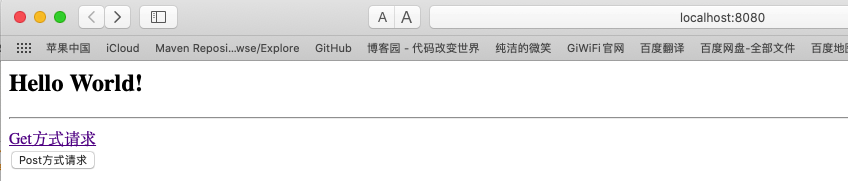



Servlet简单例子的更多相关文章
- servlet简单例子1
servlet简单例子1 分类: servlet jsp xml2012-04-18 21:54 3646人阅读 评论(3) 收藏 举报 servletloginjspaction浏览器 LoginS ...
- spring mvc(注解)上传文件的简单例子
spring mvc(注解)上传文件的简单例子,这有几个需要注意的地方1.form的enctype=”multipart/form-data” 这个是上传文件必须的2.applicationConte ...
- java 使用 comet4j 主动向客户端推送信息 简单例子
[背景] 今天,一个前端的师弟问我怎样做实时聊天窗口,我毫不犹豫地说:在前台定时访问服务端呀!师弟默默地百度了一番,最后告诉我,有一种技术是后服务端动推送信息给客户端的,这种技术的名字叫comet,我 ...
- 使用 CXF 做 webservice 简单例子(转载)
使用 CXF 做 webservice 简单例子 Apache CXF 是一个开放源代码框架,提供了用于方便地构建和开发 Web 服务的可靠基础架构.它允许创建高性能和可扩展的服务,您可以将这 ...
- SpringMvc(注解)上传文件的简单例子
spring mvc(注解)上传文件的简单例子,这有几个需要注意的地方1.form的enctype=”multipart/form-data” 这个是上传文件必须的2.applicationConte ...
- Hibernate4.2.4入门(一)——环境搭建和简单例子
一.前言 发下牢骚,这段时间要做项目,又要学框架,搞得都没时间写笔记,但是觉得这知识学过还是要记录下.进入主题了 1.1.Hibernate简介 什么是Hibernate?Hibernate有什么用? ...
- AgileEAS.NET SOA 中间件平台.Net Socket通信框架-简单例子-实现简单的服务端客户端消息应答
一.AgileEAS.NET SOA中间件Socket/Tcp框架介绍 在文章AgileEAS.NET SOA 中间件平台Socket/Tcp通信框架介绍一文之中我们对AgileEAS.NET SOA ...
- ko 简单例子
Knockout是在下面三个核心功能是建立起来的: 监控属性(Observables)和依赖跟踪(Dependency tracking) 声明式绑定(Declarative bindings) 模板 ...
- mysql定时任务简单例子
mysql定时任务简单例子 ? 1 2 3 4 5 6 7 8 9 如果要每30秒执行以下语句: [sql] update userinfo set endtime = now() WHE ...
随机推荐
- ubuntu配置pip3以及scrapy
.安装支持pip3 sudo apt-get install python3-pip .安装scrapy 首先需要安装scrapy依赖项,否则scrapy安装失败,执行如下命令: sudo apt-g ...
- 集合家族——Vector
一.vector简介 Vector 可以实现可增长的对象数组.与数组一样,它包含可以使用整数索引进行访问的组件.不过,Vector 的大小是可以增加或者减小的,以便适应创建 Vector 后进行添加或 ...
- UVA 12501 Bulky process of bulk reduction ——(线段树成段更新)
和普通的线段树不同的是,查询x~y的话,给出的答案是第一个值的一倍加上第二个值的两倍一直到第n个值的n倍. 思路的话,就是关于query和pushup的方法.用一个新的变量sum记录一下这个区间里面按 ...
- CISCO实验记录四:备份路由器的IOS
1.配置好TFTP服务器(假设ip为192.168.2.1) 2.查看当前IOS名称 #show version 输出中有一段:System image file is "bootflash ...
- 打印li索引值
<ul> <li>这是第一条alert(0)</li> <li>这是第二条alert(1)</li> <li>这是第三条aler ...
- mysql:启动服务时遇到的问题
1.cmd命令: 在切换路径时,如果要切到另外一个磁盘,比如从C盘切到E盘,命令如下: cd /d 你要切换的路径 2.错误:“服务名无效” 问题原因:mysql服务没有安装.(参考:https:// ...
- 查找与排序算法(Searching adn Sorting)
1,查找算法 常用的查找算法包括顺序查找,二分查找和哈希查找. 1.1 顺序查找(Sequential search) 顺序查找: 依次遍历列表中每一个元素,查看是否为目标元素.python实现代码如 ...
- 3299 Humidex
Humidex Time Limit: 1000MS Memory Limit: 65536K Total Submissions: 23219 Accepted: 8264 Descript ...
- 图解Python 【第三篇】:Python-函数
本节内容一览图 一.函数介绍 1.什么是函数 2.定义一个函数 你可以定义一个由自己想要功能的函数,以下是简单的规则: 函数代码块以 def 关键词开头,后接函数标识符名称和圆括号 (). 任何传入参 ...
- 利用Smarty实现文本隔行变色
行变色 php页面 <?phpinclude "libs/Smarty.class.php";$smarty = new Smarty(); $link = mysql_co ...
