Python统计字符出现次数(Counter包)以及txt文件写入
# -*- coding: utf-8 -*-
#spyder (python 3.7)
1. 统计字符(可以在jieba分词之后使用)
from collections import Counter
from operator import itemgetter # txt_list可以写成函数参数进行导入
txt_list = ['千古','人间','人间','龙','龙','龙','哈哈哈','人才','千古','千古']
c = Counter()
for x in txt_list:
if len(x) >= 1:
if x == '\r\n' or x == '\n' or x == ' ':
continue
else:
c[x] += 1
print('常用词频统计结果: \n')
for (k, v) in c.most_common(4): #打印排名前四位
print('%s%s %s %d' % (' ' * (3 ), k, '*' * 3, v)) # 按照词频数从大到小打印
d = sorted(c.items(),key=itemgetter(1),reverse = True)
for ss,tt in d:
out_words=ss + '\t' + str(tt)
print(out_words)
2. 多次覆盖,循环写入文件
#写入文件,多次写入,后一次覆盖前一次,但是out_words本身是在叠加的
#即:第一次写入的是:千古\t3\n;第二次写入的是:千古\t3\n龙\t3\n,覆盖上一次的数据;
#第三次是:千古\t3\n龙\t3\n人间\t2\n,继续覆盖上一次的数据
out_words = ''
for ss,tt in d:
out_words=out_words + ss + '\t' + str(tt) + '\n'
with open(r".\sss.txt", "w",encoding='utf-8') as f:
f.write(out_words+'\n')
比如,循环两次的结果是:
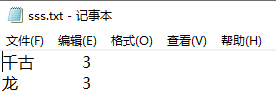
3. 一次性写入文件,中间不会覆盖和多次写入;但是如果重复运行代码,则会覆盖之前的全部内容,一次性重新写入所有新内容
out_words = ''
for ss,tt in d:
out_words=out_words + ss + '\t' + str(tt) + '\n'
with open(r".\ttt.txt", "w",encoding='utf-8') as f:
f.write(out_words+'\n')
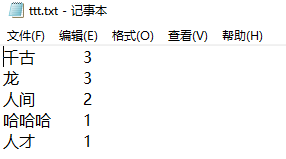
Python统计字符出现次数(Counter包)以及txt文件写入的更多相关文章
- python统计元素重复次数
python统计元素重复次数 # !/usr/bin/python3.4 # -*- coding: utf-8 -*- from collections import Counter arr = [ ...
- python 统计单词出现次数
#use python3.6 import re from collections import Counter FILESOURCE = './abc.txt' def getMostCommonW ...
- Python 网络爬虫 010 (高级功能) 解析 robots.txt 文件
解析 robots.txt 文件 使用的系统:Windows 10 64位 Python 语言版本:Python 2.7.10 V 使用的编程 Python 的集成开发环境:PyCharm 2016 ...
- ----关于统计字符出现次数的JS循环以及indesxOf函数----
以下将会通过JS循环判断字符“banana”出现次数 以及调用indexOf中的函数来实现统计 <!DOCTYPE html> <html> <body> &l ...
- JS-使用indexof来统计字符出现次数
<!DOCTYPE html> <html lang="en"> <head> <meta charset="UTF-8&quo ...
- js统计字符出现次数
var s = "The rain in Spain falls rain mainly in the rain plain"; var reg = new RegExp(&quo ...
- 【python基础语法】模块和包管理,文件的操作(第8天课堂笔记)
''' 模块和包管理 模块和包的定义: 模块:模块是一个Python文件,以.py结尾,包含了Python对象定义和Python语句 包:Python中的包就是一个包含__init__.py文件的目录 ...
- 转载:python生成以及打开json、csv和txt文件
原文地址:https://blog.csdn.net/weixin_42555131/article/details/82012642 生成txt文件: mesg = "hello worl ...
- python当前工作文件夹中创建空的.txt文件
import os def new_txt(): a1='实线' b = os.getcwd() + '\\fazhandadao_test_txt\\' if not os.path.exists( ...
随机推荐
- iOS电商类App研发学习总结
一.涵盖知识点: 1.电商类App架构: https://www.cnblogs.com/loying/p/4801194.html 2.快速搭建电商平台: https://www.jianshu.c ...
- LODOP中设置设置图片平铺水印,超文本透明
之前的博文:LODOP中平铺图片 文本项Repeat. 该博文中是平铺的图片,上面是文本.如果是图片add_print_image和add_print_text纯文本,这两个打印项设计的,可以直接通过 ...
- 前端研究CSS之内联元素块级化/区域大小/文字和图标的位置
做了一天的小按钮基本都是文字+小图标的组合,问题挺多处理的不好,现在总结一下做个了断. //页面结构 <span class="b"> <a href=" ...
- webpack 安装vue(两种代码模式compiler 和runtime)
使用webpack安装vue,import之后,运营项目报错,如下: [Vue warn]: You are using the runtime-only build of Vue where the ...
- iOS-退出App程序,进入设置页面
AppDelegate *app = [UIApplication sharedApplication].delegate; UIWindow *window = app.window; ...
- nnexus3 破解密码
主要步骤如下: 1.停服 2.进入OrientDB控制台:java -jar /usr/local/nexus/lib/support/nexus-orient-console.jar 3.在控制台执 ...
- art-template 弹出编辑
<!-- 模板 --> <script id="render-tpl" type="text/html"> <div class= ...
- 022 Android .9图片的含义及制作教程
1.图片(.9.png格式)的概念 (1)9patch图片是andriod app开发里一种特殊的图片形式,文件的扩展名为:.9.png (2)9patch图片的作用就是在图片拉伸的时候保证其不会失真 ...
- 基于DNN的推荐算法总结
1.早期的算法 深度学习在CTR预估应用的常见算法有Wide&Deep,DeepFM等. 这些方法一般的思路是:通过Embedding层,将高维离散特征转换为固定长度的连续特征,然后通过多个全 ...
- SQL映射器Mapper接口(MyBatis)
SQL映射器Mapper接口 MyBatis基于代理机制,可以让我们无需再写Dao的实现.直接把以前的dao接口定义成符合规则的Mapper. 注意事项: 1.接口必须以Mapper结尾,名字是Dom ...
