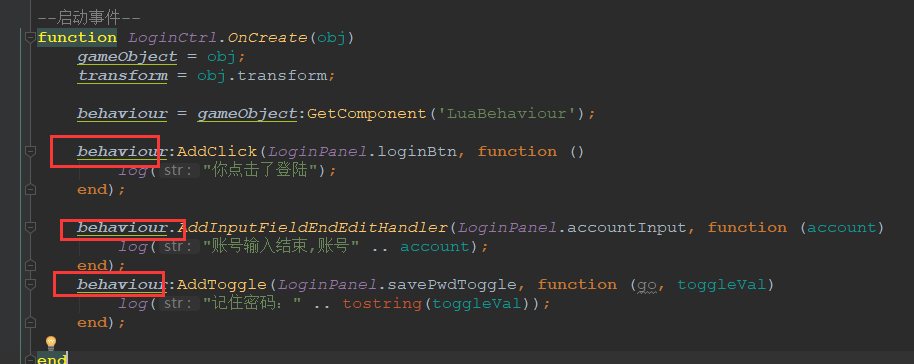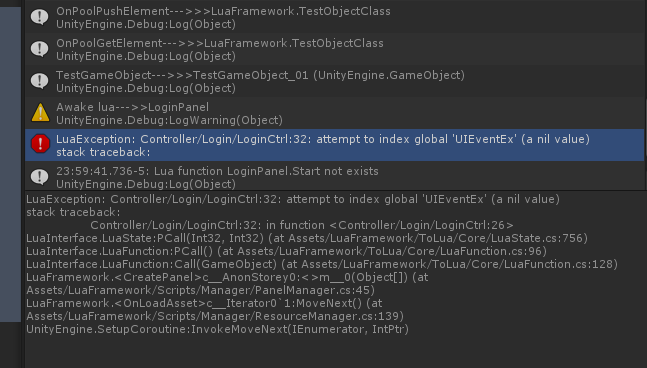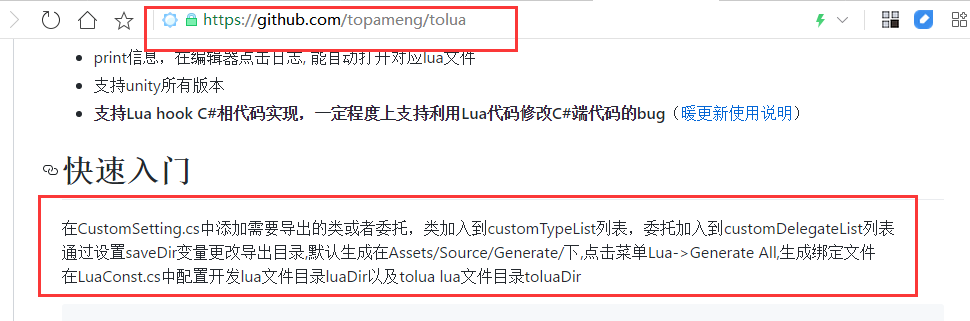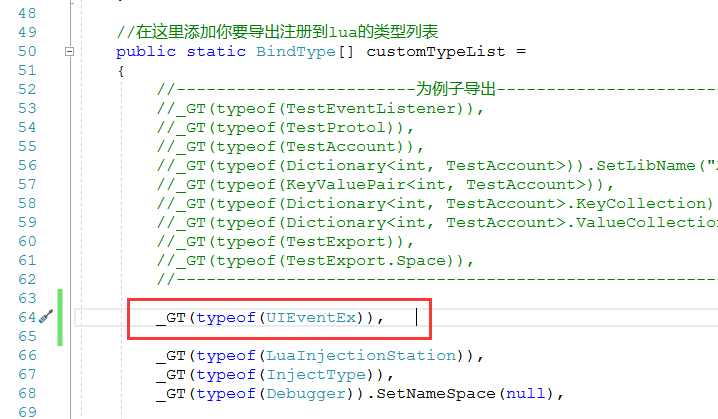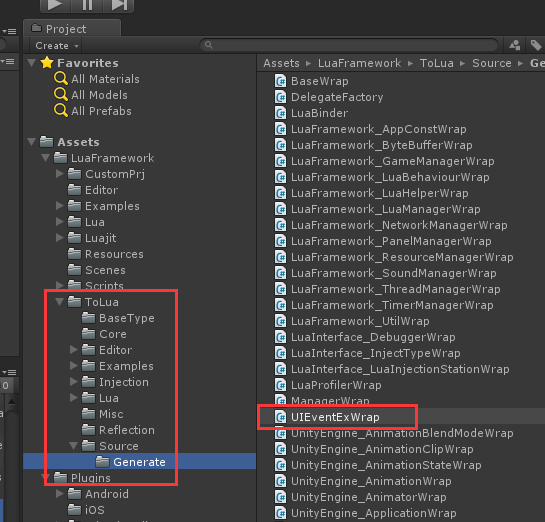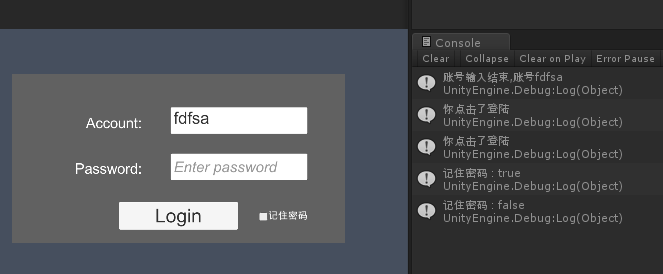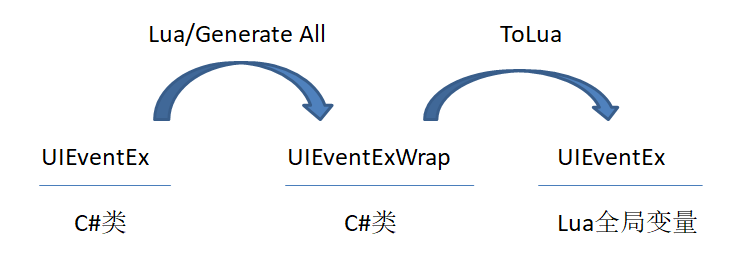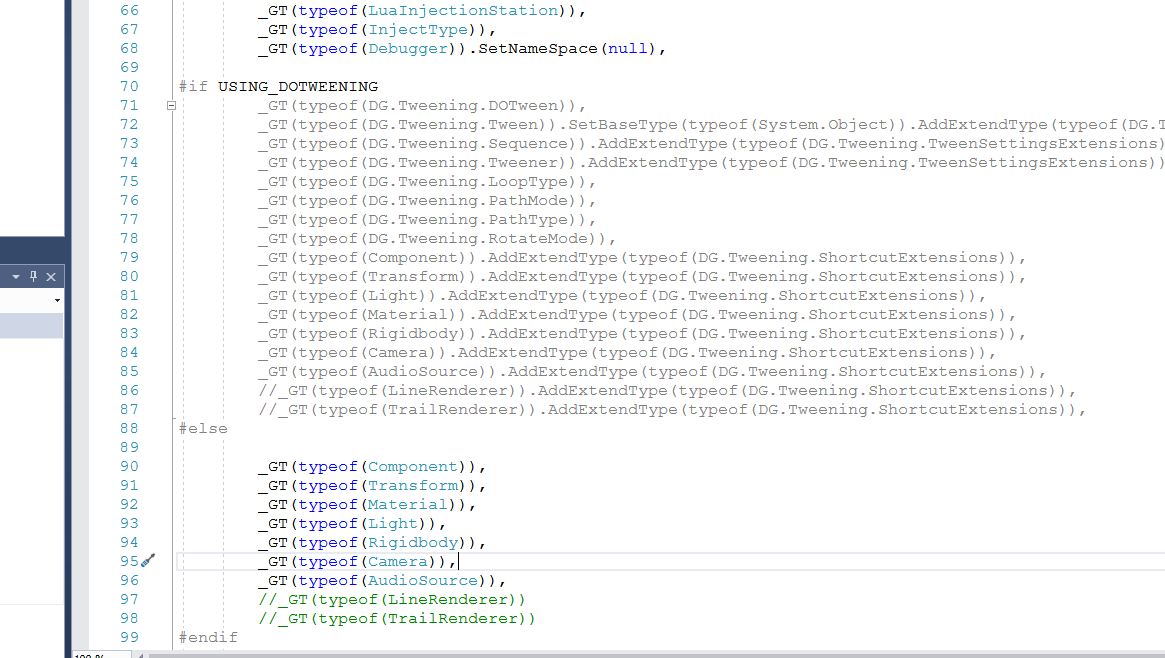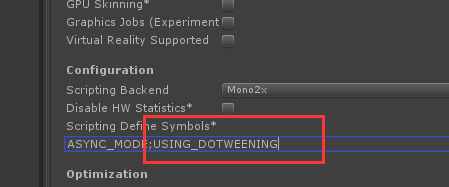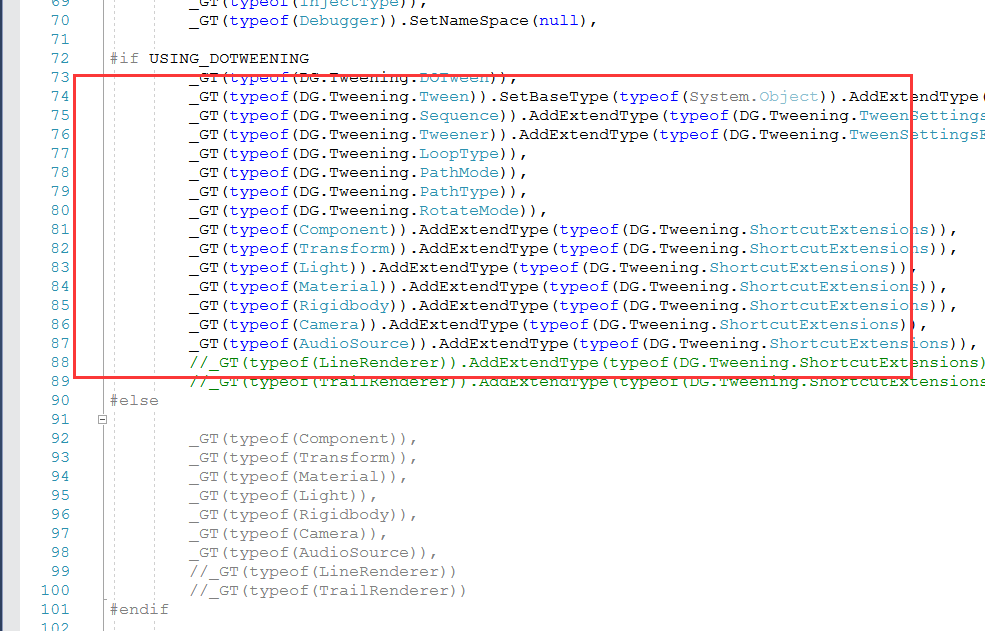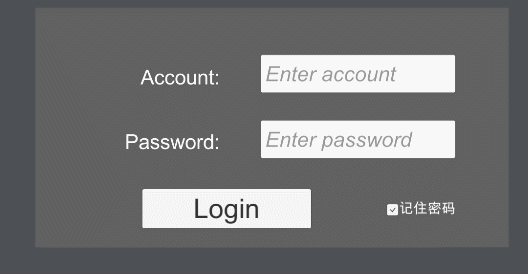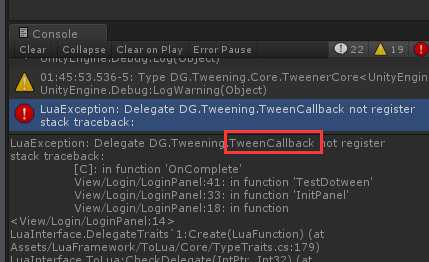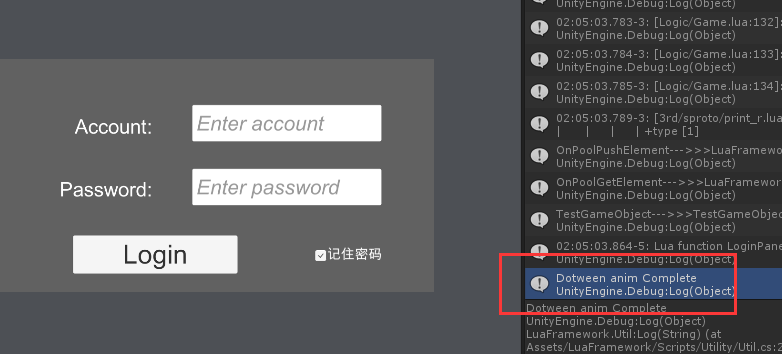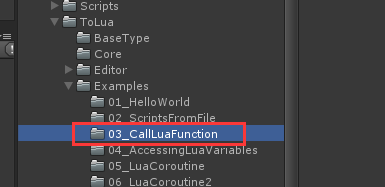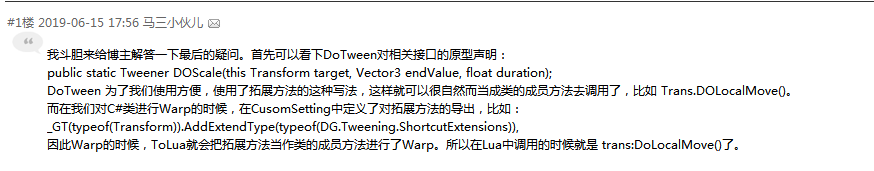Unity3D热更新之LuaFramework篇[05]--Lua脚本调用c#以及如何在Lua中使用Dotween
在上一篇文章 Unity3D热更新之LuaFramework篇[04]--自定义UI监听方法 中,我对LuaBehaviour脚本进行了扩展,添加了两个新的UI监听方法,也提到最好能单写一个脚本处理此事。本篇文章就来继续这个工作。
从Lua中调用C#代码
1、创建UI监听脚本
打开之前的工程,在Assets/LuaFrameworks/Scripts/Common下,创建一个UIEventEx.cs脚本,将LuaBehaviour.cs中的AddButtonClick以及AddInputFieldEndEditHandler方法迁移过来,并扩展了一些其它方法,代码如下:
using LuaInterface;
using System.Collections;
using System.Collections.Generic;
using UnityEngine;
using UnityEngine.EventSystems;
using UnityEngine.UI; /// <summary>
/// 自定义的添加UI监听的方法,可以用lua中调用以做事件绑定
/// </summary>
public class UIEventEx {
//添加监听
public static void AddButtonClick(GameObject go, LuaFunction luafunc)
{
if (go == null || luafunc == null)
return; Button btn = go.GetComponent<Button>();
if (btn == null)
return; btn.onClick.AddListener
(
delegate ()
{
luafunc.Call(go);
}
);
} //添加监听(外带数据中转功能)
public static void AddButtonClick(GameObject go, LuaFunction luafunc, LuaTable luatable)
{
if (go == null || luafunc == null)
return; Button btn = go.GetComponent<Button>();
if (btn == null)
return; btn.onClick.AddListener
(
delegate ()
{
luafunc.Call(go, luatable);
}
);
} /// <summary>
/// 给Toggle组件添加监听
/// </summary>
public static void AddToggle(GameObject go, LuaFunction luafunc, LuaTable luatable)
{
if (go == null || luafunc == null) return; Toggle toggle = go.GetComponent<Toggle>(); if (toggle == null) return; go.GetComponent<Toggle>().onValueChanged.AddListener(
delegate (bool select) {
luafunc.Call(luatable, select);
}
);
} /// <summary>
/// 给Toggle组件添加监听
/// </summary>
public static void AddToggle(GameObject go, LuaFunction luafunc)
{
if (go == null || luafunc == null) return; Toggle toggle = go.GetComponent<Toggle>(); if (toggle == null) return; go.GetComponent<Toggle>().onValueChanged.AddListener(
delegate (bool select) {
luafunc.Call(select);
}
);
} //给输入组件(InputField)添加结束编辑(OnEndEdit)监听
public static void AddInputFieldEndEditHandler(GameObject go, LuaFunction luafunc)
{
if (go == null || luafunc == null) return; InputField input = go.GetComponent<InputField>(); if (input == null)
{
Debug.LogError(go.name + "找不到InputField组件");
return;
} go.GetComponent<InputField>().onEndEdit.AddListener(
delegate (string text) {
luafunc.Call(text);
}
);
} /// <summary>
/// 添加对光标按下|抬起事件的支持
/// </summary>
/// <param name="go">目标对象</param>
/// <param name="luafunc">按下事件</param>
/// <param name="luafunc2">抬起事件</param>
public static void AddPointerDownUpSupport(GameObject go, LuaFunction luafunc, LuaFunction luafunc2)
{
if (go == null) return; EventsSupport es = go.AddComponent<EventsSupport>(); es.InitDownUpHandler((PointerEventData pointerEventData) => {
if (luafunc != null)
{
luafunc.Call(go, pointerEventData);
} }, (PointerEventData pointerEventData) => {
if (luafunc2 != null)
{
luafunc2.Call(go, pointerEventData);
}
});
} /// <summary>
/// 给Slider组件添加onValueChanged事件
/// </summary>
/// <param name="go"></param>
/// <param name="luafunc"></param>
public static void AddSliderOnChangeEvent(GameObject go, LuaFunction luafunc)
{
if (go == null || luafunc == null) return; Slider component = go.GetComponent<Slider>(); if (component == null)
{
Debug.LogError(go.name + "找不到Slider组件");
return;
} go.GetComponent<Slider>().onValueChanged.AddListener(
delegate (float val) {
luafunc.Call(val);
}
);
} //清除监听
public static void ClearButtonClick(GameObject go)
{
if (go == null)
return; Button btn = go.GetComponent<Button>();
if (btn == null)
return; btn.onClick.RemoveAllListeners();
} }UIEventEx.cs
在Assets/LuaFrameworks/Scripts/Common下,创建一个EventsSupport.cs脚本,该脚本是一个实现了IPointerDownHandler, IPointerUpHandler等接口的类,用于在Lua中检测鼠标输入(鼠标点击,抬起、按下等功能),配合UIEventEx.cs中的AddPointerDownUpSupport方法使用。其代码如下:
using System;
using System.Collections;
using System.Collections.Generic;
using UnityEngine;
using UnityEngine.EventSystems; /* 其它事件可根据需要在此类中实现
IPointerEnterHandler - OnPointerEnter - Called when a pointer enters the object
IPointerExitHandler - OnPointerExit - Called when a pointer exits the object
IPointerDownHandler - OnPointerDown - Called when a pointer is pressed on the object
IPointerUpHandler - OnPointerUp - Called when a pointer is released (called on the original the pressed object)
IPointerClickHandler - OnPointerClick - Called when a pointer is pressed and released on the same object
IInitializePotentialDragHandler - OnInitializePotentialDrag - Called when a drag target is found, can be used to initialise values
IBeginDragHandler - OnBeginDrag - Called on the drag object when dragging is about to begin
IDragHandler - OnDrag - Called on the drag object when a drag is happening
IEndDragHandler - OnEndDrag - Called on the drag object when a drag finishes
IDropHandler - OnDrop - Called on the object where a drag finishes
IScrollHandler - OnScroll - Called when a mouse wheel scrolls
IUpdateSelectedHandler - OnUpdateSelected - Called on the selected object each tick
ISelectHandler - OnSelect - Called when the object becomes the selected object
IDeselectHandler - OnDeselect - Called on the selected object becomes deselected
IMoveHandler - OnMove - Called when a move event occurs (left, right, up, down, ect)
ISubmitHandler - OnSubmit - Called when the submit button is pressed
ICancelHandler - OnCancel - Called when the cancel button is pressed
*/ /// <summary>
/// unity事件支持(本类用于实现Unity中的各种事件,借给Lua调用)
/// </summary>
public class EventsSupport : MonoBehaviour, IPointerDownHandler, IPointerUpHandler
{
Action<PointerEventData> onPointerDownHandler = null;
Action<PointerEventData> onPointerUpHandler = null; public void InitDownUpHandler (Action<PointerEventData> downHandler, Action<PointerEventData> upHandler)
{
onPointerDownHandler = downHandler;
onPointerUpHandler = upHandler;
} public void OnPointerDown(PointerEventData pointerEventData)
{
//Output the name of the GameObject that is being clicked
//Debug.Log("[" + name + "] Game Object Click in Progress"); if (onPointerDownHandler != null) {
onPointerDownHandler(pointerEventData);
}
} //Detect if clicks are no longer registering
public void OnPointerUp(PointerEventData pointerEventData)
{
//Debug.Log("[" + name + "] No longer being clicked");
if (onPointerUpHandler != null)
{
onPointerUpHandler(pointerEventData);
}
}
}EventsSupport.cs
EventsSupport.cs脚本需要挂在待检测输入的Game Object上。
2、使用脚本
这里还是以上一篇文章写的登陆界面为例,之前我们是通过LuaBehaviour给Button、Toggle以及InputField添加的监听函数,现在将相应的用法直接替换掉。
替换前:
替换后:
然后运行,看是否生效。
......
运行结果,报错了,提示全局变量 UIEventEx为nil(就是这个变量不存在的意思)
看来这样想当然的方法是行不通了,我们不能创建一个C#脚本,然后在Lua中直接使用它。
3、C#类导出
在上一步中,我们发现无法直接在Lua中使用创建的C#脚本。通过查阅资料了解到,对自定义的c#类,如果想在Lua中使用的话,需要做一个导出操作才行。
ToLua的官方git上也有相关的说明:
跟着说明操作:
1)找到Assets\LuaFramework\Editor\下的CustomSettings.cs脚本;
2)在CustomSettings的60 行左右照例添加一个导出语句"_GT(typeof(UIEventEx)),";
3)点击Lua/Generate All菜单,等到日志打印 Generate LuaBinder over !字样时,表明Generate操作已经完成了。
此时查看Assets\LuaFramework\ToLua\Source\Generate,能找到一个叫UIEventExWrap的cs文件,这个就是UIEventEx的导出类。
4)重新运行Unity,已经不再报错了,点击Button、Toggle、在InputField中输入字符,功能都和之前使用LuaBehaviour时一致。
总结
如果想在Lua中使用自定义的c#类,需要4个步骤:
1)创建c#脚本;
2)在CustomSetting.cs中添加导出语句;
3)点击Lua/Generate All菜单;
4)在Lua中以全局变量的形式直接使用;
这里涉及的转化过程是这样的:
1)UIEventEx脚本通过Lua/Generate All菜单生成UIEventWrap脚本;
2)UIEventWrap脚本经过ToLua的作用,最终成为Lua中的一个全局变量UIEventEx;
在之前的文章中我们曾直接使用Lua/Generate All菜单而未做解释,那么现在你应该明白它的做用是什么了。
至于ToLua怎么把一个XxxWrap转换为Lua中的全局变量,就不是本文能讲得清的了(你可以自己做弄清楚);
怎么在Lua中使用Dotween
Dotween作为一款非常优秀的缓动动画插件,基本上快成为Unity的标配了。而如果想把所有的UI逻辑全部Lua化,那么在Lua中使用Dotween就是必须的了。
根据前边的经验,Dotween相关的类对于ToLua来说,就是自定义类,想要在Lua中使用,就必须做导出操作。
那么就有以下步骤:
1)给项目导入一个Dotween插件;
2)导出Dotween相关类;
第二步就是要整理Dotween相关的类,然后一个个写导出语句,这不是一个简单的活儿。
不过不必担心,ToLua已经帮我们做好了。
打开Assets\LuaFramework\Editor\下的CustomSettings.cs脚本,在70~100行左右,能看到Dotween相关类的导出语句,不过由于未检测到USING_DOTWEENING宏定义的原因,这一段代码并未生效。
3)使用宏定义USING_DOTWEENING
一个简单的定义宏的办法是在脚本头部加入 #define USING_DOTWEENING语句,如下图
另外一个办法是在PlayerSettings的Scripting Define Symbols*下添加相应的宏,如下图:
其中ASYNC_MOD是之前有的,两个宏之间用分号隔开,输入USING_DOTWEENING 要回车一次,让脚本重新编译。
这里使用第一种办法。
定义了宏之后,Dotween相关类的导出语句就生效了,然后要执行一次Lua/Generate All。
4)在Lua中作用Dotween
以登陆界面的登陆按钮为例,在LoginPanel.lua脚本中添加如下的Dotween使用方法。
然后运行,能看到动画已经生效了(移动及循环都没问题),不过最后的回调没执行。
看日志有一个报错,说的是TweenCallback未注册。这个就是OnComplete回调未执行的原因。
TweenCallback是一个委托类型,根据此前了知识,委托类型也需要在CustomSetting中指定位置注册。
打开CustomSettings脚本,在40~50行左右的位置,添加TweenCallback的导出语句"_DT(typeof(DG.Tweening.TweenCallback)),",如下图所示:
之后重新执行Lua/Generate All菜单(如果有报错,可先执行一次Clear再执行Generate All)。
现在将循环次数改为1,重新运行。
能看到动画停止后,指定的日志已经输出。
在Lua中使用用Dotween,就是这样一个步骤。
有一点要注意的是,在Lua中的代码提示是很不健全的,特别是在调用用C#脚本的时候。
这里写Dotween动画的代码就是全靠经验,如果不熟的话,也可以先用C#写一遍,再搬到Lua中改造。
怎么从C#中调用Lua脚本
文章的前半部分介绍了Lua中调用c#的方法,那么相应的如何从c#中调用Lua也有必要了解一下。
c#调用Lua是比较少的一个操作,基本上就在框架(LuaFramework)初始化的时候有用到。这里不做详细案例,只讲一下了解方式。
方式1:
ToLua的Examples, 03_CallLuaFunction,这个脚本详细讲述了c#调用Lua的过程。
方式2:
LuaFramework的LuaManager类,这个脚本里有详细的调用Main.Lua的过程。
后记
一个疑问:
在写Lua的Dotween代码的时候,使用DOLocalMove、SetLoops和OnComplete都是用冒号:的方式,实际上这三个都是static方法,这有违于上一篇文章中总结的静态方法用点号,成员方法用冒号的规则。
暂不知道原因,如果你知道,还请留言指教。
------------------------------------
疑问已解决,答案在1楼,感谢 @ 马三小伙儿 大佬的解答
Unity3D热更新之LuaFramework篇[05]--Lua脚本调用c#以及如何在Lua中使用Dotween的更多相关文章
- Unity3D热更新之LuaFramework篇[10]--总结篇
背景 19年年初的时候,进到一家新单位,公司正准备将现有的游戏做成支持热更的版本.于是寻找热更方案的任务就落在了我头上. 经过搜索了解,能做Unity热更的方案是有好几种,但是要么不够成熟,要么不支持 ...
- Unity3D热更新之LuaFramework篇[02]--用Lua创建自己的面板
在上篇文章 Unity3D热更新之LuaFramework篇[01]--从零开始 中,我们了解了怎么获得一个可用的LuaFramework框架. 本篇将我会先介绍一下如何配置Lua开发环境,然后分析在 ...
- Unity3D热更新之LuaFramework篇[07]--怎么让unity对象绑定Lua脚本
前言 在上一篇文章 Unity3D热更新之LuaFramework篇[06]--Lua中是怎么实现脚本生命周期的 中,我分析了由LuaBehaviour来实现lua脚本生命周期的方法. 但在实际使用中 ...
- Unity3D热更新之LuaFramework篇[03]--prefab加载和Button事件
在上一篇文章 Unity3D热更新之LuaFramework篇[02]--用Lua创建自己的面板 中,我介绍了LuaFramework加载面板的方法,但这个方法并不适用于其它Prefab资源,在这套框 ...
- Unity3D热更新之LuaFramework篇[09]--资源热更新与代码热更新的具体实现
前言 在上一篇文章 Unity3D热更新之LuaFramework篇[08]--热更新原理及热更服务器搭建 中,我介绍了热更新的基本原理,并且着手搭建一台服务器. 本篇就做一个实战练习,真正的来实现热 ...
- Unity3D热更新之LuaFramework篇[04]--自定义UI监听方法
时隔一个多月我又回来啦! 坚持真的是很难的一件事,其它事情稍忙,就很容易说服自己把写博客的计划给推迟了. 好在终于克服了自己的惰性,今天又开始了. 本篇继续我的Luaframework学习之路. 一. ...
- Unity3D热更新之LuaFramework篇[08]--热更新原理及热更服务器搭建
前言 前面铺垫了这么久,终于要开始写热更新了. Unity游戏热更新包含两个方面,一个是资源的更新,一个是脚本的更新. 资源更新是Unity本来就支持的,在各大平台也都能用.而脚本的热更新在iOS平台 ...
- Unity3D热更新之LuaFramework篇[06]--Lua中是怎么实现脚本生命周期的
前言 用c#开发的时候,新建的脚本都默认继承自Monobehaviour, 因此脚本才有了自己的生命周期函数,如Awake,Start, Update, OnDestroy等. 在相应的方法中实现游戏 ...
- Unity3D热更新之LuaFramework篇[01]--从零开始
前言 因工作关系,需要对手头的项目进行热更新支持.了解后发现,Lua的几个变种:XLua.ToLua(原uLua)和Slua都可以做Unity热更,而ToLua更是提供了一个简易的热更框架--LuaF ...
随机推荐
- C#新增按钮
代码亲测可用,似乎不需要“ADD”,如下:form_load段:for (int i = 0; i < 10; i++){btn = new Button();btn.Parent = this ...
- OBDSTAR X300 PRO3详细评论
OBDSTAR 公司的X300 PRO3钥匙主控系统具有SKP900的防盗锁钥匙编程功能,以及新功能,例如,测速计调节,EEPROM / PIC和OBDII.它的风格完全符合工业惯例,例如,它采用双边 ...
- Luogu P3527 [POI2011]MET-Meteors 整体二分
思路:整体二分 提交:4次 错因:树状数组开的$int$ 题解: 二分操作序列,将仅用$[l,md]$即可满足要求的国家递归到左半边,将仅用$[l,md]$不能满足要求的国家,把他们的要求去掉左半边的 ...
- vim.rc配置(deepin)
set nocompatible " be iMproved, requiredfiletype off " required " set the runtime pat ...
- 51 Nod 1572 宝岛地图
1572 宝岛地图 题目来源: CodeForces 基准时间限制:1 秒 空间限制:131072 KB 分值: 20 难度:3级算法题 收藏 关注 勇敢的水手们到达了一个小岛,在这个小岛上,曾 ...
- Python 爬取喜马拉雅音频
一.分析音频下载相关链接地址 1. 分析专辑音频列表页面 在 PC端用 Chrome 浏览器中打开 喜马拉雅 网站,打开 Chrome开发者工具,随意打开一个音频专辑页面,Chrome开发者工具中 ...
- mac使用brew安装mysql报RROR 2002 (HY000): Can't connect to local MySQL server through socket '/tmp/mysql.sock' (2)
使用mac安装mysql安装完后运行 mysql -uroot -p 报了 ERROR 2002 (HY000): Can't connect to local MySQL server throug ...
- 学数据分析到底要不要掌握Linux-Python基础前传(2)
使用Python的数据分析师到底要不要掌握Linux? 对于上面的问题,大部分的答案是Python数据分析在windows的环境下跑跑就可以了,没有必要再花时间来学习Linux; 这里jacky有一个 ...
- 使用 suspend 和 resume 暂停和恢复线程
suspend 和 resume 的使用 在 Thread 类中有这样两个方法:suspend 和 resume,这两个方法是成对出现的. suspend() 方法的作用是将一个线程挂起(暂停), r ...
- dubbo备忘
http://start.dubbo.io/ https://github.com/dubbo/dubbo-samples https://www.aliyun.com/product/edas ht ...