Prometheus Grafana监控全方位实践
这次就不用 docker 部署服务了,这样大家会更容易接受。欢迎阅读。
引言
Prometheus 是一个监控系统,也是一个时间序列数据库,用Go语言开发的,官方文档。通过从某些特定的目标如主机,Mysql,Redis等,收集带有时间标记的一些指标(metrics),比如服务器内存情况,数据库连接数量等数据,经过一定的处理,按照时间序列顺序进行显示。
你可以配置规则,对这些指标进行处理,当某些指标符合某种规则,会触发报警等。项目地址: https://github.com/prometheus/prometheus。Prometheus现在已经成为Kubernetes的官方监控方案,真棒。
为什么要用这个工具,因为我们有好多机器需要监控,我们要运维!而且雷锋们造了好多收集不同软件服务监控指标的工具,所以还是要用的。
这个工具号称:
- 多维数据模型(由指标名称和键/值维度的集合定义的时间序列)
- 灵活的查询语言
- 不依赖于分布式存储;单服务器节点是自治的
- 拉取数据都是通过HTTP
- 通过中间网关支持推送时间序列
- 通过服务发现或静态配置发现目标
- 多种图形和仪表板支持模式
- 支持集群联邦
说那么多,就是这个工具,你可以把它配置成单机器服务,也可以配置成分布式集群。
你可以去某些地方拉数据,也可以推数据给它,所有的请求都是HTTP协议,这样方便你定义自己的数据格式,制造一个造数据的服务,提供给Prometheus去拉或推。
你可以为Prometheus配置数据来源的静态地址,或者配置服务发现(啥是服务发现,就是现在我的数据提供的服务名是ServiceABC,它在A机器也可能在B机器,就是不知道它在哪里,服务发现会告诉你它现在在哪里),它就知道去哪里把指标数据拉下来。而且,它有各种可视化贼漂亮的UI组件支持。
Grafana是什么呢?是一个跨平台的开源的度量分析和可视化工具,用Go语言开发的,官网文档,可以通过将采集的数据查询然后可视化的展示。数据源可以来自Graphite,InfluxDB,OpenTSDB,Prometheus,Elasticsearch,CloudWatch和KairosDB等。项目地址:https://github.com/grafana/grafana
Prometheus的UI界面还是很丑,Grafana很漂亮,嗯,这很好,所以大家一起搭配干活,当然Grafana其实有时候并不需要Prometheus,它自己可以配置去监控各种数据库,Prometheus只是它的数据源。
小试牛刀
时间序列的数据从哪里来,Prometheus 只是收集数据的,它要去某些地方拉数据,所以要有一些可以提供数据的服务。当然,你可以自己制作自己的数据服务。
官网提供了一些造数据的服务。先来看一个最基本的:机器节点指标导出服务:node_exporter,可以导出机器CPU,内存等使用情况。
我们来进行尝试。
你可以在这里下载合适你操作系统的最新node_exporter。
我是Mac苹果系统,所以下载了https://github.com/prometheus/node_exporter/releases/download/v0.18.1/node_exporter-0.18.1.darwin-amd64.tar.gz。
解压后就可以用了:
tar xvf node_exporter-0.18.1.darwin-amd64.tar.gz
cd node_exporter-0.18.1.darwin-amd64
./node_exporter
INFO[0000] Starting node_exporter (version=0.18.1, branch=HEAD, revision=3db77732e925c08f675d7404a8c46466b2ece83e) source="node_exporter.go:156"
INFO[0000] Build context (go=go1.11.10, user=root@4a30727bb68c, date=20190604-16:47:36) source="node_exporter.go:157"
INFO[0000] Enabled collectors: source="node_exporter.go:97"
INFO[0000] - boottime source="node_exporter.go:104"
INFO[0000] - cpu source="node_exporter.go:104"
INFO[0000] - diskstats source="node_exporter.go:104"
INFO[0000] - filesystem source="node_exporter.go:104"
INFO[0000] - loadavg source="node_exporter.go:104"
INFO[0000] - meminfo source="node_exporter.go:104"
INFO[0000] Listening on :9100 source="node_exporter.go:170"
这个数据服务暴露了 9100 端口给 Prometheus 取数据。
打开 http://127.0.0.1:9100/metrics可以看到这个node_exporter提供的数据指标是怎么样的:
# HELP node_network_receive_bytes_total Network device statistic receive_bytes.
# TYPE node_network_receive_bytes_total counter 这个counter表示只增长的类型,也就是只会增加不会减少的值,且数值只能是正整数。大数值会启用科学计数法。
node_network_receive_bytes_total{device="XHC20"} 0
node_network_receive_bytes_total{device="awdl0"} 3072
node_network_receive_bytes_total{device="bridge0"} 0
node_network_receive_bytes_total{device="en0"} 0
node_network_receive_bytes_total{device="en1"} 4.133417984e+09
# HELP node_cpu_seconds_total Seconds the cpus spent in each mode.
# TYPE node_cpu_seconds_total counter
node_cpu_seconds_total{cpu="0",mode="idle"} 42696.99
node_cpu_seconds_total{cpu="0",mode="nice"} 0
node_cpu_seconds_total{cpu="0",mode="system"} 9593.58
node_cpu_seconds_total{cpu="0",mode="user"} 27073.77
上面两行是注释说明,HELP是指标说明,TYPE是值类型。指标定义是这种格式的:指标名{key1="value1",key2="value2"} value,大括号里是指标下面的细分,你可以认为是二级指标。
说明node_network_receive_bytes_total这个大指标是统计机器网络接收字节数的,大指标下面有小指标,如网卡en0,en1等,后面的数字表示具体的值:接收字节数。
参考一下架构图说清楚Prometheus怎么用这些数据:
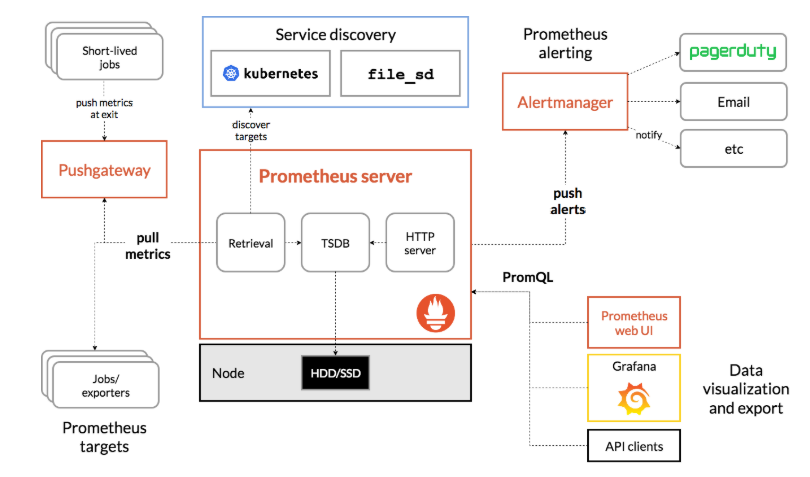
jobs/exporter称之为导出器,上面我们使用的node_exporter就是属于这部分,是Prometheus主要的指标来源。Prometheus Server是服务核心组件,存储使用时序数据库TSDB将数据保存在硬盘上,由于官方对SSD做了专门的优化,所以使用SSD性能会更优。Service dicovery服务发现,配置Prometheus可以直接在写在yaml文件中,但如果配置较长也可以写入其他文件并启用文件发现(file_sd)功能让其自行侦听配置文件变化,甚至可以使用consul或者kubernetes这样的服务发现来动态更新配置以适应频繁的节点变更。Prometheus使用pull模型从节点暴露出来的端口拉取配置,这相比push方式更容易避免节点异常带来的干扰和繁琐的工作。Pushgateway类似于一个中转站,Prometheus的服务端只会使用pull方式拉取数据,但是某些节点因为某些原因只能使用push方式推送数据,所以这是一个存放推送数据的中转站。Alertmanager是一个告警系统,可以通过在配置文件中添加规则的方式,计算并发出警报,它支持多种发送方式比如Email等。- 对于已经存储的历史数据,
Prometheus提供了PromQL语言进行查询,并自带了一个简易的UI界面,可以在界面上进行查询、绘图、查看配置、告警等等。当然,现在都用Grafana这个更漂亮的工具来查了。
一句话,Prometheus可以从某些地方获取到监控数据,并且存起来,配套Grafana等客户端工具,你可以轻松监控,无烦恼。
下面我们进行集成,首先到官网下载Prometheus,我是Mac苹果系统,所以下载了https://github.com/prometheus/prometheus/releases/download/v2.12.0/prometheus-2.12.0.darwin-amd64.tar.gz。
解压后就可以用了:
tar xvfz prometheus-*.tar.gz
cd prometheus-*
./prometheus
默认情况下,Prometheus监控自己,我们需要让它监控其他的人,编辑配置文件prometheus.yml:
vim prometheus.yml
# my global config
global:
scrape_interval: 15s # Set the scrape interval to every 15 seconds. Default is every 1 minute. 每15秒抓一次数据
evaluation_interval: 15s # Evaluate rules every 15 seconds. The default is every 1 minute.
# scrape_timeout is set to the global default (10s).
# Alertmanager configuration
alerting:
alertmanagers:
- static_configs:
- targets:
# - alertmanager:9093
# Load rules once and periodically evaluate them according to the global 'evaluation_interval'.
rule_files:
# - "first_rules.yml"
# - "second_rules.yml"
# A scrape configuration containing exactly one endpoint to scrape:
# Here it's Prometheus itself.
scrape_configs:
# The job name is added as a label `job=<job_name>` to any timeseries scraped from this config.
- job_name: 'prometheus'
# metrics_path defaults to '/metrics'
# scheme defaults to 'http'.
static_configs:
- targets: ['localhost:9090']
# 我们加了这个,填入node_exporter暴露出的端口
- job_name: "node"
static_configs:
- targets: ["127.0.0.1:9100"]
然后执行:
# By default, Prometheus stores its database in ./data (flag --storage.tsdb.path).
./prometheus --config.file=prometheus.yml
level=info ts=2019-09-11T06:41:06.459Z caller=main.go:740 msg="Loading configuration file" filename=prometheus.yml
level=info ts=2019-09-11T06:41:46.492Z caller=main.go:768 msg="Completed loading of configuration file" filename=prometheus.yml
level=info ts=2019-09-11T06:41:46.492Z caller=main.go:623 msg="Server is ready to receive web requests."
默认指标数据会保存在当前目录./data下。我们打开 http://127.0.0.1:9090查看Prometheus。
在http://127.0.0.1:9090/targets可以看到我们监控的模板,State绿色表示是健康的。
在http://127.0.0.1:9090/graph点击选择insert metric at cursor可以下拉指标,查看具体数据,如下图:
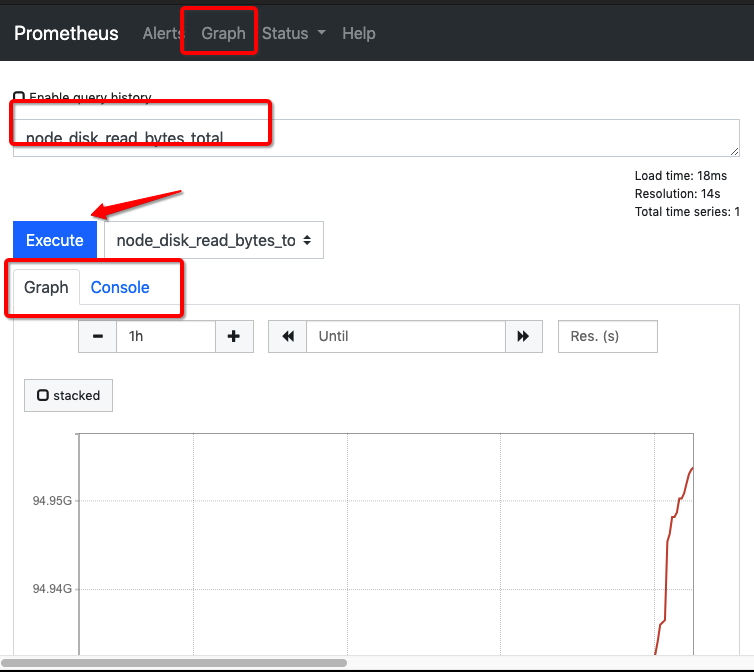
当然你也可以自己输入:node_cpu_seconds_total{cpu="0",mode="idle"},查出 CPU0每一次空闲的秒数,Console会显示出 node_cpu_seconds_total{cpu="0",instance="127.0.0.1:9100",job="node",mode="idle"} 46541.04。
计算出CPU所有核数的busy状态总和在整个CPU时间的占比可以用更复杂的表达式:
(((count(count(node_cpu_seconds_total) by (cpu))) - avg(sum by (mode)(irate(node_cpu_seconds_total{mode='idle'}[5m])))) * 100) / count(count(node_cpu_seconds_total) by (cpu))
学习PromQL (Prometheus Query Language)。但我们并不关心这些复杂的表达式,因为有人帮我们把这些都做好了,上Grafana!!里面有好多插件帮你集成了。
先到https://grafana.com/grafana/download/6.3.5下载我们想要的包。
我是Mac方式安装,其他操作系统请参考其他安装方法,我这样做:
brew update
brew install grafana
brew tap homebrew/services
brew services start grafana
我们打开 http://127.0.0.1:3000查看Grafana,第一次账号密码:admin/admin。
- Open the side menu by clicking the Grafana icon in the top header.
- In the side menu under the Dashboards link you should find a link named Data Sources.
- Click the + Add data source button in the top header.
- Select Prometheus from the Type dropdown.
添加数据源,点击 Add data source,选择Prometheus,在URL输入框键入http://127.0.0.1:9090,点击save & test,如果出现下图中的绿色提示,则表示配置有效,否则可能是地址或者端口等其他错误,需要自行修改。
点击左侧的Home回到首页,创建Dashboard,搜索相应的 Node Exporter,有一堆东西出来,跟着他们的提示做,最后就出来很漂亮的监控画面了。
可以参考这个文章:Book
实战
Prometheus官方推荐了一些监控导出器:EXPORTERS。
Grafana官方推荐了一些数据源Data Source。
搭配这两个一起干活,可以组合出很多种监控方案。具体请查看官方文档。
感谢您的阅读,再见
Prometheus Grafana监控全方位实践的更多相关文章
- 使用Prometheus+Grafana监控MySQL实践
一.介绍Prometheus Prometheus(普罗米修斯)是一套开源的监控&报警&时间序列数据库的组合,起始是由SoundCloud公司开发的.随着发展,越来越多公司和组织接受采 ...
- Prometheus+Grafana监控部署实践
参考文档: Prometheus github:https://github.com/prometheus grafana github:https://github.com/grafana/graf ...
- cAdvisor+Prometheus+Grafana监控docker
cAdvisor+Prometheus+Grafana监控docker 一.cAdvisor(需要监控的主机都要安装) 官方地址:https://github.com/google/cadvisor ...
- [转帖]Prometheus+Grafana监控Kubernetes
原博客的位置: https://blog.csdn.net/shenhonglei1234/article/details/80503353 感谢原作者 这里记录一下自己试验过程中遇到的问题: . 自 ...
- prometheus+grafana监控redis
prometheus+grafana监控redis redis安装配置 https://www.cnblogs.com/autohome7390/p/6433956.html redis_export ...
- prometheus+grafana监控mysql
prometheus+grafana监控mysql 1.安装配置MySQL官方的 Yum Repository(有mysql只需设置监控账号即可) [root@localhost ~]# wget - ...
- [转帖]安装prometheus+grafana监控mysql redis kubernetes等
安装prometheus+grafana监控mysql redis kubernetes等 https://www.cnblogs.com/sfnz/p/6566951.html plug 的模式进行 ...
- 【Springboot】用Prometheus+Grafana监控Springboot应用
1 简介 项目越做越发觉得,任何一个系统上线,运维监控都太重要了.关于Springboot微服务的监控,之前写过[Springboot]用Springboot Admin监控你的微服务应用,这个方案可 ...
- Prometheus + Grafana 监控系统搭
本文主要介绍基于Prometheus + Grafana 监控Linux服务器. 一.Prometheus 概述(略) 与其他监控系统对比 1 Prometheus vs. Zabbix Zabbix ...
随机推荐
- [RK3399] /bin/sh: 1: lz4c: not found
CPU:RK3399 系统:Android 8.1 第一次在 RK3399 编译 Android 8.1 的系统,编译内核过程中报错如下: /bin/sh: : lz4c: not found mak ...
- legend3---19、要更多的从服务器端控制元素的显示和隐藏,而不要是页面端
legend3---19.要更多的从服务器端控制元素的显示和隐藏,而不要是页面端 一.总结 一句话总结: 这样可以控制很多页面端的非法操作 1.html标签中data方式的数据,修改之后在标签上只显示 ...
- C++ .h 与 .hpp 的区别
原文地址:http://blog.csdn.net/f_zyj/article/details/51735416 .hpp,本质就是将.cpp的实现代码混入.h头文件当中,定义与实现都包含在同一文件, ...
- imfilter
图像处理函数详解——imfilter功能:对任意类型数组或多维图像进行滤波.用法:B = imfilter(A,H) B = imfilter(A,H,option1,option2,...) 或写作 ...
- Python中的子进程并发
date: 2019-06-16 22:35:33 author: headsen chen notice:个人原创 实例代码: import os,time time.sleep(1) from ...
- STL函数适配器
一:适配器简介 C++中有三类适配器,分别是容器适配器,迭代器适配器和函数适配器,这里主要介绍函数适配器. (一)函数适配器简介 STL中已经定义了大量的函数对象,但是有时候需要对函数返回值进行进一步 ...
- python基础之线程、进程、协程
线程 线程基础知识 一个应用程序,可以多进程.也可以多线程. 一个python脚本,默认是单进程,单线程的. I/O操作(音频.视频.显卡操作),不占用CPU,所以: 对于I/O密集型操作,不会占用C ...
- thinkphp3.2.2 没有定义数据库配置
出现这个问题,温习下tp配置多个数据库 <?php return array( //默认数据库 'DB_TYPE' => 'mysql', // 数据库类型 'DB_HOST' => ...
- iOS的推送证书过期的处理
1.删除MAC上钥匙串访问中对应的推送证书.<根据过期日期看> 2.登录苹果开发者后台,revoke删除已过期推送证书(貌似会自己消失不用删除,具体记不清了...),然后为对应App ID ...
- laravel php门面模式
门面模式 理解3个概念: 1)Container的概念,laravel所有的服务都注册在container里面,至于如何注册,就是使用service provider 2)service pr ...
