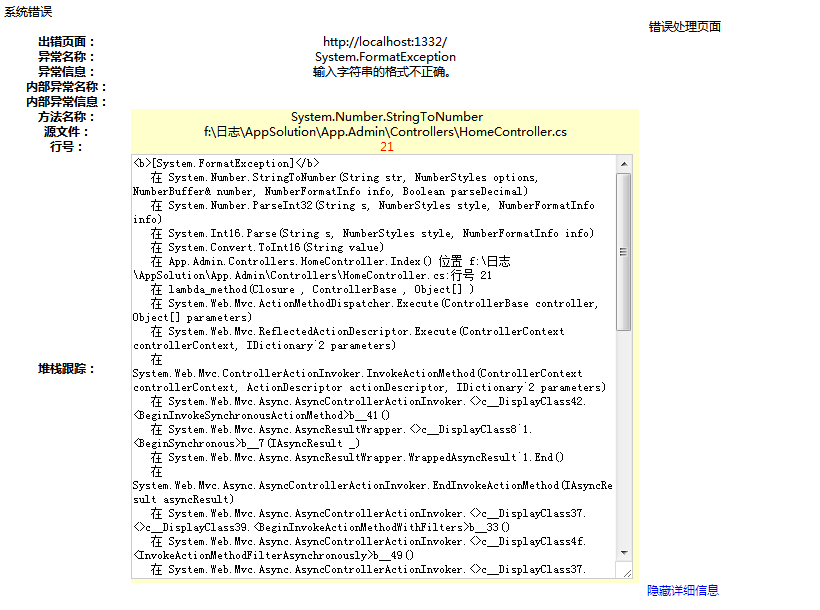构建ASP.NET MVC4+EF5+EasyUI+Unity2.x注入的后台管理系统(13)-系统日志和异常的处理③
上一节我们讲了如何捕获异常和记录日志,这一节我们讲,没有捕获的或者忘记捕获的异常包括404错误等,我们统一处理这个异常。
这一讲是利用 Application_Error 捕获所有异常,全局的异常处理为了减少代码,统一异常处理,Application_Error位于Global.asax里面,
protected void Application_Error(object sender, EventArgs e)
当一个异常在调用堆栈中没有被处理,也没有被框架代码处理时,我们说这个异常未处理,它将被ASP.NET捕获
它将捕获所有 Application 级别的 UnhandleException 和 HttpException(比如:访问的页面不存在等)
总之,在这里处理的话,那么在页面中的所有 try/catch 处理都可以不要了,但是我们为了记录日志,在BLL层还是要try catch
对此未处理错误的处理方法是显示一个页面,列出该未处理异常的详细情况。
我们通过 Application_Error事件把错误写进对应的文件里面或者数据库中。
/// <summary>
/// 全局的异常处理
/// </summary>
/// <param name="sender"></param>
/// <param name="e"></param>
protected void Application_Error(object sender, EventArgs e)
{
string s = HttpContext.Current.Request.Url.ToString();
HttpServerUtility server = HttpContext.Current.Server;
if (server.GetLastError() != null)
{
Exception lastError = server.GetLastError();
// 此处进行异常记录,可以记录到数据库或文本,也可以使用其他日志记录组件。
ExceptionHander.WriteException(lastError);
Application["LastError"] = lastError;
int statusCode = HttpContext.Current.Response.StatusCode;
string exceptionOperator = "/SysException/Error";
try
{
if (!String.IsNullOrEmpty(exceptionOperator))
{
exceptionOperator = new System.Web.UI.Control().ResolveUrl(exceptionOperator);
string url = string.Format("{0}?ErrorUrl={1}", exceptionOperator, server.UrlEncode(s));
string script = String.Format("<script language='javascript' type='text/javascript'>window.top.location='{0}';</script>", url);
Response.Write(script);
Response.End();
}
}
catch { }
}
}
嘿嘿,我创造了一个错误 Convert.ToInt16("dddd");下面是错误的显示页面
关于错误页面的制作在控制器SysExceptionController增加
public ActionResult Error()
{ BaseException ex = new BaseException();
return View(ex);
}
添加BaseException类
public class BaseException
{
#region 变量
private string exceptionMessage;
private string exceptionName;
private string innerExceptionMessage;
private string innerExceptionName;
private bool isShow;
private Exception outermostException;
private string sourceErrorFile;
private string sourceErrorRowID;
private string stackInfo;
private string targetSite;
#endregion #region 属性
public string ErrorPageUrl
{
get
{
return this.GetExceptionUrl();
}
}
public Exception Exception
{
get
{
return (HttpContext.Current.Session["Exception"] as Exception);
}
private set
{
HttpContext.Current.Session["Exception"] = value;
}
}
public string ExceptionMessage
{
get
{
return this.exceptionMessage;
}
private set
{
this.exceptionMessage = value;
}
}
public string ExceptionName
{
get
{
return this.exceptionName;
}
private set
{
this.exceptionName = value;
}
}
public string InnerExceptionMessage
{
get
{
return this.innerExceptionMessage;
}
private set
{
this.innerExceptionMessage = value;
}
}
public string InnerExceptionName
{
get
{
return this.innerExceptionName;
}
private set
{
this.innerExceptionName = value;
}
}
public bool IsShowStackInfo
{
get
{
return this.isShow;
}
private set
{
this.isShow = value;
}
}
public string SourceErrorFile
{
get
{
return this.sourceErrorFile;
}
private set
{
this.sourceErrorFile = value;
}
}
public string SourceErrorRowID
{
get
{
return this.sourceErrorRowID;
}
private set
{
this.sourceErrorRowID = value;
}
}
public string StackInfo
{
get
{
return this.stackInfo;
}
private set
{
this.stackInfo = value;
}
}
public string TargetSite
{
get
{
return this.targetSite;
}
private set
{
this.targetSite = value;
}
}
#endregion public BaseException()
{
this.outermostException = null;
this.exceptionName = null;
this.exceptionMessage = null;
this.innerExceptionName = null;
this.innerExceptionMessage = null;
this.targetSite = null;
this.stackInfo = null;
this.sourceErrorFile = null;
this.sourceErrorRowID = null;
this.isShow = false;
try
{
this.Exception = HttpContext.Current.Application["LastError"] as Exception;
if (this.Exception != null)
{
this.outermostException = this.Exception;
if ((this.Exception is HttpUnhandledException) && (this.Exception.InnerException != null))
{
this.Exception = this.Exception.InnerException;
}
this.ExceptionName = this.GetExceptionName(this.Exception);
this.ExceptionMessage = this.GetExceptionMessage(this.Exception);
if (this.Exception.InnerException != null)
{
this.InnerExceptionName = this.GetExceptionName(this.Exception.InnerException);
this.InnerExceptionMessage = this.GetExceptionMessage(this.Exception.InnerException);
}
this.TargetSite = this.GetTargetSite(this.Exception);
this.StackInfo = this.GetStackInfo(this.Exception);
if ((this.outermostException is HttpUnhandledException) && (this.outermostException.InnerException != null))
{
this.StackInfo = this.StackInfo + "\r\n<a href='#' onclick=\"if(document.getElementById('phidden').style.display=='none') document.getElementById('phidden').style.display='block'; else document.getElementById('phidden').style.display='none'; return false;\"><b>[" + this.outermostException.GetType().ToString() + "]</b></a>\r\n";
this.StackInfo = this.StackInfo + "<pre id='phidden' style='display:none;'>" + this.outermostException.StackTrace + "</pre>";
}
this.SourceErrorFile = this.GetSourceErrorFile();
this.SourceErrorRowID = this.GetSourceErrorRowID();
this.IsShowStackInfo = true;
}
HttpContext.Current.Session["LastError"] = null;
}
catch (Exception exception)
{
this.ExceptionMessage = "异常基页出错" + exception.Message;
}
} #region 方法
private string GetExceptionMessage(Exception ex)
{
return ex.Message;
} private string GetExceptionMessageForLog()
{
StringBuilder builder = new StringBuilder();
builder.AppendFormat("<ExceptionName>{0}</ExceptionName>", this.ExceptionName);
builder.AppendFormat("<ExceptionMessage>{0}</ExceptionMessage>", this.ExceptionMessage);
builder.AppendFormat("<InnerExceptionName>{0}</InnerExceptionName>", this.InnerExceptionName);
builder.AppendFormat("<InnerExceptionMessage>{0}</InnerExceptionMessage>", this.InnerExceptionMessage);
builder.AppendFormat("<TargetSite>{0}</TargetSite>", this.TargetSite);
builder.AppendFormat("<ErrorPageUrl>{0}</ErrorPageUrl>", this.ErrorPageUrl);
builder.AppendFormat("<SourceErrorFile>{0}</SourceErrorFile>", this.SourceErrorFile);
builder.AppendFormat("<SourceErrorRowID>{0}</SourceErrorRowID>", this.SourceErrorRowID);
return builder.ToString();
} private string GetExceptionMessageForMail()
{
StringBuilder builder = new StringBuilder();
builder.Append("<ExceptionInfo>");
builder.Append(this.GetExceptionMessageForLog());
builder.AppendFormat("<StackInfo><![CDATA[{0}]]></StackInfo>", this.StackInfo);
builder.Append("</ExceptionInfo>");
return builder.ToString();
} private string GetExceptionName(Exception ex)
{
string str = null;
if (ex != null)
{
str = ex.GetType().FullName;
} return str;
} private string GetExceptionUrl()
{
string str = null;
if (HttpContext.Current.Request["ErrorUrl"] != null)
{
str = HttpContext.Current.Request["ErrorUrl"].ToString();
}
return str;
} private string GetSourceErrorFile()
{
string stackInfo = this.StackInfo;
string[] strArray = new string[];
if (stackInfo == null)
{
return stackInfo;
}
strArray = stackInfo.Split(new string[] { "位置", "行号" }, StringSplitOptions.RemoveEmptyEntries);
if (strArray.Length >= )
{
stackInfo = strArray[];
if (stackInfo.LastIndexOf(":") == (stackInfo.Length - ))
{
stackInfo = stackInfo.Substring(, stackInfo.Length - );
}
return stackInfo;
}
return "";
}
private string GetSourceErrorRowID()
{
string stackInfo = this.StackInfo;
string[] strArray = new string[];
if (stackInfo == null)
{
return stackInfo;
}
strArray = stackInfo.Split(new string[] { "行号" }, StringSplitOptions.RemoveEmptyEntries);
if (strArray.Length >= )
{
stackInfo = strArray[].Trim();
string[] strArray2 = stackInfo.Split(new string[] { "\r\n" }, StringSplitOptions.RemoveEmptyEntries);
if (strArray2.Length >= )
{
stackInfo = strArray2[];
}
return stackInfo;
}
return "";
}
private string GetStackInfo(Exception ex)
{
string str = null;
if (ex != null)
{
str = "<b>[" + ex.GetType().ToString() + "]</b>\r\n" + ex.StackTrace;
if (ex.InnerException != null)
{
str = this.GetStackInfo(ex.InnerException) + "\r\n" + str;
}
}
return str;
}
private string GetTargetSite(Exception ex)
{
string str = null;
if (ex != null)
{
ex = this.GetBenmostException(ex);
MethodBase targetSite = ex.TargetSite;
if (targetSite != null)
{
str = string.Format("{0}.{1}", targetSite.DeclaringType, targetSite.Name);
}
}
return str;
}
protected Exception GetBenmostException(Exception ex)
{
while (true)
{
if (ex.InnerException != null)
{
ex = ex.InnerException;
}
else
{
return ex;
}
}
}
#endregion
}
BaseException
添加Error视图
@model App.Admin.Controllers.BaseException
@{
ViewBag.Title = "异常处理页面";
Layout = "~/Views/Shared/_Index_Layout.cshtml";
}
<h2>系统错误</h2>
<div style="text-align:center;">
<table width="100%" class="blueTab" border="" cellspacing="" cellpadding="">
<tr>
<td colspan="">
<table cellspacing="" cellpadding="" width="100%" border="">
<tbody>
<tr>
<td >
错误处理页面</td>
</tr>
</tbody>
</table>
</td>
</tr>
<tr id="youhaotishi" >
<td colspan="" align="left">
欢迎您光临本网站!网站运行发生错误,请与管理员联系。错误原因可能如下:
<br />
.非法访问页面.
<br />
.您输入的数据错误.
<br />
.您访问的页面不存在.
<br />
.内容不存在,或已被删除.
<br />
.系统忙,请稍候再试.
</td>
</tr>
<tbody id="detailInformation" style="display: none;">
<tr>
<td width="20%" class="alignRight" nowrap>
<strong>出错页面:</strong>
</td>
<td class="alignLeft">
@Html.DisplayFor(model => model.ErrorPageUrl) </td>
</tr>
<tr>
<td class="alignRight" nowrap>
<strong>异常名称:</strong>
</td>
<td class="alignLeft">
@Html.DisplayFor(model => model.ExceptionName) </td>
</tr>
<tr>
<td class="alignRight" nowrap>
<strong>异常信息:</strong>
</td>
<td class="alignLeft">
@Html.DisplayFor(model => model.ExceptionMessage) </td>
</tr>
<tr id="trInnerExceptionName" runat="server">
<td class="alignRight" nowrap>
<strong>内部异常名称:</strong>
</td>
<td class="alignLeft">
@Html.DisplayFor(model => model.InnerExceptionName) </td>
</tr>
<tr id="trInnerExceptionMessage" runat="server">
<td class="alignRight" nowrap>
<strong>内部异常信息:</strong>
</td>
<td class="alignLeft">
@Html.DisplayFor(model => model.InnerExceptionMessage)
</td>
</tr>
<tr id="trExceptionMethod" runat="server">
<td class="alignRight" nowrap>
<strong>方法名称:</strong>
</td>
<td class="alignLeft" style="background-color: #ffffcc;">
@Html.DisplayFor(model => model.TargetSite) </td>
</tr>
<tr id="trExceptionSource" runat="server">
<td class="alignRight" nowrap>
<strong>源文件:</strong>
</td>
<td class="alignLeft" style="background-color: #ffffcc;">
@Html.DisplayFor(model => model.SourceErrorFile)
</td>
</tr>
<tr id="trExceptionRowId" runat="server">
<td class="alignRight" nowrap>
<strong>行号:</strong>
</td>
<td class="alignLeft" style="background-color: #ffffcc; color: Red">
@Html.DisplayFor(model => model.SourceErrorRowID) </td>
</tr>
<tr runat="server" id="trStack" visible="false">
<td class="alignRight">
<strong>堆栈跟踪:</strong>
</td>
<td class="alignLeft" style="background-color: #ffffcc;">
<code>
<pre id="litStack"><textarea name="errormsg" cols="" rows="" readonly="readonly">@Html.DisplayFor(model => model.StackInfo) </textarea> </pre>
</code>
</td>
</tr>
</tbody>
</table>
<a id="showMessage" href="#" onclick="ShowErrorMessage();return false;">显示详细信息</a>
</div>
<script type="text/javascript">
var isShowMessage = true;
function ShowErrorMessage() {
var obj = document.getElementById("showMessage")
var detailInformation = document.getElementById("detailInformation");
var youhaotishi = document.getElementById("youhaotishi");
if (isShowMessage) {
obj.innerText = "隐藏详细信息";
isShowMessage = false;
detailInformation.style.display = "block";
youhaotishi.style.display = "none";
}
else {
obj.innerText = "显示详细信息";
isShowMessage = true;
detailInformation.style.display = "none";
youhaotishi.style.display = "block";
}
}
</script>
Error.cshtml
由于系统是后台系统,我并没有做得很漂亮的错误页面(实际很丑),大家发货你的想象力和美工能力,造一个好看的,记得共享给我,有奖
构建ASP.NET MVC4+EF5+EasyUI+Unity2.x注入的后台管理系统(13)-系统日志和异常的处理③的更多相关文章
- 构建ASP.NET MVC4+EF5+EasyUI+Unity2.x注入的后台管理系统(1)-前言与目录(持续更新中...)
转自:http://www.cnblogs.com/ymnets/p/3424309.html 曾几何时我想写一个系列的文章,但是由于工作很忙,一直没有时间更新博客.博客园园龄都1年了,却一直都是空空 ...
- 构建ASP.NET MVC4+EF5+EasyUI+Unity2.x注入的后台管理系统(48)-工作流设计-起草新申请
原文:构建ASP.NET MVC4+EF5+EasyUI+Unity2.x注入的后台管理系统(48)-工作流设计-起草新申请 系列目录 创建新表单之后,我们就可以起草申请了,申请按照严格的表单步骤和分 ...
- 构建ASP.NET MVC4+EF5+EasyUI+Unity2.x注入的后台管理系统(47)-工作流设计-补充
原文:构建ASP.NET MVC4+EF5+EasyUI+Unity2.x注入的后台管理系统(47)-工作流设计-补充 系列目录 补充一下,有人要表单的代码,这个用代码生成器生成表Flow_Form表 ...
- 构建ASP.NET MVC4+EF5+EasyUI+Unity2.x注入的后台管理系统(46)-工作流设计-设计分支
原文:构建ASP.NET MVC4+EF5+EasyUI+Unity2.x注入的后台管理系统(46)-工作流设计-设计分支 系列目录 步骤设置完毕之后,就要设置好流转了,比如财务申请大于50000元( ...
- 构建ASP.NET MVC4+EF5+EasyUI+Unity2.x注入的后台管理系统(45)-工作流设计-设计步骤
原文:构建ASP.NET MVC4+EF5+EasyUI+Unity2.x注入的后台管理系统(45)-工作流设计-设计步骤 系列目录 步骤设计很重要,特别是规则的选择. 我这里分为几个规则 1.按自行 ...
- 构建ASP.NET MVC4+EF5+EasyUI+Unity2.x注入的后台管理系统(44)-工作流设计-设计表单
原文:构建ASP.NET MVC4+EF5+EasyUI+Unity2.x注入的后台管理系统(44)-工作流设计-设计表单 系列目录 设计表单是比较复杂的一步,完成一个表单的设计其实很漫长,主要分为四 ...
- 构建ASP.NET MVC4+EF5+EasyUI+Unity2.x注入的后台管理系统(43)-工作流设计-字段分类设计
原文:构建ASP.NET MVC4+EF5+EasyUI+Unity2.x注入的后台管理系统(43)-工作流设计-字段分类设计 系列目录 建立好42节的表之后,每个字段英文表示都是有意义的说明.先建立 ...
- 构建ASP.NET MVC4+EF5+EasyUI+Unity2.x注入的后台管理系统(42)-工作流设计01
原文:构建ASP.NET MVC4+EF5+EasyUI+Unity2.x注入的后台管理系统(42)-工作流设计01 工作流在实际应用中还是比较广泛,网络中存在很多工作流的图形化插件,可以做到拉拽的工 ...
- 构建ASP.NET MVC4+EF5+EasyUI+Unity2.x注入的后台管理系统(40)-精准在线人数统计实现-【过滤器+Cache】
原文:构建ASP.NET MVC4+EF5+EasyUI+Unity2.x注入的后台管理系统(40)-精准在线人数统计实现-[过滤器+Cache] 系列目录 上次的探讨没有任何结果,我浏览了大量的文章 ...
- 构建ASP.NET MVC4+EF5+EasyUI+Unity2.x注入的后台管理系统(41)-组织架构
原文:构建ASP.NET MVC4+EF5+EasyUI+Unity2.x注入的后台管理系统(41)-组织架构 本节开始我们要实现工作流,此工作流可以和之前的所有章节脱离关系,也可以紧密合并. 我们当 ...
随机推荐
- Oracle分析函数入门
一.Oracle分析函数入门 分析函数是什么?分析函数是Oracle专门用于解决复杂报表统计需求的功能强大的函数,它可以在数据中进行分组然后计算基于组的某种统计值,并且每一组的每一行都可以返回一个统计 ...
- 关于这段时间学习 EntityFramework的 一点感悟
Ado.Net,用了N多年,Entity Framework也关注了很多年. 每当项目转型的时候,就花费大巴的时间,学习一番,潮流的东西. 这个Orm很多,这个EF很火,这么多年了,我还是不敢用,虽然 ...
- 重撸js_2_基础dom操作
1.node 方法 返回 含义 nodeName String 获取节点名称 nodeType Number 获取节点类型 nodeValue String 节点的值(注意:文本也是节点) 2.inn ...
- 记录一则Linux SSH的互信配置过程
需求:四台Linux主机,IP地址为192.168.10.10/11/12/13,配置登录用户的互信 1.各节点ssh-keygen生成RSA密钥和公钥 ssh-keygen -q -t rsa -N ...
- scala练习题1 基础知识
1, 在scala REPL中输入3. 然后按下tab键,有哪些方法可以被调用? 24个方法可以被调用, 8个基本类型: 基本的操作符, 等: 2,在scala REPL中,计算3的平方根,然 ...
- css_02之盒模型、渐变
1.框模型:盒模型,①对象实际宽度=左右外边距+左右边框+左右内边距 + width:②对象实际高度=上下外边距+上下边框+上下内边距 + height: 2.外边距:margin:取值:①top(上 ...
- 【干货分享】流程DEMO-资产请购单
流程名: 资产请购 业务描述: 流程发起时,会检查预算,如果预算不够,流程必须经过总裁审批,如果预算够用,将发起流程,同时占用相应金额的预算,但撤销流程会释放相应金额的预算. 流程相关文件: 流程 ...
- .NET面试题系列[5] - 垃圾回收:概念与策略
面试出现频率:经常出现,但通常不会问的十分深入.通常来说,看完我这篇文章就足够应付面试了.面试时主要考察垃圾回收的基本概念,标记-压缩算法,以及对于微软的垃圾回收模板的理解.知道什么时候需要继承IDi ...
- 用SSH访问内网主机的方法
如今的互联网公司通常不会直接自己直接配主机搭建服务器了,而是采用了类似阿里云的这种云主机,当应用变得越来越大了之后,就不可避免地增加主机,而出于成本考虑,不可能给每一台主机都分配公网带宽,所以实际的情 ...
- CSharpGL(26)在opengl中实现控件布局/渲染文字
CSharpGL(26)在opengl中实现控件布局/渲染文字 效果图 如图所示,可以将文字.坐标轴固定在窗口的一角. 下载 CSharpGL已在GitHub开源,欢迎对OpenGL有兴趣的同学加入( ...