SiteMesh详解
Sitemesh是一种页面装饰技术:它通过过滤器(filter)来拦截页面访问,据被访问页面的URL找到合适的装饰模板等等,感兴趣的朋友可以了解下哦
一,基本概念
1,Sitemesh是一种页面装饰技术 :
1 :它通过过滤器(filter)来拦截页面访问
2 :根据被访问页面的URL找到合适的装饰模板
3 :提取被访问页面的内容,放到装饰模板中合适的位置
4 :最终将装饰后的页面发送给客户端。
2,在sitemesh中,页面分为两种:装饰模板和普通页面。
1)装饰模板,是指用于修饰其它页面的页面。
2)普通页面,一般指各种应用页面。
3,接下来,我们通过一个简单的例子来说明一下sitemesh修饰网页的基本原理。
二,模板修饰网页的原理
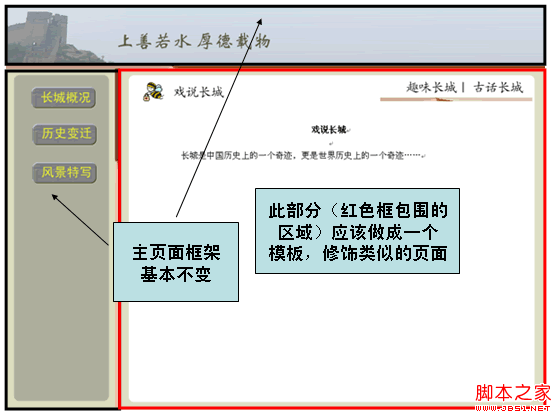
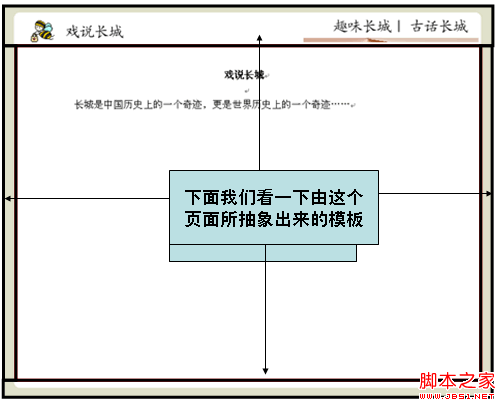
通过Sitemesh的注册机制,告诉Sitemesh,当访问该路径时使用XXX模板(假定使用前面那个模板)来修饰被访问页面。
当用户在左边导航栏点击“戏说长城”( /ShowGreatWall.do)时,右边的“戏说长城”页面将会被指定的模板修饰
总结上面过程,Sitemesh修饰网页的基本原理,可以通过下面来说明:
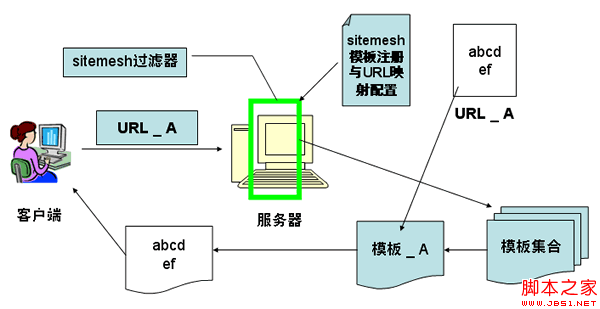
三,Sitemesh的配置与使用
1)WEB-INF/web.xml中加入filter定义与sitemesh的taglib定义
<filter>
<filter-name>sitemesh</filter-name>
<filter-class>com.opensymphony.module.sitemesh.filter.PageFilter</filter-class>
</filter>
<filter-mapping>
<filter-name>sitemesh</filter-name>
<url-pattern>/*</url-pattern>
</filter-mapping>
<taglib>
<taglib-uri>sitemesh-decorator</taglib-uri>
<taglib-location>/WEB-INF/sitemesh-decorator.tld</taglib-location>
</taglib>
<taglib>
<taglib-uri>sitemesh-page</taglib-uri>
<taglib-location>/WEB-INF/sitemesh-page.tld</taglib-location>
</taglib>
2)创建WEB-INF/decorators.xml,在该文件中配置有哪些模板,以及每个模板具体修饰哪些URL,另外也可以配置哪些URL不需要模板控制 , decorators.xml的一个例子如下:
<excludes>
<pattern>/Login*</pattern>
</excludes>
<decorators defaultdir="/decorators">
<decorator name="main" page=“DecoratorMainPage.jsp">
<pattern>/*</pattern>
</decorator>
<decorator name=“pop" page=“PopPage.jsp">
<pattern>/showinfo.jsp*</pattern>
<pattern>
/myModule/GreatWallDetailAction.do*
</pattern>
</decorator>
</decorators>
3)我们看一个修饰模板的例子
<%@page contentType="text/html;?charset=GBK"%>
<%@taglib uri="sitemesh-decorator"?prefix="decorator" %>
<html>
<head>
<title> <decorator:title/> </title>
<decorator:head/>
</head>
<body>
Hello World <hr/>
<decorator:body/>
</body>
</html>
4)我们看一个被修饰的页面的例子:
<%@ page contentType="text/html;?charset=GBK"%>
<html>
<head>
<title>Hello World</title>
</head>
<body>
<p>Decorated page goes here.</p
</body>
</html>
5)我们看一下装饰模板中可以使用的Sitemesh标签
<decorator:head />
取出被装饰页面的head标签中的内容。
<decorator:body />
取出被装饰页面的body标签中的内容。
<decorator:title default="" />
取出被装饰页面的title标签中的内容。default为默认值
<decorator:getProperty property="" default="" writeEntireProperty=""/>
取出被装饰页面相关标签的属性值。
writeEntireProperty表明,是显示属性的值还是显示“属性=值”
Html标签的属性
Body标签的属性
Meta标签的属性
注意如果其content值中包含“>或<”会报错,需转码,例如<等等
default是默认值
<decorator:usePage id="" />
将被装饰页面构造为一个对象,可以在装饰页面的JSP中直接引用。
6)看一个在装饰模板中使用标签的例子
代码如下:
<html lang=“ <decorator:getProperty property=‘lang’/> ”>
<head>
<title> <decorator:title default=“你好” /> </title>
<decorator:head />
</head> <body <decorator:getProperty property=“body.onload" writeEntireProperty=“1"/> >
从meta中获取变量company的名称:
<decorator:getProperty property=“meta.company”/>
下面是被修饰页面的body中的内容:
<decorator:body />
<decorator:usePage id=“myPage" />
<%=myPage.getRequest().getAttribute(“username”)%>
</body>
</html>
7)看一下相应的在被修饰页面中的代码:
代码如下:
<html lang=“en”>
<head>
<title>我的sitemesh</title>
<meta name=“company” content=“smartdot”/>
<meta name=“Author” content=“zhangsan”/>
<script>
function count(){return 10;}
</script>
</head>
<body onload=“count()”>
<p>这是一个被修饰页面</p>
</body>
</html>
四,总结
1,Sitemesh最为重要的就是做用于修饰的模板,并在decorators.xml中配置这些模板用于修饰哪些页面。因此使用Sitemesh的主要过程就是:做装饰模板,然后在decorators.xml中配置URL Pattern
2,分析整个工程,看哪些页面需要抽象成模板,例如二级页面、三级页面、弹出窗口等等可能都需要做成相应的模板,一般来说,一个大型的OA系统,模板不会超过8个。
— — —— — — — — — — — — — — — — — — — — — — — — —
如果某个特殊的需求请求路径在过滤器的范围内,但又不想使用模板怎么办?
你总不能这么不讲道理吧!
大家放心吧,SiteMesh早就考虑到这一点了,上面第5步说道的decorators.xml这个时候就起到作用了!
下面是我的decorators.xml:
<?xml version="1.0" encoding="ISO-8859-1"?>
<decorators defaultdir="/decorators">
<!-- Any urls that are excluded will never be decorated by Sitemesh -->
<excludes>
<pattern>/index.jsp*</pattern>
<pattern>/login/*</pattern>
</excludes>
<decorator name="main" page="main.jsp">
<pattern>/*</pattern>
</decorator>
</decorators>
decorators.xml有两个主要的结点:
decorator结点指定了模板的位置和文件名,通过pattern来指定哪些路径引用哪个模板
excludes结点则指定了哪些路径的请求不使用任何模板
如上面代码,/index.jsp和凡是以/login/开头的请求路径一律不使用模板;
另外还有一点要注意的是:decorators结点的defaultdir属性指定了模板文件存放的目录;
decorators.xml还有另一种配置方式,如下:
<?xml version="1.0" encoding="UTF-8"?>
<decorators defaultdir="/WEB-INF/views"> <!-- 默认装饰页面, 在需要装饰的页面增加<meta name="decorator" content="default"/> -->
<decorator name="blank" page="layouts/blank.jsp" />
<decorator name="default" page="layouts/default.jsp" /> <!-- CMS基础主题装饰页面 -->
<decorator name="cms_default_basic" page="modules/cms/front/themes/basic/layouts/default.jsp" />
<decorator name="cms_default_weixin" page="modules/cms/front/themes/weixin/layouts/default.jsp" />
</decorators>
其中模板的定义如下
<%@ page contentType="text/html;charset=UTF-8"%>
<%@ taglib prefix="sitemesh" uri="http://www.opensymphony.com/sitemesh/decorator" %>
<!DOCTYPE html>
<html style="overflow-x:auto;overflow-y:auto;">
<head>
<title><sitemesh:title/></title>
<%@include file="/WEB-INF/views/include/head.jsp" %>
<sitemesh:head/>
</head>
<body>
<sitemesh:body/>
</body>
</html>
此时在需要装饰的页面中用
<meta name="decorator" content="default"/>引入装饰模板即可。
SiteMesh详解的更多相关文章
- 常见 jar包详解
常见 jar包详解 jar包 用途 axis.jar SOAP引擎包 commons-discovery-0.2.jar 用来发现.查找和实现可插入式接口,提供一些一般类实例化.单件的生命周期 ...
- Thymeleaf3语法详解和实战
Thymeleaf3语法详解 Thymeleaf是Spring boot推荐使用的模版引擎,除此之外常见的还有Freemarker和Jsp.Jsp应该是我们最早接触的模版引擎.而Freemarker工 ...
- 【struts2基础】配置详解
一.struts2工作原理(网友总结,千遍一律) 1 客户端初始化一个指向Servlet容器(例如Tomcat)的请求2 这个请求经过一系列的过滤器(Filter)(这些过滤器中有一个叫做Action ...
- struts-2.3.24.1中的jar的详解
Struts2.3.24.1核心Jar包详解 antlr-2.7.2.jar 语言转换工具,它是接受词文法语言描述,并能产生识别这些语言的语句的程序的一种工具 a ...
- SiteMesh3使用实例和详解
一.SiteMesh介绍 SiteMesh是一个网页布局和修饰的框架,利用它可以将网页的内容和页面结构分离,以达到页面结构共享的目的.[来自百度百科] 通俗的理解就是,SiteMesh把页面中变化的和 ...
- Linq之旅:Linq入门详解(Linq to Objects)
示例代码下载:Linq之旅:Linq入门详解(Linq to Objects) 本博文详细介绍 .NET 3.5 中引入的重要功能:Language Integrated Query(LINQ,语言集 ...
- 架构设计:远程调用服务架构设计及zookeeper技术详解(下篇)
一.下篇开头的废话 终于开写下篇了,这也是我写远程调用框架的第三篇文章,前两篇都被博客园作为[编辑推荐]的文章,很兴奋哦,嘿嘿~~~~,本人是个很臭美的人,一定得要截图为证: 今天是2014年的第一天 ...
- EntityFramework Core 1.1 Add、Attach、Update、Remove方法如何高效使用详解
前言 我比较喜欢安静,大概和我喜欢研究和琢磨技术原因相关吧,刚好到了元旦节,这几天可以好好学习下EF Core,同时在项目当中用到EF Core,借此机会给予比较深入的理解,这里我们只讲解和EF 6. ...
- Java 字符串格式化详解
Java 字符串格式化详解 版权声明:本文为博主原创文章,未经博主允许不得转载. 微博:厉圣杰 文中如有纰漏,欢迎大家留言指出. 在 Java 的 String 类中,可以使用 format() 方法 ...
随机推荐
- 【LeetCode OJ】Longest Consecutive Sequence
Problem Link: http://oj.leetcode.com/problems/longest-consecutive-sequence/ This problem is a classi ...
- 【LeetCode OJ】Evaluate Reverse Polish Notation
Problem link: http://oj.leetcode.com/problems/evaluate-reverse-polish-notation/ According to the wik ...
- iOS9的适配
1.大部分社交平台接口不支持https协议. 问题描述:在iOS9下,系统默认会拦截对http协议接口的访问,因此无法获取http协议接口的数据.对ShareSDK来说,具体表现可能是,无法授权.分享 ...
- # 20145210 《Java程序设计》第04周学习总结
教材学习内容总结 第六章 继承 •继承:继承基本上就是避免多个类间重复定义共同行为. 我理解的就是:在编写程序的过程中可能会出现部分代码重复的现象,把重复的部分单独定义为一类(父类),在其他代码中(子 ...
- 为什么要urlencode
为什么要urlencode 1.为了正常获取值 字符 特殊字符的含义 URL编码 & 分隔不同的变量值对 %26 = 用来连接键和值 %3D ? 表示查询字符串的开始 %3F # 用来标志 ...
- MINIX3 进程调度分析
MINIX3 进程调度分析 5.1MINIX3 进程调度概要 MINIX3 的进程调度还是非常简单的,调度算法是非常短小的,其目的就是体现 了一个简单和高效的设计原则,当然简单和高效其实很难并存, ...
- CSS 实现:图片+文字的布局(综合)
☊[实现要求]:图片+文字+居中 √[实现]: ① img + 文字 <div class="demo2-1"> <img src="" al ...
- TCP/IP各层主要功能
第一层:网路接口层(物理层和链路层) 提供TCP/IP协议的数据结构和实际物理硬件之间的接口.物理层的任务就是为它的上一层提供一个物理连接, 以及它们的机械.电气.功能和过程特性.链路层的主要功能是如 ...
- web安全攻防-环境配置
1.安装虚拟机VMware Workstation12 PRO 2.在虚拟机上安装kali2.0 3.查看liunx的ip地址ifconfig 4.端口 协议 (1)RDP协议(桌面协议)3389端口 ...
- web app 的技术参考 -- 来自 【百度移动建站指南】
优化页面性能 考虑到移动设备和移动互联网的特点,在进行移动网站的页面开发设计时,一个总的原则是考虑用户访问的效率,降低页面加载时间. 下面的内容来自百度,然后我自己做了笔记.另外可参考这个系列的文章 ...
