C# WinForm判断Win7下是否是管理员身份运行
原文:C# WinForm判断Win7下是否是管理员身份运行
如果程序不是以管理员身份运行,操作本地文件会提示:System.UnauthorizedAccessException异常
Vista 和 Windows 7 操作系统为了加强安全,增加了 UAC(用户账户控制) 的机制,如果 UAC 被打开,用户即使是以管理员权限登录,其应用程序默认情况下也无法对系统目录,系统注册表等可能影响系统运行的设置进行写操作。这个机制大大增强了系统的安全性,但对应用程序开发者来说,我们不能强迫用户去关闭UAC,但有时我们开发的应用程序又需要以 Administrator 的方式运行,即 Win7 中 以 as administrator 方式运行,那么我们怎么来实现这样的功能呢?
我们在 win7 下运行一些安装程序时,会发现首先弹出一个对话框,让用户确认是否同意允许这个程序改变你的计算机配置,但我们编写的应用程序默认是不会弹出这个提示的,也无法以管理员权限运行。本文介绍了 C# 程序如何设置来提示用户以管理员权限运行。
首先在项目中增加一个 Application Manifest File

默认的配置如下:
<?xml version="1.0" encoding="utf-8"?><asmv1:assembly manifestVersion="1.0" xmlns="urn:schemas-microsoft-com:asm.v1" xmlns:asmv1="urn:schemas-microsoft-com:asm.v1" xmlns:asmv2="urn:schemas-microsoft-com:asm.v2" xmlns:xsi="http://www.w3.org/2001/XMLSchema-instance"> <assemblyIdentity version="1.0.0.0" name="MyApplication.app"/> <trustInfo xmlns="urn:schemas-microsoft-com:asm.v2"> <security> <requestedPrivileges xmlns="urn:schemas-microsoft-com:asm.v3"> <!-- UAC Manifest Options If you want to change the Windows User Account Control level replace the requestedExecutionLevel node with one of the following. <requestedExecutionLevel level="asInvoker" uiAccess="false" /> <requestedExecutionLevel level="requireAdministrator" uiAccess="false" /> <requestedExecutionLevel level="highestAvailable" uiAccess="false" /> If you want to utilize File and Registry Virtualization for backward compatibility then delete the requestedExecutionLevel node. --> <requestedExecutionLevel level="asInvoker" uiAccess="false" /> </requestedPrivileges> </security> </trustInfo></asmv1:assembly>
我们可以看到这个配置中有一个 requestedExecutionLevel 项,这个项用于配置当前应用请求的执行权限级别。这个项有3个值可供选择,如下表所示:
| Value | Description | Comment |
| asInvoker | The application runs with the same access token as the parent process. | Recommended for standard user applications. Do refractoring with internal elevation points, as per the guidance provided earlier in this document. |
| highestAvailable | The application runs with the highest privileges the current user can obtain. | Recommended for mixed-mode applications. Plan to refractor the application in a future release. |
| requireAdministrator | The application runs only for administrators and requires that the application be launched with the full access token of an administrator. | Recommended for administrator only applications. Internal elevation points are not needed. The application is already running elevated. |
asInvoker : 如果选这个,应用程序就是以当前的权限运行。
highestAvailable: 这个是以当前用户可以获得的最高权限运行。
requireAdministrator: 这个是仅以系统管理员权限运行。
默认情况下是 asInvoker。
highestAvailable 和 requireAdministrator 这两个选项都可以提示用户获取系统管理员权限。那么这两个选项的区别在哪里呢?
他们的区别在于,如果我们不是以管理员帐号登录,那么如果应用程序设置为 requireAdministrator ,那么应用程序就直接运行失败,无法启动。而如果设置为 highestAvailable,则应用程序可以运行成功,但是是以当前帐号的权限运行而不是系统管理员权限运行。如果我们希望程序在非管理员帐号登录时也可以运行(这种情况下应该某些功能受限制) ,那么建议采用 highestAvailable 来配置。
关于requestedExecutionLevel 设置的权威文档请参考下面链接:
Create and Embed an Application Manifest (UAC)
下面是修改后的配置文件:
<?xml version="1.0" encoding="utf-8"?><asmv1:assembly manifestVersion="1.0" xmlns="urn:schemas-microsoft-com:asm.v1" xmlns:asmv1="urn:schemas-microsoft-com:asm.v1" xmlns:asmv2="urn:schemas-microsoft-com:asm.v2" xmlns:xsi="http://www.w3.org/2001/XMLSchema-instance"> <assemblyIdentity version="1.0.0.0" name="MyApplication.app"/> <trustInfo xmlns="urn:schemas-microsoft-com:asm.v2"> <security> <requestedPrivileges xmlns="urn:schemas-microsoft-com:asm.v3"> <!-- UAC Manifest Options If you want to change the Windows User Account Control level replace the requestedExecutionLevel node with one of the following. <requestedExecutionLevel level="asInvoker" uiAccess="false" /> <requestedExecutionLevel level="requireAdministrator" uiAccess="false" /> <requestedExecutionLevel level="highestAvailable" uiAccess="false" /> If you want to utilize File and Registry Virtualization for backward compatibility then delete the requestedExecutionLevel node. --> <requestedExecutionLevel level="requireAdministrator" uiAccess="false" /> </requestedPrivileges> </security> </trustInfo></asmv1:assembly>
配置文件修改后,我们运行应用程序,就会首先弹出这样一个提示框,点 Yes 后,程序才可以继续运行,并且获得系统管理员的权限。
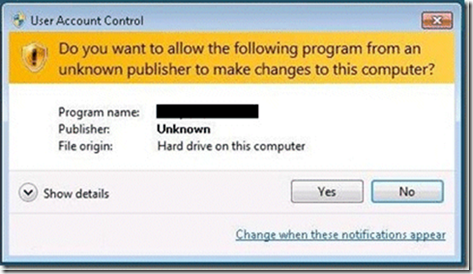
下面再来看看程序如何知道当前运行在系统管理员权限还是非系统管理员权限:
using System.Security.Principal
public static bool IsAdministrator(){ WindowsIdentity identity = WindowsIdentity.GetCurrent(); WindowsPrincipal principal = new WindowsPrincipal(identity); return principal.IsInRole(WindowsBuiltInRole.Administrator);}
这段代码可以用于判断当前程序是否运行在系统管理员权限下。如果配置为 asInvoker,在win7 下,这个函数会返回 false ,如果是 requireAdministrator 则返回 true。
参考:http://msdn.microsoft.com/zh-cn/library/system.security.principal.windowsidentity.aspx
url:http://greatverve.cnblogs.com/archive/2011/12/28/win7-admin.html
C# WinForm判断Win7下是否是管理员身份运行的更多相关文章
- Win7下判断当前进程是否以管理员身份运行
判断当前程序是否以管理员身份运行,代码如下: #include <iostream> #include <windows.h> using namespace std; // ...
- win7如何设置以管理员身份运行
一.对所有程序以管理员身份运行 1.右键单击桌面“计算机”,选择“管理” 2.在页面左侧,依此打开“计算机管理(本地)→ 系统工具→本地用户和组→用户”,在右侧找到“Administrator”,双击 ...
- win8下始终以管理员身份运行vs2012的解决办法
因为我的windows8不是专业版的,不能通过网上方法修改组策略,所以尝试了下面的方法: 1. 在vs2012快捷方式上,右键选择兼容性疑难解答: 2. 等待检测完,选择故障排除选项页面,选“疑难解答 ...
- C#判断程序是否以管理员身份运行,否则以管理员身份重新打开
/// <summary> /// 判断程序是否是以管理员身份运行. /// </summary> public static bool IsRunAsAdmin() { Wi ...
- C# 让程序自动以管理员身份运行
exe在Vista或Win7下不以管理员权限运行,会被UAC(用户帐户控制)阻止访问系统某些功能,如修改注册表操作等;如何让exe以管理员权限运行呢,方法有两种,一个是直接修改exe属性;另一个是在程 ...
- Win7 下以管理员身份运行批处理文件,切换JDK版本
Win7下 切换JDK的批处理命令 1. 批处理文件(必须以管理员身份执行)内容如下 @echo off rem --- Base Config 配置JDK的安装目录 --- :init set JA ...
- win7下让程序默认以管理员身份运行
在win7中用自己写的程序读取MBR时,突然提示无法对磁盘进行操作,而在xp下并没有这个问题:最后点右键以管理员身份运行才可以正常运行.于是想办法让程序在双击启动时默认以管理员身份运行.具体方法: 1 ...
- 【VS开发】win7下让程序默认以管理员身份运行
在win7中用自己写的程序读取MBR时,突然提示无法对磁盘进行操作,而在xp下并没有这个问题:最后点右键以管理员身份运行才可以正常运行.于是想办法让程序在双击启动时默认以管理员身份运行.具体方法: 1 ...
- win7 64位下vs不能以管理员身份运行的问题解决
开发机上安装了VS6.0/2008/2010/2013,之前一直是正常的,突然莫名其妙不能以管理员身份运行(除了VS6),报"application cannot start.", ...
随机推荐
- ASP.Net连接WebServer使用Https协议(证书)
ASP.Net使用Https(证书)协议连接WebService 最近使用ASP.Net连接WebService,不过走的协议是Https的,我一般用的使用都是普通的http协议.所以刚开始有点不值从 ...
- markdown流程图
markdown流程图 markdown流程图 markdown流程图语法:https://github.com/adrai/flowchart.js 定义元素阶段的语法是 tag=>type: ...
- php中如何输出当前服务器的(中国)当前时间
date_default_timezone_set('PRC');//PRC是什么?PRC是中华人民共和国啊-_- echo "今天是".date("Y年m月d日&quo ...
- Silverlight代码编写对控件的PlaneProjection.RotationY属性控制动画
Canvas c; void btnDraw_Click(object sender, RoutedEventArgs e) { Storyboard story = new Storyboard() ...
- 初识Sencha Touch:面板Panel
HTML代码: <!doctype html> <html> <head> <meta charset="utf-8"> <t ...
- atoi函数和atof函数
1.函数名:atoi 功能:是把字符串转换成整型数的一个函数,应用在计算机程序和办公软件中 名字来源:alphanumeric to integer 用法:int atoi(const char *n ...
- MVC+JSON 无限滚动翻页
public partial class News { public int ID{ get; set; } public int Title{ get; set; } } ) { Response. ...
- ODI KM二次开发手册
ODI KM二次开发手册 分类: ODI(16) 目录(?)[+] 1 引言 1.1 编写目的 本手册面向的读者对象为具备数据集成业务知识及对ODI操作了解的开发人员,作为其完成基于ODI基础上K ...
- 给js文件传递参数
一.利用全局变量 这是最简单的一种方式,比如Google Adsense: <script type="text/javascript"> google_ad_clie ...
- android 栈方式退出
介于list退出方式会使内存溢出,使用自己维护栈的方式. 参考: http://www.2cto.com/kf/201312/265523.html http://www.cnblogs.com/ma ...
