C# xml通过xslt转换为html输出
html效果截图:
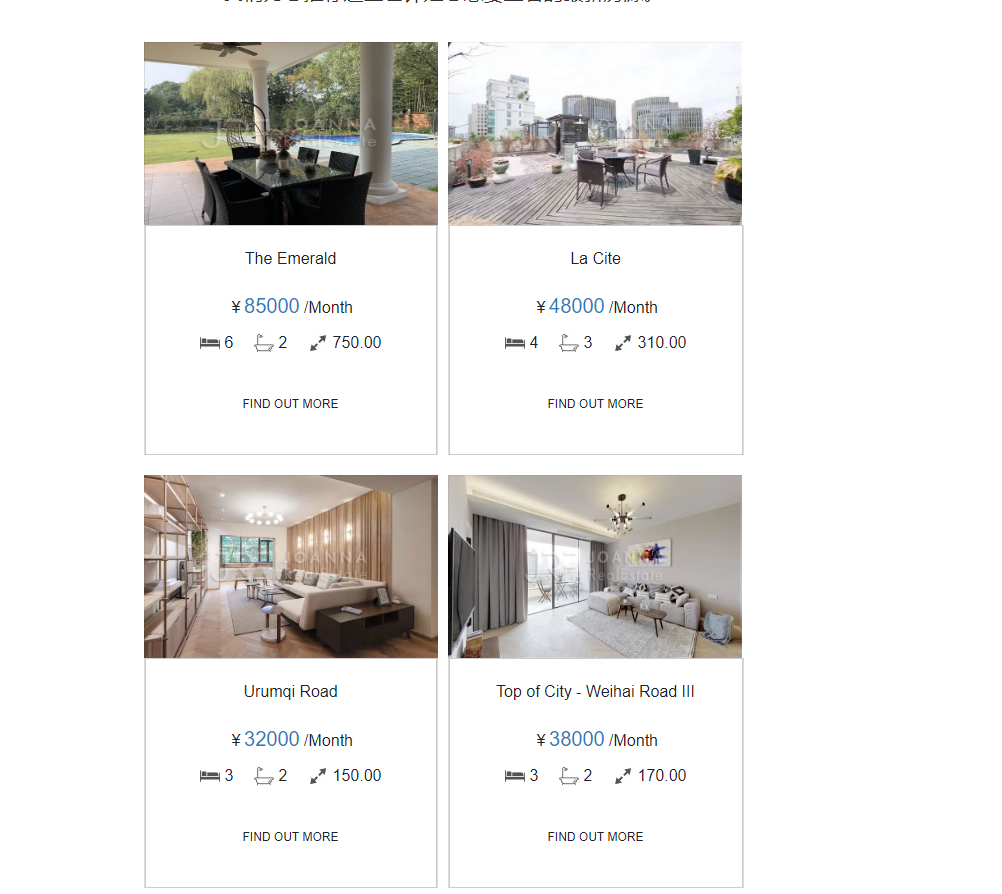
1、首先分析html代码结构:
结果如图:

2、调用接口返回的数据格式:

3、由第一步可看出每2个数据为一行并排显示,后台返回的数据总数可能为奇数个或偶数个,对应该生成的xml结构:
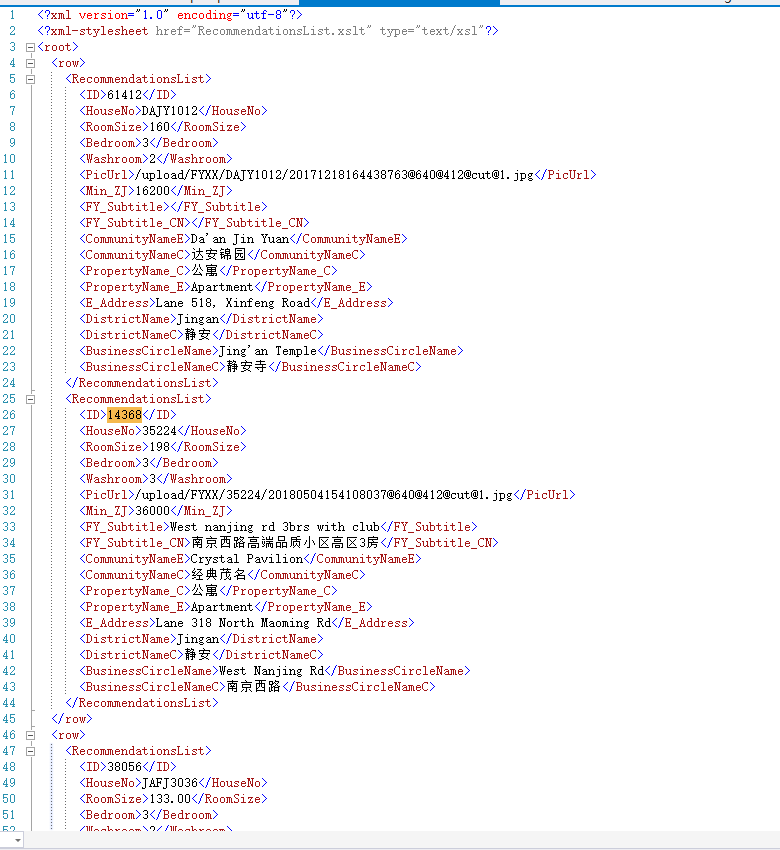
4、对应的xslt文件代码
- <?xml version="1.0" encoding="utf-8"?>
- <xsl:stylesheet version="1.0" xmlns:xsl="http://www.w3.org/1999/XSL/Transform"
- xmlns:msxsl="urn:schemas-microsoft-com:xslt" exclude-result-prefixes="msxsl"
- >
- <xsl:output method="html" indent="yes"/>
- <xsl:template match="/root">
- <html lang="en">
- <head>
- <title>REAL ESTATE</title>
- <meta charset="utf-8"></meta>
- <meta name="viewport" content="width=device-width, initial-scale=1.0" />
- <link rel="shortcut icon" href="http://joannarealestate.com.cn/images/jre_logo.png" type="image/png"></link>
- </head>
- <style>
- th.c20 {
- font-size: 0pt;
- line-height: 0pt;
- padding: 0;
- margin: 0;
- font-weight: normal;
- vertical-align: top;
- }
- table.c19 {
- border-bottom: 1px solid rgb(219, 219, 219);
- }
- td.c18 {
- background-color: #FFFFFF;
- /*border: 1px solid #232129;*/
- }
- td.c17 {
- color: #232129;
- font-family: Arial, sans-serif;
- font-size: 12px;
- width: 148px;
- height: 40px;
- line-height: 16px;
- text-align: center;
- }
- a.c16 {
- color: #232129;
- text-decoration: none;
- }
- img.c15 {
- margin: 0;
- padding: 0;
- max-width: 25px;
- }
- img.c14 {
- margin: 0;
- padding: 0;
- max-width: 23px;
- }
- td.c13 {
- color: #232129;
- font-family: Arial, sans-serif;
- font-size: 16px;
- line-height: 22px;
- text-align: left;
- }
- td.c12 {
- font-size: 0pt;
- line-height: 0pt;
- text-align: left;
- }
- img.c11 {
- margin: 0;
- padding: 0;
- max-width: 20px;
- }
- div.c10 {
- color: #232129;
- font-family: Arial, sans-serif;
- font-size: 16px;
- line-height: 18px;
- text-align: center;
- }
- span.c9 {
- color: #1d78be;
- font-size: 20px;
- }
- table.c8 {
- font-size: 0pt;
- line-height: 0pt;
- text-align: center;
- width: 100%;
- min-width: 100%;
- }
- td.c7 {
- font-size: 0pt;
- line-height: 0pt;
- text-align: center;
- width: 100%;
- min-width: 100%;
- }
- div.c6 {
- color: #ff6f51;
- font-family: Arial, sans-serif;
- font-size: 20px;
- line-height: 26px;
- text-align: center;
- margin: 10px 0px 5px 0px;
- }
- a.c5 {
- color: #232129;
- text-decoration: none;
- }
- td.c4 {
- background-color: #DBDBDB;
- font-size: 0pt;
- line-height: 0pt;
- text-align: left;
- }
- div.c3 {
- font-size: 0pt;
- line-height: 0pt;
- text-align: left;
- }
- a.c2 {
- color: #232129;
- text-decoration: none;
- display: block;
- }
- img.c1 {
- margin: 0;
- padding: 0;
- width: 294px;
- height: 183px;
- }
- </style>
- <body>
- <table bgcolor="#ffffff" border="0" cellpadding="0" cellspacing="0" width="100%">
- <tbody>
- <tr>
- <td align="center" valign="top">
- <table border="0" cellpadding="0" cellspacing="0" width="600">
- <tbody>
- <tr>
- <td class="td" style="font-size: 0pt; line-height: 0pt; padding: 0; margin: 0; font-weight: normal; width: 600px; min-width: 600px;" width="600">
- <table border="0" cellpadding="0" cellspacing="0" width="100%">
- <tbody>
- <tr>
- <td id="target">
- <div repeatindex="3">
- <table border="0" cellpadding="0" cellspacing="0" width="100%">
- <tbody>
- <tr>
- <td class="content-spacing" style="font-size: 0pt; line-height: 0pt; text-align: left;" width="20"></td>
- <td align="center">
- <table border="0" cellpadding="0" cellspacing="0" class="center">
- <tbody>
- <tr>
- <td>
- <table border="0" cellpadding="0" cellspacing="0" width="100%">
- <tbody>
- <tr>
- <td class="content-spacing" style="font-size: 0pt; line-height: 0pt; text-align: left;" width="25"></td>
- <td>
- <div class="h6-center" style="color: #232129;font-size: 26px;line-height: 20px;text-align: center;padding-bottom: 10px;">
- <div>最新推荐房源</div>
- </div>
- <table border="0" cellpadding="0" cellspacing="0" class="spacer" style="font-size: 0pt; line-height: 0pt; text-align: center; width: 100%; min-width: 100%;" width="100%">
- <tbody>
- <tr>
- <td class="spacer" height="5" style="font-size: 0pt; line-height: 0pt; text-align: center; width: 100%; min-width: 100%;"> </td>
- </tr>
- </tbody>
- </table>
- </td>
- <td class="content-spacing" style="font-size: 0pt; line-height: 0pt; text-align: left;" width="25"></td>
- </tr>
- </tbody>
- </table>
- <table bgcolor="#232129" border="0" cellpadding="0" cellspacing="0" class="border" style="font-size: 0pt; line-height: 0pt; text-align: center; width: 100%; min-width: 100%;" width="100%">
- <tbody>
- <tr>
- <td bgcolor="#232129" class="border" height="1" style="font-size: 0pt; line-height: 0pt; text-align: center; width: 100%; min-width: 100%;"> </td>
- </tr>
- </tbody>
- </table>
- </td>
- </tr>
- </tbody>
- </table>
- <table border="0" cellpadding="0" cellspacing="0" class="spacer" style="font-size: 0pt; line-height: 0pt; text-align: center; width: 100%; min-width: 100%;" width="100%">
- <tbody>
- <tr>
- <td class="spacer" height="10" style="font-size: 0pt; line-height: 0pt; text-align: center; width: 100%; min-width: 100%;"> </td>
- </tr>
- </tbody>
- </table>
- </td>
- <td class="content-spacing" style="font-size: 0pt; line-height: 0pt; text-align: left;" width="20"></td>
- </tr>
- </tbody>
- </table>
- </div>
- <div repeatindex="4">
- <table border="0" cellpadding="0" cellspacing="0" width="100%">
- <tbody>
- <tr>
- <td class="content-spacing" style="font-size: 0pt; line-height: 0pt; text-align: left;" width="75"></td>
- <td align="center">
- <div class="text-center" style="font-size: 20px;font-weight: normal;line-height: 30px;color: #333333;text-align: center;">
- <div>
- <br/>
- 我们为您推荐这些也许是您想要查看的最新房源。
- </div>
- </div>
- <table border="0" cellpadding="0" cellspacing="0" class="spacer" style="font-size: 0pt; line-height: 0pt; text-align: center; width: 100%; min-width: 100%;" width="100%">
- <tbody>
- <tr>
- <td class="spacer" height="35" style="font-size: 0pt; line-height: 0pt; text-align: center; width: 100%; min-width: 100%;"> </td>
- </tr>
- </tbody>
- </table>
- </td>
- <td class="content-spacing" style="font-size: 0pt; line-height: 0pt; text-align: left;" width="75"></td>
- </tr>
- </tbody>
- </table>
- </div>
- <!-- 房子 -->
- <xsl:for-each select="./row">
- <div repeatindex="6">
- <table border="0" cellpadding="0" cellspacing="0" class="mobile-full" width="600">
- <tbody>
- <tr>
- <td colspan="3">
- <table border="0" cellpadding="0" cellspacing="0" style="margin-bottom:20px;" width="100%">
- <tbody>
- <tr>
- <!--奇数行-->
- <th class="column-top c20" valign="top" width="294">
- <xsl:for-each select="./RecommendationsList[position() mod 2=1]">
- <xsl:call-template name="data2"></xsl:call-template>
- </xsl:for-each>
- </th>
- <!--间隔-->
- <th class="column-top" style="font-size:0pt;line-height:0pt;padding:0;margin:0;font-weight:normal;vertical-align:top;" valign="top" width="10">
- <table border="0" cellpadding="0" cellspacing="0" class="spacer c2" width="100%">
- <tbody>
- <tr>
- <td class="spacer c1" height="30"></td>
- </tr>
- </tbody>
- </table>
- </th>
- <!--偶数行-->
- <th class="column-top c20" valign="top" width="294">
- <xsl:for-each select="./RecommendationsList[position() mod 2=0]">
- <xsl:call-template name="data2"></xsl:call-template>
- </xsl:for-each>
- </th>
- </tr>
- </tbody>
- </table>
- </td>
- </tr>
- </tbody>
- </table>
- </div>
- </xsl:for-each>
- <!-- /房子 -->
- </td>
- </tr>
- </tbody>
- </table>
- </td>
- </tr>
- </tbody>
- </table>
- </td>
- </tr>
- </tbody>
- </table>
- </body>
- </html>
- </xsl:template>
- <xsl:template name="data2" match="child::*">
- <table border="0" cellpadding="0" cellspacing="0" width="100%">
- <tbody>
- <tr>
- <td>
- <div class="fluid-img c3">
- <xsl:element name="a">
- <xsl:attribute name="href">
- <xsl:text>http://joannarealestate.com.cn/property.html?houseID=</xsl:text>
- <xsl:value-of select="./ID"/>
- </xsl:attribute>
- <xsl:attribute name="class">c2</xsl:attribute>
- <xsl:attribute name="target">_blank</xsl:attribute>
- <xsl:element name="img">
- <xsl:attribute name="border">0</xsl:attribute>
- <xsl:attribute name="width">294</xsl:attribute>
- <xsl:attribute name="height">183</xsl:attribute>
- <xsl:attribute name="class">c1</xsl:attribute>
- <xsl:attribute name="href">
- <xsl:text>http://img.jrechina.com</xsl:text>
- <xsl:value-of select="./PicUrl"/>
- </xsl:attribute>
- </xsl:element>
- </xsl:element>
- </div>
- <table border="0" cellpadding="0" cellspacing="0" width="100%">
- <tbody>
- <tr>
- <td class="img c4" width="1"></td>
- <td>
- <table style="border:1px #CCC solid;" border="0" cellpadding="0" cellspacing="0" class="c19" width="100%">
- <tbody>
- <tr>
- <td align="center" colspan="3">
- <div class="h4-1-orange-center c6" style="margin-top: 20px">
- <xsl:element name="a">
- <xsl:attribute name="href">
- <xsl:text>http://joannarealestate.com.cn/property.html?houseID=</xsl:text>
- <xsl:value-of select="./ID"/>
- </xsl:attribute>
- <xsl:attribute name="class">c5</xsl:attribute>
- <xsl:attribute name="target">_blank</xsl:attribute>
- <xsl:attribute name="style">display: block;margin-bottom: 20px; font-size:16px</xsl:attribute>
- <xsl:value-of select="./CommunityNameE"/>
- </xsl:element>
- </div>
- <table border="0" cellpadding="0" cellspacing="0" class="spacer c8" width="100%">
- <tbody>
- <tr>
- <td class="spacer c7" height="5"></td>
- </tr>
- </tbody>
- </table>
- <div class="text-2-center c10" style="font-size:16px">
- ¥<span class="c9">
- <xsl:value-of select="./Min_ZJ"/>
- </span> /Month
- </div>
- <table border="0" cellpadding="0" cellspacing="0" class="spacer c8" width="100%">
- <tbody>
- <tr>
- <td class="spacer c7" height="15"></td>
- </tr>
- </tbody>
- </table>
- <div>
- <table border="0" cellpadding="0" cellspacing="0" class="center">
- <tbody>
- <tr>
- <td class="img c12" width="20">
- <img border="0" src="http://crm.joannarealestate.com.cn/HD/ZhongQiu_en/images/bed.jpg" class="c11"/>
- </td>
- <td class="img c12" width="5"></td>
- <td class="text c13" style="font-size:16px">
- <div>
- <xsl:value-of select="./Bedroom"/>
- </div>
- </td>
- <td class="img c12" width="20"></td>
- <td class="img c12" width="20">
- <img border="0" src="http://crm.joannarealestate.com.cn/HD/ZhongQiu_en/images/wash.jpg" class="c14"/>
- </td>
- <td class="img c12" width="5"></td>
- <td class="text c13" style="font-size:16px">
- <div>
- <xsl:value-of select="./Washroom"/>
- </div>
- </td>
- <td class="img c12" width="20"></td>
- <td class="img c12" width="20">
- <img border="0" src="http://crm.joannarealestate.com.cn/HD/ZhongQiu_en/images/sqm.jpg" class="c15"/>
- </td>
- <td class="img c12" width="5"></td>
- <td class="text c13">
- <div style="font-size:16px">
- <xsl:value-of select="./RoomSize"/>
- </div>
- </td>
- </tr>
- </tbody>
- </table>
- <table border="0" cellpadding="0" cellspacing="0" class="spacer c8" width="100%">
- <tbody>
- <tr>
- <td class="spacer c7" height="15"></td>
- </tr>
- </tbody>
- </table>
- </div>
- <table border="0" cellpadding="0" cellspacing="0" class="spacer c8" width="100%">
- <tbody>
- <tr>
- <td class="spacer c7" height="15"></td>
- </tr>
- </tbody>
- </table>
- <table border="0" cellpadding="0" cellspacing="0" class="center">
- <tbody>
- <tr>
- <td class="c18">
- <table border="0" cellpadding="0" cellspacing="0" width="100%">
- <tbody>
- <tr>
- <td class="text-btn-black c17" colspan="3" style="color:#232129;font-family:Arial, sans-serif;font-size:12px;width: 148px;height: 40px;line-height:16px;text-align:center;">
- <div>
- <xsl:element name="a">
- <xsl:attribute name="href">
- <xsl:text>http://joannarealestate.com.cn/property.html?houseID=</xsl:text>
- <xsl:value-of select="./RecommendationsList/ID"/>
- </xsl:attribute>
- <xsl:attribute name="class">link-black c16</xsl:attribute>
- <xsl:attribute name="target">_blank</xsl:attribute>
- <xsl:attribute name="style">color:#232129;text-decoration:none;</xsl:attribute>
- <xsl:text>FIND OUT MORE</xsl:text>
- </xsl:element>
- </div>
- </td>
- </tr>
- </tbody>
- </table>
- </td>
- </tr>
- </tbody>
- </table>
- <table border="0" cellpadding="0" cellspacing="0" class="spacer c8" width="100%">
- <tbody>
- <tr>
- <td class="spacer c7" height="30"></td>
- </tr>
- </tbody>
- </table>
- </td>
- </tr>
- </tbody>
- </table>
- </td>
- <td class="img c4" width="1"></td>
- </tr>
- </tbody>
- </table>
- </td>
- </tr>
- </tbody>
- </table>
- </xsl:template>
- </xsl:stylesheet>
xslt代码
5、调用接口生成xml的代码:
- string Owner_ID = EncryptHelper.DESEncrypt("18745_9479", "test");
- string url = string.Format("http://netapi.jrechina.com/Handler/FYGL.ashx?Action=GetRecommendationsList&lan={0}&Owner_ID={1}&page=1&rows=4", , Owner_ID);
- XDocument doc = new XDocument(
- new XProcessingInstruction("xml-stylesheet", "href=\"RecommendationsList.xslt\" type=\"text/xsl\""));
- XElement eleRoot = new XElement("root");//根节点
- doc.Add(eleRoot);
- //根据用户ID拼接请求获取该用户的推荐列表(取前4条)
- string res = HttpHelper.GetData(url);
- dynamic result = Utility.Helper.FromJson<dynamic>(res);
- if (result.DataList != null && (int)result.DataList.Count > )
- {
- int totalCount = (int)result.DataList.Count;
- int rows = totalCount % > ? totalCount / + : totalCount / ;//2个数据为一行
- XElement eleRow = new XElement("row");
- //eleRoot.Add(eleRow);
- XElement eleRecommendationsList;
- int index = ;//循环到第几个
- foreach (dynamic item in result.DataList)
- {
- index++;
- if (index % == )
- {//奇数个表示新起一行
- eleRow = new XElement("row");
- }
- eleRecommendationsList = new XElement("RecommendationsList",
- new XElement("ID", (item.ID??"").ToString()),
- new XElement("HouseNo", (item.HouseNo??"").ToString()),
- new XElement("RoomSize", (item.RoomSize??"").ToString()),
- new XElement("Bedroom", (item.Bedroom??"").ToString()),
- new XElement("Washroom", (item.Washroom??"").ToString()),
- new XElement("PicUrl", string.IsNullOrEmpty((string)item.PicUrl) ? "" : ((string)item.PicUrl).Replace("sm_", "").Replace("sf_", "").Replace(".", "@640@412@cut@1.")),
- new XElement("Min_ZJ", (item.Min_ZJ??"").ToString()),
- new XElement("FY_Subtitle", (item.FY_Subtitle??"").ToString()),
- new XElement("FY_Subtitle_CN", (item.FY_Subtitle_CN ?? "").ToString()),
- new XElement("CommunityNameE", (item.CommunityNameE ?? "").ToString()),
- new XElement("CommunityNameC", (item.CommunityNameC ?? "").ToString()),
- new XElement("PropertyName_C", (item.PropertyName_C ?? "").ToString()),
- new XElement("PropertyName_E", (item.PropertyName_E ?? "").ToString()),
- new XElement("E_Address", (item.E_Address ?? "").ToString()),
- new XElement("DistrictName", (item.DistrictName ?? "").ToString()),
- new XElement("DistrictNameC", (item.DistrictNameC ?? "").ToString()),
- new XElement("BusinessCircleName", (item.BusinessCircleName ?? "").ToString()),
- new XElement("BusinessCircleNameC", (item.BusinessCircleNameC ?? "").ToString())
- );
- eleRow.Add(eleRecommendationsList);
- if (index % == || index % > && index >= totalCount)
- {//是偶数个或最后一个且是奇数个
- eleRoot.Add(eleRow);
- }
- }
- }
- string savePath = @"G:\zhyue\backup\projects\Test\ConsoleApplication1\测试\XSLT和XML结合使用\RecommendationsList.xml";
- if (File.Exists(savePath)) File.Delete(savePath);
- doc.Save(savePath);
调用接口生成xml代码
6、浏览器中查看xml:
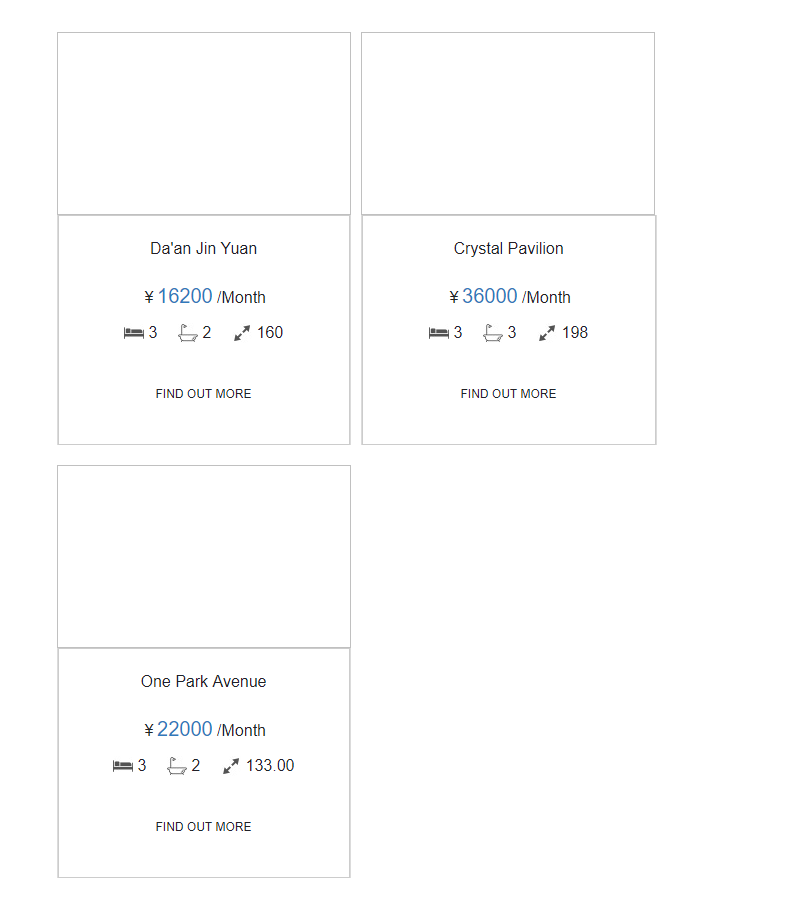
成功,不过xml无法直接访问图片,没找到解决法案,html是可以的
C# xml通过xslt转换为html输出的更多相关文章
- xml之XSLT
1.XSLT是什么 XSLT是XSL的子集,XSL是样式表.XSLT的作用:将XML文档转化成HTML,做的是中间转换者. 而主要需要学习的是XSLT(XSLTransformation). 2 ...
- Winform: use the WebBrowser to display XML with xslt, xml, xslt 转 html 字符串
原文:Winform: use the WebBrowser to display XML with xslt, xml, xslt 转 html 字符串 声明xml字符串: string xml = ...
- 【转】php中XML、XSLT的结合运用
原文:http://blog.csdn.net/bjbs_270/article/details/140253 下面我要讲的是一个简单的从数据库中抽取数据,生成XML文档,使用XSLT转换成HTM ...
- ASP.NET 动态查找数据 并且生成xml文档 同时使用xslt转换为xhtml
前言 xsl是一门标签解析语言,很适合做动态网页的前台标签 www.bamn.cn 1 首先是aspx页面 添加一个输入框 按钮 还有一个用来显示解析后的xhtml代码的控件 <form id= ...
- c#使用XSLT将xml文档转换为html文档
需要引用下面的命名空间: using System.Xml; using System.Xml.Xsl; 方法实现: public static string ConvertXML(XmlDocume ...
- 使用Python把Gtest XML测试结果转换为HTML格式
在最近的测试中,使用gtest测试框架对c语言代码进行测试,结果以XML文件来保存,但是测试结果的查阅和分析非常不方便.便想着把xml的结果直接转为HTML文件,方便和Jenkins系统对接显示.因现 ...
- C#操作Xml:XSLT语法 在.net中使用XSLT转换xml文档示例
XSL即可扩展的样式表文件. 可以格式化xml的显示,也可以将xml转换成需要的另一种格式. 学习XSL必须熟悉XPath.XSL和XPath一样简单强大,容易学习. 1. XSL既然可以格式化xml ...
- C++读入二进制数并转换为十进制输出
题目描述 已知一个只包含0和1的二进制数,长度不大于10,将其转换为十进制并输出. 输入描述 输入一个二进制整数n,其长度不大于10 输出描述 输出转换后的十进制数,占一行 样例输入 样例输出 sol ...
- XML, XPath, Xslt及解析/Parse
XML及解析/Parse "Programming with libxml2 is like the thrilling embrace of an exotic stranger.&quo ...
随机推荐
- Java之Spring Boot学习
1.如何配置pdf.xls页面解析器.2.如何整合SpringBoot+JPA+Session+Redis配置.3.SpringBoot整合Mybatis之事务用法.4.JUnit Test单元测试用 ...
- WebDriver高级应用实例(1)
1.1使用JavaScriptExecutor单击元素 被测网页的网址: http://www.baidu.com Java语言版本的API实例代码 import org.testng.annotat ...
- Python基础部分的疑惑解析——pycharm(4)
PyCharm部分设置: 1.安装后破解 2.创建的项目project实际上就是文件夹,可以在右键--show in explorer显示文件夹 3.右键-new--directory是建文件夹 ...
- 前后端分离最佳实现,使用Nuxt.js快速搭建单页SSR应用
通常我们搭建ssr应用需要自己选择多个组件集成到一起 webpack babel loaders router server-render 各种入口配置等 如果是基于vue+vuex+vue-rout ...
- sql子查询在insert、update、delete中的应用
子查询可以应用在INSERT.UPDATE以及DELETE等语句中,合理的使用子查询将能够简化功能的实现并且极大的提高SQL语句执行的效率 用到的表: CREATE TABLE `t_readerfa ...
- django项目的生产环境部署,利用nginx+uwsgi
1.坏境准备 centos6.5 django项目 python坏境(python3.6,) 所需的各种模块(django,uwsgi,sqlite3)具体看坏境 我的测试django项目的数据库用的 ...
- protocol buffer开发指南
ProtoBuf 是一套接口描述语言(IDL)和相关工具集(主要是 protoc,基于 C++ 实现),类似 Apache 的 Thrift).用户写好 .proto 描述文件,之后使用 protoc ...
- C#循环读取文件流,按行读取
public Dictionary<string,string> GetSourceDisksElements(String section) { section = "[&qu ...
- ArrayList的subList方法
参考博文使用java.util.List.subList时最好小心点 List接口中定义: List<E> subList(int fromIndex, int toIndex); 英文注 ...
- springMVC实现json
很多时候前端都需要调用后台服务实现交互功能,常见的数据交换格式多是JSON或XML,这里主要讲解Spring MVC为前端提供JSON格式的数据并实现与前台交互. 一.概要 JSON(JavaScri ...
