JavaWeb基础—EL表达式与JSTL标签库
EL表达式:
EL 全名为Expression Language。EL主要作用
获取数据(访问对象,访问数据,遍历集合等)
执行运算
获取JavaWeb常用对象
调用Java方法(EL函数库)
给出一个小案例:
<%@ page language="java" import="java.util.*" pageEncoding="UTF-8"%>
<%@ page import="com.jiangbei.domain2.*" %>
<%
String path = request.getContextPath();
String basePath = request.getScheme()+"://"+request.getServerName()+":"+request.getServerPort()+path+"/";
%> <!DOCTYPE HTML PUBLIC "-//W3C//DTD HTML 4.01 Transitional//EN">
<html>
<head>
<base href="<%=basePath%>"> <title>My JSP 'a.jsp' starting page</title> <meta http-equiv="pragma" content="no-cache">
<meta http-equiv="cache-control" content="no-cache">
<meta http-equiv="expires" content="0">
<meta http-equiv="keywords" content="keyword1,keyword2,keyword3">
<meta http-equiv="description" content="This is my page">
<!--
<link rel="stylesheet" type="text/css" href="styles.css">
--> </head> <body>
<%
Address addr = new Address();
addr.setCity("北京");
addr.setStreet("王府井"); Employee emp = new Employee();
emp.setName("张三");
emp.setSalary(20000);
emp.setAddress(addr); request.setAttribute("emp", emp);
%>
<h3>使用el获取request里的emp</h3>
<!-- JavaBean导航,等同与调用了.getXxx()等方法 -->
${requestScope.emp.address.street }
<!-- 输出当前项目名 -->
${pageContext.request.contextPath }
<!-- 以下为一个超链接小例,其它表单等类同 -->
<a href="${pageContext.request.contextPath }/EL/a.jsp">点击这里</a>
</body>
</html>
注意点:
EL表达式入门:JSP内置的表达式语言(报错,选中、复制、删除、粘贴)
${xxx} 完成全域查找(从小往大找,注意session的坑) 指定域查找 requestScope.xxx(必须要记住Scope的坑)
request.setAttribute();,设置完后进行查找
替代的是<%= %> 只能用来做输出,要用来做设置,等JSTL
主要用来做输出,可以输出的东西在下列11个内置对象中:(前10个都是map类型)
map.key这是EL的操作形式,map['User-Agent']等,用于规避字符二义性
pageScope
requestScope
sessionScope
applicationScope
跟参数相关:
param;对应参数,适用单值参数,是map
paramValues;适用于多值,通过下标[0]等进行访问输出操作
跟头相关:
header;对应请求头,适用单值,是map
headerValues;类同上
initParam;获取web.xml中context-param的初始化参数
cookie;Map<String, Cookie> 值是Cookie对象
【注意】pageContext;${pageContext.request.contextPath}以后全部用此代替项目名,带了斜杠
而且此项目名会随着一起变!相当于调用了getRequest().getContextPath()
EL函数库:语法:${prefix:method(params)}
EL函数库(由JSTL提供)
首先需要导入标签库(lib下myeclipse带了jstl的jar包)
基本示例如下:
fn:contains(string, substring)
如果参数string中包含参数substring,返回true fn:containsIgnoreCase(string, substring)
如果参数string中包含参数substring(忽略大小写),返回true fn:endsWith(string, suffix)
如果参数 string 以参数suffix结尾,返回true fn:escapeXml(string)
将有特殊意义的XML (和HTML)转换为对应的XML character entity code,并返回 fn:indexOf(string, substring)
返回参数substring在参数string中第一次出现的位置 fn:join(array, separator)
将一个给定的数组array用给定的间隔符separator串在一起,组成一个新的字符串并返回。 fn:length(item)
返回参数item中包含元素的数量。参数Item类型是数组、collection或者String。如果是String类型,返回值是String中的字符数。 fn:replace(string, before, after)
返回一个String对象。用参数after字符串替换参数string中所有出现参数before字符串的地方,并返回替换后的结果 fn:split(string, separator)
返回一个数组,以参数separator 为分割符分割参数string,分割后的每一部分就是数组的一个元素 fn:startsWith(string, prefix)
如果参数string以参数prefix开头,返回true fn:substring(string, begin, end)
返回参数string部分字符串, 从参数begin开始到参数end位置,包括end位置的字符 fn:substringAfter(string, substring)
返回参数substring在参数string中后面的那一部分字符串 fn:substringBefore(string, substring)
返回参数substring在参数string中前面的那一部分字符串 fn:toLowerCase(string)
将参数string所有的字符变为小写,并将其返回 fn:toUpperCase(string)
将参数string所有的字符变为大写,并将其返回 fn:trim(string)
去除参数string 首尾的空格,并将其返回
例:(通过<%%>存在pageContext中)
${fn:toLowerCase("Www.SinA.org")} 的返回值为字符串“www.sina.org”
自定义函数库:
1.定义类MyFunction(注意:方法必须为 public static且带返回值)
例:(例子均来自jeesite)
/**
* Copyright © 2012-2016 <a href="https://github.com/thinkgem/jeesite">JeeSite</a> All rights reserved.
*/
package com.thinkgem.jeesite.modules.sys.utils; import java.util.ArrayList;
import java.util.Arrays;
import java.util.List;
import java.util.Map; import org.apache.commons.lang3.StringUtils; import com.google.common.collect.Lists;
import com.google.common.collect.Maps;
import com.thinkgem.jeesite.common.mapper.JsonMapper;
import com.thinkgem.jeesite.common.utils.CacheUtils;
import com.thinkgem.jeesite.common.utils.SpringContextHolder;
import com.thinkgem.jeesite.modules.sys.dao.DictDao;
import com.thinkgem.jeesite.modules.sys.entity.Dict; /**
* 字典工具类
* @author ThinkGem
* @version 2013-5-29
*/
public class DictUtils { private static DictDao dictDao = SpringContextHolder.getBean(DictDao.class); public static final String CACHE_DICT_MAP = "dictMap"; public static String getDictLabel(String value, String type, String defaultValue){
if (StringUtils.isNotBlank(type) && StringUtils.isNotBlank(value)){
for (Dict dict : getDictList(type)){
if (type.equals(dict.getType()) && value.equals(dict.getValue())){
return dict.getLabel();
}
}
}
return defaultValue;
} public static String getDictLabels(String values, String type, String defaultValue){
if (StringUtils.isNotBlank(type) && StringUtils.isNotBlank(values)){
List<String> valueList = Lists.newArrayList();
for (String value : StringUtils.split(values, ",")){
valueList.add(getDictLabel(value, type, defaultValue));
}
return StringUtils.join(valueList, ",");
}
return defaultValue;
} public static String getDictValue(String label, String type, String defaultLabel){
if (StringUtils.isNotBlank(type) && StringUtils.isNotBlank(label)){
for (Dict dict : getDictList(type)){
if (type.equals(dict.getType()) && label.equals(dict.getLabel())){
return dict.getValue();
}
}
}
return defaultLabel;
} public static List<Dict> getDictList(String type){
@SuppressWarnings("unchecked")
Map<String, List<Dict>> dictMap = (Map<String, List<Dict>>)CacheUtils.get(CACHE_DICT_MAP);
if (dictMap==null){
dictMap = Maps.newHashMap();
for (Dict dict : dictDao.findAllList(new Dict())){
List<Dict> dictList = dictMap.get(dict.getType());
if (dictList != null){
dictList.add(dict);
}else{
dictMap.put(dict.getType(), Lists.newArrayList(dict));
}
}
CacheUtils.put(CACHE_DICT_MAP, dictMap);
}
List<Dict> dictList = dictMap.get(type);
if (dictList == null){
dictList = Lists.newArrayList();
}
return dictList;
} /**
* 返回字典列表(JSON)
* @param type
* @return
*/
public static String getDictListJson(String type){
return JsonMapper.toJsonString(getDictList(type));
}
/**
* 返回分类菜单列表
* @return
*/
public static List<String> getCategoryList(){
String[] categorys = {"特色菜","招牌菜","鱼类","凉菜","蔬菜","点心","酒水","其他"};
List<String> categoryList = Arrays.asList(categorys);
//List<String> categoryList = new ArrayList<String>();
//categoryList.add("");
return categoryList;
}
}
2.提供tld描述文件(new xml改后缀名tld),此文件可以放到WEB-INF下(推荐)或其目录下.(在jstl下找fn.tld借一下)
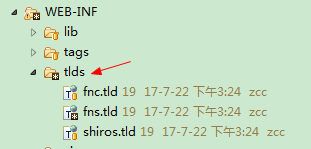
fns.tld如下:
<?xml version="1.0" encoding="UTF-8" ?> <taglib xmlns="http://java.sun.com/xml/ns/j2ee"
xmlns:xsi="http://www.w3.org/2001/XMLSchema-instance"
xsi:schemaLocation="http://java.sun.com/xml/ns/j2ee http://java.sun.com/xml/ns/j2ee/web-jsptaglibrary_2_0.xsd"
version="2.0"> <description>JSTL 1.1 functions library</description>
<display-name>JSTL functions sys</display-name>
<tlib-version>1.1</tlib-version>
<short-name>fns</short-name>
<uri>http://java.sun.com/jsp/jstl/functionss</uri> <function>
<description>获取管理路径</description>
<name>getAdminPath</name>
<function-class>com.thinkgem.jeesite.common.config.Global</function-class>
<function-signature>java.lang.String getAdminPath()</function-signature>
<example>${fns:getAdminPath()}</example>
</function>
<function>
<description>获取网站路径</description>
<name>getFrontPath</name>
<function-class>com.thinkgem.jeesite.common.config.Global</function-class>
<function-signature>java.lang.String getFrontPath()</function-signature>
<example>${fns:getFrontPath()}</example>
</function>
<function>
<description>获取网站URL后缀</description>
<name>getUrlSuffix</name>
<function-class>com.thinkgem.jeesite.common.config.Global</function-class>
<function-signature>java.lang.String getUrlSuffix()</function-signature>
<example>${fns:getUrlSuffix()}</example>
</function>
<function>
<description>获取配置</description>
<name>getConfig</name>
<function-class>com.thinkgem.jeesite.common.config.Global</function-class>
<function-signature>java.lang.String getConfig(java.lang.String)</function-signature>
<example>${fns:getConfig(key)}</example>
</function>
<function>
<description>获取常量</description>
<name>getConst</name>
<function-class>com.thinkgem.jeesite.common.config.Global</function-class>
<function-signature>java.lang.Object getConst(java.lang.String)</function-signature>
<example>${fns:getConst(key)}</example>
</function> <!-- UserUtils -->
<function>
<description>获取当前用户对象</description>
<name>getUser</name>
<function-class>com.thinkgem.jeesite.modules.sys.utils.UserUtils</function-class>
<function-signature>com.thinkgem.jeesite.modules.sys.entity.User getUser()</function-signature>
<example>${fns:getUser()}</example>
</function> <function>
<description>根据编码获取用户对象</description>
<name>getUserById</name>
<function-class>com.thinkgem.jeesite.modules.sys.utils.UserUtils</function-class>
<function-signature>com.thinkgem.jeesite.modules.sys.entity.User get(java.lang.String)</function-signature>
<example>${fns:getUserById(id)}</example>
</function> <function>
<description>获取授权用户信息</description>
<name>getPrincipal</name>
<function-class>com.thinkgem.jeesite.modules.sys.utils.UserUtils</function-class>
<function-signature>com.thinkgem.jeesite.modules.sys.security.SystemAuthorizingRealm.Principal getPrincipal()</function-signature>
<example>${fns:getPrincipal()}</example>
</function> <function>
<description>获取当前用户的菜单对象列表</description>
<name>getMenuList</name>
<function-class>com.thinkgem.jeesite.modules.sys.utils.UserUtils</function-class>
<function-signature>java.util.List getMenuList()</function-signature>
<example>${fns:getMenuList()}</example>
</function> <function>
<description>获取当前用户的区域对象列表</description>
<name>getAreaList</name>
<function-class>com.thinkgem.jeesite.modules.sys.utils.UserUtils</function-class>
<function-signature>java.util.List getAreaList()</function-signature>
<example>${fns:getAreaList()}</example>
</function> <function>
<description>获取当前用户的部门对象列表</description>
<name>getOfficeList</name>
<function-class>com.thinkgem.jeesite.modules.sys.utils.UserUtils</function-class>
<function-signature>java.util.List getOfficeList()</function-signature>
<example>${fns:getOfficeList()}</example>
</function> <function>
<description>获取当前用户缓存</description>
<name>getCache</name>
<function-class>com.thinkgem.jeesite.modules.sys.utils.UserUtils</function-class>
<function-signature>java.lang.Object getCache(java.lang.String, java.lang.Object)</function-signature>
<example>${fns:getCache(cacheName, defaultValue)}</example>
</function> <!-- DictUtils -->
<function>
<description>获取字典标签</description>
<name>getDictLabel</name>
<function-class>com.thinkgem.jeesite.modules.sys.utils.DictUtils</function-class>
<function-signature>java.lang.String getDictLabel(java.lang.String, java.lang.String, java.lang.String)</function-signature>
<example>${fns:getDictLabel(value, type, defaultValue)}</example>
</function> <function>
<description>获取字典标签(多个)</description>
<name>getDictLabels</name>
<function-class>com.thinkgem.jeesite.modules.sys.utils.DictUtils</function-class>
<function-signature>java.lang.String getDictLabels(java.lang.String, java.lang.String, java.lang.String)</function-signature>
<example>${fns:getDictLabels(values, type, defaultValue)}</example>
</function> <function>
<description>获取字典值</description>
<name>getDictValue</name>
<function-class>com.thinkgem.jeesite.modules.sys.utils.DictUtils</function-class>
<function-signature>java.lang.String getDictValue(java.lang.String, java.lang.String, java.lang.String)</function-signature>
<example>${fns:getDictValue(label, type, defaultValue)}</example>
</function> <function>
<description>获取字典对象列表</description>
<name>getDictList</name>
<function-class>com.thinkgem.jeesite.modules.sys.utils.DictUtils</function-class>
<function-signature>java.util.List getDictList(java.lang.String)</function-signature>
<example>${fns:getDictList(type)}</example>
</function> <function>
<description>获取字典对象列表</description>
<name>getDictListJson</name>
<function-class>com.thinkgem.jeesite.modules.sys.utils.DictUtils</function-class>
<function-signature>java.lang.String getDictListJson(java.lang.String)</function-signature>
<example>${fns:getDictListJson(type)}</example>
</function>
<function>
<description>获取菜单分类列表</description>
<name>getCategoryList</name>
<function-class>com.thinkgem.jeesite.modules.sys.utils.DictUtils</function-class>
<function-signature>java.util.List getCategoryList()</function-signature>
<example>${getCategoryList()}</example>
</function>
<!-- Encodes -->
<function>
<description>URL编码</description>
<name>urlEncode</name>
<function-class>com.thinkgem.jeesite.common.utils.Encodes</function-class>
<function-signature>java.lang.String urlEncode(java.lang.String)</function-signature>
<example>${fns:urlEncode(part)}</example>
</function>
<function>
<description>URL解码</description>
<name>urlDecode</name>
<function-class>com.thinkgem.jeesite.common.utils.Encodes</function-class>
<function-signature>java.lang.String urlDecode(java.lang.String)</function-signature>
<example>${fns:urlDecode(part)}</example>
</function>
<function>
<description>HTML编码</description>
<name>escapeHtml</name>
<function-class>com.thinkgem.jeesite.common.utils.Encodes</function-class>
<function-signature>java.lang.String escapeHtml(java.lang.String)</function-signature>
<example>${fns:escapeHtml(html)}</example>
</function>
<function>
<description>HTML解码</description>
<name>unescapeHtml</name>
<function-class>com.thinkgem.jeesite.common.utils.Encodes</function-class>
<function-signature>java.lang.String unescapeHtml(java.lang.String)</function-signature>
<example>${fns:unescapeHtml(html)}</example>
</function> <!-- StringUtils -->
<function>
<description>从后边开始截取字符串</description>
<name>substringAfterLast</name>
<function-class>org.apache.commons.lang3.StringUtils</function-class>
<function-signature>java.lang.String substringAfterLast(java.lang.String, java.lang.String)</function-signature>
<example>${fns:substringAfterLast(str,separator)}</example>
</function>
<function>
<description>判断字符串是否以某某开头</description>
<name>startsWith</name>
<function-class>org.apache.commons.lang3.StringUtils</function-class>
<function-signature>boolean startsWith(java.lang.CharSequence, java.lang.CharSequence)</function-signature>
<example>${fns:startsWith(str,prefix)}</example>
</function>
<function>
<description>判断字符串是否以某某结尾</description>
<name>endsWith</name>
<function-class>org.apache.commons.lang3.StringUtils</function-class>
<function-signature>boolean endsWith(java.lang.CharSequence, java.lang.CharSequence)</function-signature>
<example>${fns:endsWith(str,suffix)}</example>
</function>
<function>
<description>缩写字符串,超过最大宽度用“...”表示</description>
<name>abbr</name>
<function-class>com.thinkgem.jeesite.common.utils.StringUtils</function-class>
<function-signature>java.lang.String abbr(java.lang.String, int)</function-signature>
<example>${fns:abbr(str,length)}</example>
</function>
<function>
<description>替换掉HTML标签</description>
<name>replaceHtml</name>
<function-class>com.thinkgem.jeesite.common.utils.StringUtils</function-class>
<function-signature>java.lang.String replaceHtml(java.lang.String)</function-signature>
<example>${fns:replaceHtml(html)}</example>
</function>
<function>
<description>转换为JS获取对象值,生成三目运算返回结果。</description>
<name>jsGetVal</name>
<function-class>com.thinkgem.jeesite.common.utils.StringUtils</function-class>
<function-signature>java.lang.String jsGetVal(java.lang.String)</function-signature>
<example>${fns:jsGetVal('row.user.id')} 返回:!row?'':!row.user?'':!row.user.id?'':row.user.id</example>
</function> <!-- DateUtils -->
<function>
<description>获取当前日期</description>
<name>getDate</name>
<function-class>com.thinkgem.jeesite.common.utils.DateUtils</function-class>
<function-signature>java.lang.String getDate(java.lang.String)</function-signature>
<example>${fns:getDate(pattern)}</example>
</function>
<function>
<description>获取过去的天数</description>
<name>pastDays</name>
<function-class>com.thinkgem.jeesite.common.utils.DateUtils</function-class>
<function-signature>long pastDays(java.util.Date)</function-signature>
<example>${fns:pastDays(date)}</example>
</function> <!-- JsonMapper -->
<function>
<description>对象转换JSON字符串</description>
<name>toJson</name>
<function-class>com.thinkgem.jeesite.common.mapper.JsonMapper</function-class>
<function-signature>java.lang.String toJsonString(java.lang.Object)</function-signature>
<example>${fns:toJson(object)}</example>
</function> </taglib>
3.在jsp页面中采用taglib引入函数库
【更新,之后引入请使用单独页面作为引入页面,其他页面直接引入此JSP页面即可】
taglib.jsp:
<%@ taglib prefix="shiro" uri="/WEB-INF/tlds/shiros.tld" %>
<%@ taglib prefix="c" uri="http://java.sun.com/jsp/jstl/core" %>
<%@ taglib prefix="form" uri="http://www.springframework.org/tags/form" %>
<%@ taglib prefix="fmt" uri="http://java.sun.com/jsp/jstl/fmt" %>
<%@ taglib prefix="fn" uri="http://java.sun.com/jsp/jstl/functions" %>
<%@ taglib prefix="fns" uri="/WEB-INF/tlds/fns.tld" %>
<%@ taglib prefix="fnc" uri="/WEB-INF/tlds/fnc.tld" %>
<%@ taglib prefix="sys" tagdir="/WEB-INF/tags/sys" %>
<%@ taglib prefix="act" tagdir="/WEB-INF/tags/act" %>
<%@ taglib prefix="cms" tagdir="/WEB-INF/tags/cms" %>
<c:set var="ctx" value="${pageContext.request.contextPath}${fns:getAdminPath()}"/>
<c:set var="ctxStatic" value="${pageContext.request.contextPath}/static"/>
页面引入:
<%@ page contentType="text/html;charset=UTF-8" %>
<%@ include file="/WEB-INF/views/include/taglib.jsp"%>
4.在el表达式中采用前缀+冒号+函数名称使用
<form:options items="${fns:getDictList('party_position')}" itemLabel="label" itemValue="value" htmlEscape="false"/>
JSTL标签库:目的是为了不在jsp页面中直接出现java业务逻辑的代码
JSTL标签库(依赖EL):标签库====重点
使用JSTL需要导入JSTL的jar包(myeclipse自带)
重点是四大库:
core:核心库(重点)
fmt:格式化库,日期,数字
sql:过时
xml:过时
核心库:
导入标签库:先导jar包,再使用taglib导(会有提示的):
<%@ taglib prefix="c" uri="http://java.sun.com/jsp/jstl/core" %>
前缀一般是c,所以被亲切的称为c标签
core常用标签库:(当然可以标签内结束,目前个人认为推荐)
输出标签(几乎不用):<c:out value="value" escapeXml=”{true|false}” default="default value"></c:out>
escapeXml就是是否转义(比如一连串的alert)
变量赋值标签:<c:set var="" value="" target="" property=""scope=""></c:set>
可以理解为创建域的属性(类同request.setAttribute()中),注:requet每次请求完就死了
默认是page域
移除变量标签:<c:remove var=""></c:remove>
与上对应,删除域变量,默认删除所有域中的,也可以指定域
条件表达式标签:<c:if test="" var=”” scope=””></c:if>
对应JAVA中的if语句(没有else)test中包含一个boolean值,test="${not empty a}"
更新:一般可以用 test=!empty empty等非空/空的判断
选择标签:<c:choose test=”{true|flse}”></c:choose>
里面有when,对应else
<c:when test="${score>=90}"></c:when>
url标签:<c:url value="" />
value指定路径名,会在前面自动加项目名
子标签:<c:param>可以追加参数
<c:url value="/index.jsp">
<c:param name="username" value="张三"/>
</c:url>
属性var 不输出到页面,而是保存到域中
这里可以和${pageContext.request.contextPath}相同功能PK
<c:url value="/AServlet"/>但是得引标签库
循环标签:
<c:forEach var=”” items=”” begin=”” end=”” sep=”” varStatus=””></c:forEach>
<c:forEach var="每个变量名字"
items="要迭代的list"
varStatus="每个对象的状态"
begin="循环从哪儿开始"
end="循环到哪儿结束"
step="循环的步长"> 循环要输出的东西 </c:forEach>
其中,较灵活的varStatus请参见:http://blog.csdn.net/ocean_30/article/details/6794743
例;<c:forEach var="i" begin="" end="">
</c:forEach> step还可以调步长i+=
当然还可以类似增强for循环遍历数组等,items后跟的是要遍历的数组集合等
<c:forEach items="${strs}" var="str">${str}<br/></c"forEach> 在这里标签里items后不能有空格!
依赖于EL表达式 ${} 注意!
items后绝对不能乱加空格!var类似于增强for后面的单个变量
varStatus:每个对象的状态;类似于一个变量:varStatus 拥有count index等属性
其中index表示下标,从0开始
后期要注意一定要注意items里的东西必须放到域里面
例如:常用的例子:
22 <c:when test="${score>=90}">
23 你的成绩为优秀!
24 </c:when>
25 <c:when test="${score>70 && score<90}">
26 您的成绩为良好!
27 </c:when>
28 <c:when test="${score>60 && score<70}">
29 您的成绩为及格
30 </c:when>
31 <c:otherwise>
32 对不起,您没有通过考试!
33 </c:otherwise>
【更新】:EL如何嵌套使用:使用set标签进行
<c:set var="position" value="${partyMember.position}"></c:set>
<%-- ${partyMember.position} --%>
${fns:getDictLabel(position, "party_position","1")}
<%@ page contentType="text/html;charset=UTF-8" %>
<%@ include file="/WEB-INF/views/include/taglib.jsp"%>
<html>
<head>
<title>党员信息管理</title>
<meta name="decorator" content="default"/>
<script type="text/javascript">
$(document).ready(function() {
//$("#name").focus();
$("#inputForm").validate({
submitHandler: function(form){
loading('正在提交,请稍等...');
form.submit();
},
errorContainer: "#messageBox",
errorPlacement: function(error, element) {
$("#messageBox").text("输入有误,请先更正。");
if (element.is(":checkbox")||element.is(":radio")||element.parent().is(".input-append")){
error.appendTo(element.parent().parent());
} else {
error.insertAfter(element);
}
}
});
});
</script>
</head>
<body>
<ul class="nav nav-tabs">
<li><a href="${ctx}/pm/partyMember/">党员信息列表</a></li>
<li class="active"><a href="${ctx}/pm/partyMember/form?id=${partyMember.id}">党员信息<shiro:hasPermission name="pm:partyMember:edit">${not empty partyMember.id?'修改':'添加'}</shiro:hasPermission><shiro:lacksPermission name="pm:partyMember:edit">查看</shiro:lacksPermission></a></li>
</ul><br/>
<form:form id="inputForm" modelAttribute="partyMember" action="${ctx}/pm/partyMember/save" method="post" class="form-horizontal">
<form:hidden path="id"/>
<sys:message content="${message}"/>
<div class="control-group">
<label class="control-label">党员名称:</label>
<div class="controls">
<form:input path="name" htmlEscape="false" maxlength="100" class="input-xlarge required"/>
<span class="help-inline"><font color="red">*</font> </span>
</div>
</div>
<div class="control-group">
<label class="control-label">党员生日:</label>
<div class="controls">
<input name="birthday" type="text" readonly="readonly" maxlength="20" class="input-medium Wdate required"
value="<fmt:formatDate value="${partyMember.birthday}" pattern="yyyy-MM-dd HH:mm:ss"/>"
onclick="WdatePicker({dateFmt:'yyyy-MM-dd HH:mm:ss',isShowClear:false});"/>
<span class="help-inline"><font color="red">*</font> </span>
</div>
</div>
<div class="control-group">
<label class="control-label">党员身份证号:</label>
<div class="controls">
<form:input path="idcard" htmlEscape="false" maxlength="18" class="input-xlarge required"/>
<span class="help-inline"><font color="red">*</font> </span>
</div>
</div>
<div class="control-group">
<label class="control-label">党员联系电话:</label>
<div class="controls">
<form:input path="phone" htmlEscape="false" maxlength="200" class="input-xlarge "/>
</div>
</div>
<div class="control-group">
<label class="control-label">党员职位:</label>
<div class="controls">
<%-- <form:input path="position" htmlEscape="false" maxlength="1" class="input-xlarge "/> --%>
<form:select path="position" class="input-medium">
<form:option value="" label=""/>
<form:options items="${fns:getDictList('party_position')}" itemLabel="label" itemValue="value" htmlEscape="false"/>
</form:select>
</div>
</div>
<div class="control-group">
<label class="control-label">党员所属支部:</label>
<div class="controls">
<sys:treeselect id="partyOrganization" name="partyOrganization.id" value="${partyMember.partyOrganization.id}" labelName="partyOrganization.name" labelValue="${partyMember.partyOrganization.name}"
title="部门" url="/po/partyOrganization/treeData" cssClass="required" allowClear="true" notAllowSelectParent="true"/>
<span class="help-inline"><font color="red">*</font> </span>
</div>
</div>
<div class="control-group">
<label class="control-label">入党时间:</label>
<div class="controls">
<input name="joinDate" type="text" readonly="readonly" maxlength="20" class="input-medium Wdate required"
value="<fmt:formatDate value="${partyMember.joinDate}" pattern="yyyy-MM-dd HH:mm:ss"/>"
onclick="WdatePicker({dateFmt:'yyyy-MM-dd HH:mm:ss',isShowClear:false});"/>
<span class="help-inline"><font color="red">*</font> </span>
</div>
</div>
<div class="control-group">
<label class="control-label">备注信息:</label>
<div class="controls">
<form:textarea path="remarks" htmlEscape="false" rows="4" maxlength="255" class="input-xxlarge "/>
</div>
</div>
<div class="form-actions">
<shiro:hasPermission name="pm:partyMember:edit"><input id="btnSubmit" class="btn btn-primary" type="submit" value="保 存"/> </shiro:hasPermission>
<input id="btnCancel" class="btn" type="button" value="返 回" onclick="history.go(-1)"/>
</div>
</form:form>
</body>
</html>
例如,使用JSTL以及EL表达式遍历集合
<!-- 在jsp页面中,使用el表达式获取map集合的数据 -->
60 <%
61 Map<String,String> map = new LinkedHashMap<String,String>();
62 map.put("a","aaaaxxx");
63 map.put("b","bbbb");
64 map.put("c","cccc");
65 map.put("1","aaaa1111");
66 request.setAttribute("map",map);
67 %>
68
69 <!-- 根据关键字取map集合的数据 -->
70 ${map.c}
71 ${map["1"]}
72 <hr>
73 <!-- 迭代Map集合 -->
74 <c:forEach var="me" items="${map}">
75 ${me.key}=${me.value}<br/>
76 </c:forEach> 再例如遍历其它集合(注意var保存在域中):
<c:forEach items="${strs}" var="str">${str}<br/></c"forEach> 在这里标签里items后不能有空格!
【更新】 EL表达式错误:attribute items does not accept any expressions
参见:http://blog.csdn.net/snihcel/article/details/7573491
【更新】:fmt标签的使用资料参见:http://www.runoob.com/jsp/jstl-format-formatdate-tag.html
(所有这些JSTL都需要jstl.jar的支持!)
要使用<fmt>首先需要引入:<%@ taglib prefix="fmt" uri="http://java.sun.com/jsp/jstl/fmt" %>
(可更换为统一引入的方式,例如:)
<%@ include file="/WEB-INF/views/modules/cms/front/include/taglib.jsp"%>
实例:(更多API参见上述菜鸟教程链接)
<fmt:formatDate pattern="yyyy-MM-dd" value="${now}" />
数字格式化实例:
<fmt:formatNumber type="number" value="${tItem.price*tItem.ton}" pattern="0.00" maxFractionDigits="2"/>
JavaWeb基础—EL表达式与JSTL标签库的更多相关文章
- JSP、EL表达式、JSTL标签库干货(建议收藏)
JSP(Java Server Pages)类似于ASP技术,它是在传统的网页HTML文件(.htm,.html)中插入Java程序段(Scriptlet)和JSP标记(tag),从而形成JSP文件, ...
- El 表达式和 Jstl 标签库
El 表达式学习 1. 什么是 EL 表达式 全称:Expression Language,一种写法非常简介的表达式.语法简单易懂,便于使用.表达式语言的灵感来自于 ECMAScript 和XPath ...
- Struts标签、Ognl表达式、el表达式、jstl标签库这四者之间的关系和各自作用
我之前虽然会用,但是一直分不清彼此之间有什么区别,所以查找资料,将它们进行整合区分,加深了解, 一 介绍 1.Struts2的作用 Struts2标签库提供了主题.模板支持,极大地简化了视图页面的 ...
- Java实战之04JavaWeb-04JSP、EL表达式、JSTL标签库
一.jsp部分 只要是与页面显示相关的都是重点 1.jsp的脚本 <%java代码%>:被翻译到service方法内部,局部变量,局部的功能 <%=表达式或变量%>:翻译成se ...
- EL表达式、JSTL标签库
一.EL(Expression Language)表达式 语法结构:${var} 若要停用对EL表达式的评估的话,需要使用page指令将isELIgnored属性值设为true: <%@ pag ...
- EL表达式和JSTL标签库
expresion language表达式语言 可以输出表达式的值.跟jsp的表达式脚本一样.计算表达式的值后输出. EL表达式出现的目的是为了使JSP写起来更加简单,让jsp的代码更佳简化. 1. ...
- Java第三阶段学习(十四、JSP动态页面、EL表达式、JSTL标签库)
一.JSP技术 1.jsp脚本和注释 jap脚本: 1)<%java代码%> ----- 内部的java代码翻译到service方法的内部,比如写在doget.dopost 内的代码 2) ...
- 个人整理的jsp、EL表达式、JSTL标签库的笔记,少概念多实用,需要的留下邮箱,会第一时间分享原稿PDF给大家!
jsp 第一章 jsp介绍及对比servlet 作用: 动态网页技术,动态的从数据库获取数据 jsp和servlet的优缺点: jsp优点:页面表现方便,利于写html代码 jsp缺点:业务逻辑处理麻 ...
- jsp页面使用EL表达式 使用Jstl标签库中的标签,需要引入jstl.jar和standard.jar
spring boot 中使用jstl 首先在pom中加入 <dependency> <groupId>jstl</groupId> <artifactId& ...
随机推荐
- 009_svn配置多仓库与权限控制(Alpha)
1,配置多仓库 实际项目中,我们会同时开发多个项目,通过SVNserve进行仓库监管,但是监管命令只能同时监管一个文件夹,而不能同时监管多个仓库. 解决方法: 可以通过监管总目录来监管所有仓库 SVN ...
- 本地sql大文件导入数据库
mysql中配置my.ini interactive_timeout = 120 wait_timeout = 120 max_allowed_packet = 32M 导入sql运行命令 sourc ...
- Oracle EBS 键弹性域 段限定词取值
中间是回车符 对应编码时 Chr(10) substr(replace(t.compiled_value_attributes, Chr(10), ''), 3, 1)
- C语言const与#define
const 定义的是变量不是常量,只是这个变量的值不允许改变是常变量!带有类型.编译运行的时候起作用存在类型检查. define 定义的是不带类型的常数,只进行简单的字符替换.在预编译的时候起作用,不 ...
- 设置UINavigationController标题的属性
设置UINavigationController标题的属性 self.title = @"产品详情"; [self.navigationController.navigationB ...
- 限定pan手势只能在圆内移动view
限定pan手势只能在圆内移动view 效果: 虽然看起来很简单,但实现原理还是稍微有点复杂-_-!! 核心的地方,就是需要计算pan手势的点与指定点的距离,不能超过这个距离,超过了就让动画还原,很容易 ...
- django中的权限控制(form增删改)
Django默认提供了权限控制,但只能对使用了其自带的登录认证的用户进行权限控制,说白了就是只能对存储在auth_user表中的用户进行权限控制,但不能对未登录过的用户进行权限控制.但如果通过集成LD ...
- Python学习---IO的异步[tornado模块]
tornado是一个异步非阻塞的WEB框架.它的异步非阻塞实际上就是用事件循环写的. 主要体现在2点: 1. 作为webserver可以接收请求,同时支持异步处理请求.Django只能处理完成上一个请 ...
- PSR规范学习笔记
PSR已经经历了5次变革,如今PSR4就是最新的标准,但是还是有必要了解下5个版本的内容的,于是去php-fig网站看了下英文原版: 大概看了遍,发现这规范很多的必须很多时候只是建议,但是PHP解析器 ...
- fun()可拆分赋值 fun()可以拆, 变成 fun 和 括号, fun 可以赋值
2. 函数名可以赋值给其他变量 ---> 就是 func()可以拆 def fun (): print("哈哈") a = fun # 拆分 fun()的 fu ...
