Gerrit安装配置
环境: CentOS 1611 + gerrit-2.11.4 (review.openstack.org)
1. 安装java1.8 (>1.7)
[root@review ~]# yum install java [root@review ~]# java -version
openjdk version "1.8.0_131"
OpenJDK Runtime Environment (build 1.8.0_131-b12)
OpenJDK -Bit Server VM (build 25.131-b12, mixed mode)
Install jdk 1.8
2. 安装mariadb (mysql)
[root@review ~]# yum install -y mariadb* # 安装
[root@review ~]# systemctl start mariadb.service #启动
[root@review ~]# systemctl enable mariadb.service #开机启动 # 首次配置mariadb
[root@review ~]# mysql_secure_installation NOTE: RUNNING ALL PARTS OF THIS SCRIPT IS RECOMMENDED FOR ALL MariaDB
SERVERS IN PRODUCTION USE! PLEASE READ EACH STEP CAREFULLY! In order to log into MariaDB to secure it, we'll need the current
password for the root user. If you've just installed MariaDB, and
you haven't set the root password yet, the password will be blank,
so you should just press enter here. Enter current password for root (enter for none): # 默认为空
OK, successfully used password, moving on... Setting the root password ensures that nobody can log into the MariaDB
root user without the proper authorisation. Set root password? [Y/n] # 新密码
New password:
Re-enter new password:
Password updated successfully!
Reloading privilege tables..
... Success! By default, a MariaDB installation has an anonymous user, allowing anyone
to log into MariaDB without having to have a user account created for
them. This is intended only for testing, and to make the installation
go a bit smoother. You should remove them before moving into a
production environment. Remove anonymous users? [Y/n]
... Success! Normally, root should only be allowed to connect from 'localhost'. This
ensures that someone cannot guess at the root password from the network. Disallow root login remotely? [Y/n] n
... skipping. By default, MariaDB comes with a database named 'test' that anyone can
access. This is also intended only for testing, and should be removed
before moving into a production environment. Remove test database and access to it? [Y/n]
- Dropping test database...
... Success!
- Removing privileges on test database...
... Success! Reloading the privilege tables will ensure that all changes made so far
will take effect immediately. Reload privilege tables now? [Y/n]
... Success! Cleaning up... All done! If you've completed all of the above steps, your MariaDB
installation should now be secure. Thanks for using MariaDB!
[root@review ~]# mysql -uroot -p
Enter password:
Welcome to the MariaDB monitor. Commands end with ; or \g.
Your MariaDB connection id is
Server version: 5.5.-MariaDB MariaDB Server Copyright (c) , , Oracle, MariaDB Corporation Ab and others. Type 'help;' or '\h' for help. Type '\c' to clear the current input statement. MariaDB [(none)]> create user 'gerrit'@'localhost' identified by 'password';
MariaDB [(none)]> create database reviewdb;
MariaDB [(none)]> grant all on reviewdb.* to 'gerrit'@'localhost';
MariaDB [(none)]> flush privileges;
Install&Config Mariadb
3. 安装gerrit
换mysql数据库, 安装verify label, 用http认证, 安装所有插件
[root@review ~]# java -jar gerrit-2.11..war init -d /usr/local/gerrit_site/
Using secure store: com.google.gerrit.server.securestore.DefaultSecureStore *** Gerrit Code Review 2.11.
*** Create '/usr/local/gerrit_site' [Y/n]? *** Git Repositories
*** Location of Git repositories [git]: *** SQL Database
*** Database server type [h2]: mysql Gerrit Code Review is not shipped with MySQL Connector/J 5.1.
** This library is required for your configuration. **
Download and install it now [Y/n]?
Downloading http://repo2.maven.org/maven2/mysql/mysql-connector-java/5.1.21/mysql-connector-java-5.1.21.jar ... OK
Checksum mysql-connector-java-5.1..jar OK
Server hostname [localhost]:
Server port [(mysql default)]:
Database name [reviewdb]:
Database username [root]: gerrit
gerrit's password :
confirm password : *** Index
*** Type [LUCENE/?]: *** User Authentication
*** Authentication method [OPENID/?]: ?
Supported options are:
openid
openid_sso
http
http_ldap
client_ssl_cert_ldap
ldap
ldap_bind
custom_extension
development_become_any_account
oauth
Authentication method [OPENID/?]: http
Get username from custom HTTP header [y/N]?
SSO logout URL : *** Review Labels
*** Install Verified label [y/N]? y *** Email Delivery
*** SMTP server hostname [localhost]:
SMTP server port [(default)]:
SMTP encryption [NONE/?]:
SMTP username : *** Container Process
*** Run as [root]:
Java runtime [/usr/lib/jvm/java-1.8.-openjdk-1.8.0.131-.b12.el7_3.x86_64/jre]:
Copy gerrit-2.11..war to /usr/local/gerrit_site/bin/gerrit.war [Y/n]?
Copying gerrit-2.11..war to /usr/local/gerrit_site/bin/gerrit.war *** SSH Daemon
*** Listen on address [*]:
Listen on port []: Gerrit Code Review is not shipped with Bouncy Castle Crypto SSL v151
If available, Gerrit can take advantage of features
in the library, but will also function without it.
Download and install it now [Y/n]?
Downloading http://www.bouncycastle.org/download/bcpkix-jdk15on-151.jar ... !! FAIL !! error: http://www.bouncycastle.org/download/bcpkix-jdk15on-151.jar: 302 Found
Please download: http://www.bouncycastle.org/download/bcpkix-jdk15on-151.jar and save as: /usr/local/gerrit_site/lib/bcpkix-jdk15on-.jar Press enter to continue
Continue without this library [Y/n]?
Generating SSH host key ... rsa(simple)... done *** HTTP Daemon
*** Behind reverse proxy [y/N]?
Use SSL (https://) [y/N]?
Listen on address [*]:
Listen on port []:
Canonical URL [http://review.infra:8080/]: http://192.168.11.9:8080 *** Plugins
*** Installing plugins.
Install plugin reviewnotes version v2.11.4 [y/N]? y
Install plugin replication version v2.11.4 [y/N]? y
Install plugin download-commands version v2.11.4 [y/N]? y
Install plugin singleusergroup version v2.11.4 [y/N]? y
Install plugin commit-message-length-validator version v2.11.4 [y/N]? y
Initializing plugins.
No plugins found with init steps. Initialized /usr/local/gerrit_site
Executing /usr/local/gerrit_site/bin/gerrit.sh start
Starting Gerrit Code Review: OK
Waiting for server on 192.168.11.9: ... OK
Opening http://192.168.11.9:8080/#/admin/projects/ ...FAILED
Open Gerrit with a JavaScript capable browser:
http://192.168.11.9:8080/#/admin/projects/
Install Gerrit
如果启动出错, $gerrit_site/logs/error_log 中提示reindex ..... 执行:
java -jar gerrit-2.11..jar reindex -d $gerrit_site
... $gerrit_site/bin/gerrit.sh start
if reindex error
4. gerrit配置
配置文件路径: $gerrit_sit/etc/gerrit.config
a. 邮箱配置
保证两个文件中的smtpPass密码(实际邮箱密码)一致
[root@review ~]# vim /usr/local/gerrit_site/etc/gerrit.config
...
[sendemail]
smtpServer = smtp..com
smtpUser = xxxxxxxxx@.com
from = GerritReviewAdmin<xxxxxxxxx@.com>
smtpPass = xxxxxxxxx
... [root@review ~]# vim /usr/local/gerrit_site/etc/secure.config
...
[sendemail]
smtpPass = xxxxxxxxx
... Email Config
Email Config

打开邮箱, 打开链接, 邮箱才注册成功

b. 公钥私钥配置
[root@review project]# ssh-keygen
Generating public/private rsa key pair.
Enter file in which to save the key (/root/.ssh/id_rsa):
Enter passphrase (empty for no passphrase):
Enter same passphrase again:
Your identification has been saved in /root/.ssh/id_rsa.
Your public key has been saved in /root/.ssh/id_rsa.pub.
The key fingerprint is:
5b:e3:bc:0b:c7:::7f:d2:::dc:f9:cd::2c root@review.infra
The key's randomart image is:
+--[ RSA ]----+
| |
| |
| |
| . . o . . |
| o + S E o |
| . = X * |
| o B % |
| B . |
| o. |
+-----------------+
create key
复制生成的公钥~/.ssh/id_rsa.pub到gerrit上,并复制gerrit上的known_hosts内容到~/.ssh/known_hosts (也可自动连接时生成)

c. 修改gerrit配置 (添加标签Verified, Workflow Label)
按上步配置好后, git clone All-Projects, 并修改里面的project.config文件

[root@review All-Projects]# vim project.config
......
[label "Verified"]
function = MaxWithBlock
value = - Fails
value = - Doesn't seem to work
value = No score
value = + Works for me
value = + Verified
defaultValue =
[label "Workflow"]
function = MaxWithBlock
value = - Work in progress
value = Ready for reviews
value = + Approved
defaultValue = [root@review All-Projects]# git add .
[root@review All-Projects]# git commit -m "add workflow label"
[detached HEAD a711d36] add workflow label
file changed, insertions(+), deletions(-)
[root@review All-Projects]# git push origin HEAD:refs/meta/config
Counting objects: , done.
Delta compression using up to threads.
Compressing objects: % (/), done.
Writing objects: % (/), bytes | bytes/s, done.
Total (delta ), reused (delta )
remote: Resolving deltas: % (/)
remote: Processing changes: refs: , done
To ssh://gerrit@192.168.11.9:29418/All-Projects
..a711d36 HEAD -> refs/meta/config
project.config
添加Verifyed和Workflow 选项

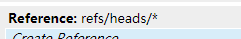

d. gerrit html 主题配置
参考openstack的gerrit review: https://review.openstack.org
简要教程: https://review.openstack.org/Documentation/config-themes.html
需要的静态文件可以从这里提取, 也可自行编写或修改
部好后效果图:

5. 部署到Apache 或 Nginx
如果不配置会出现以下错误

[root@review ~]# yum install -y httpd
Installed:
httpd.x86_64 :2.4.-.el7.centos. Dependency Installed:
httpd-tools.x86_64 :2.4.-.el7.centos. mailcap.noarch :2.1.-.el7 Complete!
安装httpd
a. Apache配置:
[root@review ~]# vim /usr/local/gerrit_site/etc/gerrit.config
[gerrit]
basePath = git
canonicalWebUrl = http://192.168.11.9
[database]
type = mysql
hostname = localhost
port =
database = reviewdb
username = gerrit
[index]
type = LUCENE
[auth]
type = HTTP
[sendemail]
smtpServer = localhost
[container]
user = root
javaHome = /usr/lib/jvm/java-1.8.-openjdk-1.8.0.131-.b12.el7_3.x86_64/jre
[sshd]
listenAddress = *:
[httpd]
listenUrl = proxy-http://192.168.11.9:8080/
[cache]
directory = cache
gerrit config
[root@review httpd]# vim conf.d/gerrit.conf <VirtualHost *:>
ServerName 192.168.11.9
ProxyPreserveHost On
ProxyRequests Off
ProxyVia Off <Proxy *>
Order deny,allow
Allow from all
</Proxy> <Location />
AuthType Basic
AuthName "Welcomme to Gerrit Code Review Site!"
Require valid-user
AuthBasicProvider file
AuthUserFile /usr/local/gerrit_site/etc/passwords
</Location> AllowEncodedSlashes On
ProxyPass / http://192.168.11.9:8080/
#proxyPassReverse / http://127.0.0.1:8080 </VirtualHost>
apache config
http://192.168.11.9 输入用htpasswd产生的用户和密码登陆, 第一个用户是管理员用户(注册邮箱).
b. Nginx
[root@review conf]# cat gerrit.conf
server {
listen ;
server_name localhost;
location / {
auth_basic "Gerrit Code Review";
auth_basic_user_file /usr/local/gerrit_site/etc/passwords;
proxy_pass http://192.168.11.9:8080;
proxy_set_header X-Forwarded-For $remote_addr;
proxy_set_header Host $host;
}
}
Nginx
6. gitweb对接
安装, 安装后的gitweb目录 /var/www/git
[root@review ~]# yum install -y gitweb
[root@review ~]# git config --file /usr/local/gerrit_site/etc/gerrit.config gitweb.cgi /var/www/git/gitweb.cgi
[root@review ~]# git config --file /usr/local/gerrit_site/etc/gerrit.config --unset gitweb.url
[root@review ~]# /usr/local/gerrit_site/bin/gerrit.sh restart
Stopping Gerrit Code Review: OK
Starting Gerrit Code Review: OK
[root@review ~]#

REF1: http://www.cnblogs.com/kevingrace/p/5624122.html
REF2: http://www.cnblogs.com/kevingrace/p/5651447.html
Gerrit安装配置的更多相关文章
- gerrit安装配置记录
gerrit安装配置 java -jar gerrit-2.13.5.war init -d gerrit Authentication method [OPEN/?]: htt Install Ve ...
- Gerrit - 安装配置GitWeb
1 - GitWeb简介 GitWeb是一个支持在Web页面上查看代码以及提交信息的工具. 安装GitWeb工具并且集成到Gerrit中,就可以直接在Gerrit的项目列表中查看项目的代码信息. 2 ...
- 安装配置gerrit
Centos 安装配置gerrit 关闭selinux,不然nginx的反向代理会报错connect() to 127.0.0.1:8080 failed (13: Permission denied ...
- gerrit+nginx+centos安装配置
安装环境 centos 6.8 gerrit-full-2.5.2.war 下载地址:https://gerrit-releases.storage.googleapis.com/gerrit-ful ...
- Gerrit+apache+H2数据库简单安装配置及建库流程
Gerrit 是一个基于 Web 的代码评审和项目管理的工具,面向基于 Git 版本控制系统的项目.因此需要Apache.Mysql.GIT等相关软件的支持 系统配置: 新装的UBANTU LINUX ...
- Centos7安装配置gitlab
Centos7安装配置gitlab 这篇文字我会介绍在Centos7上安装gitlab,配置gitlab的smtp,并且创建项目demo. sudo yum install openssh-serve ...
- Gerrit2安装配置
我主要根据下面这个文章而安装,遇到一些小问题,记录如下:2016.4.30 安装 2.12.2,要将加密的东东全装上!!!注意 1) 由于新的git-bash ...
- Git Review + Gerrit 安装及使用完成 Code-Review
转载自:https://cloud.tencent.com/developer/article/1010615 1.Code Review 介绍 Code Review 代码评审是指在软件开发过程中, ...
- Hive安装配置指北(含Hive Metastore详解)
个人主页: http://www.linbingdong.com 本文介绍Hive安装配置的整个过程,包括MySQL.Hive及Metastore的安装配置,并分析了Metastore三种配置方式的区 ...
随机推荐
- springboot-10-前端页面整合, thymeleaf, freemarker, jsp 模板使用
springboot 中不建议使用jsp作为页面展示, 怎么使用可以看: http://412887952-qq-com.iteye.com/blog/2292471 关于什么是thymeleaf, ...
- 学习笔记---log4j的使用与配置
Log4j由三个重要的组件构成:日志信息的优先级,日志信息的输出目的地,日志信息的输出格式. 日志信息的优先级从高到低有OFF.FATAL.ERROR.WARN.INFO.DEBUG.ALL,分别用来 ...
- .Net Core使用NLog记录日志
参见:https://github.com/NLog/NLog.Web/wiki/Getting-started-with-ASP.NET-Core-2 大致步骤: Nuget中引用NLog及NLog ...
- Python jieba库的使用说明
1.jieba库基本介绍 (1).jieba库概述 jieba是优秀的中文分词第三方库 - 中文文本需要通过分词获得单个的词语 - jieba是优秀的中文分词第三方库,需要额外安装 - ...
- C#,一些非常简单但应该知道的知识点
1.本地变量 一看这个标题你可能会一愣,这是个什么东东.看个小例子: static void main(){ int a=10; MyClass mc=new MyClass();} 呵呵,这 ...
- python数据类型之字典
字典定义 字典是一种 key-value 的数据类型,这点很重要,是区别使用列表和字典的依据. 语法格式: info = { 'stu1101': "Aaron", 'stu110 ...
- (mysql)找不到请求的 .Net Framework Data Provider。可能没有安装
webconfig配置以下节点(注意版本号) <system.data> <DbProviderFactories> <add name="MySQL Data ...
- POJ1426(KB1-E 暴力搜索)
Find The Multiple Description Given a positive integer n, write a program to find out a nonzero mu ...
- Linux 调试: systemtap
安装与配置 在ubuntu下直接用apt-get install之后不能正常使用,提示缺少调试信息或者编译探测代码时有问题. 1. 采用官网上的解决方法 2. 可以自己重新编译一次内核,然后再手工编译 ...
- problem-solving-with-algorithms-and-data-structure-usingpython(使用python解决算法和数据结构) -- 基本数据结构 -- 队列
1. 什么是队列? 队列是项的有序结合,其中添加新项的一端称为队尾,移除项的一端称为队首. FIFO:先进先出 2. 队列抽象数据类型 队列操作如下: Queue() 创建一个空的新队列. 它不需要参 ...
